How Navicat batch modify digital data
Apr 08, 2025 pm 08:18 PMNavicat batch modification method: Use SQL statements: directly write UPDATE statements to modify. Use the query generator: graphical interface operation, suitable for users who are not familiar with SQL statements. Import and export combined with modification: suitable for a large number of complex modifications. Avoiding the pit: Backup the database. Small-scale test. Use transaction processing. Clarify the conditional statement. Data type matching.
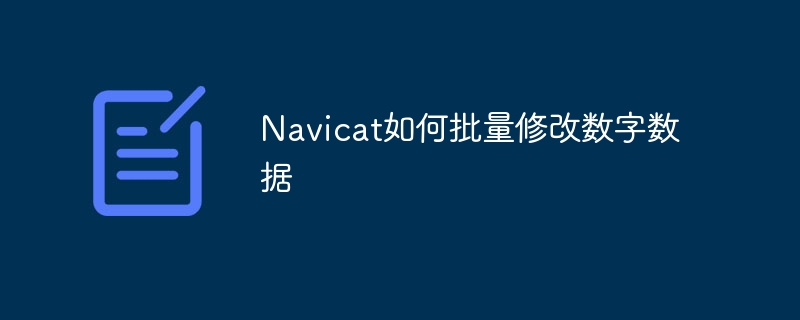
Navicat batch modification of digital data: efficient techniques and pit avoidance guide
As a powerful database management tool, Navicat Premium's ability to batch modify data is crucial in daily development and database maintenance. Many times, we need to adjust a large number of digital fields in the database, such as updating product prices, modifying user points, etc. Manual operation is not only time-consuming and labor-intensive, but also prone to errors. Navicat provides a variety of ways to efficiently complete batch modifications, but there are also some potential pitfalls. This article will explore Navicat's tips on batch modifying digital data and share some personal experiences to help you avoid common mistakes.
Method 1: Use SQL statements
This is the most direct and usually the most effective method. Navicat provides a powerful SQL editor that allows you to write and execute SQL statements to modify data. For simple numerical modifications, the UPDATE statement is preferred.
For example, suppose you need to increase the price of all items in the products table with price less than 100 by 10%. You can use the following SQL statement:
<code class="sql">UPDATE products SET price = price * 1.1 WHERE price </code>
Note: Be sure to test on the test environment or backup database before executing any SQL statements to avoid unexpected data loss. A small spelling error or nuance in a conditional statement can have serious consequences. I used to accidentally add extra spaces, which caused thousands of records in the entire database to be modified incorrectly, which was very troublesome to fix.
Method 2: Use Navicat's query generator
For users who are not familiar with SQL statements, Navicat's query generator provides a visual operation interface. You can select tables, fields, and conditions through the graphical interface, and then specify the modification value. Navicat will automatically generate the corresponding SQL statement. This reduces the risk of SQL statement writing errors and is suitable for beginners. However, for complex modification logic, using SQL statements is still more flexible and efficient.
Method 3: Import, export and modify
For extremely large number of modifications or complex modification logic, you can consider exporting data to CSV or Excel files, using spreadsheet software for batch modification, and then importing the modified data back to the database. Although this method has many steps, it may be more convenient for some special modification requirements (such as complex calculation and modification based on the values ??of other fields) than directly using SQL statements. However, the disadvantage of this method is that it is relatively low efficiency and errors are prone to data import and export, which requires careful inspection.
Pit avoidance guides and best practices
- Backup database: This is definitely the most important point. Be sure to back up your database before doing any batch modification operations. This allows you to quickly recover data when errors occur.
- Small-scale testing: Before formally performing batch modifications, test on a small amount of data to ensure that the SQL statements or modification logic is correct.
- Transaction processing: For important batch modification operations, it is recommended to use a transaction processing mechanism to ensure the atomicity of data modification. If an error occurs during the modification process, the transaction can be rolled back to avoid data inconsistency.
- Clear conditional statements: Make sure your
WHEREclause is accurate and only modify the data you need to modify. An incorrect condition may lead to unexpected data modifications. - Data type matching: Ensure that the modified data type matches the field type and avoid data type conversion errors.
Summarize
Navicat provides a variety of ways to modify digital data in batches, and which method to choose depends on your specific needs and SQL skill level. Proficient in SQL statements is the key to efficiently modifying batch data. Remember, only by operating with caution and making backups can you ensure the security and integrity of your data. Through reasonable planning and testing, you can take advantage of the powerful capabilities of Navicat to significantly improve database management efficiency.
The above is the detailed content of How Navicat batch modify digital data. For more information, please follow other related articles on the PHP Chinese website!

Hot AI Tools

Undress AI Tool
Undress images for free

Undresser.AI Undress
AI-powered app for creating realistic nude photos

AI Clothes Remover
Online AI tool for removing clothes from photos.

Clothoff.io
AI clothes remover

Video Face Swap
Swap faces in any video effortlessly with our completely free AI face swap tool!

Hot Article

Hot Tools

Notepad++7.3.1
Easy-to-use and free code editor

SublimeText3 Chinese version
Chinese version, very easy to use

Zend Studio 13.0.1
Powerful PHP integrated development environment

Dreamweaver CS6
Visual web development tools

SublimeText3 Mac version
God-level code editing software (SublimeText3)

Hot Topics
 How to expand the capacity of the c disk if it is too small? 5 solutions for small capacity c disk expansion
May 22, 2025 pm 09:15 PM
How to expand the capacity of the c disk if it is too small? 5 solutions for small capacity c disk expansion
May 22, 2025 pm 09:15 PM
C drive can expand capacity in five ways: 1. Use Windows disk management tools to expand the volume, but there must be unallocated space; 2. Use third-party software such as EaseUS or AOMEI to adjust the partition size; 3. Use Diskpart command line tools to expand the C drive, suitable for users who are familiar with the command line; 4. Repartition and format the hard disk, but it will cause data loss and data needs to be backed up; 5. Use external storage devices as C drive expansion, transfer folders through symbolic links or modification of the registry.
 What is mysql used for? Explain the main application scenarios of mysql database in detail
May 24, 2025 am 06:21 AM
What is mysql used for? Explain the main application scenarios of mysql database in detail
May 24, 2025 am 06:21 AM
MySQL is an open source relational database management system, mainly used to store, organize and retrieve data. Its main application scenarios include: 1. Web applications, such as blog systems, CMS and e-commerce platforms; 2. Data analysis and report generation; 3. Enterprise-level applications, such as CRM and ERP systems; 4. Embedded systems and Internet of Things devices.
 How to develop a complete Python Web application?
May 23, 2025 pm 10:39 PM
How to develop a complete Python Web application?
May 23, 2025 pm 10:39 PM
To develop a complete Python Web application, follow these steps: 1. Choose the appropriate framework, such as Django or Flask. 2. Integrate databases and use ORMs such as SQLAlchemy. 3. Design the front-end and use Vue or React. 4. Perform the test, use pytest or unittest. 5. Deploy applications, use Docker and platforms such as Heroku or AWS. Through these steps, powerful and efficient web applications can be built.
 How to avoid SQL injection in PHP?
May 20, 2025 pm 06:15 PM
How to avoid SQL injection in PHP?
May 20, 2025 pm 06:15 PM
Avoiding SQL injection in PHP can be done by: 1. Use parameterized queries (PreparedStatements), as shown in the PDO example. 2. Use ORM libraries, such as Doctrine or Eloquent, to automatically handle SQL injection. 3. Verify and filter user input to prevent other attack types.
 How to create a SQLite database in Python?
May 23, 2025 pm 10:36 PM
How to create a SQLite database in Python?
May 23, 2025 pm 10:36 PM
Create a SQLite database in Python using the sqlite3 module. The steps are as follows: 1. Connect to the database, 2. Create a cursor object, 3. Create a table, 4. Submit a transaction, 5. Close the connection. This is not only simple and easy to do, but also includes optimizations and considerations such as using indexes and batch operations to improve performance.
 What does java middleware mean? Definition and typical applications of middleware
May 28, 2025 pm 05:51 PM
What does java middleware mean? Definition and typical applications of middleware
May 28, 2025 pm 05:51 PM
Java middleware is a software that connects operating systems and application software, providing general services to help developers focus on business logic. Typical applications include: 1. Web server (such as Tomcat and Jetty), which handles HTTP requests; 2. Message queue (such as Kafka and RabbitMQ), which handles asynchronous communication; 3. Transaction management (such as SpringTransaction), which ensures data consistency; 4. ORM framework (such as Hibernate and MyBatis), which simplifies database operations.
 Solve the problem of lock waiting when Navicat executes SQL statements
May 28, 2025 pm 06:57 PM
Solve the problem of lock waiting when Navicat executes SQL statements
May 28, 2025 pm 06:57 PM
Lock waiting issues can be solved by optimizing SQL statements, using appropriate transaction isolation levels, and monitoring database performance. 1. Optimize SQL statements to reduce lock holding time, such as improving query efficiency through indexing and partitioning. 2. Choose the appropriate transaction isolation level to avoid unnecessary lock waiting. 3. Monitor database performance and promptly discover and deal with lock waiting problems.
 Efficient operation method for batch stopping Docker containers
May 19, 2025 pm 09:03 PM
Efficient operation method for batch stopping Docker containers
May 19, 2025 pm 09:03 PM
An efficient way to batch stop a Docker container includes using basic commands and tools. 1. Use the dockerstop$(dockerps-q) command and adjust the timeout time, such as dockerstop-t30$(dockerps-q). 2. Use dockerps filtering options, such as dockerstop$(dockerps-q--filter"label=app=web"). 3. Use the DockerCompose command docker-composedown. 4. Write scripts to stop containers in order, such as stopping db, app and web containers.






