Deadlines: the bane of existence, or a helpful motivator? The latter, ideally, but what happens when the file you need to meet that deadline is lost in a digital labyrinth of old Mac folders? Instead of productive work, you're hunting for a file. A frustrating waste of time. This guide offers smart file organization strategies to prevent this recurring nightmare.
Best Practices for Mac File Organization
The "throw everything everywhere and hope for the best" approach is a recipe for disaster. A structured system is essential to save time, reduce stress, and improve efficiency. Fortunately, several apps can help streamline this process.
Let's start with some fundamental rules:
- Desktop Declutter: Keep your desktop clean. Use it for its intended purpose – displaying your stunning wallpaper, not storing files.
- Strategic Naming: Use descriptive file and folder names for easy Spotlight searches. Consider using bulk renaming tools for efficiency.
- Centralized Project Resources: Keep shortcuts to project resources in a single, easily accessible location.
- Duplicate Elimination: Remove duplicate files. One copy is sufficient.
- Tagging Power: Utilize file tagging (in addition to or instead of folder structures). Multiple tags per file enhance searchability.
- Smart Folders: Leverage Smart Folders to automatically group files based on attributes.
- Folder Consolidation: Merge similar folders to minimize clutter.
Let's examine each strategy in detail.

A Unified File Organization Toolkit
Setapp offers a suite of apps to conquer file chaos: advanced search utilities, photo organizers, desktop cleaners, and more.
Desktop Cleanup
Consolidate desktop files into temporary folders for regular access. For automated desktop cleaning, explore Spotless. Its Autotidy feature uses drag-and-drop to define file destinations, automating organization at set intervals.

Spotless's customizable parameters (filename, extension, size, date) allow for precise organization, minimizing manual effort. A preview function and robust conflict resolution safeguards your files. The editable dashboard tracks actions and allows for easy restoration.
Accelerated File Discovery
While proper file naming enhances Spotlight searches, HoudahSpot offers advanced search capabilities. Search by file type (e.g., PDF), keywords within the file, and more. Saved search templates further streamline the process.

iBoysoft MagicMenu extends the right-click menu with quick-access folders, enabling rapid file movement and new file creation.

Project Workspace Management
Workspaces provide quick access to project resources. Its customizable interface and ability to integrate web pages, emails, and documents simplifies multitasking. An archiving feature stores completed workspaces for later retrieval.

Image Organization
While macOS's Photos app offers organization features, Capto provides advanced editing and organization tools for photos and videos. Automated smart collections, keyword searching, metadata addition, and more, make managing your visual assets a breeze.

Duplicate File Removal
Gemini efficiently identifies and removes duplicate and similar files, freeing up disk space and clarifying file management.

macOS Tagging: A Deeper Dive
macOS's built-in tagging system allows color-coding and naming of files and folders for enhanced organization.

Tagging files and folders: Right-click, select "Tags," and choose or create a tag. Tags can also be added during file saving.

Finding tagged items: Use Finder search, or ask Siri. View tagged items in the Finder sidebar.

Editing and removing tags: Access tag settings in Finder Preferences.

Smart Folders
Create Smart Folders to automatically group files based on criteria like file type or date.

Merging Similar Folders
Merge folders with identical names (using Option-drag) or use ChronoSync Express for merging any folders.

Conclusion: A Streamlined Workflow
Effective file organization requires a multi-faceted approach. Setapp's collection of apps provides the tools to establish a robust workflow, encompassing strategic naming, project shortcuts, duplicate removal, and more. Try Setapp's 7-day free trial to experience these solutions firsthand.
The above is the detailed content of How to organize files and folders on your Mac. For more information, please follow other related articles on the PHP Chinese website!

Hot AI Tools

Undress AI Tool
Undress images for free

Undresser.AI Undress
AI-powered app for creating realistic nude photos

AI Clothes Remover
Online AI tool for removing clothes from photos.

Clothoff.io
AI clothes remover

Video Face Swap
Swap faces in any video effortlessly with our completely free AI face swap tool!

Hot Article

Hot Tools

Notepad++7.3.1
Easy-to-use and free code editor

SublimeText3 Chinese version
Chinese version, very easy to use

Zend Studio 13.0.1
Powerful PHP integrated development environment

Dreamweaver CS6
Visual web development tools

SublimeText3 Mac version
God-level code editing software (SublimeText3)
 How to Remove Old Devices from Apple ID on Mac
Jul 07, 2025 am 09:08 AM
How to Remove Old Devices from Apple ID on Mac
Jul 07, 2025 am 09:08 AM
If you've owned multiple Apple devices over the years, you might find yourself in a situation where some of those older Macs, iPhones, iPads, or other Apple hardware have been sold, given away, or traded. No matter how they left your possession, it's
 How to Play Fortnite on Mac with FnMacAssistant & Sideloadly
Jul 05, 2025 am 09:21 AM
How to Play Fortnite on Mac with FnMacAssistant & Sideloadly
Jul 05, 2025 am 09:21 AM
Fortnite is once again available for iPhone and iPad users, bringing joy to many gamers. However, there's still no official version for Mac (at least not yet). Despite that, Apple Silicon Mac owners aren’t completely out of luck—you can run the iOS/i
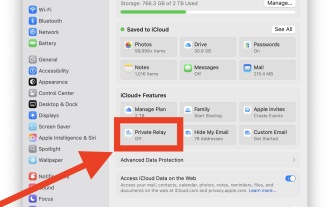 How to Enable iCloud Private Relay on Mac
Jul 05, 2025 am 09:36 AM
How to Enable iCloud Private Relay on Mac
Jul 05, 2025 am 09:36 AM
iCloud Private Relay is an excellent privacy feature included with the iCloud subscription, designed to safeguard your online activity and browsing by masking your IP address (using a temporary one) and encrypting DNS lookups. This prevents third pa
 How to Allow Apps During Downtime on Mac
Jul 04, 2025 am 09:03 AM
How to Allow Apps During Downtime on Mac
Jul 04, 2025 am 09:03 AM
Are you using Screen Time to manage your or your child’s Mac usage? If yes, you likely already know that it allows you to set app limits, schedule downtime on the Mac, and more. Additionally, you can also choose specific apps that remain accessible a
 How to Make MacOS Sequoia Feel Faster: Tips to Speed Up Slow MacOS
Jul 05, 2025 am 09:28 AM
How to Make MacOS Sequoia Feel Faster: Tips to Speed Up Slow MacOS
Jul 05, 2025 am 09:28 AM
macOS Sequoia is a solid operating system that brings some impressive features like iPhone Mirroring, and while performance is excellent for many users, not everyone experiences the same level of speed. If you're finding macOS Sequoia slower than pre
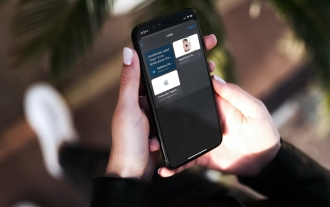 How to See All Links Shared in Messages on iPhone & iPad
Jul 05, 2025 am 09:31 AM
How to See All Links Shared in Messages on iPhone & iPad
Jul 05, 2025 am 09:31 AM
If you frequently use iMessage, then you've likely shared numerous web links in your chats — maybe an article, a video, a tweet, a song, or anything else. Locating these links later can be quite frustrating, but thankfully there's a simpler method th
 Create a MacOS Tahoe 26 Beta VM with Three Commands in Terminal Using tart
Jul 06, 2025 am 09:28 AM
Create a MacOS Tahoe 26 Beta VM with Three Commands in Terminal Using tart
Jul 06, 2025 am 09:28 AM
Advanced Mac users familiar with the command line can swiftly set up a MacOS Tahoe 26 beta virtual machine by entering a few commands into Terminal, using tart. Tart is a command-line utility for managing virtual machines and offers one of the quicke
 WindowServer Quit Unexpectedly: How to Fix It on Mac Air/Pro?
Jul 05, 2025 am 09:17 AM
WindowServer Quit Unexpectedly: How to Fix It on Mac Air/Pro?
Jul 05, 2025 am 09:17 AM
What is WindowServer and why is it importantWindowServer is a core macOS process that manages how apps and windows appear on screen. It handles GUI rendering, controls internal and external displays, and enables all vis






