How to ensure compatibility with H5 page production
Apr 06, 2025 am 06:48 AMH5 page compatibility issues can be solved by embracing standards and adopting progressive enhancement strategies. Implementation methods include: using standard specifications of HTML, CSS and JavaScript. First, ensure the basic functions of mainstream browsers, and then gradually add support for other browsers and devices. Use CSS3 private prefix to achieve the effect in browsers that do not support standard syntax. Use feature detection in JavaScript, not browser sniffing. Compatibility testing is carried out using automated testing tools such as Selenium and Puppeteer. Optimize code performance and make full use of browser caching and compression technology. Continue to learn new knowledge and techniques and conduct adequate testing to ensure compatibility.

H5 page production: compatibility things
Many developers have a headache about the compatibility of H5 pages. After all, it is not an easy task to make a page perfectly displayed on various browsers and devices. In this article, let’s talk about how to ensure the compatibility of the H5 page as much as possible, so that you can avoid detours and lose a few strands of hair. After reading it, you can write more robust and stable H5 page code.
Basic preparation: What the hell is compatibility?
Simply put, compatibility means that your page can be displayed and run normally on different browsers (Chrome, Firefox, Safari, IE, etc. Yes, IE is still in...), different operating systems (Windows, macOS, iOS, Android), and different devices (mobile phones, tablets, computers). This involves a series of complex issues such as browser kernel differences, CSS rendering differences, JS engine differences, etc.
Core Weapons: Standardization and Progressive Enhancement
If you want to be good at compatibility, the core idea is to embrace standards and adopt gradual enhancement strategies.
- Standardization: This means using standard specifications for HTML, CSS, and JavaScript whenever possible, avoiding browser-private properties or methods. It's like building a house, using standard bricks and cement instead of your own messy materials, so that the house will be solid.
- Gradually enhance: First ensure the basic functions of the page on mainstream browsers, then gradually add support for other browsers and adaptation to different devices. It's like building the main structure of the house first and then decorating it slowly, instead of pursuing perfection from the beginning, and nothing can be done well.
Code Practical: Use CSS3 to solve compatibility problems
Let's look at an example, suppose you want to use the border-radius attribute of CSS3 to add rounded corners to an element. However, IE8 and below browsers do not support this property. At this time, you can use the following methods to solve the problem:
<code class="css">.rounded-corner { -webkit-border-radius: 10px; /* Chrome, Safari, Opera */ -moz-border-radius: 10px; /* Firefox */ -ms-border-radius: 10px; /* IE 9 */ border-radius: 10px; /* 標(biāo)準(zhǔn)語法*/ }</code>
This code first uses the browser's private prefix ( -webkit- , -moz- , -ms- ) to add rounded corners, and then uses the standard syntax border-radius . In this way, most browsers can render rounded corners correctly, and even browsers that do not support standard syntax can be implemented through private prefixes. Remember, make sure to put the standard grammar at the end!
JS compatibility: Use feature detection, don't sniff with browser
In JavaScript, the key to dealing with compatibility issues is feature detection, not browser sniffing.
Browser sniffing refers to judging the browser type by judging the browser's userAgent string. This is a very fragile method because the userAgent string is easily forged, and the browser version is updated frequently, resulting in the code that needs to be modified continuously.
Feature detection refers to detecting whether the browser supports a certain feature, for example:
<code class="javascript">if (typeof window.addEventListener === 'function') { // 支持addEventListener,使用標(biāo)準(zhǔn)方法添加事件監(jiān)聽器window.addEventListener('load', function() { // ...你的代碼... }); } else { // 不支持addEventListener,使用老舊的attachEvent方法window.attachEvent('onload', function() { // ...你的代碼... }); }</code>
This code first checks whether the browser supports addEventListener . If it is supported, use the standard method; if it is not supported, use the old attachEvent method. This is the safe way to do it.
Advanced Tips: Use automated testing tools
To more effectively detect compatibility issues, you can use automated testing tools such as Selenium, Puppeteer, etc. These tools can simulate different browsers and devices, automatically run your page test cases and identify compatibility issues.
Performance Optimization and Best Practices: Don't Forget This
In addition to compatibility, performance is also very important. The simpler the code, the faster the page loads, and the better the user experience. Therefore, we must develop good programming habits, minimize unnecessary code, and use efficient algorithms and data structures. In addition, make full use of browser cache, compressed images and JS files, etc.
Talk about experience: Continuous learning, continuous testing
Finally, remember that compatibility issues are a process of continuous learning and continuous testing. New browsers and devices are emerging one after another, and new technologies are emerging. You need to constantly learn new knowledge and technologies and conduct sufficient testing to ensure that your H5 page can run perfectly in all environments. Don’t be afraid of trouble. Test and practice more, and you can become a H5 compatibility master!
The above is the detailed content of How to ensure compatibility with H5 page production. For more information, please follow other related articles on the PHP Chinese website!

Hot AI Tools

Undress AI Tool
Undress images for free

Undresser.AI Undress
AI-powered app for creating realistic nude photos

AI Clothes Remover
Online AI tool for removing clothes from photos.

Clothoff.io
AI clothes remover

Video Face Swap
Swap faces in any video effortlessly with our completely free AI face swap tool!

Hot Article

Hot Tools

Notepad++7.3.1
Easy-to-use and free code editor

SublimeText3 Chinese version
Chinese version, very easy to use

Zend Studio 13.0.1
Powerful PHP integrated development environment

Dreamweaver CS6
Visual web development tools

SublimeText3 Mac version
God-level code editing software (SublimeText3)

Hot Topics
 How to use the CSS backdrop-filter property?
Aug 02, 2025 pm 12:11 PM
How to use the CSS backdrop-filter property?
Aug 02, 2025 pm 12:11 PM
Backdrop-filter is used to apply visual effects to the content behind the elements. 1. Use backdrop-filter:blur(10px) and other syntax to achieve the frosted glass effect; 2. Supports multiple filter functions such as blur, brightness, contrast, etc. and can be superimposed; 3. It is often used in glass card design, and it is necessary to ensure that the elements overlap with the background; 4. Modern browsers have good support, and @supports can be used to provide downgrade solutions; 5. Avoid excessive blur values and frequent redrawing to optimize performance. This attribute only takes effect when there is content behind the elements.
 DOT Digital Account Opening Guide: Quickly Complete KYC Certification
Jul 31, 2025 pm 06:12 PM
DOT Digital Account Opening Guide: Quickly Complete KYC Certification
Jul 31, 2025 pm 06:12 PM
To participate in the Polkadot (DOT) ecosystem, you must first have a certified digital account. This article will provide you with a clear guide to help you quickly complete identity authentication (KYC) on mainstream platforms such as Ouyi OKX, Binance, Huobi HTX and Gate.io gates, and successfully start your Web3 exploration journey.
 Step-by-step guide to installing Windows from an ISO file
Aug 01, 2025 am 01:10 AM
Step-by-step guide to installing Windows from an ISO file
Aug 01, 2025 am 01:10 AM
DownloadtheWindowsISOfromMicrosoft’sofficialsite.2.CreateabootableUSBusingMediaCreationToolorRufuswithaUSBdriveofatleast8GB.3.BootfromtheUSBbyaccessingthebootmenuoradjustingBIOS/UEFIsettings.4.InstallWindowsbyselectingcustominstallation,choosingtheco
 How to reset the TCP/IP stack in Windows
Aug 02, 2025 pm 01:25 PM
How to reset the TCP/IP stack in Windows
Aug 02, 2025 pm 01:25 PM
ToresolvenetworkconnectivityissuesinWindows,resettheTCP/IPstackbyfirstopeningCommandPromptasAdministrator,thenrunningthecommandnetshintipreset,andfinallyrestartingyourcomputertoapplychanges;ifissuespersist,optionallyrunnetshwinsockresetandrebootagain
 How to check for a new macOS version
Aug 01, 2025 am 05:38 AM
How to check for a new macOS version
Aug 01, 2025 am 05:38 AM
OpenSystemsettings (macosventuraorlater) ORSYSTADPREFERENCES (OlderVersions) FromtheApplemenu.2.Gotogeneral> SoftwareUPDADDADDADDADTSORICTLYOPENTWAREUPENSFWARUPFAREUPFADTEINSYPFERENCES.3.CHECKENAVALLEUPDATES: IFANPDATESLISTED, Clickupdatenow; Fora
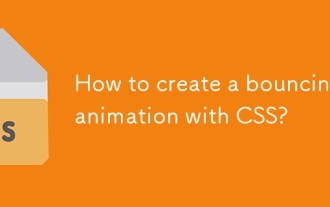 How to create a bouncing animation with CSS?
Aug 02, 2025 am 05:44 AM
How to create a bouncing animation with CSS?
Aug 02, 2025 am 05:44 AM
Define@keyframesbouncewith0%,100%attranslateY(0)and50%attranslateY(-20px)tocreateabasicbounce.2.Applytheanimationtoanelementusinganimation:bounce0.6sease-in-outinfiniteforsmooth,continuousmotion.3.Forrealism,use@keyframesrealistic-bouncewithscale(1.1
 How to troubleshoot a failed Windows installation
Aug 02, 2025 pm 12:53 PM
How to troubleshoot a failed Windows installation
Aug 02, 2025 pm 12:53 PM
VerifytheWindowsISOisfromMicrosoftandrecreatethebootableUSBusingtheMediaCreationToolorRufuswithcorrectsettings;2.Ensurehardwaremeetsrequirements,testRAMandstoragehealth,anddisconnectunnecessaryperipherals;3.ConfirmBIOS/UEFIsettingsmatchtheinstallatio
 yandex web version How to download yandex web page Binance latest version
Aug 01, 2025 pm 06:54 PM
yandex web version How to download yandex web page Binance latest version
Aug 01, 2025 pm 06:54 PM
Open Yandex browser; 2. Search for "Binance Official Website" and enter the official website link with "binance"; 3. Click the "Download" or mobile phone icon on the page to enter the download page; 4. Select the Android version; 5. Confirm the download and obtain the installation file package; 6. After the download is completed, click on the file and follow the prompts to complete the installation; you must always download through the official channel to avoid malware, pay attention to application permission requests, and regularly update the application to ensure security. The entire process requires careful identification of the official website and reject suspicious links, and finally successfully install the Binance app.






