The H5 page production process is divided into three stages: design, coding, testing and online. The design stage requires determining the user experience, visual effects and interaction details. The encoding stage uses HTML5, CSS3 and JavaScript technology stacks, focusing on responsive design, JavaScript framework and animation effects. The testing and online stages include compatibility testing, abnormal situation testing and post-online monitoring.

H5 page production process? This question is awesome! It seems simple on the surface, but if you really want to go deeper, it is a big problem. Do you think it can be done with just dragging and dragging, clicking the mouse? The pattern of Tucson is broken! I will tell you how many technical details are hidden behind this, how many twists and turns, and how many crazy bugs are... In short, after reading this article, your understanding of the H5 page production process will definitely improve a level!
Don't rush to get started, let's clarify our thoughts first. Making an H5 page is like building a house, and it has to be done step by step, and nothing is missing. First of all, there must be drawings, that is, design drafts. This is not just a few strokes, but you have to consider the user experience, visual effects, and various interactive details. A good design draft can achieve twice the result with half the effort. Then, it is the coding stage, which is the technical job. Finally, it is testing and launching. Although this step seems simple, it is often a critical moment for discovering and solving problems.
Design stage: Where the soul is
This is not something you can do just by finding an artist. A good design draft must consider the user's browsing habits, the screen adaptation of different devices, and various interaction details. This requires a designer to have a deep understanding of the H5 page in order to make a design that is both beautiful and practical. Don't underestimate this step. A bad design cannot be saved even if the code is awesome. I have seen many projects, and they have been reworked countless times due to the design draft problem, which has finally delayed the project progress and even caused the project to fail. Therefore, early communication and design are very important. We must communicate fully with the designer to ensure that the design draft meets your needs.
Coding phase: Technical challenges
This part is the stage for programmers. Commonly used technology stacks include HTML5, CSS3 and JavaScript. HTML5 is responsible for page structure, CSS3 is responsible for page style, and JavaScript is responsible for page interaction and dynamic effects. There are many details here, such as:
- Responsive design: It is necessary to ensure that the page can be displayed normally on various devices, which requires the use of media query and other technologies. Don't forget to test devices with various resolutions! This is a big pit, and many developers are trapped in this pit.
- JavaScript framework: In order to improve development efficiency and code maintainability, some JavaScript frameworks are usually used, such as React, Vue, Angular, etc. Which framework to choose depends on the size and complexity of the project, as well as the team's technology stack. Don’t blindly follow the trend, choose the right framework according to the actual situation.
- Animation effect: H5 pages often require some animation effects to improve the user experience. This can be done using CSS3 animation or JavaScript animation library. Remember, the animation should be smooth and natural, and not be too fancy, otherwise it will backfire.
This code shows a simple animation effect:
<code class="html"> <style> .box { width: 100px; height: 100px; background-color: red; animation-name: example; animation-duration: 4s; } @keyframes example { from {background-color: red;} to {background-color: yellow;} } </style> <div class="box"></div> </code>
This code is simple, but it embodies the basic principles of H5 animation. In actual applications, the animation effect will be more complex and requires more code and skills.
Test and online: The final sprint
The testing phase is very critical, and it is necessary to test the compatibility of the page on various browsers and devices, as well as whether the various interactive functions are normal. Don't forget to test various abnormal situations, such as network interruptions, data errors, etc. Before going online, conduct sufficient testing to ensure that the page is free of bugs.
After going online, you must continue to monitor the operation of the page and promptly discover and solve problems. This requires a complete monitoring system to track page visits, error rate and other indicators.
In short, the H5 page production process is much more complicated than you think, and requires a variety of knowledge and skills. But this article hopes to give you a clear idea so that you can avoid detours and get started quickly. Remember, practice to achieve true knowledge, do more hands-on, and practice more, you can become a true H5 development expert!
The above is the detailed content of What is the process of making H5 pages. For more information, please follow other related articles on the PHP Chinese website!

Hot AI Tools

Undress AI Tool
Undress images for free

Undresser.AI Undress
AI-powered app for creating realistic nude photos

AI Clothes Remover
Online AI tool for removing clothes from photos.

Clothoff.io
AI clothes remover

Video Face Swap
Swap faces in any video effortlessly with our completely free AI face swap tool!

Hot Article

Hot Tools

Notepad++7.3.1
Easy-to-use and free code editor

SublimeText3 Chinese version
Chinese version, very easy to use

Zend Studio 13.0.1
Powerful PHP integrated development environment

Dreamweaver CS6
Visual web development tools

SublimeText3 Mac version
God-level code editing software (SublimeText3)
 How to style links in CSS?
Jul 29, 2025 am 04:25 AM
How to style links in CSS?
Jul 29, 2025 am 04:25 AM
The style of the link should distinguish different states through pseudo-classes. 1. Use a:link to set the unreached link style, 2. a:visited to set the accessed link, 3. a:hover to set the hover effect, 4. a:active to set the click-time style, 5. a:focus ensures keyboard accessibility, always follow the LVHA order to avoid style conflicts. You can improve usability and accessibility by adding padding, cursor:pointer and retaining or customizing focus outlines. You can also use border-bottom or animation underscore to ensure that the link has a good user experience and accessibility in all states.
 What are user agent stylesheets?
Jul 31, 2025 am 10:35 AM
What are user agent stylesheets?
Jul 31, 2025 am 10:35 AM
User agent stylesheets are the default CSS styles that browsers automatically apply to ensure that HTML elements that have not added custom styles are still basic readable. They affect the initial appearance of the page, but there are differences between browsers, which may lead to inconsistent display. Developers often solve this problem by resetting or standardizing styles. Use the Developer Tools' Compute or Style panel to view the default styles. Common coverage operations include clearing inner and outer margins, modifying link underscores, adjusting title sizes and unifying button styles. Understanding user agent styles can help improve cross-browser consistency and enable precise layout control.
 How to use the CSS backdrop-filter property?
Aug 02, 2025 pm 12:11 PM
How to use the CSS backdrop-filter property?
Aug 02, 2025 pm 12:11 PM
Backdrop-filter is used to apply visual effects to the content behind the elements. 1. Use backdrop-filter:blur(10px) and other syntax to achieve the frosted glass effect; 2. Supports multiple filter functions such as blur, brightness, contrast, etc. and can be superimposed; 3. It is often used in glass card design, and it is necessary to ensure that the elements overlap with the background; 4. Modern browsers have good support, and @supports can be used to provide downgrade solutions; 5. Avoid excessive blur values and frequent redrawing to optimize performance. This attribute only takes effect when there is content behind the elements.
 What is the CSS `will-change` property best used for?
Jul 29, 2025 am 01:05 AM
What is the CSS `will-change` property best used for?
Jul 29, 2025 am 01:05 AM
The best use scenario for CSS will-change attribute is to inform browser elements in advance of possible changes in order to optimize rendering performance, especially for animation or transition effects. ① It should be applied before the animation properties (such as transform, opacity or position) changes; ② Avoid premature use or long-term retention, and should be set before the change occurs and removed after completion; ③ It should only be used for necessary properties rather than using will-change:all; ④ Suitable for scenarios such as large scrolling animations, interactive UI components, and complex SVG/Canvas interfaces; ⑤ Modern browsers can usually optimize automatically, so there is no need to use will-change in all animations. Proper use can improve
 How to create a dashed line with CSS?
Jul 28, 2025 am 03:34 AM
How to create a dashed line with CSS?
Jul 28, 2025 am 03:34 AM
Use the border attribute to set the dashed style to quickly create dotted lines, such as border-top:2pxdashed#000; 2. You can customize the appearance of the dotted line by adjusting the border width, color and style; 3. When applying the dotted line to dividers or inline elements, it is recommended to set height:0 or reset the default style of hr; 4. If you need to accurately control the length and spacing of the dotted line, you should use background-image and linear-gradient to cooperate with linear-gradient, for example, background:linear-gradient(toright, black33%, transparent33%) repe
 how to center a div css
Jul 30, 2025 am 05:34 AM
how to center a div css
Jul 30, 2025 am 05:34 AM
Tocenteradivhorizontally,setawidthandusemargin:0auto.2.Forhorizontalandverticalcentering,useFlexboxwithjustify-content:centerandalign-items:center.3.Alternatively,useCSSGridwithplace-items:center.4.Forolderbrowsers,useabsolutepositioningwithtop:50%,l
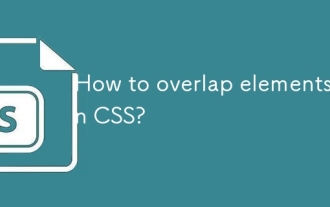 How to overlap elements in CSS?
Jul 30, 2025 am 05:43 AM
How to overlap elements in CSS?
Jul 30, 2025 am 05:43 AM
To achieve CSS element overlap, you need to use positioning and z-index attributes. 1. Use position and z-index: Set elements to non-static positioning (such as absolute, relative, etc.), and control the stacking order through z-index, the larger the value, the higher the value. 2. Common positioning methods: absolute is used for precise layout, relative is used for relatively offset and overlap adjacent elements, fixed or sticky is used for fixed positioning of suspended layers. 3. Actual example: By setting the parent container position:relative, child element position:absolute and different z-index, the card overlap effect can be achieved.
 What is will-change in CSS?
Jul 28, 2025 am 01:47 AM
What is will-change in CSS?
Jul 28, 2025 am 01:47 AM
will-changeisaCSSpropertythathintstothebrowseraboutupcomingchangestoanelement,enablingpreemptiveoptimizationforsmootheranimations.1.Itworksbyinformingthebrowsertopromotetheelementtoacompositinglayer,pre-allocateGPUmemory,andoptimizerendering.2.Syntax






