 Web Front-end
Web Front-end
 HTML Tutorial
HTML Tutorial
 How to accurately realize the small label effect in the design draft on the mobile terminal?
How to accurately realize the small label effect in the design draft on the mobile terminal?
How to accurately realize the small label effect in the design draft on the mobile terminal?
Apr 04, 2025 pm 11:36 PMHow to achieve the small label effect in the design draft on the mobile terminal?
When designing mobile applications, how to accurately restore the small label effects in the design draft is a common problem. Especially when it is necessary to implement border wrapping text, and the text needs to be centered horizontally and vertically, there may be some challenges. Especially on different devices (such as Android and Apple), the effect of vertical centering may be biased. This article will explore two effective CSS methods to solve this problem.
Problem description
As shown in the figure, we want to achieve a small label effect where the label is wrapped with the text by a border, and the text is centered horizontally and vertically inside the label. However, when testing on mobile (Android and Apple), it was found that the centering effect in the vertical direction always had a visible deviation, and the display effect on different devices was inconsistent. We need to find a reliable way to achieve this effect.

Solution
To solve the above problem, we can consider using the following two CSS layout methods:
-
Flex layout
Flex layout is a modern CSS layout method, which is very suitable for centering text in containers. The following is the specific CSS code:
.tag { display: flex; justify-content: center; /* horizontal center*/ align-items: center; /* vertical center*/ line-height: normal; /* On some Androids, vertically centered*/ border: 1px solid red; }In this example, display: flex makes .tag a Flex container, and justify-content: center and align-items: center implement horizontal and vertical centering, respectively. It is particularly important to note that the line-height: normal line is to ensure vertical centering on some Android devices.
-
Absolute layout
Absolute layout can also be used to achieve the centering effect of text. By using absolute positioning and transformation, the position of elements can be precisely controlled. The following is the specific CSS code:
.tag { position: relative; border: 1px solid red; } .text { position: absolute; left: 50%; top: 50%; transform: translate(-50%, -50%); }In this example, .tag is set as a relative positioning container, while .text is set as an absolute positioning. With left: 50% and top: 50%, move the upper left corner of the text to the center of the container, and then use transform: translate(-50%, -50%) to move the text to the upper left half of its width and height to achieve the centering effect.
Through the above two methods, the small tag effect in the design draft can be effectively realized on the mobile terminal, and the consistent vertical centering effect can be maintained on Android and Apple devices.
The above is the detailed content of How to accurately realize the small label effect in the design draft on the mobile terminal?. For more information, please follow other related articles on the PHP Chinese website!

Hot AI Tools

Undress AI Tool
Undress images for free

Undresser.AI Undress
AI-powered app for creating realistic nude photos

AI Clothes Remover
Online AI tool for removing clothes from photos.

Clothoff.io
AI clothes remover

Video Face Swap
Swap faces in any video effortlessly with our completely free AI face swap tool!

Hot Article

Hot Tools

Notepad++7.3.1
Easy-to-use and free code editor

SublimeText3 Chinese version
Chinese version, very easy to use

Zend Studio 13.0.1
Powerful PHP integrated development environment

Dreamweaver CS6
Visual web development tools

SublimeText3 Mac version
God-level code editing software (SublimeText3)

Hot Topics
 What is Binance Treehouse (TREE Coin)? Overview of the upcoming Treehouse project, analysis of token economy and future development
Jul 30, 2025 pm 10:03 PM
What is Binance Treehouse (TREE Coin)? Overview of the upcoming Treehouse project, analysis of token economy and future development
Jul 30, 2025 pm 10:03 PM
What is Treehouse(TREE)? How does Treehouse (TREE) work? Treehouse Products tETHDOR - Decentralized Quotation Rate GoNuts Points System Treehouse Highlights TREE Tokens and Token Economics Overview of the Third Quarter of 2025 Roadmap Development Team, Investors and Partners Treehouse Founding Team Investment Fund Partner Summary As DeFi continues to expand, the demand for fixed income products is growing, and its role is similar to the role of bonds in traditional financial markets. However, building on blockchain
 How to download yandex web version Binance yandex enters Binance official website
Jul 29, 2025 pm 06:30 PM
How to download yandex web version Binance yandex enters Binance official website
Jul 29, 2025 pm 06:30 PM
Open Yandex browser; 2. Search and enter the official Binance website with a lock icon starting with https; 3. Check the address bar domain name to confirm as the official Binance address; 4. Click to log in or register to use the service on the official website; 5. It is recommended to download the App through the official app store, Android users use Google Play, and Apple users use the App Store; 6. If you cannot access the app store, you can access the Binance official website download page through Yandex browser and click the official download link to get the installation package; 7. Be sure to confirm the authenticity of the website, beware of download links from non-official sources, and avoid account information leakage. The browser is only used as an access tool and does not provide application creation or download functions to ensure that
 Binance official website safely enter Binance new version download and install
Jul 30, 2025 pm 06:27 PM
Binance official website safely enter Binance new version download and install
Jul 30, 2025 pm 06:27 PM
The core methods of secure access to Binance official website are: 1. Manually enter the official website and add bookmarks; 2. Verify the lock icon and HTTPS in the browser address bar; 3. Avoid clicking on links in search engines, social media or unknown messages. When downloading a new version of the application, the desktop should be downloaded from the official website, iOS users should go through the App Store, and Android users should choose Google Play. If you cannot access it, you must download it through the verified official website. Always enable two-factor verification and be alert to false customer service information to ensure your account is secure.
 How to style links in CSS?
Jul 29, 2025 am 04:25 AM
How to style links in CSS?
Jul 29, 2025 am 04:25 AM
The style of the link should distinguish different states through pseudo-classes. 1. Use a:link to set the unreached link style, 2. a:visited to set the accessed link, 3. a:hover to set the hover effect, 4. a:active to set the click-time style, 5. a:focus ensures keyboard accessibility, always follow the LVHA order to avoid style conflicts. You can improve usability and accessibility by adding padding, cursor:pointer and retaining or customizing focus outlines. You can also use border-bottom or animation underscore to ensure that the link has a good user experience and accessibility in all states.
 Where to download Ouyi? Where to download Ouyi safely?
Jul 30, 2025 pm 06:57 PM
Where to download Ouyi? Where to download Ouyi safely?
Jul 30, 2025 pm 06:57 PM
The safest way to obtain Ouyi applications is to use its official website, carefully check the domain name to prevent phishing websites; 2. The official website will automatically identify the device type and provide corresponding download options. Apple users can search and download on the App Store. Android users can use Google Play or official website links to download it first; 3. Do not click on unknown links such as text messages, social groups, etc., and refuse installation files shared by third-party markets or individuals; 4. The latest website information can be verified through official certified social media; 5. Android users need to temporarily enable the "Allow to install applications from unknown sources" permission, and should be closed immediately after installation to ensure safety. Always downloading through official channels is a key measure to protect the security of digital assets.
 5 major economic events that crypto traders must not miss in August: Your BTC and ETH investment strategy
Jul 30, 2025 pm 09:00 PM
5 major economic events that crypto traders must not miss in August: Your BTC and ETH investment strategy
Jul 30, 2025 pm 09:00 PM
Key points of the catalogue for macro and policy in August must-see major events in August weekly economic calendar weekly dismantling: August 1-7 week 2: August 8-14 week 3: August 15-21 week 4: August 22-28 week 5: August 29-31 Risk management and precautions Frequently asked questions about the August economic calendar – the dates that affect the biggest fluctuations in Bitcoin and Ethereum are: August 1 (US non-farm employment data), August 12 (US CPI), August 21-23
 Binance new version download, the most complete tutorial on installing and downloading (ios/Android)
Aug 01, 2025 pm 07:00 PM
Binance new version download, the most complete tutorial on installing and downloading (ios/Android)
Aug 01, 2025 pm 07:00 PM
First, download the Binance App through the official channel to ensure security. 1. Android users should visit the official website, confirm that the URL is correct, download the Android installation package, and enable the "Allow to install applications from unknown sources" permission in the browser. It is recommended to close the permission after completing the installation. 2. Apple users need to use a non-mainland Apple ID (such as the United States or Hong Kong), log in to the ID in the App Store and search and download the official "Binance" application. After installation, you can switch back to the original Apple ID. 3. Be sure to enable two-factor verification (2FA) after downloading and keep the application updated to ensure account security. The entire process must be operated through official channels to avoid clicking unknown links.
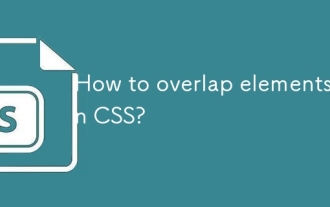 How to overlap elements in CSS?
Jul 30, 2025 am 05:43 AM
How to overlap elements in CSS?
Jul 30, 2025 am 05:43 AM
To achieve CSS element overlap, you need to use positioning and z-index attributes. 1. Use position and z-index: Set elements to non-static positioning (such as absolute, relative, etc.), and control the stacking order through z-index, the larger the value, the higher the value. 2. Common positioning methods: absolute is used for precise layout, relative is used for relatively offset and overlap adjacent elements, fixed or sticky is used for fixed positioning of suspended layers. 3. Actual example: By setting the parent container position:relative, child element position:absolute and different z-index, the card overlap effect can be achieved.





