 Backend Development
Backend Development
 PHP Tutorial
PHP Tutorial
 How to implement the custom table function of clicking to add data in dcat admin?
How to implement the custom table function of clicking to add data in dcat admin?
How to implement the custom table function of clicking to add data in dcat admin?
Apr 01, 2025 am 07:09 AM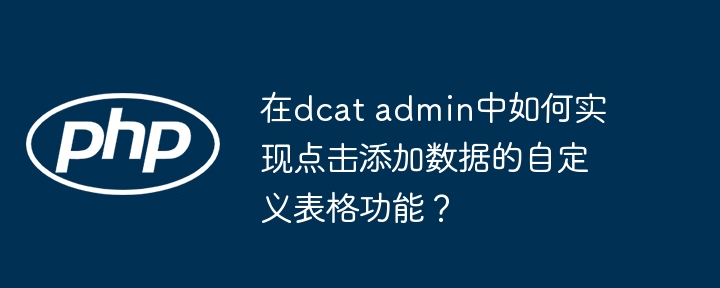
Dcat Admin Custom Table: Click to add data function to explain it in detail
This article describes how to implement custom tables in Dcat Admin (based on Laravel Admin), allowing users to click buttons to add data, and include custom input fields (for example: ID, quantity, color selection).
Scenario requirements
Dcat Admin's built-in tables are powerful, but sometimes require more flexible customization features, such as dynamically adding table rows and adding specific input boxes and selectors for each row.
Implementation plan
We will implement this by combining front-end JavaScript and back-end Laravel controllers.
1. Front-end table structure (Blade template)
First, create a table structure in your Dcat Admin view, including the ID input box, the Add button, and the table itself. It is recommended to use a suitable CSS framework to beautify the interface.
<div class="box">
<div>
ID:<input type="text" id="idInput">
<button id="addButton">Add to</button>
</div>
<table id="dataTable">
<thead>
<tr>
<th>ID</th>
<th>quantity</th>
<th>color</th>
</tr>
</thead>
<tbody></tbody>
</table>
</div>
2. Front-end JavaScript event processing
Use JavaScript to process button click events, send Ajax requests to the backend to get data, and dynamically add them to the table.
document.getElementById('addButton').addEventListener('click', function() {
const id = document.getElementById('idInput').value;
if (id) {
axios.get('/your-api-endpoint/' id)
.then(response => {
addRowToTable(response.data);
})
.catch(error => {
console.error('Error:', error);
// Handle errors, such as displaying error prompt information});
}
});
function addRowToTable(data) {
const tableBody = document.getElementById('dataTable').querySelector('tbody');
const newRow = tableBody.insertRow();
const idCell = newRow.insertCell();
const quantityCell = newRow.insertCell();
const colorCell = newRow.insertCell();
idCell.textContent = data.id; // Assume that the data returned by the backend contains the id field quantityCell.innerHTML = `<input type="number" value="1"> `; // Add quantity input box colorCell.innerHTML = `<select><option value="red"> red</option>
<option value="blue"> blue</option></select> `; // Add color selector}
3. Backend Laravel controller
Create a Laravel controller method to process Ajax requests and return data.
<?php namespace App\Http\Controllers\Admin;
use App\Http\Controllers\Controller;
use Illuminate\Http\Request;
use App\Models\YourModel; // Replace with your data model class YourController extends Controller
{
public function getData(Request $request, $id)
{
$data = YourModel::find($id); // Get data from the database and adjust it according to your model if ($data) {
return response()->json($data);
} else {
return response()->json(['error' => 'Data not found'], 404);
}
}
}
4. Dcat Admin routing and controller registration
Register API routes in your Dcat Admin route file:
Route::get('/your-api-endpoint/{id}', [\App\Http\Controllers\Admin\YourController::class, 'getData']);
5. Integrate to Dcat Admin
In your Dcat Admin controller, use view() method to render the Blade template containing the above code.
Through the above steps, you can implement the custom click-add data table function in Dcat Admin. Remember to replace /your-api-endpoint and YourModel for your actual API endpoint and data model. For a better user experience, it is recommended to add error handling and data verification mechanisms.
The above is the detailed content of How to implement the custom table function of clicking to add data in dcat admin?. For more information, please follow other related articles on the PHP Chinese website!

Hot AI Tools

Undress AI Tool
Undress images for free

Undresser.AI Undress
AI-powered app for creating realistic nude photos

AI Clothes Remover
Online AI tool for removing clothes from photos.

Clothoff.io
AI clothes remover

Video Face Swap
Swap faces in any video effortlessly with our completely free AI face swap tool!

Hot Article

Hot Tools

Notepad++7.3.1
Easy-to-use and free code editor

SublimeText3 Chinese version
Chinese version, very easy to use

Zend Studio 13.0.1
Powerful PHP integrated development environment

Dreamweaver CS6
Visual web development tools

SublimeText3 Mac version
God-level code editing software (SublimeText3)
 How to style links in CSS?
Jul 29, 2025 am 04:25 AM
How to style links in CSS?
Jul 29, 2025 am 04:25 AM
The style of the link should distinguish different states through pseudo-classes. 1. Use a:link to set the unreached link style, 2. a:visited to set the accessed link, 3. a:hover to set the hover effect, 4. a:active to set the click-time style, 5. a:focus ensures keyboard accessibility, always follow the LVHA order to avoid style conflicts. You can improve usability and accessibility by adding padding, cursor:pointer and retaining or customizing focus outlines. You can also use border-bottom or animation underscore to ensure that the link has a good user experience and accessibility in all states.
 How to build a REST API with Laravel?
Jul 30, 2025 am 03:41 AM
How to build a REST API with Laravel?
Jul 30, 2025 am 03:41 AM
Create a new Laravel project and start the service; 2. Generate the model, migration and controller and run the migration; 3. Define the RESTful route in routes/api.php; 4. Implement the addition, deletion, modification and query method in PostController and return the JSON response; 5. Use Postman or curl to test the API function; 6. Optionally add API authentication through Sanctum; finally obtain a clear structure, complete and extensible LaravelRESTAPI, suitable for practical applications.
 What are user agent stylesheets?
Jul 31, 2025 am 10:35 AM
What are user agent stylesheets?
Jul 31, 2025 am 10:35 AM
User agent stylesheets are the default CSS styles that browsers automatically apply to ensure that HTML elements that have not added custom styles are still basic readable. They affect the initial appearance of the page, but there are differences between browsers, which may lead to inconsistent display. Developers often solve this problem by resetting or standardizing styles. Use the Developer Tools' Compute or Style panel to view the default styles. Common coverage operations include clearing inner and outer margins, modifying link underscores, adjusting title sizes and unifying button styles. Understanding user agent styles can help improve cross-browser consistency and enable precise layout control.
 How to implement a referral system in Laravel?
Aug 02, 2025 am 06:55 AM
How to implement a referral system in Laravel?
Aug 02, 2025 am 06:55 AM
Create referrals table to record recommendation relationships, including referrals, referrals, recommendation codes and usage time; 2. Define belongsToMany and hasMany relationships in the User model to manage recommendation data; 3. Generate a unique recommendation code when registering (can be implemented through model events); 4. Capture the recommendation code by querying parameters during registration, establish a recommendation relationship after verification and prevent self-recommendation; 5. Trigger the reward mechanism when recommended users complete the specified behavior (subscription order); 6. Generate shareable recommendation links, and use Laravel signature URLs to enhance security; 7. Display recommendation statistics on the dashboard, such as the total number of recommendations and converted numbers; it is necessary to ensure database constraints, sessions or cookies are persisted,
 What is Eloquent ORM in Laravel?
Jul 29, 2025 am 03:50 AM
What is Eloquent ORM in Laravel?
Jul 29, 2025 am 03:50 AM
EloquentORM is Laravel's built-in object relational mapping system. It operates the database through PHP syntax instead of native SQL, making the code more concise and easy to maintain; 1. Each data table corresponds to a model class, and each record exists as a model instance; 2. Adopt active record mode, and the model instance can be saved or updated by itself; 3. Support batch assignment, and the $fillable attribute needs to be defined in the model to ensure security; 4. Provide strong relationship support, such as one-to-one, one-to-many, many-to-many, etc., and you can access the associated data through method calls; 5. Integrated query constructor, where, orderBy and other methods can be called chained to build queries; 6. Support accessors and modifiers, which can format the number when obtaining or setting attributes.
 How to integrate React with Laravel?
Jul 30, 2025 am 04:05 AM
How to integrate React with Laravel?
Jul 30, 2025 am 04:05 AM
SetupLaravelasanAPIbackendbyinstallingLaravel,configuringthedatabase,creatingAPIroutes,andreturningJSONfromcontrollers,optionallyusingLaravelSanctumforauthentication.2.ChoosebetweenastandaloneReactSPAservedseparatelyorusingInertia.jsfortighterLaravel
 Using Form Requests for Validation in Laravel.
Jul 30, 2025 am 05:04 AM
Using Form Requests for Validation in Laravel.
Jul 30, 2025 am 05:04 AM
Use FormRequests to extract complex form verification logic from the controller, improving code maintainability and reusability. 1. Creation method: Generate the request class through the Artisan command make:request; 2. Definition rules: Set field verification logic in the rules() method; 3. Controller use: directly receive requests with this class as a parameter, and Laravel automatically verify; 4. Authorization judgment: Control user permissions through the authorize() method; 5. Dynamic adjustment rules: dynamically return different verification rules according to the request content.
 How to use the CSS backdrop-filter property?
Aug 02, 2025 pm 12:11 PM
How to use the CSS backdrop-filter property?
Aug 02, 2025 pm 12:11 PM
Backdrop-filter is used to apply visual effects to the content behind the elements. 1. Use backdrop-filter:blur(10px) and other syntax to achieve the frosted glass effect; 2. Supports multiple filter functions such as blur, brightness, contrast, etc. and can be superimposed; 3. It is often used in glass card design, and it is necessary to ensure that the elements overlap with the background; 4. Modern browsers have good support, and @supports can be used to provide downgrade solutions; 5. Avoid excessive blur values and frequent redrawing to optimize performance. This attribute only takes effect when there is content behind the elements.





