Safari Slow on Mac: Why It Running Slow & How to Speed Up Apple Browser?
Mar 17, 2025 am 09:05 AMSafari browser runs slowly? A must-see guide to acceleration for Mac users!
Safari is one of the fastest browsers on Mac, but it is also not completely immune to speed drops and performance issues. If the web page loads too long or the website navigation is slow, please continue reading this article to learn how to speed up the Safari browser on your Mac.
What are the reasons why Safari runs slowly on Mac?
Before exploring the solution, let's first look at some of the reasons why Safari lags on Mac. Understanding these issues will help you identify them, thus bringing Safari back to normal operation.
Common reasons why Safari browsers run slow include:
- Internet connection is slow.
- There is a problem with Wi-Fi.
- Excessive Safari tab pages have been opened.
- There are too many resource-intensive applications running in the background.
- Safari or macOS version is too old.
- A failed or incompatible driver interferes with Safari.
- Safari preferences are corrupted.
- Mac disk space is insufficient.
This article will explain how to resolve these issues and more.
How to Speed ??Up Safari on Mac
Is Safari running slow on your MacBook, iMac, or Mac mini? Connection issues, unoptimized extensions, corruption of caches, and many other reasons often cause this. Please try the following suggestions to improve the performance of Safari on your Mac:
- Check if your internet is slow
- Close unnecessary tabs in Safari
- Close application and resource-intensive processes on your Mac
- Disable unnecessary Safari extensions
- Switching DNS servers for Wi-Fi and Ethernet
- Clear Safari cache and cookies
- Manage and configure automatic fill
- Update your Safari browser
- Reset Safari to factory default settings
- Boot your Mac into safe mode
- Fix boot disk issues
- Free up disk space on your Mac


























How to prevent Safari from running slow on Mac
Staying at the best of Safari is essential to get a great web browsing experience. Here are some ways to ensure that Safari doesn't start running slowly:
- Avoid opening too many tabs.
- Close unwanted applications and processes.
- Reduce the number of active extensions.
- Clear the Safari cache periodically.
- Don't let your Mac's system drive be too full.
- Keep macOS and Safari updated to the latest version.
It is also important to keep other applications updated, as they can also cause Safari to slow down.
Keep Safari running at high speed
Slow web browsers are frustrating, and hopefully the fix provided in this article will help you restore Safari's speed. If the problem persists, try another optimization method.
Frequently Asked Questions about Safari Performance on Mac
- How to make Safari run better?
There are many ways to improve Safari's performance, including:
- Clear Safari's cache
- Remove unnecessary extensions
- Reset Safari's preferences
- Close unnecessary Safari tabs
- Update Safari and macOS
- Change the DNS server
- Configure Safari's autofill settings
- Why is Safari extremely slow?
If your Safari browser is slow, it may be caused by a slow internet connection. First check using the speed test website. Other reasons why Safari is running slow if it shows that your internet connection is OK include:
- Too many tabs opened
- Many background processes are blocking your system
- The application is too old
- Problem Extension
- Too much data is cached in Safari
- How to speed up Safari settings?
To fix the slow Safari browser you should:
- Clear the Safari cache.
- Close all unnecessary tabs.
- Close any applications you are not using.
- Use Activity Monitor to close the background process.
- Update Safari and macOS.
- Change DNS settings.
- Turn off or manage autofill.
- Reset Safari to factory settings.
- Free up disk space on your Mac.
- Run First Aid in Disk Utility on the system drive.
- How to prevent Safari lag?
Ideally, you want to prevent Safari from getting slowed down in the first place. Some steps are as follows:
- Don't open a large number of tabs at once.
- Close the application when finished.
- Do not install a large number of extensions.
- Make sure to clear the Safari cache regularly.
- Try not to make your Mac's storage space too full.
- Make sure you keep macOS, Safari and all other applications updated to the latest version.
All images remain in original format.
The above is the detailed content of Safari Slow on Mac: Why It Running Slow & How to Speed Up Apple Browser?. For more information, please follow other related articles on the PHP Chinese website!

Hot AI Tools

Undress AI Tool
Undress images for free

Undresser.AI Undress
AI-powered app for creating realistic nude photos

AI Clothes Remover
Online AI tool for removing clothes from photos.

Clothoff.io
AI clothes remover

Video Face Swap
Swap faces in any video effortlessly with our completely free AI face swap tool!

Hot Article

Hot Tools

Notepad++7.3.1
Easy-to-use and free code editor

SublimeText3 Chinese version
Chinese version, very easy to use

Zend Studio 13.0.1
Powerful PHP integrated development environment

Dreamweaver CS6
Visual web development tools

SublimeText3 Mac version
God-level code editing software (SublimeText3)

Hot Topics
 How to Remove Old Devices from Apple ID on Mac
Jul 07, 2025 am 09:08 AM
How to Remove Old Devices from Apple ID on Mac
Jul 07, 2025 am 09:08 AM
If you've owned multiple Apple devices over the years, you might find yourself in a situation where some of those older Macs, iPhones, iPads, or other Apple hardware have been sold, given away, or traded. No matter how they left your possession, it's
 How to Play Fortnite on Mac with FnMacAssistant & Sideloadly
Jul 05, 2025 am 09:21 AM
How to Play Fortnite on Mac with FnMacAssistant & Sideloadly
Jul 05, 2025 am 09:21 AM
Fortnite is once again available for iPhone and iPad users, bringing joy to many gamers. However, there's still no official version for Mac (at least not yet). Despite that, Apple Silicon Mac owners aren’t completely out of luck—you can run the iOS/i
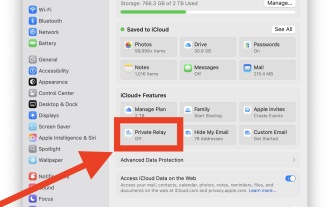 How to Enable iCloud Private Relay on Mac
Jul 05, 2025 am 09:36 AM
How to Enable iCloud Private Relay on Mac
Jul 05, 2025 am 09:36 AM
iCloud Private Relay is an excellent privacy feature included with the iCloud subscription, designed to safeguard your online activity and browsing by masking your IP address (using a temporary one) and encrypting DNS lookups. This prevents third pa
 How to Allow Apps During Downtime on Mac
Jul 04, 2025 am 09:03 AM
How to Allow Apps During Downtime on Mac
Jul 04, 2025 am 09:03 AM
Are you using Screen Time to manage your or your child’s Mac usage? If yes, you likely already know that it allows you to set app limits, schedule downtime on the Mac, and more. Additionally, you can also choose specific apps that remain accessible a
 How to Make MacOS Sequoia Feel Faster: Tips to Speed Up Slow MacOS
Jul 05, 2025 am 09:28 AM
How to Make MacOS Sequoia Feel Faster: Tips to Speed Up Slow MacOS
Jul 05, 2025 am 09:28 AM
macOS Sequoia is a solid operating system that brings some impressive features like iPhone Mirroring, and while performance is excellent for many users, not everyone experiences the same level of speed. If you're finding macOS Sequoia slower than pre
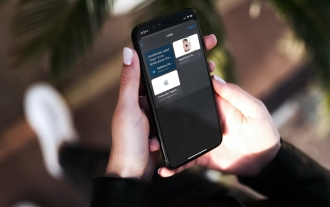 How to See All Links Shared in Messages on iPhone & iPad
Jul 05, 2025 am 09:31 AM
How to See All Links Shared in Messages on iPhone & iPad
Jul 05, 2025 am 09:31 AM
If you frequently use iMessage, then you've likely shared numerous web links in your chats — maybe an article, a video, a tweet, a song, or anything else. Locating these links later can be quite frustrating, but thankfully there's a simpler method th
 Create a MacOS Tahoe 26 Beta VM with Three Commands in Terminal Using tart
Jul 06, 2025 am 09:28 AM
Create a MacOS Tahoe 26 Beta VM with Three Commands in Terminal Using tart
Jul 06, 2025 am 09:28 AM
Advanced Mac users familiar with the command line can swiftly set up a MacOS Tahoe 26 beta virtual machine by entering a few commands into Terminal, using tart. Tart is a command-line utility for managing virtual machines and offers one of the quicke
 WindowServer Quit Unexpectedly: How to Fix It on Mac Air/Pro?
Jul 05, 2025 am 09:17 AM
WindowServer Quit Unexpectedly: How to Fix It on Mac Air/Pro?
Jul 05, 2025 am 09:17 AM
What is WindowServer and why is it importantWindowServer is a core macOS process that manages how apps and windows appear on screen. It handles GUI rendering, controls internal and external displays, and enables all vis






