 Operation and Maintenance
Operation and Maintenance
 Nginx
Nginx
 nginx monitoring configuration file How nginx monitors configuration file
nginx monitoring configuration file How nginx monitors configuration file
nginx monitoring configuration file How nginx monitors configuration file
Mar 05, 2025 pm 03:11 PMNginx Monitoring Configuration File
The Nginx configuration file, typically located at /etc/nginx/nginx.conf (or a similar path depending on your operating system and installation), is a crucial component for managing your web server. It dictates how Nginx handles requests, defines virtual servers, sets up SSL certificates, and much more. Understanding its structure and contents is fundamental to effective Nginx monitoring. The file is usually structured with directives, blocks (enclosed in curly braces {}), and comments. Key directives to monitor include worker_processes, events, http, server, location, and those related to specific modules you've enabled (e.g., fastcgi_pass, proxy_pass). Changes to this file directly impact the server's behavior, making its monitoring essential for maintaining stability and performance. Understanding the syntax and the implications of each directive is vital for interpreting monitoring data effectively.
How Can I Monitor Changes to My Nginx Configuration File?
Monitoring changes to your Nginx configuration file requires a multi-pronged approach. A simple yet effective method is to utilize file system monitoring tools. On Linux systems, tools like inotifywait or fswatch can be used to trigger alerts whenever the configuration file is modified. These tools can be incorporated into scripts that send notifications via email, SMS, or integrate with monitoring systems. Alternatively, you can leverage version control systems like Git to track changes. By placing your Nginx configuration file under Git version control, you'll have a complete history of modifications, making it easy to revert to previous versions if necessary and to identify who made specific changes. Commercial monitoring solutions often provide built-in features for file system monitoring and change detection, offering more sophisticated alerting capabilities and integration with other monitoring aspects of your infrastructure. Finally, implementing a robust change management process, including approvals and testing before deploying any configuration changes, is crucial to minimize risks associated with unintentional modifications.
What Tools Are Best for Monitoring the Performance of My Nginx Server Based on Its Configuration?
Several tools excel at monitoring Nginx performance, often correlating it back to configuration settings. nginxtop provides a real-time view of Nginx activity, showing request rates, response times, and top clients. This helps identify bottlenecks and performance issues that may stem from configuration choices (e.g., insufficient worker processes or poorly configured caching). ngxtop offers similar functionality with a more detailed and customizable output. Dedicated monitoring systems like Prometheus, Grafana, and Datadog can integrate with Nginx using various exporters (e.g., the Nginx exporter for Prometheus) to collect metrics like request latency, connection counts, and error rates. These systems allow you to create dashboards visualizing performance data and set up alerts based on predefined thresholds. By correlating these metrics with your Nginx configuration, you can pinpoint configuration settings that are impacting performance (e.g., slow request times due to inefficient location blocks or insufficient resources allocated via worker_processes). Analyzing logs with tools like awk, grep, and sed can also reveal configuration-related performance problems.
How Do I Set Up Alerts for Critical Errors or Changes Detected Within My Nginx Configuration File?
Setting up alerts requires integrating your chosen monitoring tools with an alerting system. For file system changes, the inotifywait or fswatch tools can be combined with scripting languages like Bash or Python to send email notifications via sendmail or mailutils. More sophisticated systems like Nagios, Zabbix, or Prometheus offer robust alerting mechanisms, allowing you to define thresholds for critical metrics and receive notifications via email, SMS, or integrations with collaboration platforms like Slack or PagerDuty. These systems can also trigger alerts based on changes detected through version control systems or configuration file monitoring tools. When configuring alerts, prioritize critical errors such as 500 Internal Server Errors, high request latency, and significant changes to critical configuration directives (e.g., changes to listen ports, root directories, or SSL certificate settings). Testing your alerting system thoroughly is vital to ensure that alerts are received promptly and accurately, avoiding false positives or missing genuine issues. Remember to carefully define alert thresholds to avoid alert fatigue while still capturing significant events.
The above is the detailed content of nginx monitoring configuration file How nginx monitors configuration file. For more information, please follow other related articles on the PHP Chinese website!

Hot AI Tools

Undress AI Tool
Undress images for free

Undresser.AI Undress
AI-powered app for creating realistic nude photos

AI Clothes Remover
Online AI tool for removing clothes from photos.

Clothoff.io
AI clothes remover

Video Face Swap
Swap faces in any video effortlessly with our completely free AI face swap tool!

Hot Article

Hot Tools

Notepad++7.3.1
Easy-to-use and free code editor

SublimeText3 Chinese version
Chinese version, very easy to use

Zend Studio 13.0.1
Powerful PHP integrated development environment

Dreamweaver CS6
Visual web development tools

SublimeText3 Mac version
God-level code editing software (SublimeText3)
 Where is the main Nginx configuration file (nginx.conf) located?
Jul 05, 2025 am 12:10 AM
Where is the main Nginx configuration file (nginx.conf) located?
Jul 05, 2025 am 12:10 AM
The main Nginx configuration file is usually located in the conf directory under /etc/nginx/nginx.conf (Ubuntu/Debian, CentOS/RHEL), /usr/local/etc/nginx/nginx.conf (macOSHomebrew) or the source code installation path; you can view the loaded configuration path through nginx-t, ps-ef|grepnginx check the path specified by the startup parameters, or use find/-namenginx.conf and locatenginx.conf to quickly find; the configuration file structure includes global settings, events blocks and http blocks, and common site configurations are common.
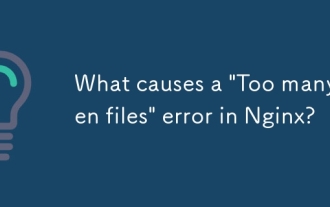 What causes a 'Too many open files' error in Nginx?
Jul 05, 2025 am 12:14 AM
What causes a 'Too many open files' error in Nginx?
Jul 05, 2025 am 12:14 AM
When Nginx experiences a "Toomyopenfiles" error, it is usually because the system or process has reached the file descriptor limit. Solutions include: 1. Increase the soft and hard limits of Linux system, set the relevant parameters of nginx or run users in /etc/security/limits.conf; 2. Adjust the worker_connections value of Nginx to adapt to expected traffic and ensure the overloaded configuration; 3. Increase the upper limit of system-level file descriptors fs.file-max, edit /etc/sysctl.conf and apply changes; 4. Optimize log and resource usage, and reduce unnecessary file handle usage, such as using open_l
 How to enable Gzip compression to reduce file sizes?
Jul 10, 2025 am 11:35 AM
How to enable Gzip compression to reduce file sizes?
Jul 10, 2025 am 11:35 AM
Enabling Gzip compression can effectively reduce the size of web page files and improve loading speed. 1. The Apache server needs to add configuration in the .htaccess file and ensure that the mod_deflate module is enabled; 2.Nginx needs to edit the site configuration file, set gzipon and define the compression type, minimum length and compression level; 3. After the configuration is completed, you can verify whether it takes effect through online tools or browser developer tools. Pay attention to the server module status and MIME type integrity during operation to ensure normal compression operation.
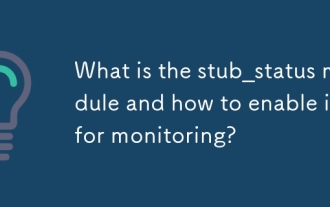 What is the stub_status module and how to enable it for monitoring?
Jul 08, 2025 am 12:30 AM
What is the stub_status module and how to enable it for monitoring?
Jul 08, 2025 am 12:30 AM
The stub_status module displays the real-time basic status information of Nginx. Specifically, it includes: 1. The number of currently active connections; 2. The total number of accepted connections, the total number of processing connections, and the total number of requests; 3. The number of connections being read, written, and waiting. To check whether it is enabled, you can check whether the --with-http_stub_status_module parameter exists through the command nginx-V. If not enabled, recompile and add the module. When enabled, you need to add location blocks to the configuration file and set access control. Finally, reload the Nginx service to access the status page through the specified path. It is recommended to use it in combination with monitoring tools, but it is only available for internal network access and cannot replace a comprehensive monitoring solution.
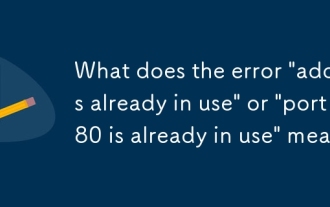 What does the error 'address already in use' or 'port 80 is already in use' mean?
Jul 07, 2025 am 12:09 AM
What does the error 'address already in use' or 'port 80 is already in use' mean?
Jul 07, 2025 am 12:09 AM
The "Addressalreadyinuse" error means that another program or service in the system has occupied the target port or IP address. Common reasons include: 1. The server is running repeatedly; 2. Other services occupy ports (such as Apache occupying port 80, causing Nginx to fail to start); 3. The port is not released after crash or restart. You can troubleshoot through the command line tool: use sudolsof-i:80 or sudolnetstat-tulpn|grep:80 in Linux/macOS; use netstat-ano|findstr:80 in Windows and check PID. Solutions include: 1. Stop the conflicting process (such as sudos
 What is Nginx Plus and what are its key features?
Jul 07, 2025 am 12:37 AM
What is Nginx Plus and what are its key features?
Jul 07, 2025 am 12:37 AM
The main difference between NginxPlus and open source Nginx is its enhanced functionality and official support for enterprise-level applications. 1. It provides real-time monitoring of the dashboard, which can track the number of connections, request rate and server health status; 2. Supports more advanced load balancing methods, such as minimum connection allocation, hash-based consistency algorithm and weighted distribution; 3. Supports session maintenance (sticky sessions) to ensure that user requests are continuously sent to the same backend server; 4. Allow dynamic configuration updates, and adjust upstream server groups without restarting the service; 5. Provides advanced cache and content distribution functions to reduce backend pressure and improve response speed; 6. Automatic configuration updates can be achieved through APIs to adapt to Kubernetes or automatic scaling environments; 7. Includes
 How to enable HTTP Strict Transport Security (HSTS)?
Jul 12, 2025 am 01:00 AM
How to enable HTTP Strict Transport Security (HSTS)?
Jul 12, 2025 am 01:00 AM
The method to enable HSTS is to configure the Strict-Transport-Security response header in the HTTPS website. The specific operations are: 1.Nginx adds the add_header directive in the server block; 2.Apache adds the header directive in the configuration file or .htaccess; 3.IIS adds customHeaders in web.config; it is necessary to ensure that the site fully supports HTTPS, parameters include max-age (valid period), includeSubDomains (subdomains are effective), preload (preload list), and the prereload is the prerequisite for submitting to the HSTSPreload list.
 How to perform A/B testing with the split_clients module?
Jul 08, 2025 am 12:22 AM
How to perform A/B testing with the split_clients module?
Jul 08, 2025 am 12:22 AM
A/B testing can be implemented through Nginx's split_clients module, which distributes traffic proportionally to different groups based on user attribute hashing. The specific steps are as follows: 1. Use the split_clients instruction to define the grouping and proportions in the http block, such as 50%A and 50%B; 2. Use variables such as $cookie_jsessionid, $remote_addr or $arg_uid as hash keys to ensure that the same user is continuously allocated to the same group; 3. Use the corresponding backend through if conditions in the server or location block; 4. Record the grouping information through a custom log format to analyze the effect; 5. Track the performance of each group with the monitoring tool





