7 ways to help you check the registration date of Linux users
Aug 24, 2024 am 07:31 AM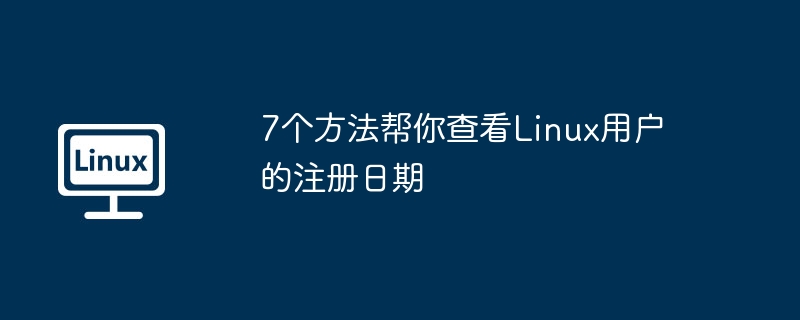
Did you know, how to check the creation date of an account on Linux? If you know, what can you do?
Did you succeed? If yes, how to do it?
Basically Linux systems don't track this information, so what are the alternative ways to get this information?
You may ask why am I checking this?
Yes, in some cases you may need to review this information and it will be helpful to you at that time.
You can use the following 7 methods to verify.
- Use /var/log/secure
- Use aureport tool
- Use .bash_logout
- Use chage command
- Use useradd command
- Use passwd command
- Use last command
It stores all security related messages including authentication failures and authorized privileges. It also tracks sudo logins, SSH logins, and other error logging through the system security daemon.
# grep prakash /var/log/secure Apr 12 04:07:18 centos.2daygeek.com useradd[21263]: new group: name=prakash, GID=501 Apr 12 04:07:18 centos.2daygeek.com useradd[21263]: new user: name=prakash, UID=501, GID=501, home=/home/prakash, shell=/bin/bash Apr 12 04:07:34 centos.2daygeek.com passwd: pam_unix(passwd:chauthtok): password changed for prakash Apr 12 04:08:32 centos.2daygeek.com sshd[21269]: Accepted password for prakash from 103.5.134.167 port 60554 ssh2 Apr 12 04:08:32 centos.2daygeek.com sshd[21269]: pam_unix(sshd:session): session opened for user prakash by (uid=0)
aureport tool can generate summary and columnar reports based on event records recorded in audit logs. By default, it queries all audit.log files in the /var/log/audit/ directory to create reports.
# aureport --auth | grep prakash 46. 04/12/2018 04:08:32 prakash 103.5.134.167 ssh /usr/sbin/sshd yes 288 47. 04/12/2018 04:08:32 prakash 103.5.134.167 ssh /usr/sbin/sshd yes 291
.bash_logout in the home directory has a special meaning for bash. It provides a way to execute commands when the user exits the system.
We can view the change date of .bash_logout in the user's home directory. This file is created when the user logs out for the first time.
# stat /home/prakash/.bash_logout File: `/home/prakash/.bash_logout' Size: 18 Blocks: 8 IO Block: 4096 regular file Device: 801h/2049d Inode: 256153 Links: 1 Access: (0644/-rw-r--r--) Uid: ( 501/ prakash) Gid: ( 501/ prakash) Access: 2017-03-22 20:15:00.000000000 -0400 Modify: 2017-03-22 20:15:00.000000000 -0400 Change: 2018-04-12 04:07:18.283000323 -0400
chage means “change age”. This command lets users manage password expiration information. The chage command can modify the number of days after the last password change date that the password needs to be changed.
The system uses this information to determine when a user must change their password. This is useful if the user has not changed their password since the account creation date.
# chage --list prakash Last password change : Apr 12, 2018 Password expires : never Password inactive : never Account expires : never Minimum number of days between password change : 0 Maximum number of days between password change : 99999 Number of days of warning before password expires : 7
useradd command is used to create a new account in Linux. By default it does not add user creation date, we have to add date using "Notes" option.
# useradd -m prakash -c `date +%Y/%m/%d` # grep prakash /etc/passwd prakash:x:501:501:2018/04/12:/home/prakash:/bin/bash
passwd command is used to assign passwords to local accounts or users. If the user did not change their password after the account was created, you can use the passwd command to view the date of the last password change.
# passwd -S prakash prakash PS 2018-04-11 0 99999 7 -1 (Password set, MD5 crypt.)
last command reads /var/log/wtmp and displays a list of all logged in (and logged out) users since the file was created.
# last | grep "prakash" prakash pts/2 103.5.134.167 Thu Apr 12 04:08 still logged in
The above is the detailed content of 7 ways to help you check the registration date of Linux users. For more information, please follow other related articles on the PHP Chinese website!

Hot AI Tools

Undress AI Tool
Undress images for free

Undresser.AI Undress
AI-powered app for creating realistic nude photos

AI Clothes Remover
Online AI tool for removing clothes from photos.

Clothoff.io
AI clothes remover

Video Face Swap
Swap faces in any video effortlessly with our completely free AI face swap tool!

Hot Article

Hot Tools

Notepad++7.3.1
Easy-to-use and free code editor

SublimeText3 Chinese version
Chinese version, very easy to use

Zend Studio 13.0.1
Powerful PHP integrated development environment

Dreamweaver CS6
Visual web development tools

SublimeText3 Mac version
God-level code editing software (SublimeText3)
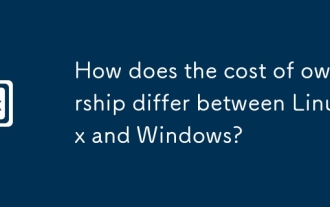 How does the cost of ownership differ between Linux and Windows?
Jun 09, 2025 am 12:17 AM
How does the cost of ownership differ between Linux and Windows?
Jun 09, 2025 am 12:17 AM
Linux's cost of ownership is usually lower than Windows. 1) Linux does not require license fees, saving a lot of costs, while Windows requires purchasing a license. 2) Linux has low hardware requirements and can extend the service life of the device. 3) The Linux community provides free support to reduce maintenance costs. 4) Linux is highly secure and reduces productivity losses. 5) The Linux learning curve is steep, but Windows is easier to use. The choice should be based on specific needs and budget.
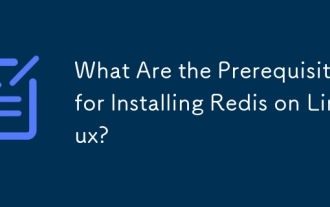 What Are the Prerequisites for Installing Redis on Linux?
Jun 10, 2025 am 12:02 AM
What Are the Prerequisites for Installing Redis on Linux?
Jun 10, 2025 am 12:02 AM
Installing RedisonLinux requires the following prerequisites: 1. A Linux distribution, such as Ubuntu, CentOS, or Debian; 2. GCC compiler, used to compile Redis from source; 3. Make and libc6-dev, used to build Redis; 4. Tcl (optional), used to run Redis tests. These tools ensure smooth installation and testing of Redis.
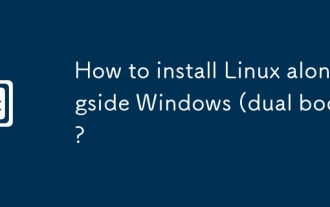 How to install Linux alongside Windows (dual boot)?
Jun 18, 2025 am 12:19 AM
How to install Linux alongside Windows (dual boot)?
Jun 18, 2025 am 12:19 AM
The key to installing dual systems in Linux and Windows is partitioning and boot settings. 1. Preparation includes backing up data and compressing existing partitions to make space; 2. Use Ventoy or Rufus to make Linux boot USB disk, recommend Ubuntu; 3. Select "Coexist with other systems" or manually partition during installation (/at least 20GB, /home remaining space, swap optional); 4. Check the installation of third-party drivers to avoid hardware problems; 5. If you do not enter the Grub boot menu after installation, you can use boot-repair to repair the boot or adjust the BIOS startup sequence. As long as the steps are clear and the operation is done properly, the whole process is not complicated.
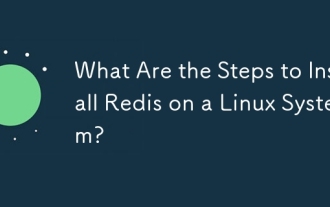 What Are the Steps to Install Redis on a Linux System?
Jun 11, 2025 am 12:11 AM
What Are the Steps to Install Redis on a Linux System?
Jun 11, 2025 am 12:11 AM
ToinstallRedisonaLinuxsystem,followthesesteps:1)DownloadandextractRedisfromtheofficialGitHubrepository,2)CompileRedisusingthe'make'command,3)InstallRediswith'sudomakeinstall',4)ConfigureRedisbycopyingandeditingtheconfigurationfile,and5)StartRedisusin
 How to enable the EPEL (Extra Packages for Enterprise Linux) repository?
Jun 17, 2025 am 09:15 AM
How to enable the EPEL (Extra Packages for Enterprise Linux) repository?
Jun 17, 2025 am 09:15 AM
The key to enabling EPEL repository is to select the correct installation method according to the system version. First, confirm the system type and version, and use the command cat/etc/os-release to obtain information; second, enable EPEL through dnfinstallepel-release on CentOS/RockyLinux, and the 8 and 9 version commands are the same; third, you need to manually download the corresponding version of the .repo file and install it on RHEL; fourth, you can re-import the GPG key when encountering problems. Note that the old version may not be supported, and you can also consider enabling epel-next to obtain the test package. After completing the above steps, use dnfrepolist to verify that the EPEL repository is successfully added.
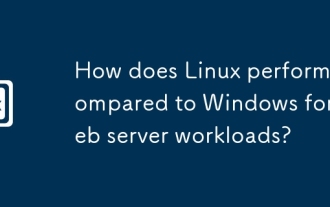 How does Linux perform compared to Windows for web server workloads?
Jun 08, 2025 am 12:18 AM
How does Linux perform compared to Windows for web server workloads?
Jun 08, 2025 am 12:18 AM
Linux usually performs better in web server performance, mainly due to its advantages in kernel optimization, resource management and open source ecosystem. 1) After years of optimization of the Linux kernel, mechanisms such as epoll and kqueue make it more efficient in handling high concurrent requests. 2) Linux provides fine-grained resource management tools such as cgroups. 3) The open source community continuously optimizes Linux performance, and many high-performance web servers such as Nginx are developed on Linux. By contrast, Windows performs well when handling ASP.NET applications and provides better development tools and commercial support.
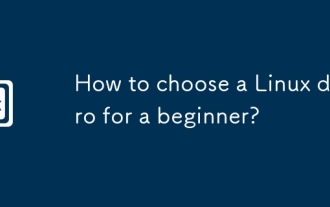 How to choose a Linux distro for a beginner?
Jun 19, 2025 am 12:09 AM
How to choose a Linux distro for a beginner?
Jun 19, 2025 am 12:09 AM
Newbie users should first clarify their usage requirements when choosing a Linux distribution. 1. Choose Ubuntu or LinuxMint for daily use; programming and development are suitable for Manjaro or Fedora; use Lubuntu and other lightweight systems for old devices; recommend CentOSStream or Debian to learn the underlying principles. 2. Stability is preferred for UbuntuLTS or Debian; you can choose Arch or Manjaro to pursue new features. 3. In terms of community support, Ubuntu and LinuxMint are rich in resources, and Arch documents are technically oriented. 4. In terms of installation difficulty, Ubuntu and LinuxMint are relatively simple, and Arch is suitable for those with basic needs. It is recommended to try it first and then decide.
 How to add a new disk to Linux
Jun 27, 2025 am 12:15 AM
How to add a new disk to Linux
Jun 27, 2025 am 12:15 AM
The steps to add a new hard disk to the Linux system are as follows: 1. Confirm that the hard disk is recognized and use lsblk or fdisk-l to check; 2. Use fdisk or parted partitions, such as fdisk/dev/sdb and create and save; 3. Format the partition to a file system, such as mkfs.ext4/dev/sdb1; 4. Use the mount command for temporary mounts, such as mount/dev/sdb1/mnt/data; 5. Modify /etc/fstab to achieve automatic mount on the computer, and test the mount first to ensure correctness. Be sure to confirm data security before operation to avoid hardware connection problems.






