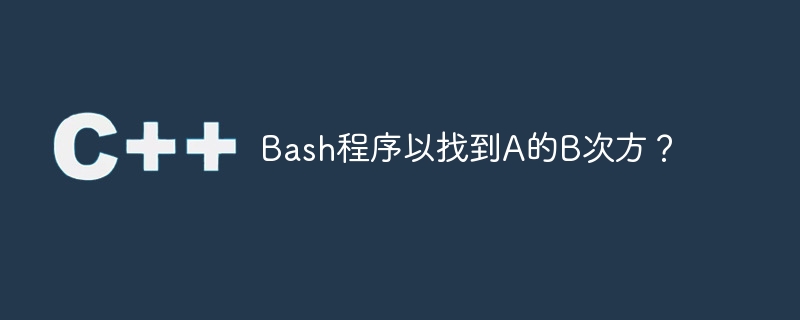
Here we will see how to get the number A raised to the power B using a bash script. The logic is simple. We have to use the "**" operator or the power operator to do this. Let us see the following program to understand this concept clearly.
Example
#!/bin/bash # GNU bash Script a=5 b=6 echo "$(($a ** $b))"
Output
15625
The above is the detailed content of Bash program to find A raised to the power B?. For more information, please follow other related articles on the PHP Chinese website!

Hot AI Tools

Undress AI Tool
Undress images for free

Undresser.AI Undress
AI-powered app for creating realistic nude photos

AI Clothes Remover
Online AI tool for removing clothes from photos.

ArtGPT
AI image generator for creative art from text prompts.

Stock Market GPT
AI powered investment research for smarter decisions

Hot Article

Hot Tools

Notepad++7.3.1
Easy-to-use and free code editor

SublimeText3 Chinese version
Chinese version, very easy to use

Zend Studio 13.0.1
Powerful PHP integrated development environment

Dreamweaver CS6
Visual web development tools

SublimeText3 Mac version
God-level code editing software (SublimeText3)
 Different ways to run shell script files on Windows
Apr 13, 2023 am 11:58 AM
Different ways to run shell script files on Windows
Apr 13, 2023 am 11:58 AM
Windows Subsystem for Linux The first option is to use Windows Subsystem for Linux or WSL, which is a compatibility layer for running Linux binary executables natively on Windows systems. It works for most scenarios and allows you to run shell scripts in Windows 11/10. WSL is not automatically available, so you must enable it through your Windows device's developer settings. You can do this by going to Settings > Update & Security > For Developers. Switch to developer mode and confirm the prompt by selecting Yes. Next, look for W
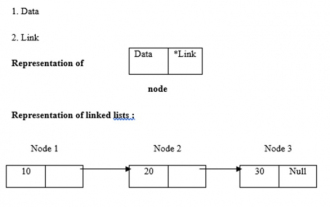 C program to find length of linked list
Sep 07, 2023 pm 07:33 PM
C program to find length of linked list
Sep 07, 2023 pm 07:33 PM
Linked lists use dynamic memory allocation, i.e. they grow and shrink accordingly. They are defined as collections of nodes. Here, a node has two parts, data and links. The representation of data, links and linked lists is as follows - Types of linked lists There are four types of linked lists, as follows: - Single linked list/Singly linked list Double/Doubly linked list Circular single linked list Circular double linked list We use the recursive method to find the length of the linked list The logic is -intlength(node *temp){ if(temp==NULL) returnl; else{&n
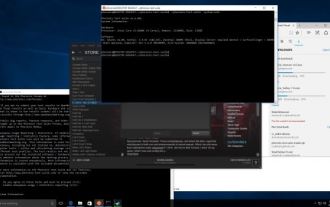 Ubuntu Bash performance comparison: Ubuntu vs. Win10 Anniversary Edition
Jan 04, 2024 pm 09:36 PM
Ubuntu Bash performance comparison: Ubuntu vs. Win10 Anniversary Edition
Jan 04, 2024 pm 09:36 PM
At the beginning of this year, when Microsoft and Canonical released Windows 10 Bash and Ubuntu user space, I tried to do some preliminary performance tests on Ubuntu on Windows 10 compared to native Ubuntu. This time I published more about the benchmark comparison between native pure Ubuntu and Windows 10. The Linux subsystem test for Windows completed all tests and was released with the Windows 10 Anniversary Update. The default Ubuntu user space is still Ubuntu14.04, but it can be upgraded to 16.04. So the test is first tested on 14.04, and after completion, the system will be upgraded to 16.04
 How to find the ATA controller in Win10
Jul 02, 2023 pm 02:05 PM
How to find the ATA controller in Win10
Jul 02, 2023 pm 02:05 PM
How to find the ATA controller in Win10? The ideata/atapi controller in the device manager is an extension of the parallel ATA interface in the computer. ATA is also called the IDE interface, and ATAPI is the industry standard ATA interface for CD/DVD and other drives. ATAPI is a software interface that adapts SCSI/ASPI commands to the ATA interface. This makes it easier for optical drive manufacturers to adapt their high-end CD/DVD drive products to the ATA interface. Many friends don’t know how to operate in detail. The editor below has compiled the tips for finding the ATA controller in Win10. If you are interested, follow the editor and take a look below! Win10 found the ATA controller technology
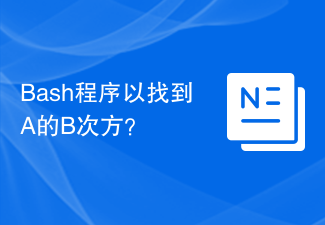 Bash program to find A raised to the power B?
Aug 30, 2023 pm 09:01 PM
Bash program to find A raised to the power B?
Aug 30, 2023 pm 09:01 PM
Here we will see how to get the number A raised to the power B using a bash script. The logic is simple. We have to use the "**" operator or the power operator to do this. Let us see the following program to understand this concept clearly. Example#!/bin/bash#GNUbashScripta=5b=6echo "$(($a**$b))" output 15625
 Five Little-Known Modern Bash Scripting Techniques
Jun 26, 2023 pm 08:36 PM
Five Little-Known Modern Bash Scripting Techniques
Jun 26, 2023 pm 08:36 PM
Programmers often use the Bash command language to create shell scripts to automate manual tasks. For example, they create Bash scripts for various configurations, file operations, generating build results, and various DevOps-related activities. Almost all Unix-like or Unix-based operating systems provide users with a pre-installed Bash interpreter, so we can use Bash to write more portable automation scripts. As we already know, Bash scripting refers to writing a series of commands using the syntax of the Bash command language, built-in Bash commands, and core operating system CLI programs such as GNU Core Tools. A standard and old-fashioned Bash script usually executes some commands and displays plain text on the terminal
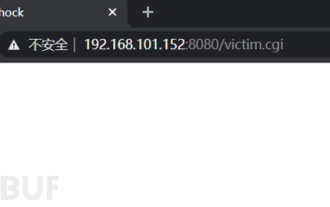 Example analysis of bash vulnerability recurrence
May 19, 2023 am 11:13 AM
Example analysis of bash vulnerability recurrence
May 19, 2023 am 11:13 AM
BourneAgainShell (BASH for short) is the most popular SHELL implementation on GNU/Linux. It was born in 1980. After decades of evolution, it has evolved from a simple terminal command line interpreter into a multi-functional interface deeply integrated with the GNU system. . Bash, a type of Unix shell. The first official version was released in 1989. It was originally planned to be used on the GNU operating system, but it can run on most Unix-like operating systems, including Linux and MacOSXv10.4, which use it as the default shell. It has also been ported to Cygwin and MinGW on Microsoft Windows, or can be used on MS-
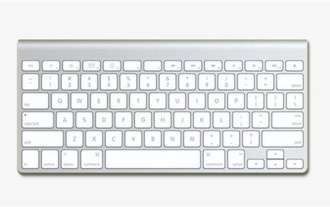 Where can I find the copied stuff?
Feb 09, 2024 pm 10:18 PM
Where can I find the copied stuff?
Feb 09, 2024 pm 10:18 PM
When using a computer, we can use shortcut keys to copy content. Some users have been using it for a long time and are curious about where to find the copied things. Let’s take a look at the method of pasting copied things brought by the editor. Where can you find the answer to what you copied: [Start Icon]-[Settings]-[System]-[Clipboard]-[Turn on Clipboard History]-[Hold Windows+V to view]. Specific steps: First, turn on the computer, find the [Start icon] in the lower left corner and click on it. Then a dialog box will pop up, click the [Settings] option. 2. Then in the settings page, you can see functions such as system, personalization, games, updates, and security. Here we click [System] Settings; 3. Then come to the system settings page




