Django static file loading failure troubleshooting and solutions
Oct 15, 2025 pm 11:33 PM
This article aims to help developers solve the problem that static files (such as images) in Django projects cannot be loaded correctly. By analyzing common configuration errors and code implementations, detailed troubleshooting steps and effective solutions are provided to ensure that static files can be accessed and rendered correctly, thereby avoiding "404 Not Found" errors.
In a Django project, it is crucial to configure and load static files correctly. When a 404 error like "GET /bread.jpg HTTP/1.1" occurs, it usually means that Django cannot find the static file you are trying to reference. The following details how to troubleshoot and resolve such issues.
1. Directory structure check
First, make sure your project directory structure is correct. A typical Django project structure is as follows:
YeOldeShoppe/
manage.py
YeOldeShoppe/
__init__.py
settings.py
urls.py
wsgi.py
static/ # Static file directory bread.jpg # Your picture file Shoppe/
__init__.py
models.py
views.py
urls.py
templates/
index.html #Your template file migrations/
Make sure the static directory is located in the YeOldeShoppe directory at the same level as manage.py.
2. settings.py configuration
The settings.py file is the key to configuring static file serving. Please check the following settings:
-
STATIC_URL : Defines the URL prefix used by the browser when accessing static files.
STATIC_URL = '/static/'
-
STATICFILES_DIRS : Specify the directories in which Django looks for static files. This is a list and can contain multiple directories.
import os BASE_DIR = os.path.dirname(os.path.dirname(os.path.abspath(__file__))) STATICFILES_DIRS = ( os.path.join(BASE_DIR, 'static'), )Make sure STATICFILES_DIRS contains your static file directories. BASE_DIR is usually the root directory of the project.
-
STATIC_ROOT : Specify the directory where static files are collected and stored using the python manage.py collectstatic command. Note: In a development environment, there is usually no need to configure STATIC_ROOT, but it must be configured in a production environment.
STATIC_ROOT = os.path.join(BASE_DIR, 'staticfiles') # Recommended configuration for production environment
-
TEMPLATES : Make sure the template engine configuration includes the static file directory.
TEMPLATES = [ { 'BACKEND': 'django.template.backends.django.DjangoTemplates', 'DIRS': [os.path.join(BASE_DIR, 'templates')], # Your template directory 'APP_DIRS': True, 'OPTIONS': { 'context_processors': [ 'django.template.context_processors.debug', 'django.template.context_processors.request', 'django.contrib.auth.context_processors.auth', 'django.contrib.messages.context_processors.messages', ], }, }, ]
3. urls.py configuration
In the project's urls.py file, you need to configure the URL pattern of the static file service.
from django.conf import settings
from django.conf.urls.static import static
from django.urls import path
from django.contrib import admin
urlpatterns = [
path('admin/', admin.site.urls),
# ...your other URL patterns]
# Provide static file services in the development environment if settings.DEBUG:
urlpatterns = static(settings.STATIC_URL, document_root=settings.STATIC_ROOT)
Note: The static() function should be used to serve static files only when settings.DEBUG = True. In a production environment, a dedicated static file server (such as Nginx or Apache) should be used to serve static files.
Another way is to use staticfiles_urlpatterns to provide static file services in development mode.
from django.contrib.staticfiles.urls import staticfiles_urlpatterns urlpatterns = staticfiles_urlpatterns()
4. References in template files
In HTML template files, use the {% static %} template tag to reference static files.
{% load static %}
<img src="%7B%%20static%20'bread.jpg'%20%%7D" alt="Great Value Bread">
Make sure you have loaded the static template tag ({% load static %}). Do not use {{ STATIC_URL }}bread.jpg. It is recommended to use {% static 'bread.jpg' %}.
5. Check browser cache
Sometimes, browsers cache old static files. Try clearing your browser cache, or using your browser's "force refresh" feature (usually Ctrl Shift R or Cmd Shift R) to reload the page.
6. collectstatic command (production environment)
In a production environment, run the following command to collect static files into the directory specified by STATIC_ROOT:
python manage.py collectstatic
Then, configure your static file server to serve files in the STATIC_ROOT directory.
Summary and Notes
- Double-check your directory structure and configuration files to make sure they match Django's requirements.
- Use the {% static %} template tag to reference static files.
- In a development environment, ensure settings.DEBUG = True and configure static file serving in urls.py.
- In a production environment, use the collectstatic command to collect static files and configure a static file server.
- Clear your browser cache to ensure the latest static files are loaded.
Through the above steps, you should be able to solve the problem of static file loading failure in Django project. If you still encounter problems after trying the above methods, please double-check the error message and refer to Django's official documentation or community resources.
The above is the detailed content of Django static file loading failure troubleshooting and solutions. For more information, please follow other related articles on the PHP Chinese website!

Hot AI Tools

Undress AI Tool
Undress images for free

Undresser.AI Undress
AI-powered app for creating realistic nude photos

AI Clothes Remover
Online AI tool for removing clothes from photos.

ArtGPT
AI image generator for creative art from text prompts.

Stock Market GPT
AI powered investment research for smarter decisions

Hot Article

Hot Tools

Notepad++7.3.1
Easy-to-use and free code editor

SublimeText3 Chinese version
Chinese version, very easy to use

Zend Studio 13.0.1
Powerful PHP integrated development environment

Dreamweaver CS6
Visual web development tools

SublimeText3 Mac version
God-level code editing software (SublimeText3)
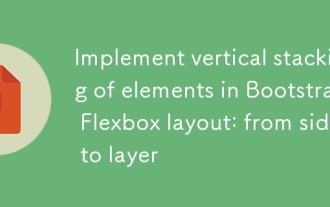 Implement vertical stacking of elements in Bootstrap Flexbox layout: from side to layer
Sep 21, 2025 pm 10:42 PM
Implement vertical stacking of elements in Bootstrap Flexbox layout: from side to layer
Sep 21, 2025 pm 10:42 PM
When using Bootstrap for web page layout, developers often encounter the problem of elements being displayed side by side rather than stacked vertically by default, especially when the parent container applies Flexbox layout. This article will explore this common layout challenge in depth and provide a solution: by adjusting the flex-direction attribute of the Flex container to column, using Bootstrap's flex-column tool class to achieve the correct vertical arrangement of H1 tags and content blocks such as forms, ensuring that the page structure meets expectations.
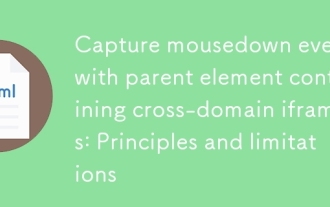 Capture mousedown events with parent element containing cross-domain iframes: Principles and limitations
Sep 20, 2025 pm 11:00 PM
Capture mousedown events with parent element containing cross-domain iframes: Principles and limitations
Sep 20, 2025 pm 11:00 PM
This article explores the challenge of capturing mousedown events on parent divs containing cross-domain iframes. The core problem is that browser security policies (same-origin policy) prevent direct DOM event listening on cross-domain iframe content. This type of event capture cannot be achieved unless the iframe source domain name is controlled and CORS is configured. The article will explain these security mechanisms in detail and their limitations on event interactions and provide possible alternatives.
 How to set the lang attribute in HTML
Sep 21, 2025 am 02:34 AM
How to set the lang attribute in HTML
Sep 21, 2025 am 02:34 AM
Setthelangattributeinthehtmltagtospecifypagelanguage,e.g.,forEnglish;2.UseISOcodeslike"es"forSpanishor"fr"forFrench;3.Includeregionalvariantswithcountrycodeslike"en-US"or"zh-CN";4.Applylangtospecificelementswhe
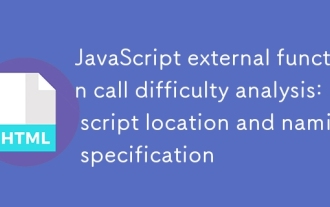 JavaScript external function call difficulty analysis: script location and naming specification
Sep 20, 2025 pm 10:09 PM
JavaScript external function call difficulty analysis: script location and naming specification
Sep 20, 2025 pm 10:09 PM
This article explores two common problems when calling external JavaScript functions in HTML: improper script loading time causes DOM elements to be unready, and function naming may conflict with browser built-in events or keywords. The article provides detailed solutions, including tweaking script reference locations and following good function naming specifications to ensure JavaScript code is executed correctly.
 How to add a tooltip on hover in html?
Sep 18, 2025 am 01:16 AM
How to add a tooltip on hover in html?
Sep 18, 2025 am 01:16 AM
UsethetitleattributeforsimpletooltipsorCSSforcustom-styledones.1.Addtitle="text"toanyelementfordefaulttooltips.2.Forstyledtooltips,wraptheelementinacontainer,use.tooltipand.tooltiptextclasseswithCSSpositioning,pseudo-elements,andvisibilityc
 How to make text wrap around an image in html?
Sep 21, 2025 am 04:02 AM
How to make text wrap around an image in html?
Sep 21, 2025 am 04:02 AM
UseCSSfloatpropertytowraptextaroundanimage:floatleftfortextontheright,floatrightfortextontheleft,addmarginforspacing,andclearfloatstopreventlayoutissues.
 What is the difference between object and embed tags in html?
Sep 23, 2025 am 01:54 AM
What is the difference between object and embed tags in html?
Sep 23, 2025 am 01:54 AM
Theobjecttagispreferredforembeddingexternalcontentduetoitsversatility,fallbacksupport,andstandardscompliance,whileembedissimplerbutlacksfallbackandparameteroptions,makingitsuitableonlyforbasicusecases.
 How to create a multi-select dropdown in html?
Sep 21, 2025 am 03:39 AM
How to create a multi-select dropdown in html?
Sep 21, 2025 am 03:39 AM
Use the select element to add multiple attributes to create a multi-select drop-down box. The user presses the Ctrl or Shift key to select multiple options, displays multiple lines through the size attribute, and submits the selected value in conjunction with the name attribute array format.




