 Computer Tutorials
Computer Tutorials
 Troubleshooting
Troubleshooting
 How to troubleshoot the Microsoft Store Windows error code 0x803F8001
How to troubleshoot the Microsoft Store Windows error code 0x803F8001
How to troubleshoot the Microsoft Store Windows error code 0x803F8001
Oct 15, 2025 am 06:25 AMIf you encounter Microsoft Store error 0x803F8001, try these steps: run the Windows Store troubleshooter, reset the store cache using wsreset.exe, re-register the store via PowerShell, ensure correct date/time settings, and sign out then back into your Microsoft account.

If you encounter the Microsoft Store error code 0x803F8001, it typically prevents app downloads or updates. Here are several methods to resolve this issue:
The operating environment of this tutorial: Dell XPS 13, Windows 11
1. Run the Windows Store Apps Troubleshooter
This built-in tool scans for common issues affecting Microsoft Store and applies automatic fixes where possible. It targets corrupted caches, permission glitches, or service interruptions that may trigger error 0x803F8001.
- Press Windows I to open Settings.
- Navigate to System > Troubleshoot > Other troubleshooters.
- Locate Windows Store Apps, click "Run," and follow the on-screen instructions.
- Restart your device after the process completes.
2. Reset the Microsoft Store Cache
Corrupted cache data in the Microsoft Store can lead to errors during app operations. Resetting the cache clears outdated or damaged temporary files, restoring normal functionality.
- Press Windows R to open the Run dialog.
- Type wsreset.exe and press Enter.
- A blank command window will appear briefly, followed by the automatic launch of the Microsoft Store.
- Check if the error persists when accessing or downloading apps.
3. Re-register the Microsoft Store via PowerShell
When Store components become misaligned or deregistered, re-registering reinstalls the app at the system level using administrative privileges, which often resolves deep-seated errors like 0x803F8001.
- Right-click the Start button and select Windows Terminal (Admin) or PowerShell (Admin).
- Paste the following command and press Enter:
Get-AppXPackage -AllUsers | Foreach {Add-AppxPackage -DisableDevelopmentMode -Register "$($_.InstallLocation)\AppXManifest.xml"} - Wait for the process to complete without errors.
- Restart the computer and open the Microsoft Store.
4. Check Date and Time Settings
Inaccurate system time can disrupt authentication with Microsoft’s servers, leading to error codes. Ensuring correct date and time settings helps maintain secure and valid connections.
- Click the clock in the taskbar and select Adjust date/time.
- Enable Set time automatically and confirm the displayed time is correct.
- If necessary, change the time zone manually to match your current location.
- Reopen the Microsoft Store to test connectivity.
5. Sign Out and Back Into Your Microsoft Account
Authentication issues tied to your Microsoft account session can cause access errors. Refreshing your login state ensures the Store has valid credentials for licensing and downloads.
- Open the Microsoft Store and click your profile icon in the top-right corner.
- Select Sign out, then close the app.
- Relaunch the Store and sign in again using your Microsoft account.
- Attempt to download or update an app to verify resolution.
The above is the detailed content of How to troubleshoot the Microsoft Store Windows error code 0x803F8001. For more information, please follow other related articles on the PHP Chinese website!

Hot AI Tools

Undress AI Tool
Undress images for free

Undresser.AI Undress
AI-powered app for creating realistic nude photos

AI Clothes Remover
Online AI tool for removing clothes from photos.

ArtGPT
AI image generator for creative art from text prompts.

Stock Market GPT
AI powered investment research for smarter decisions

Hot Article

Hot Tools

Notepad++7.3.1
Easy-to-use and free code editor

SublimeText3 Chinese version
Chinese version, very easy to use

Zend Studio 13.0.1
Powerful PHP integrated development environment

Dreamweaver CS6
Visual web development tools

SublimeText3 Mac version
God-level code editing software (SublimeText3)
 How to solve steam error code E20
Feb 19, 2024 pm 09:17 PM
How to solve steam error code E20
Feb 19, 2024 pm 09:17 PM
When using Steam to download, update or install games, you often encounter various error codes. Among them, a common error code is E20. This error code usually means that the Steam client is having trouble trying to update the game. Fortunately, though, it's not that difficult to fix this problem. First, we can try the following solutions to fix error code E20. 1. Restart the Steam client: Sometimes, directly restarting the Steam client can solve this problem. In the Steam window
 How to Fix Steam Error Code 118
Feb 19, 2024 pm 05:56 PM
How to Fix Steam Error Code 118
Feb 19, 2024 pm 05:56 PM
Steam is a world-renowned gaming platform that allows users to purchase, download and play games. However, sometimes users may encounter some problems when using Steam, such as error code 118. In this article, we will explore this problem and how to solve it. First, let’s understand what error code 118 means. Error code 118 appears when you try to log into Steam, which means your computer cannot connect to the Steam servers. This may be due to network issues, firewall settings, proxy settings, or
![HRESULT 0x800A03EC Exception error occurred in Excel [Fixed]](https://img.php.cn/upload/article/000/887/227/170834257118628.jpg?x-oss-process=image/resize,m_fill,h_207,w_330) HRESULT 0x800A03EC Exception error occurred in Excel [Fixed]
Feb 19, 2024 pm 07:36 PM
HRESULT 0x800A03EC Exception error occurred in Excel [Fixed]
Feb 19, 2024 pm 07:36 PM
If you encounter error code 0x800A03EC in Microsoft Excel, here are some solutions. Usually this error code appears when trying to export an Excel file. Error is: System.Runtime.InteropServices.COMException(0x800A03EC): Exception from HRESULT: 0x800A03EC This problem may be caused by typos in the code, invalid methods, or incompatible data formats. Additionally, the file exceeding the limit of Excel or the file is corrupted may also cause this issue. Whatever the case, we will guide you on how to solve the problem. Would love to help you find answers
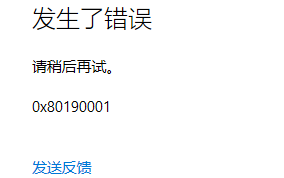 Learn what the 0x80190001 error means
Jan 16, 2024 pm 02:51 PM
Learn what the 0x80190001 error means
Jan 16, 2024 pm 02:51 PM
0x80190001 is an error code that occurs when logging in to an account. Many users cannot use the application market. It is mainly due to the setting problem of Intelnet. Generally, it can be solved by resetting the Internet network or changing the proxy. What is the error 0x80190001? Answer: It is a network error. It is usually caused by problems such as proxy or internet settings. You can check the solution below. 0x80190001 solution method one: 1. Click Settings in the upper right corner of the Internet Explorer browser and open "Internet Options". 2. In the "Internet Options" interface, enter "General", click "Delete", and then click "
![GeForce Now error code 0x0000012E [FIXED]](https://img.php.cn/upload/article/000/000/164/170834836989999.jpg?x-oss-process=image/resize,m_fill,h_207,w_330) GeForce Now error code 0x0000012E [FIXED]
Feb 19, 2024 pm 09:12 PM
GeForce Now error code 0x0000012E [FIXED]
Feb 19, 2024 pm 09:12 PM
If you encounter error code 0x0000012E on NVIDIA GeForceNOW, we'll share the solution. We've encountered the same issue, and here's how we fixed it so you can enjoy gaming on GeForce smoothly. Fix GeForce Now Error Code 0x0000012E Now To fix GeForceNow error code 0x0000012E on Windows computer, follow these solutions: Check internet connection requirements Verify hardware requirements Run as administrator Additional suggestions. Before starting, we recommend that you wait patiently for a while, as many users did not take action to resolve the issue. Sometimes, a malfunction may cause this
 How to fix Win10 activation error code '0xc0000022”?
Jan 12, 2024 pm 06:15 PM
How to fix Win10 activation error code '0xc0000022”?
Jan 12, 2024 pm 06:15 PM
The Win10 system provides more powerful and complete functions, coupled with its convenient operation methods, allowing more and more users to choose to install this operating system. However, many users have encountered many unknown errors during installation. In the end, A common problem is that Win10 activation fails and the error code "0xc0000022" is prompted. Below, the editor will bring you a graphic tutorial to solve the problem of activation failure and the error code "0xc0000022". Since Microsoft released win10, users have been looking forward to it. Therefore, many users have installed win10, and in order to be more perfect, activation is necessary. However, recently, some win10 users have failed to activate on their computers and prompted error code 0xc0000022. This is
 onedrive login error code 0x8004def7 no solution
Jan 16, 2024 pm 08:00 PM
onedrive login error code 0x8004def7 no solution
Jan 16, 2024 pm 08:00 PM
When we want to use Win11 OneDrive to back up files, we may encounter the problem that Win11 cannot log in to OneDrive error code 0x8004def7. At this time, we only need to activate it with the mobile version. Win11 cannot log in to onedrive error code 0x8004def7: 1. When encountering this problem, it is mainly because the account has not been used for a long time and has been frozen. 2. Therefore, we need to use the mobile version of onedrive to activate it. 3. We only need to download a "onedrive" online. 4. Then log in to the same Microsoft account on the mobile phone as on the computer.
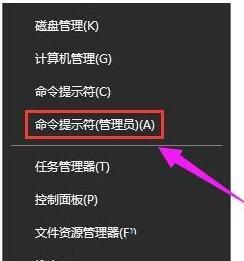 Tips to solve error code 0xc004f034 ??during WIN10 system activation
Mar 27, 2024 pm 04:30 PM
Tips to solve error code 0xc004f034 ??during WIN10 system activation
Mar 27, 2024 pm 04:30 PM
1. Press Windows+X keys and click [Command Indicator (Administrator)]. 2. Enter: slmgr-upk in the command indicator box and press Enter (regardless of whether there is an activation code or not, clear it first). 3. Enter: slmgr.vbs-ipkQN2M7-VCVJQ-Y36FD-T3PHJ-82M93 (load key) and press Enter. 4. Enter: slmgr-ato, and press Enter to take a screenshot of the error code box that pops up (valid if the mantissa is 08020, invalid if the mantissa is 03060).



