 Computer Tutorials
Computer Tutorials
 Troubleshooting
Troubleshooting
 Windows 11 24H2 upgrades Bluetooth accessories' discoverability
Windows 11 24H2 upgrades Bluetooth accessories' discoverability
Windows 11 24H2 upgrades Bluetooth accessories' discoverability
Oct 14, 2025 am 01:09 AM Windows 11 24H2 is set to revolutionize how users discover nearby Bluetooth devices. At present, a standard Bluetooth search doesn't display all available devices—only common ones appear. To find less typical devices, you need to manually adjust settings. However, this is being improved in the upcoming update.
Windows 11 24H2 is set to revolutionize how users discover nearby Bluetooth devices. At present, a standard Bluetooth search doesn't display all available devices—only common ones appear. To find less typical devices, you need to manually adjust settings. However, this is being improved in the upcoming update.
With build 26052, Microsoft has rolled out a new capability: the Bluetooth menu in the Action Center now scans for all nearby devices. If an uncommon device class is detected, a "Show all devices" option will appear directly in the Action Center. From there, users can simply click, pair, and connect without diving into deeper settings.
For those not yet on Windows 11 24H2, it’s still possible to discover uncommon Bluetooth devices by tweaking the discovery settings. Follow these steps:
- Press Ctrl A to open the Action Center.
- Click the arrow next to the Bluetooth quick action.
- Select More Bluetooth settings.
- Choose View more devices.
- Go to Bluetooth Devices Discovery and switch to the Advanced mode.
- Reopen the Action Center and turn on Bluetooth.
After these changes, Windows will detect every nearby Bluetooth device.

Beyond broader device discovery, Windows 11 24H2 also enhances accessibility features for users with hearing difficulties.
The Windows 11 2023 Update first introduced support for Bluetooth Low Energy Audio (LE Audio), enabling direct pairing of hearing aids with PCs. This帶來了easier connectivity, improved audio clarity during calls and media playback, and extended battery life for hearing devices.
Now in 24H2, users gain more control—adjusting volume levels, switching audio presets, and viewing detailed device information for their hearing aids. However, both the hearing aid and the PC must support Bluetooth LE and LE Audio for these features to function.

Even without compatible hardware, users can still check battery levels and connection status of their hearing devices in the Devices section of Settings.
New Audio Mic Test Tool in Windows 11 24H2
In Windows 11 23H2, users could test microphone input in Sound settings. The 24H2 update expands this with support for testing audio across different modes. Currently, two modes are available: default and communication, letting users compare output quality and performance between them.

This tool is purely for testing and does not alter the actual microphone output. Additionally, Microsoft is rolling out Voice Clarity, an AI-driven audio enhancement feature that improves voice input quality. Initially limited to Surface devices, Voice Clarity will soon be available across all Windows 11 24H2 systems.
The above is the detailed content of Windows 11 24H2 upgrades Bluetooth accessories' discoverability. For more information, please follow other related articles on the PHP Chinese website!

Hot AI Tools

Undress AI Tool
Undress images for free

Undresser.AI Undress
AI-powered app for creating realistic nude photos

AI Clothes Remover
Online AI tool for removing clothes from photos.

ArtGPT
AI image generator for creative art from text prompts.

Stock Market GPT
AI powered investment research for smarter decisions

Hot Article

Hot Tools

Notepad++7.3.1
Easy-to-use and free code editor

SublimeText3 Chinese version
Chinese version, very easy to use

Zend Studio 13.0.1
Powerful PHP integrated development environment

Dreamweaver CS6
Visual web development tools

SublimeText3 Mac version
God-level code editing software (SublimeText3)
![How to Open HEIC/HEIF Files on Windows [4 Easy Ways]](https://img.php.cn/upload/article/001/431/639/175806882174072.jpg?x-oss-process=image/resize,m_fill,h_207,w_330) How to Open HEIC/HEIF Files on Windows [4 Easy Ways]
Sep 17, 2025 am 08:27 AM
How to Open HEIC/HEIF Files on Windows [4 Easy Ways]
Sep 17, 2025 am 08:27 AM
IfHEICphotosfromaniPhonewon’topenonWindows,trythesesolutions:1.InstallHEIFImageExtensionsfromMicrosoft.2.Useathird-partyviewerlikeXnViewMP.3.ConvertHEICtoJPEGusingonlineordesktoptools.4.EnableHEIFsupportviaWindowsOptionalFeatures.
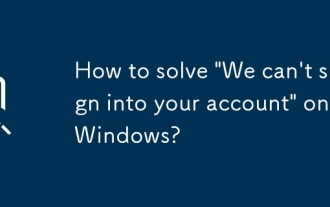 How to solve 'We can't sign into your account' on Windows?
Sep 20, 2025 am 06:23 AM
How to solve 'We can't sign into your account' on Windows?
Sep 20, 2025 am 06:23 AM
Ifyoucan'tsignintoyourMicrosoftaccountonWindows,trythesesteps:1.Checkinternetconnectionandnetworksettings.2.Verifycorrectlogincredentials.3.Restartyourdevice.4.Signinwithalocalaccounttemporarily.5.ClearCredentialManagercache.6.Runthebuilt-introublesh
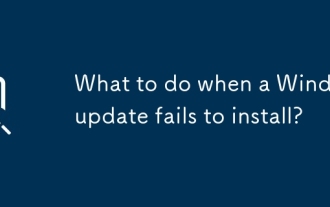 What to do when a Windows update fails to install?
Sep 22, 2025 am 07:04 AM
What to do when a Windows update fails to install?
Sep 22, 2025 am 07:04 AM
IfaWindowsupdatefails,trythesesteps:1.RuntheWindowsUpdateTroubleshooter.2.RestartWindowsUpdateandBITSservices.3.CleartheSoftwareDistributionfolder.4.RunDISMandSFCscanstofixsystemcorruption.5.Temporarilydisablethird-partyantivirussoftware.
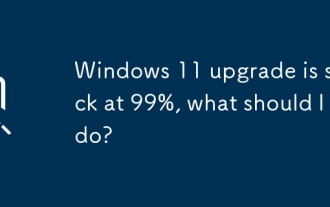 Windows 11 upgrade is stuck at 99%, what should I do?
Sep 21, 2025 am 05:02 AM
Windows 11 upgrade is stuck at 99%, what should I do?
Sep 21, 2025 am 05:02 AM
IfyourWindows11upgradeisstuckat99%,wait2hoursifdiskactivitycontinues.Iffrozen,forcerestart,runWindowsUpdateTroubleshooter,cleartheSoftwareDistributionfolder,orusetheMediaCreationToolforanin-placeupgrade.
![Face ID Not Working on iPhone [7 Troubleshooting Steps]](https://img.php.cn/upload/article/001/431/639/175815048169066.jpg?x-oss-process=image/resize,m_fill,h_207,w_330) Face ID Not Working on iPhone [7 Troubleshooting Steps]
Sep 18, 2025 am 07:08 AM
Face ID Not Working on iPhone [7 Troubleshooting Steps]
Sep 18, 2025 am 07:08 AM
IfFaceIDisn'tworking,trythesesteps:1.CleantheTrueDepthcamera.2.RestartyouriPhone.3.Ensureproperfacepositioningandlighting.4.Re-enrollyourface.5.UpdateiOS.6.Resetallsettings.7.ContactAppleSupportifissuespersist.
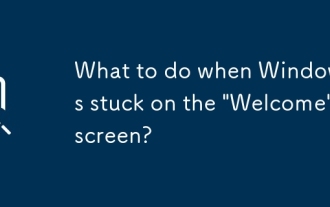 What to do when Windows is stuck on the 'Welcome' screen?
Sep 19, 2025 am 06:55 AM
What to do when Windows is stuck on the 'Welcome' screen?
Sep 19, 2025 am 06:55 AM
IfWindowsisstuckonthe"Welcome"screen,trythesesteps:1.ForcerestartandbootintoSafeMode.2.UseTaskManagertorestartExplorer.3.CleartempfilesviaCommandPrompt.4.Disablestartupservicesusingmsconfig.5.RunSFCtorepairsystemfiles.
 How to Fix 'This Program is Blocked by Group Policy'
Sep 20, 2025 am 02:14 AM
How to Fix 'This Program is Blocked by Group Policy'
Sep 20, 2025 am 02:14 AM
Ifaprogramisblockedbygrouppolicy,trythesesteps:1.AdjustsettingsinLocalGroupPolicyEditor.2.ModifyregistrykeysunderPolicies\Explorer.3.Useanadministratoraccount.4.Checkantivirusorendpointprotectionsoftwareforapplicationblocks.
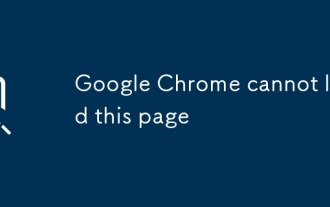 Google Chrome cannot load this page
Sep 20, 2025 am 03:51 AM
Google Chrome cannot load this page
Sep 20, 2025 am 03:51 AM
First check whether the network connection is normal. If other websites cannot be opened, the problem is on the network; 1. Clear the browser cache and cookies, enter Chrome settings and select clear browsing data; 2. Close the extension, and you can use the scarless mode to test whether it is caused by plug-in conflicts; 3. Check and close the proxy or VPN settings to avoid network connection being intercepted; 4. Reset Chrome network settings and restore the default configuration; 5. Update or reinstall Chrome to the latest version to solve compatibility problems; 6. Use other browsers to compare and test to confirm whether the problem is only Chrome; according to error prompts such as ERR_CONNECTION_TIMED_OUT or ERR_SSL_PROTOCOL_ER



