Correct practice of encapsulating a single object as a list in C#
Oct 12, 2025 am 09:21 AM
1. Understand the ToList() method
In C#, ToList() is a very commonly used LINQ extension method, which allows developers to convert any sequence that implements the IEnumerable
For example, if you have an array of string[], you can easily convert it to a List
string[] namesArray = { "Alice", "Bob", "Charlie" };
List<string> namesList = namesArray.ToList(); // Correct use</string>
However, it should be noted that ToList() can only operate on a collection or sequence . It cannot act directly on a single object.
2. Problem analysis: Calling ToList() on a single object
In the provided code snippet, the problem occurs at this line:
var locations = permission.Permissions[1].ToList();
Assume permission.Permissions is a collection of type List
A Model.Permission object itself does not have a ToList() method. ToList() is an extension method of the IEnumerable
Error code example:
public async Task PopulateModels()
{
try
{
var permission = await GetUserPermission();
// Error: trying to call ToList() on a single object
var locations = permission.Permissions[1].ToList();
// ...Following code...
}
catch (Exception ex)
{
_logger.LogError(ex.Message, ex);
throw;
}
}
3. Solution: Encapsulate a single object into a new list
If your goal is to create a List
Correct solution code:
var locations = new List<model.location> { permission.Permissions[1] };</model.location>
This line of code does the following:
- new List
: Creates a new instance of the List type. - { permission.Permissions[1] }: Use the collection initializer syntax to add the single Model.Location object permission.Permissions[1] as the first (and only) element of the new list.
In this way, the locations variable is now a List
Corrected code example:
public async Task PopulateModels()
{
try
{
var permission = await GetUserPermission();
// Correction: Encapsulate a single object into a new list // Assume that permission.Permissions[1] is of type Model.Location or is implicitly convertible to Model.Location
var locations = new List<model.location> { permission.Permissions[1] };
var users = await _userService.GetAllUsers();
List<userselectlistviewmodel> userSelectListViewModels = new List<userselectlistviewmodel>();
foreach (var user in users)
{
userSelectListViewModels.Add(new UserSelectListViewModel() { Id = user.PkId, Name = user.FirstName " " user.LastName });
}
UserList = new SelectList(userSelectListViewModels.OrderBy(e => e.Name), "Id", "Name");
locations.Sort((x, y) =>
{
var ret = string.CompareOrdinal(x.Name, y.Name);
return ret;
});
var selected = new Model.Location
{
PkId = 0,
Name = "Select Location"
};
locations.Insert(0, selected);
LocationList = new SelectList(locations, "PkId", "Name");
}
catch (Exception ex)
{
_logger.LogError(ex.Message, ex);
throw;
}
}</userselectlistviewmodel></userselectlistviewmodel></model.location>
4. Notes and Summary
- Distinguish between a single object and a collection: In C# programming, it is crucial to clearly understand whether you are working with a single object or a collection of objects. ToList() only works with the latter.
- Type matching: Make sure that the generic type T of the List
you create is compatible with the type of the individual objects you are adding. - The power of LINQ: LINQ provides a wealth of extension methods to handle collections, but each method has its specific uses and applicable scenarios. Before calling any method, it's a good idea to confirm its signature and expected behavior.
- Debugging Tips: When encountering such type-related errors, using a debugger to see the actual type of the variable is an effective way to locate the problem.
Through the above analysis and correction, we not only solved specific compilation errors, but also gained a deeper understanding of the correct usage of the ToList() method and the basic principles of handling single objects and collections in C#. This helps write more robust, more readable code.
The above is the detailed content of Correct practice of encapsulating a single object as a list in C#. For more information, please follow other related articles on the PHP Chinese website!

Hot AI Tools

Undress AI Tool
Undress images for free

Undresser.AI Undress
AI-powered app for creating realistic nude photos

AI Clothes Remover
Online AI tool for removing clothes from photos.

ArtGPT
AI image generator for creative art from text prompts.

Stock Market GPT
AI powered investment research for smarter decisions

Hot Article

Hot Tools

Notepad++7.3.1
Easy-to-use and free code editor

SublimeText3 Chinese version
Chinese version, very easy to use

Zend Studio 13.0.1
Powerful PHP integrated development environment

Dreamweaver CS6
Visual web development tools

SublimeText3 Mac version
God-level code editing software (SublimeText3)
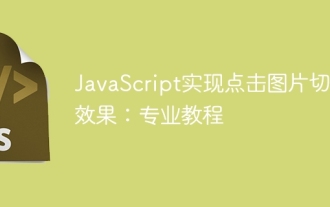 JavaScript realizes click-through image switching effect: professional tutorial
Sep 18, 2025 pm 01:03 PM
JavaScript realizes click-through image switching effect: professional tutorial
Sep 18, 2025 pm 01:03 PM
This article will introduce how to use JavaScript to achieve the effect of clicking on images. The core idea is to use HTML5's data-* attribute to store the alternate image path, and listen to click events through JavaScript, dynamically switch the src attributes, thereby realizing image switching. This article will provide detailed code examples and explanations to help you understand and master this commonly used interactive effect.
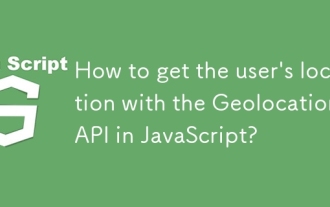 How to get the user's location with the Geolocation API in JavaScript?
Sep 21, 2025 am 06:19 AM
How to get the user's location with the Geolocation API in JavaScript?
Sep 21, 2025 am 06:19 AM
First, check whether the browser supports GeolocationAPI. If supported, call getCurrentPosition() to get the user's current location coordinates, and obtain the latitude and longitude values ??through successful callbacks. At the same time, provide error callback handling exceptions such as denial permission, unavailability of location or timeout. You can also pass in configuration options to enable high precision, set the timeout time and cache validity period. The entire process requires user authorization and corresponding error handling.
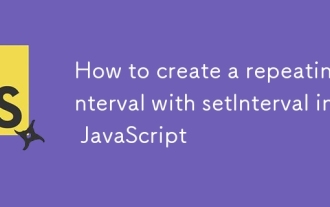 How to create a repeating interval with setInterval in JavaScript
Sep 21, 2025 am 05:31 AM
How to create a repeating interval with setInterval in JavaScript
Sep 21, 2025 am 05:31 AM
To create a repetition interval in JavaScript, you need to use the setInterval() function, which will repeatedly execute functions or code blocks at specified milliseconds intervals. For example, setInterval(()=>{console.log("Execute every 2 seconds");},2000) will output a message every 2 seconds until it is cleared by clearInterval(intervalId). It can be used in actual applications to update clocks, poll servers, etc., but pay attention to the minimum delay limit and the impact of function execution time, and clear the interval in time when no longer needed to avoid memory leakage. Especially before component uninstallation or page closing, ensure that
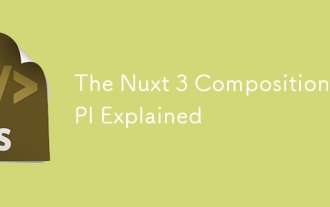 The Nuxt 3 Composition API Explained
Sep 20, 2025 am 03:00 AM
The Nuxt 3 Composition API Explained
Sep 20, 2025 am 03:00 AM
Nuxt3's Composition API core usage includes: 1. definePageMeta is used to define page meta information, such as title, layout and middleware, which need to be called directly in it and cannot be placed in conditional statements; 2. useHead is used to manage page header tags, supports static and responsive updates, and needs to cooperate with definePageMeta to achieve SEO optimization; 3. useAsyncData is used to securely obtain asynchronous data, automatically handle loading and error status, and supports server and client data acquisition control; 4. useFetch is an encapsulation of useAsyncData and $fetch, which automatically infers the request key to avoid duplicate requests
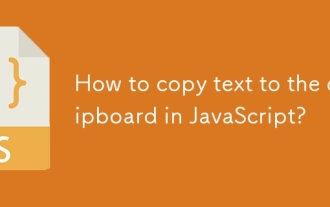 How to copy text to the clipboard in JavaScript?
Sep 18, 2025 am 03:50 AM
How to copy text to the clipboard in JavaScript?
Sep 18, 2025 am 03:50 AM
Use the writeText method of ClipboardAPI to copy text to the clipboard, it needs to be called in security context and user interaction, supports modern browsers, and the old version can be downgraded with execCommand.
 How to create a multi-line string in JavaScript?
Sep 20, 2025 am 06:11 AM
How to create a multi-line string in JavaScript?
Sep 20, 2025 am 06:11 AM
TheBestAtOrreatEamulti-LinestringinjavascriptSisingStisingTemplatalalswithbacktTicks, whichpreserveTicks, WhichpreserveReKeAndEExactlyAswritten.
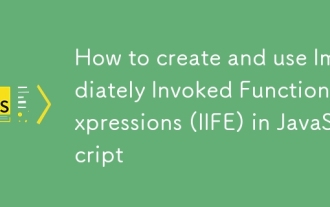 How to create and use Immediately Invoked Function Expressions (IIFE) in JavaScript
Sep 21, 2025 am 05:04 AM
How to create and use Immediately Invoked Function Expressions (IIFE) in JavaScript
Sep 21, 2025 am 05:04 AM
AnIIFE(ImmediatelyInvokedFunctionExpression)isafunctionthatrunsassoonasitisdefined,createdbywrappingafunctioninparenthesesandimmediatelyinvokingit,whichpreventsglobalnamespacepollutionandenablesprivatescopethroughclosure;itiswrittenas(function(){/cod
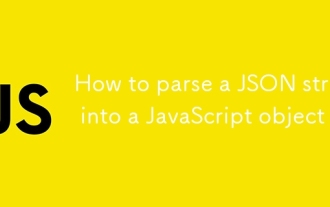 How to parse a JSON string into a JavaScript object
Sep 21, 2025 am 05:43 AM
How to parse a JSON string into a JavaScript object
Sep 21, 2025 am 05:43 AM
To parse JSON strings into JavaScript objects, you should use the JSON.parse() method, which can convert valid JSON strings into corresponding JavaScript objects, supports parsing nested objects and arrays, but will throw an error for invalid JSON. Therefore, you need to use try...catch to handle exceptions. At the same time, you can convert the value during parsing through the reviver function of the second parameter, such as converting the date string into a Date object, thereby achieving safe and reliable data conversion.




