How to get the path to the vendor bin directory with composer
Oct 12, 2025 am 12:11 AMUse composer config bin-dir to get the vendor bin path; add --absolute for full system path, enabling portable script access across environments.

To get the path to the vendor bin directory managed by Composer, you can use Composer's built-in configuration inspection command. This is useful when writing scripts or tools that need to reference executables installed by Composer (like phpunit, phinx, etc.).
Use `composer config` to get the bin directory
Run this command in your project root:
composer config bin-dirThis outputs the absolute or relative path to the bin directory defined in your project’s composer.json. By default, it's usually ./vendor/bin.
Get the absolute path
If you need the full system path, add the --absolute flag:
This returns something like /home/user/project/vendor/bin on Linux/macOS or C:\project\vendor\bin on Windows.
Check from a script
You can use this in shell or CI scripts:
BIN_PATH=$(composer config --absolute bin-dir)echo "Bin directory: $BIN_PATH"
"$BIN_PATH/phpunit" --version
This avoids hardcoding paths and keeps things portable across environments.
Basically, composer config bin-dir gives you reliable access to the vendor bin path, with --absolute ensuring clarity in automation.
The above is the detailed content of How to get the path to the vendor bin directory with composer. For more information, please follow other related articles on the PHP Chinese website!

Hot AI Tools

Undress AI Tool
Undress images for free

Undresser.AI Undress
AI-powered app for creating realistic nude photos

AI Clothes Remover
Online AI tool for removing clothes from photos.

ArtGPT
AI image generator for creative art from text prompts.

Stock Market GPT
AI powered investment research for smarter decisions

Hot Article

Hot Tools

Notepad++7.3.1
Easy-to-use and free code editor

SublimeText3 Chinese version
Chinese version, very easy to use

Zend Studio 13.0.1
Powerful PHP integrated development environment

Dreamweaver CS6
Visual web development tools

SublimeText3 Mac version
God-level code editing software (SublimeText3)
 PHP calls AI intelligent voice assistant PHP voice interaction system construction
Jul 25, 2025 pm 08:45 PM
PHP calls AI intelligent voice assistant PHP voice interaction system construction
Jul 25, 2025 pm 08:45 PM
User voice input is captured and sent to the PHP backend through the MediaRecorder API of the front-end JavaScript; 2. PHP saves the audio as a temporary file and calls STTAPI (such as Google or Baidu voice recognition) to convert it into text; 3. PHP sends the text to an AI service (such as OpenAIGPT) to obtain intelligent reply; 4. PHP then calls TTSAPI (such as Baidu or Google voice synthesis) to convert the reply to a voice file; 5. PHP streams the voice file back to the front-end to play, completing interaction. The entire process is dominated by PHP to ensure seamless connection between all links.
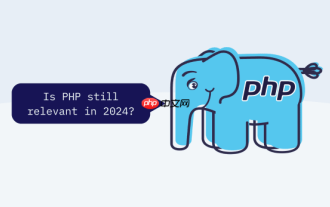 How to use PHP to combine AI to generate image. PHP automatically generates art works
Jul 25, 2025 pm 07:21 PM
How to use PHP to combine AI to generate image. PHP automatically generates art works
Jul 25, 2025 pm 07:21 PM
PHP does not directly perform AI image processing, but integrates through APIs, because it is good at web development rather than computing-intensive tasks. API integration can achieve professional division of labor, reduce costs, and improve efficiency; 2. Integrating key technologies include using Guzzle or cURL to send HTTP requests, JSON data encoding and decoding, API key security authentication, asynchronous queue processing time-consuming tasks, robust error handling and retry mechanism, image storage and display; 3. Common challenges include API cost out of control, uncontrollable generation results, poor user experience, security risks and difficult data management. The response strategies are setting user quotas and caches, providing propt guidance and multi-picture selection, asynchronous notifications and progress prompts, key environment variable storage and content audit, and cloud storage.
 PHP integrated AI intelligent picture recognition PHP visual content automatic labeling
Jul 25, 2025 pm 05:42 PM
PHP integrated AI intelligent picture recognition PHP visual content automatic labeling
Jul 25, 2025 pm 05:42 PM
The core idea of integrating AI visual understanding capabilities into PHP applications is to use the third-party AI visual service API, which is responsible for uploading images, sending requests, receiving and parsing JSON results, and storing tags into the database; 2. Automatic image tagging can significantly improve efficiency, enhance content searchability, optimize management and recommendation, and change visual content from "dead data" to "live data"; 3. Selecting AI services requires comprehensive judgments based on functional matching, accuracy, cost, ease of use, regional delay and data compliance, and it is recommended to start from general services such as Google CloudVision; 4. Common challenges include network timeout, key security, error processing, image format limitation, cost control, asynchronous processing requirements and AI recognition accuracy issues.
 How to make PHP container support automatic construction? Continuously integrated CI configuration method of PHP environment
Jul 25, 2025 pm 08:54 PM
How to make PHP container support automatic construction? Continuously integrated CI configuration method of PHP environment
Jul 25, 2025 pm 08:54 PM
To enable PHP containers to support automatic construction, the core lies in configuring the continuous integration (CI) process. 1. Use Dockerfile to define the PHP environment, including basic image, extension installation, dependency management and permission settings; 2. Configure CI/CD tools such as GitLabCI, and define the build, test and deployment stages through the .gitlab-ci.yml file to achieve automatic construction, testing and deployment; 3. Integrate test frameworks such as PHPUnit to ensure that tests are automatically run after code changes; 4. Use automated deployment strategies such as Kubernetes to define deployment configuration through the deployment.yaml file; 5. Optimize Dockerfile and adopt multi-stage construction
 How to build an independent PHP task container environment. How to configure the container for running PHP timed scripts
Jul 25, 2025 pm 07:27 PM
How to build an independent PHP task container environment. How to configure the container for running PHP timed scripts
Jul 25, 2025 pm 07:27 PM
Building an independent PHP task container environment can be implemented through Docker. The specific steps are as follows: 1. Install Docker and DockerCompose as the basis; 2. Create an independent directory to store Dockerfile and crontab files; 3. Write Dockerfile to define the PHPCLI environment and install cron and necessary extensions; 4. Write a crontab file to define timing tasks; 5. Write a docker-compose.yml mount script directory and configure environment variables; 6. Start the container and verify the log. Compared with performing timing tasks in web containers, independent containers have the advantages of resource isolation, pure environment, strong stability, and easy expansion. To ensure logging and error capture
 How to use Kubernetes to keep PHP environment consistent Production and local container configuration standards
Jul 25, 2025 pm 06:21 PM
How to use Kubernetes to keep PHP environment consistent Production and local container configuration standards
Jul 25, 2025 pm 06:21 PM
To solve the problem of inconsistency between PHP environment and production, the core is to use Kubernetes' containerization and orchestration capabilities to achieve environmental consistency. The specific steps are as follows: 1. Build a unified Docker image, including all PHP versions, extensions, dependencies and web server configurations to ensure that the same image is used in development and production; 2. Use Kubernetes' ConfigMap and Secret to manage non-sensitive and sensitive configurations, and achieve flexible switching of different environment configurations through volume mounts or environment variable injection; 3. Ensure application behavior consistency through unified Kubernetes deployment definition files (such as Deployment and Service) and include in version control; 4.
 How to install Composer on Windows?
Jul 25, 2025 am 01:28 AM
How to install Composer on Windows?
Jul 25, 2025 am 01:28 AM
CheckPHPinstallationbyrunningphp-vinCommandPromptandensurePHPisinPATH.2.DownloadtheComposer-Setup.exeinstallerfromgetcomposer.org,runit,followthewizard,andallowsystem-wideinstallation.3.Verifyinstallationbyrunningcomposer--versioninanewCommandPromptt
 What does composer audit check?
Aug 04, 2025 pm 01:02 PM
What does composer audit check?
Aug 04, 2025 pm 01:02 PM
Composer'sauditcommandchecksforsecurityvulnerabilitiesinPHPprojectdependenciesbyscanningthecomposer.lockfileagainstadatabaseofknownissues.1.Itidentifiesoutdatedorvulnerabledependencies,includingtransitiveones,reportingaffectedversionswithseverityleve




