 Backend Development
Backend Development
 PHP Tutorial
PHP Tutorial
 PHP integrated AI intelligent picture recognition PHP visual content automatic labeling
PHP integrated AI intelligent picture recognition PHP visual content automatic labeling
PHP integrated AI intelligent picture recognition PHP visual content automatic labeling
Jul 25, 2025 pm 05:42 PMThe core idea of integrating AI visual understanding capabilities into PHP applications is to use the third-party AI visual service API, which is responsible for uploading images, sending requests, receiving and parsing JSON results, and storing tags into the database; 2. Automatic image tagging can significantly improve efficiency, enhance content searchability, optimize management and recommendation, and change visual content from "dead data" to "live data"; 3. When choosing AI services, you need to make comprehensive judgments based on functional matching, accuracy, cost, ease of use, regional delay and data compliance. It is recommended to start with general services such as Google Cloud Vision; 4. Common challenges include network timeouts, key security, error processing, image format limitations, cost control, asynchronous processing requirements and AI recognition accuracy issues, which need to be optimized and responded one by one to ensure the stable and efficient operation of the system.

Integrating AI's visual understanding capabilities into PHP applications, to put it bluntly, your PHP program can also "understand" pictures and automatically label them with descriptive labels. This not only recognizes what is in the picture, but also makes a massive amount of visual content searchable and manageable, completely changing the way we process pictures, from manual cumbersome to intelligent automation. To me, it's more like giving pictures "inner language" to them, allowing them to speak on their own.

Solution
To realize PHP integrated AI intelligent image recognition and automatic labeling, the core idea is to use mature third-party AI visual services. PHP itself does not directly perform complex image deep learning calculations. It plays the role of a "communicator" who is responsible for sending image data to the API of the AI service provider, and then receiving and processing the returned recognition results.
This process usually looks like this:

- Image upload and preparation: Your PHP application first needs to process the pictures uploaded by the user, or obtain the pictures from storage locations (such as CDN, local directories). For convenience of transmission, images are usually converted to Base64 encoded strings, or directly provide an accessible URL.
- Choose AI vision services: There are many excellent AI vision services on the market, such as Google Cloud Vision AI, AWS Rekognition, Azure Computer Vision, as well as Baidu AI open platform, Tencent Cloud AI, etc. Which one you choose depends on your specific needs, budget and target user base. These services provide strong image recognition capabilities, including object detection, scene recognition, text recognition (OCR), celebrity recognition, image content review, etc.
- PHP interacts with API:
- Use the SDK: The most recommended way is to use the PHP SDK officially provided by the service provider. These SDKs encapsulate complex API request details, allowing you to authenticate, build requests, send data, and parse responses with cleaner code. For example, Google Cloud Vision has an official PHP client library.
- Directly call the REST API: If there is no ready-made SDK, or if you prefer the underlying control, you can use PHP's
curlextension or HTTP client libraries such as Guzzle to directly send HTTP requests (usually POST requests) to the RESTful API of the AI service, and include image data and request parameters in the request body.
- Analysis and storage results: The AI service will return a JSON format response, which contains various identified tags, confidence scores, bounding boxes and other information. Your PHP code needs to parse this JSON, extract the label information you need (for example, the
descriptionfield inlabelsarray), and then store these labels and the corresponding image IDs into the database. In this way, the image has a searchable text tag.
A conceptual PHP code snippet (taking Guzzle as an example, assuming that an AI service is called):
<?php
// Suppose you have installed guzzlehttp/guzzle through Composer
// use GuzzleHttp\Client;
// In actual projects, the API key should be read from environment variables or security configurations // $apiKey = 'YOUR_AI_SERVICE_API_KEY';
// $apiUrl = 'YOUR_AI_SERVICE_API_ENDPOINT';
// Assume the image file path // $imagePath = '/path/to/your/image.jpg';
// $imageData = base64_encode(file_get_contents($imagePath));
// $client = new Client();
// try {
// $response = $client->post($apiUrl, [
// 'json' => [
// 'requests' => [
// [
// 'image' => ['content' => $imageData],
// 'features' => [
// ['type' => 'LABEL_DETECTION'], // Request tag detection// // You can also request other functions, such as FACE_DETECTION, TEXT_DETECTION, etc. // ],
// ],
// ],
// ],
// 'headers' => [
// 'Authorization' => 'Bearer ' . $apiKey, // or other authentication methods// 'Content-Type' => 'application/json',
// ],
// ]);
// $result = json_decode($response->getBody()->getContents(), true);
// // parse the result and extract the label // // if (isset($result['responses'][0]['labelAnnotations'])) {
// // foreach ($result['responses'][0]['labelAnnotations'] as $label) {
// // echo "Tags: " . $label['description'] . " (Confidence: " . round($label['score'] * 100) . "%)<br>";
// // // Here you can store tags to the database // // }
// // }
// } catch (GuzzleHttp\Exception\RequestException $e) {
// // Error handling API request// // echo "API request failed: " . $e->getMessage();
// // if ($e->hasResponse()) {
// // echo "Response: " . $e->getResponse()->getBody()->getContents();
// // }
// }
?>This code is just a concept. When you are actually integrating, you need to build requests and parse responses based on the specific API documentation of the selected AI service.

Why does my PHP project require automatic picture tagging?
This question is good, because it is not just as simple as "looking cool", it can actually solve many pain points and enhance the value of your project.
First of all, efficiency is the king . Imagine if you have an e-commerce platform where thousands of product pictures need to be described; or a news website where countless pictures need to be classified and archived every day. It is simply a nightmare to read it manually and then enter the tags manually. Not only does it take time and effort, but it is also prone to errors. Automatic tagging of AI can shorten this process from a few days to a few minutes or even seconds, greatly liberating manpower.
Secondly, it greatly improves the discoverability of content . When the pictures are accurately labeled with "cat", "sunset", "Eiffel Tower", "conference room", etc., users can search for them through keywords. This is crucial for galleries, content management systems (CMS), and social media applications. You no longer need to remember that the file name of the image is IMG_20230415_102430.jpg , but you can search for "Seaside Vacation" directly, and the relevant pictures will come out. This not only facilitates users, but also makes your content assets truly "live".
Furthermore, content management and recommendations have been optimized . With the tags, image classification becomes more automated and more refined. You can make intelligent recommendations based on the tags. For example, if the user sees the picture of "sports shoes", the system can recommend more "sports"-related products or content. For advertising, this can also achieve more accurate matching and improve advertising effectiveness. Even in content review, AI can assist in identifying potential violation pictures and alleviate the pressure of manual review.
After all, automatic picture tagging is to turn "dead" data into "live" data, allowing your PHP application to upgrade from "usable" to "easy" or even "intelligent".
Which AI vision service should I choose to be more suitable for my PHP application?
Choosing the right AI visual service is a bit like choosing a hammer in a toolbox, it depends on what nails you are going to hit. There is no absolute "best", only "best suitable".
Several mainstream services have their own focus:
- Google Cloud Vision AI: Its advantages are its comprehensive functions and high recognition accuracy, especially in general objects, scenes, text recognition (OCR), landmarks and celebrity recognition. If you need an "all-round player" and have high requirements for recognition quality, Google Vision is usually a good starting point. Its multilingual support is also very good. However, the price may be relatively higher.
- AWS Rekognition: Deeply integrated within the AWS ecosystem. If you are already using other AWS services (such as S3 storage, Lambda functions), then Rekognition integration will be very smooth. It also has unique features in facial recognition and video content analysis. In terms of price, AWS usually provides a more flexible pricing model.
- Azure Computer Vision: Microsoft's cloud service, for developers who are accustomed to using Microsoft's technology stack, the integration experience will be more friendly. It does a good job in image understanding, content review, and has some industry-specific solutions.
- Domestic services (such as Baidu AI Open Platform, Tencent Cloud AI, Alibaba Cloud Vision Intelligence): If your main user group is in China, or if the data storage has regional compliance requirements, then choosing domestic services will have more advantages. Their APIs are usually faster to respond and may have higher recognition accuracy in Chinese scenarios. Functionally, they also basically cover mainstream image recognition needs.
When making a decision, I usually consider the following points:
- Functional requirements matching: What exactly do you need? Just labeling? Or do more complex face recognition, emotion analysis, text recognition, and even video analysis be needed? Make a list of your core needs and compare the features of each service.
- Accuracy and effectiveness: This is very critical. It is best to use your own small number of real image samples to test the recognition effect of several services. Some services will perform better on specific types of pictures.
- Cost considerations: Most services are billed by the number of calls and the amount of data processed. You need to estimate the possible calls in the future and then compare the prices of each company. Some services have free quotas, so you can use them first.
- Ease of use and documentation: Whether the SDK is perfect, whether the documentation is clear, and how community support will affect development efficiency.
- Geography and latency: The service provider's data center location affects the latency of API calls. For applications that require high response speed, it is important to choose a server area close to the user base.
- Data Privacy and Compliance: If the image involves user privacy or sensitive information, be sure to understand the service provider's data processing policies, storage locations, and compliance with relevant regulations (such as GDPR).
My advice is that if the budget and technology stack allow it, you can start with a service that is more versatile, with better documentation and community support, such as Google Vision, which can meet most basic needs. As the project develops, consider whether other services need to be introduced to meet more professional scenarios.
What are the common challenges and precautions for integrating AI image recognition in PHP?
Grafting the "eyes" of AI to a PHP project sounds cool, but in actual operation, you may encounter some minor troubles, or need to pay attention to some details in order to make the entire process run smoothly and safely.
First of all, network delay and API call timeout are unavoidable issues. AI services usually run on remote servers, and PHP initiates API requests, which is essentially a network communication. If the network is unstable, the image files are too large, or the AI service responds slowly, your PHP script may time out because you wait too long. My experience is that you must set a reasonable timeout time and implement a request retry mechanism, such as using an exponential backoff algorithm, and try again if it fails.
Secondly, the management and security of API keys are crucial. These keys are your service credentials, which may cause your account to be abused and incur high fees once they are leaked. Never hardcode the API key in the code! The correct approach is to store it in environment variables, configuration files (and the file should not be tracked by version control systems), or in a dedicated key management service. PHP applications read keys from these secure locations when deployed.
Next, error handling and exception catching must be in place. The JSON returned by an AI service may not always be the successful response you expect. Network errors, authentication failure, unsupported image format, service flow limitation, etc. may cause the API to return error codes or exceptions. Your PHP code needs to have robust try-catch blocks that are able to catch these exceptions and give friendly prompts or log records based on the error type, rather than crashing directly.
The limitations of image size and format are also practical issues. Most AI services have requirements for uploaded images (such as not exceeding 20MB) and format (JPEG, PNG, etc.). On the PHP side, you need to perform preliminary checksum processing when uploading images, such as compressing images and converting formats to ensure that they comply with API requirements. Otherwise, you will receive an error like "The picture is too big" on the server.
Cost control is a big deal. AI services are usually billed by the number of calls or the amount of data processed. If you have a large number of images to be processed, or if the number of images uploaded by users is large, the cost may accumulate quickly. I usually consider: batch requests (if the API supports it), cache identified image tags (avoid repeated calls), set a daily/monthly call cap, or AI recognition of images in a specific scenario.
Asynchronous processing is almost a must for a large number of images. If your application needs to process thousands of images, calling the API one by one in synchronization will seriously block the PHP process, causing the user to wait too long. A better approach is that when the user uploads the image, PHP places the image information into a message queue (such as RabbitMQ, Kafka), and then an independent background worker process (Daemon/Worker) consumes the queue, invokes the AI service asynchronously and processes the results. This can prevent front-end request timeout and improve user experience.
Finally, remember that AI is not 100% accurate . Although AI is powerful, it can also make mistakes or give labels that are not accurate enough. For critical scenarios that require high accuracy, it may be necessary to manually review the AI's identification results, or set a confidence threshold, and tags below which are discarded or marked for manual review. At the same time, images involving user privacy (such as faces) must comply with relevant data privacy regulations when processing and storing tags.
The above is the detailed content of PHP integrated AI intelligent picture recognition PHP visual content automatic labeling. For more information, please follow other related articles on the PHP Chinese website!

Hot AI Tools

Undress AI Tool
Undress images for free

Undresser.AI Undress
AI-powered app for creating realistic nude photos

AI Clothes Remover
Online AI tool for removing clothes from photos.

ArtGPT
AI image generator for creative art from text prompts.

Stock Market GPT
AI powered investment research for smarter decisions

Hot Article

Hot Tools

Notepad++7.3.1
Easy-to-use and free code editor

SublimeText3 Chinese version
Chinese version, very easy to use

Zend Studio 13.0.1
Powerful PHP integrated development environment

Dreamweaver CS6
Visual web development tools

SublimeText3 Mac version
God-level code editing software (SublimeText3)
 How to set the taskbar clock to the second in win11_How to set the seconds displayed in the win11 taskbar clock
Oct 14, 2025 am 11:21 AM
How to set the taskbar clock to the second in win11_How to set the seconds displayed in the win11 taskbar clock
Oct 14, 2025 am 11:21 AM
Windows 11 can enable the taskbar clock to display seconds through settings, registry, command line, or third-party tools. 1. Turn it on in settings: Go to Personalization → Taskbar → Taskbar Behavior and turn on "Show seconds in system tray clock"; 2. Registry modification: Create a new DWORD value ShowSecondsInSystemClock under HKEY_CURRENT_USER\SOFTWARE\Microsoft\Windows\CurrentVersion\Explorer\Advanced and set it to 1; 3. Command line execution: Run PowerShell as an administrator and enter regaddHKCU\Softw
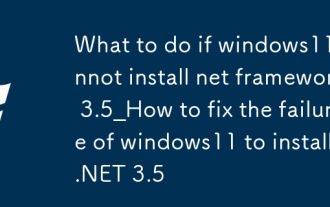 What to do if windows11 cannot install net framework 3.5_How to fix the failure of windows11 to install .NET 3.5
Oct 14, 2025 am 11:09 AM
What to do if windows11 cannot install net framework 3.5_How to fix the failure of windows11 to install .NET 3.5
Oct 14, 2025 am 11:09 AM
First, use the DISM command to install .NET Framework 3.5 from local sources. If it fails, enable the function through the control panel, then repair the system files and reset the update service, check the group policy settings, and finally use third-party tools to assist in the repair.
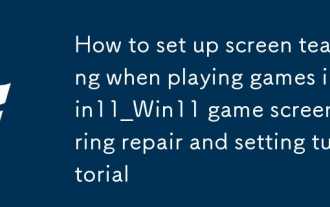 How to set up screen tearing when playing games in win11_Win11 game screen tearing repair and setting tutorial
Oct 14, 2025 am 11:18 AM
How to set up screen tearing when playing games in win11_Win11 game screen tearing repair and setting tutorial
Oct 14, 2025 am 11:18 AM
Screen tearing is caused by the graphics card frame rate being out of sync with the monitor refresh rate, which can be solved by enabling windowed optimization, turning off full-screen optimization, setting vertical sync, calibrating the refresh rate, and turning off automatic HDR.
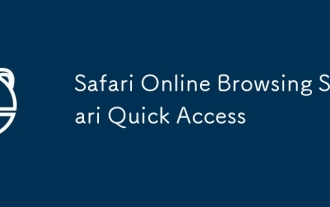 Safari Online Browsing Safari Quick Access
Oct 14, 2025 am 10:27 AM
Safari Online Browsing Safari Quick Access
Oct 14, 2025 am 10:27 AM
The quick access portal to Safari is https://www.apple.com/safari/. Its interface adopts a minimalist design, with clear functional partitions. It supports switching between dark and light color modes, and the sidebar can be customized for frequently used websites. It has performance advantages such as fast web page loading, low memory usage, full support for HTML5, and intelligent anti-tracking. Data such as bookmarks, history, and tag groups are synchronized across devices through Apple ID, iCloud keychain synchronization passwords, Handoff relay browsing, and multi-end sharing in reader mode.
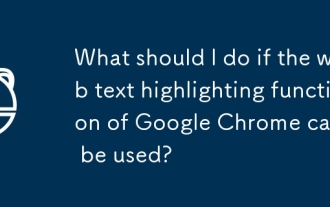 What should I do if the web text highlighting function of Google Chrome cannot be used?
Oct 13, 2025 am 10:58 AM
What should I do if the web text highlighting function of Google Chrome cannot be used?
Oct 13, 2025 am 10:58 AM
Chrome 131 version has a known bug in which text highlighting fails. It mainly affects websites that use TailwindCSS. It can be solved by updating to version 131.0.6778.86 or above and restarting the browser. If the problem still exists, you need to troubleshoot extensions or website style conflicts. If necessary, clear browsing data or check theme settings.
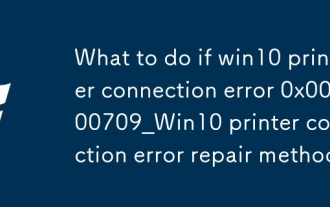 What to do if win10 printer connection error 0x00000709_Win10 printer connection error repair method
Oct 13, 2025 am 11:44 AM
What to do if win10 printer connection error 0x00000709_Win10 printer connection error repair method
Oct 13, 2025 am 11:44 AM
Error code 0x00000709 usually causes shared printer connection failure due to insufficient permissions, system update conflicts, or service abnormalities. You can use professional tools to repair it with one click, or solve this problem by modifying registry permissions, uninstalling specific updates such as KB5005569, restarting PrintSpooler and related services, and adding Windows credentials (such as IP address and guest account).
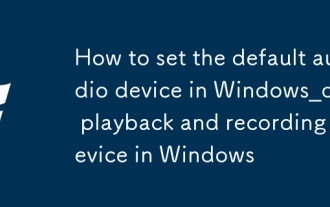 How to set the default audio device in Windows_How to set the default audio playback and recording device in Windows
Oct 14, 2025 am 11:24 AM
How to set the default audio device in Windows_How to set the default audio playback and recording device in Windows
Oct 14, 2025 am 11:24 AM
First, change the default playback device through the system sound settings, right-click the volume icon and select Sound Settings, select the target device in the output options and test; then set the default microphone in the recording tab of the sound control panel, right-click the required device and set it as the default; you can also use third-party tools such as AudioSwitch to quickly switch input and output devices; advanced users can use the nircmd command line tool to achieve automatic switching, and use the setdefaultsounddevice command to specify the playback or recording device.
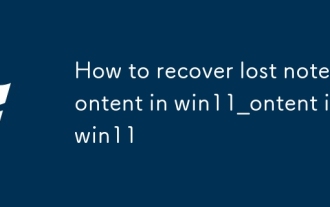 How to recover lost note content in win11_How to recover lost note content in win11
Oct 14, 2025 am 11:30 AM
How to recover lost note content in win11_How to recover lost note content in win11
Oct 14, 2025 am 11:30 AM
First, check the timeline history in the Notes app to confirm whether the deleted content can be manually restored; secondly, check whether there are any relevant note files remaining in the system recycle bin and try to restore them; if cloud synchronization is turned on, you can obtain the latest data on other devices or the cloud through a Microsoft account; then search for the StickyNotes database file in the local AppData path and use the SQLite tool to extract the content; finally, use professional recovery software to scan the disk to retrieve the unoverwritten note data.



