How to parse command line arguments in a PHP script
Oct 03, 2025 am 04:29 AMUse $argv and $argc to process command line parameters, $argv[0] is the script name, and subsequently it is the incoming value; getopt() supports short and long options parsing, such as -u or --user=value, the colon represents the required value, and the double colon represents the optional value. Combining the two can achieve flexible parameter processing.

When running PHP scripts from the command line, you often need to pass data or options using command line arguments. PHP provides built-in ways to access and parse these arguments without relying on external libraries.
Accessing Command Line Arguments
PHP automatically populates the $argv and $argc variables when a script is run from the command line.
- $argv is an array containing all the arguments passed to the script, including the script name as the first element ( $argv[0] ).
- $argc is an integer representing the number of arguments.
For example, if you run:
php script.php john 30
Then:
- $argc = 3
- $argv = ['script.php', 'john', '30']
Parsing Simple Positional Arguments
If your script expects values ??in a specific order (positional), you can directly access them from $argv .
Example:
if ($argc != 3) {
echo "Usage: php script.php [name] [age]\n";
exit(1);
}
$name = $argv[1];
$age = (int)$argv[2];
echo "Name: $name, Age: $age\n";
Handling Named (Optional) Arguments with getopt()
For more flexibility—like flags and named options—use the built-in getopt() function.
getopt() parses short and long options and returns an associated array of options.
Syntax: getopt(string $short_options, array $long_options)
Example:
$options = getopt("u:p:", ["user:", "pass:"]);
if (isset($options['u'])) $user = $options['u'];
if (isset($options['user'])) $user = $options['user'];
if (isset($options['p'])) $pass = $options['p'];
if (isset($options['pass'])) $pass = $options['pass'];
This supports both:
php script.php -u john -p secret
and
php script.php --user=john --pass=secret
A single colon ( : ) means the option requires a value. Two colons means the value is optional.
Example: Combined Usage
A practical script might mix positional and optional arguments:
#!/usr/bin/php
// Parse optional flags
$opts = getopt("h", ["help"]);
if (isset($opts['h']) || isset($opts['help'])) {
echo "Usage: php script.php [--help] [message]\n";
exit(0);
}
// Handle positional argument
$message = $argv[$argc - 1] ?? "Hello!";
echo "$message\n";
?>
Basically, use $argv for simple cases and getopt() when you need flags or named parameters. No extra dependencies needed—just plain PHP.
The above is the detailed content of How to parse command line arguments in a PHP script. For more information, please follow other related articles on the PHP Chinese website!

Hot AI Tools

Undress AI Tool
Undress images for free

Undresser.AI Undress
AI-powered app for creating realistic nude photos

AI Clothes Remover
Online AI tool for removing clothes from photos.

ArtGPT
AI image generator for creative art from text prompts.

Stock Market GPT
AI powered investment research for smarter decisions

Hot Article

Hot Tools

Notepad++7.3.1
Easy-to-use and free code editor

SublimeText3 Chinese version
Chinese version, very easy to use

Zend Studio 13.0.1
Powerful PHP integrated development environment

Dreamweaver CS6
Visual web development tools

SublimeText3 Mac version
God-level code editing software (SublimeText3)
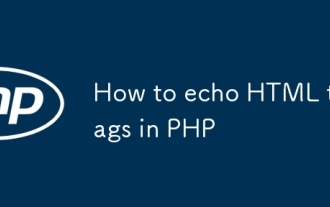 How to echo HTML tags in PHP
Sep 29, 2025 am 02:25 AM
How to echo HTML tags in PHP
Sep 29, 2025 am 02:25 AM
Use single quotes or escaped double quotes to output HTML in PHP. It is recommended to wrap strings with single quotes to avoid attribute quotation conflicts. Dynamic content can be generated in combination with variable splicing or heredoc syntax.
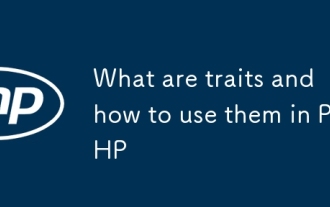 What are traits and how to use them in PHP
Oct 02, 2025 am 04:17 AM
What are traits and how to use them in PHP
Oct 02, 2025 am 04:17 AM
TraitsinPHPenablehorizontalcodereusebyallowingclassestoinheritmethodsfromreusabletraitcontainers,bypassingsingleinheritancelimits.Forexample,theLoggabletraitprovidesalog()methodtoanyclassusingit,suchasUser,whichcanthencall$this->log("Usercrea
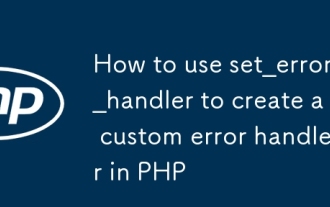 How to use set_error_handler to create a custom error handler in PHP
Oct 02, 2025 am 03:54 AM
How to use set_error_handler to create a custom error handler in PHP
Oct 02, 2025 am 03:54 AM
set_error_handlerinPHPenablescustomerrorhandlingbydefiningafunctionthatinterceptsrecoverableerrors,allowingcontrolledlogginganduser-friendlyresponses;itacceptsparameterslike$errno,$errstr,$errfile,and$errlinetocaptureerrordetails,isregisteredviaset_e
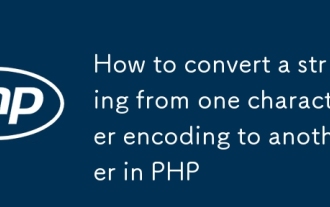 How to convert a string from one character encoding to another in PHP
Oct 09, 2025 am 03:45 AM
How to convert a string from one character encoding to another in PHP
Oct 09, 2025 am 03:45 AM
Use the mb_convert_encoding() function to convert a string between different character encodings. Make sure that PHP's MultibyteString extension is enabled. 1. The format of this function is mb_convert_encoding (string, target encoding, source encoding), such as converting ISO-8859-1 to UTF-8; 2. It can be combined with mb_detect_encoding() to detect the source encoding, but the result may be inaccurate; 3. It is often used to convert old encoding data to UTF-8 to adapt to modern applications; 4. The alternative iconv() supports the //TRANSLIT and //IGNORE options, but the cross-platform consistency is poor; 5. Recommended first
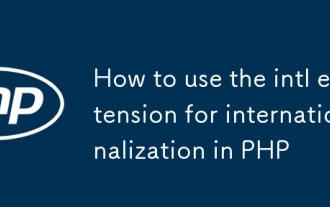 How to use the intl extension for internationalization in PHP
Oct 04, 2025 am 12:51 AM
How to use the intl extension for internationalization in PHP
Oct 04, 2025 am 12:51 AM
Answer: PHP's intl extension is internationalized based on the ICU library and supports multilingual formatting, translation and sorting. First install and enable the intl extension. Linux system is installed using apt-get or yum. Windows enable extension=intl in php.ini. Format numbers by region through NumberFormatter, such as de_DE output 1.234.567,89; IntlDateFormatter processing date display, such as fr_FR displays "lundi4septembre2023"; CurrencyFormatter formats currency, en_US displays $99.99. Me
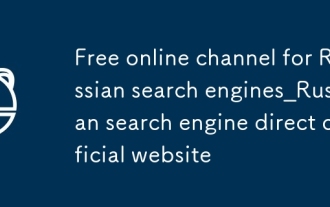 Free online channel for Russian search engines_Russian search engine direct official website
Sep 30, 2025 am 09:56 AM
Free online channel for Russian search engines_Russian search engine direct official website
Sep 30, 2025 am 09:56 AM
The free online channel for Russian search engines is yandex.com. The platform provides web retrieval, news aggregation, map navigation, multilingual translation services, and integrates email, cloud storage, local life and multimedia functions, with technical advantages such as Russian language optimization and intelligent recommendation.
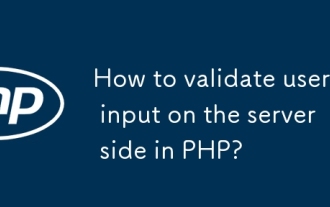 How to validate user input on the server side in PHP?
Oct 03, 2025 am 03:23 AM
How to validate user input on the server side in PHP?
Oct 03, 2025 am 03:23 AM
Server-sidevalidationinPHPiscrucialforsecurityanddataintegrity.1.Usefilter_input()andfilter_var()tosanitizeandvalidateinput.2.Checkrequiredfieldswithempty()ortrim().3.Validatedatatypesandformatsusingbuilt-infiltersorregex.4.Preventinjectionviaprepare
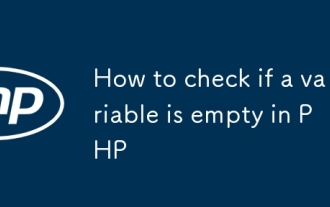 How to check if a variable is empty in PHP
Oct 04, 2025 am 03:35 AM
How to check if a variable is empty in PHP
Oct 04, 2025 am 03:35 AM
Useempty()tocheckifavariableisempty;itreturnstrueforfalse,null,"",0,0.0,"0",andemptyarrays,makingitidealforgeneralchecks.




