 Computer Tutorials
Computer Tutorials
 Troubleshooting
Troubleshooting
 Windows 11's web Outlook app gets offline attachment, as it catches up with Outlook classic
Windows 11's web Outlook app gets offline attachment, as it catches up with Outlook classic
Windows 11's web Outlook app gets offline attachment, as it catches up with Outlook classic
Oct 02, 2025 am 01:39 AM
The latest update to Outlook Web, also known as the new Outlook for Windows 11, brings several enhancements focused on offline functionality and user experience. Among the new additions are the ability to add multiple recipients when replying to emails, view attachments offline, improved access to shared mailboxes, and a few other usability tweaks.
After installing the most recent stable version, I found that not all the newly announced features were immediately active—likely due to a phased rollout. Still, the improvements in offline capabilities are promising. While Outlook already stores personal data from emails, calendars, and notes for offline use, previously it wasn’t possible to access attachments without an internet connection.

For instance, when attempting to open an attachment offline, I encountered an error stating, “Something went wrong while the document preview was being created.” The only available option was "Save as," which merely saved the webpage instead of the actual file—clearly not the intended behavior.
Once the update is fully deployed, users will be able to preview attachments even without internet access. Microsoft has confirmed this feature will be available to everyone by September 2025. Additionally, Windows Latest observed that when opening an email with an accessible attachment, the file now automatically loads in the preview pane.
Another significant improvement is the ability to include multiple recipients in a reply. Similar to Gmail, the updated reply box now allows adding extra email addresses, making it easier to send responses to several people at once. This small but essential feature was notably absent in earlier versions of the new Outlook app.

New search shortcut
Previously, pressing Ctrl F in the Windows 11 mail client would unexpectedly open the reply window instead of initiating a search. With the latest update, Ctrl F now correctly triggers a text search field, allowing users to quickly find specific content within an email without scanning through each line manually.
The app’s folder structure beneath the mail section has also been updated for better access to shared mailboxes. A new Shared with me settings page has been added under the mail tab, letting users customize how these folders appear and function.
Microsoft shows no signs of slowing down with Outlook’s development and plans to keep rolling out new features, including those requested by users. Although the initial lack of offline support drew criticism, the company has responded to feedback and is steadily closing the gap between the old and new Outlook experiences.
The above is the detailed content of Windows 11's web Outlook app gets offline attachment, as it catches up with Outlook classic. For more information, please follow other related articles on the PHP Chinese website!

Hot AI Tools

Undress AI Tool
Undress images for free

Undresser.AI Undress
AI-powered app for creating realistic nude photos

AI Clothes Remover
Online AI tool for removing clothes from photos.

ArtGPT
AI image generator for creative art from text prompts.

Stock Market GPT
AI powered investment research for smarter decisions

Hot Article

Hot Tools

Notepad++7.3.1
Easy-to-use and free code editor

SublimeText3 Chinese version
Chinese version, very easy to use

Zend Studio 13.0.1
Powerful PHP integrated development environment

Dreamweaver CS6
Visual web development tools

SublimeText3 Mac version
God-level code editing software (SublimeText3)
![How to Open HEIC/HEIF Files on Windows [4 Easy Ways]](https://img.php.cn/upload/article/001/431/639/175806882174072.jpg?x-oss-process=image/resize,m_fill,h_207,w_330) How to Open HEIC/HEIF Files on Windows [4 Easy Ways]
Sep 17, 2025 am 08:27 AM
How to Open HEIC/HEIF Files on Windows [4 Easy Ways]
Sep 17, 2025 am 08:27 AM
IfHEICphotosfromaniPhonewon’topenonWindows,trythesesolutions:1.InstallHEIFImageExtensionsfromMicrosoft.2.Useathird-partyviewerlikeXnViewMP.3.ConvertHEICtoJPEGusingonlineordesktoptools.4.EnableHEIFsupportviaWindowsOptionalFeatures.
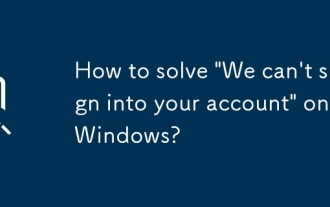 How to solve 'We can't sign into your account' on Windows?
Sep 20, 2025 am 06:23 AM
How to solve 'We can't sign into your account' on Windows?
Sep 20, 2025 am 06:23 AM
Ifyoucan'tsignintoyourMicrosoftaccountonWindows,trythesesteps:1.Checkinternetconnectionandnetworksettings.2.Verifycorrectlogincredentials.3.Restartyourdevice.4.Signinwithalocalaccounttemporarily.5.ClearCredentialManagercache.6.Runthebuilt-introublesh
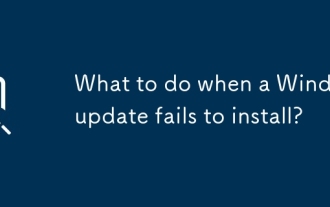 What to do when a Windows update fails to install?
Sep 22, 2025 am 07:04 AM
What to do when a Windows update fails to install?
Sep 22, 2025 am 07:04 AM
IfaWindowsupdatefails,trythesesteps:1.RuntheWindowsUpdateTroubleshooter.2.RestartWindowsUpdateandBITSservices.3.CleartheSoftwareDistributionfolder.4.RunDISMandSFCscanstofixsystemcorruption.5.Temporarilydisablethird-partyantivirussoftware.
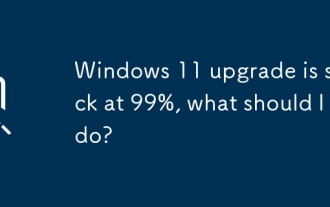 Windows 11 upgrade is stuck at 99%, what should I do?
Sep 21, 2025 am 05:02 AM
Windows 11 upgrade is stuck at 99%, what should I do?
Sep 21, 2025 am 05:02 AM
IfyourWindows11upgradeisstuckat99%,wait2hoursifdiskactivitycontinues.Iffrozen,forcerestart,runWindowsUpdateTroubleshooter,cleartheSoftwareDistributionfolder,orusetheMediaCreationToolforanin-placeupgrade.
![Face ID Not Working on iPhone [7 Troubleshooting Steps]](https://img.php.cn/upload/article/001/431/639/175815048169066.jpg?x-oss-process=image/resize,m_fill,h_207,w_330) Face ID Not Working on iPhone [7 Troubleshooting Steps]
Sep 18, 2025 am 07:08 AM
Face ID Not Working on iPhone [7 Troubleshooting Steps]
Sep 18, 2025 am 07:08 AM
IfFaceIDisn'tworking,trythesesteps:1.CleantheTrueDepthcamera.2.RestartyouriPhone.3.Ensureproperfacepositioningandlighting.4.Re-enrollyourface.5.UpdateiOS.6.Resetallsettings.7.ContactAppleSupportifissuespersist.
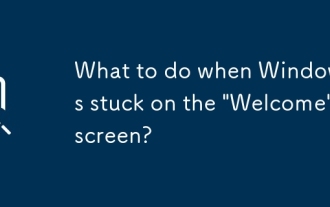 What to do when Windows is stuck on the 'Welcome' screen?
Sep 19, 2025 am 06:55 AM
What to do when Windows is stuck on the 'Welcome' screen?
Sep 19, 2025 am 06:55 AM
IfWindowsisstuckonthe"Welcome"screen,trythesesteps:1.ForcerestartandbootintoSafeMode.2.UseTaskManagertorestartExplorer.3.CleartempfilesviaCommandPrompt.4.Disablestartupservicesusingmsconfig.5.RunSFCtorepairsystemfiles.
 How to Fix 'This Program is Blocked by Group Policy'
Sep 20, 2025 am 02:14 AM
How to Fix 'This Program is Blocked by Group Policy'
Sep 20, 2025 am 02:14 AM
Ifaprogramisblockedbygrouppolicy,trythesesteps:1.AdjustsettingsinLocalGroupPolicyEditor.2.ModifyregistrykeysunderPolicies\Explorer.3.Useanadministratoraccount.4.Checkantivirusorendpointprotectionsoftwareforapplicationblocks.
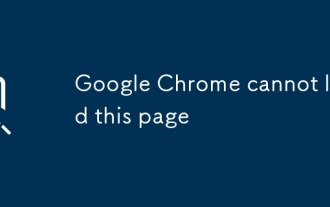 Google Chrome cannot load this page
Sep 20, 2025 am 03:51 AM
Google Chrome cannot load this page
Sep 20, 2025 am 03:51 AM
First check whether the network connection is normal. If other websites cannot be opened, the problem is on the network; 1. Clear the browser cache and cookies, enter Chrome settings and select clear browsing data; 2. Close the extension, and you can use the scarless mode to test whether it is caused by plug-in conflicts; 3. Check and close the proxy or VPN settings to avoid network connection being intercepted; 4. Reset Chrome network settings and restore the default configuration; 5. Update or reinstall Chrome to the latest version to solve compatibility problems; 6. Use other browsers to compare and test to confirm whether the problem is only Chrome; according to error prompts such as ERR_CONNECTION_TIMED_OUT or ERR_SSL_PROTOCOL_ER



