 Computer Tutorials
Computer Tutorials
 Troubleshooting
Troubleshooting
 So long, 'run SFC”: Microsoft kills Microsoft Answers brand in favour of Microsoft Learn Q&A
So long, 'run SFC”: Microsoft kills Microsoft Answers brand in favour of Microsoft Learn Q&A
So long, 'run SFC”: Microsoft kills Microsoft Answers brand in favour of Microsoft Learn Q&A
Oct 01, 2025 am 12:06 AM


Microsoft’s revamped Q&A platform on learn.microsoft.com remains largely familiar, but Windows Latest has observed a new emphasis on artificial intelligence. The Microsoft Q&A now features “Q&A Assist,” an AI-powered helper based on Microsoft’s proprietary AI model, trained using years of community discussions from the platform itself.
Microsoft once operated a fragmented network of forums — now streamlined
Support forums are nothing new for Microsoft. Over the years, the company has run four separate official platforms, with some even active at the same time.
The first was Microsoft Newsgroups, an NNTP-based system used for troubleshooting Windows, Office, and other Microsoft products, accessible through Outlook Express. It operated from the mid-90s until 2010, when it was phased out in favor of web-based alternatives.
In parallel, Microsoft maintained the TechNet forums for IT professionals and enterprise administrators, while the MSDN forums catered to developers working with Windows APIs, SDKs, and debugging tools. Despite their different audiences, both often covered overlapping Windows-related topics.
This redundancy likely contributed to Microsoft’s 2019 launch of Microsoft Q&A, designed to consolidate the MSDN and TechNet communities. Officially, Microsoft stated the move was to better serve evolving community needs.
Interestingly, answers.microsoft.com had developed a cult following — not necessarily for its depth of expertise, but for its predictable responses. The most common fix? “Run SFC /SCANNOW.” Other frequent suggestions included “Reset this PC” or the now-iconic copy-pasted intro: “Hi, I’m
Even though the old Microsoft Answers site has been redirected, the legacy lives on. A quick browse reveals countless recent replies still suggesting the same classic troubleshooting steps — proving some things never change.
Introducing Microsoft Q&A: One forum to rule them all
Microsoft Q&A is now the company’s sole official support community, hosted under the Microsoft Learn umbrella. Initially created to replace MSDN and TechNet, it has now fully absorbed the Microsoft Answers/Community platform as well.

Unlike the older forums, Q&A runs on a modern web application framework. Being part of the Microsoft Learn ecosystem means your profile activity integrates directly with Microsoft’s broader learning resources, including documentation, training modules, and certification progress.
One standout improvement is the tagging system. Typing “Windows update” into the tag search brings up precise, hierarchical options like “Windows for home | Windows 11 | Windows update” — making it easy to pinpoint the right category.

When posting a question, selecting accurate tags ensures it reaches the right experts, improving visibility and reducing duplicate threads — a persistent issue in earlier forums.
Migration of Windows Support Community to Microsoft Q&A
The new Q&A platform offers a significantly more modern experience, especially given its role as the central hub for all Microsoft product discussions.
All historical content from previous forums has been successfully migrated to Q&A. However, long-time users of the Microsoft Community may find the transition jarring.
For example, a Bing search for “How can I connect with Microsoft expert directly” returns a result from Microsoft Learn. The page shows a user asking how to reach a Microsoft support expert, with a response from an Independent Advisor.

Notably, the post includes a banner stating it was migrated from the Microsoft Support Community. The thread is locked, meaning no new replies or comments can be added — though upvoting is still allowed.
For those who’ve spent years contributing solutions, this limitation might feel like a step back. While bookmarks may break, Microsoft has implemented redirects from the old Windows forum URLs to corresponding sections in Q&A.
Archiving of TechNet and MSDN forums completed
The TechNet and MSDN forums are now fully archived within Microsoft Q&A via the Microsoft Learn portal. These sections are read-only — you can view questions and answers, but cannot reply or interact.

Interestingly, these archived pages don’t always rank highly in search results, even when searching with exact phrases from the original posts. Only very specific queries surface them at the top.
How to navigate Microsoft Q&A
A Bing search for “Microsoft Q&A” leads directly to the Questions page, which aggregates content from all legacy forums.

With over 1.6 million questions to date, the platform is seeing steady engagement, with dozens of new questions added daily. You can filter these using the sidebar options.
Signing in with your Microsoft account is recommended, as it links your contributions to other activities on Microsoft Learn, such as certification efforts or documentation feedback.
To search for a specific issue like Windows updates, click the Tags option in the top-left corner. You can search or browse from a list of suggested tags.

At the time of writing, there are 1,110 available tags. Users can’t create new ones — a deliberate design choice to prevent clutter. However, you can follow specific tags to stay updated on discussions relevant to your interests. The filter feature also lets you view only questions from followed tags — a handy tool for advanced users. Clicking any tag displays all related questions.

Clicking “Q&A” just below the Microsoft logo takes you to a hub showcasing all major Microsoft products and categories.

Selecting a category reveals all associated questions. Like tags, you can follow these categories to receive updates.

How to post a question on Microsoft Q&A
To ask a new question, click the “Ask a question” button in the top-right corner. Enter a clear title — Microsoft suggests phrasing it as if you’re asking a colleague, encouraging specificity. Be sure to assign the correct tag.

The Details section includes formatting tools, with support for code snippets, images, files, and tables.

After filling in the details, you have the option to send your question to Q&A Assist — Microsoft’s AI assistant for the platform (not branded as Copilot). It can either provide an immediate answer, suggest similar existing threads, or help refine your question.
If the AI response isn’t sufficient, you can proceed by clicking “Post your question” and await community input.
Contributing answers and engaging in discussions
When viewing a question, you can click “I have the same question” to upvote, follow the thread for updates, add comments with additional context, or submit a full solution. The response editor offers the same formatting capabilities as the question form.

Q&A appears to enforce a stricter code of conduct compared to the older forums. Off-topic or inappropriate threads may be locked or removed.
With the retirement of the Microsoft Community’s Windows forum, Microsoft Q&A now serves as the unified destination for support across all Microsoft services.
Its integration with the Microsoft Learn domain signals a strategic shift — positioning the platform not just as a help desk, but as a knowledge-sharing and learning space. Based on early experience, the improved tagging, filtering, and formatting tools make Q&A a more intuitive and user-friendly environment for community participation.
The above is the detailed content of So long, 'run SFC”: Microsoft kills Microsoft Answers brand in favour of Microsoft Learn Q&A. For more information, please follow other related articles on the PHP Chinese website!

Hot AI Tools

Undress AI Tool
Undress images for free

Undresser.AI Undress
AI-powered app for creating realistic nude photos

AI Clothes Remover
Online AI tool for removing clothes from photos.

ArtGPT
AI image generator for creative art from text prompts.

Stock Market GPT
AI powered investment research for smarter decisions

Hot Article

Hot Tools

Notepad++7.3.1
Easy-to-use and free code editor

SublimeText3 Chinese version
Chinese version, very easy to use

Zend Studio 13.0.1
Powerful PHP integrated development environment

Dreamweaver CS6
Visual web development tools

SublimeText3 Mac version
God-level code editing software (SublimeText3)
![How to Open HEIC/HEIF Files on Windows [4 Easy Ways]](https://img.php.cn/upload/article/001/431/639/175806882174072.jpg?x-oss-process=image/resize,m_fill,h_207,w_330) How to Open HEIC/HEIF Files on Windows [4 Easy Ways]
Sep 17, 2025 am 08:27 AM
How to Open HEIC/HEIF Files on Windows [4 Easy Ways]
Sep 17, 2025 am 08:27 AM
IfHEICphotosfromaniPhonewon’topenonWindows,trythesesolutions:1.InstallHEIFImageExtensionsfromMicrosoft.2.Useathird-partyviewerlikeXnViewMP.3.ConvertHEICtoJPEGusingonlineordesktoptools.4.EnableHEIFsupportviaWindowsOptionalFeatures.
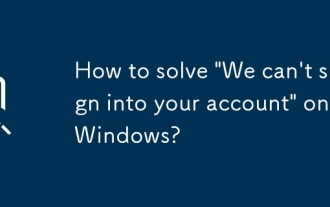 How to solve 'We can't sign into your account' on Windows?
Sep 20, 2025 am 06:23 AM
How to solve 'We can't sign into your account' on Windows?
Sep 20, 2025 am 06:23 AM
Ifyoucan'tsignintoyourMicrosoftaccountonWindows,trythesesteps:1.Checkinternetconnectionandnetworksettings.2.Verifycorrectlogincredentials.3.Restartyourdevice.4.Signinwithalocalaccounttemporarily.5.ClearCredentialManagercache.6.Runthebuilt-introublesh
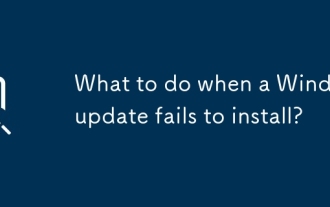 What to do when a Windows update fails to install?
Sep 22, 2025 am 07:04 AM
What to do when a Windows update fails to install?
Sep 22, 2025 am 07:04 AM
IfaWindowsupdatefails,trythesesteps:1.RuntheWindowsUpdateTroubleshooter.2.RestartWindowsUpdateandBITSservices.3.CleartheSoftwareDistributionfolder.4.RunDISMandSFCscanstofixsystemcorruption.5.Temporarilydisablethird-partyantivirussoftware.
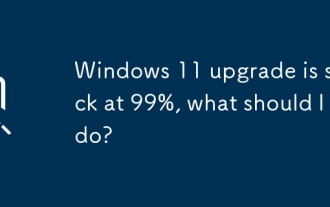 Windows 11 upgrade is stuck at 99%, what should I do?
Sep 21, 2025 am 05:02 AM
Windows 11 upgrade is stuck at 99%, what should I do?
Sep 21, 2025 am 05:02 AM
IfyourWindows11upgradeisstuckat99%,wait2hoursifdiskactivitycontinues.Iffrozen,forcerestart,runWindowsUpdateTroubleshooter,cleartheSoftwareDistributionfolder,orusetheMediaCreationToolforanin-placeupgrade.
![Face ID Not Working on iPhone [7 Troubleshooting Steps]](https://img.php.cn/upload/article/001/431/639/175815048169066.jpg?x-oss-process=image/resize,m_fill,h_207,w_330) Face ID Not Working on iPhone [7 Troubleshooting Steps]
Sep 18, 2025 am 07:08 AM
Face ID Not Working on iPhone [7 Troubleshooting Steps]
Sep 18, 2025 am 07:08 AM
IfFaceIDisn'tworking,trythesesteps:1.CleantheTrueDepthcamera.2.RestartyouriPhone.3.Ensureproperfacepositioningandlighting.4.Re-enrollyourface.5.UpdateiOS.6.Resetallsettings.7.ContactAppleSupportifissuespersist.
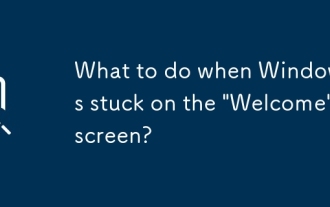 What to do when Windows is stuck on the 'Welcome' screen?
Sep 19, 2025 am 06:55 AM
What to do when Windows is stuck on the 'Welcome' screen?
Sep 19, 2025 am 06:55 AM
IfWindowsisstuckonthe"Welcome"screen,trythesesteps:1.ForcerestartandbootintoSafeMode.2.UseTaskManagertorestartExplorer.3.CleartempfilesviaCommandPrompt.4.Disablestartupservicesusingmsconfig.5.RunSFCtorepairsystemfiles.
 How to Fix 'This Program is Blocked by Group Policy'
Sep 20, 2025 am 02:14 AM
How to Fix 'This Program is Blocked by Group Policy'
Sep 20, 2025 am 02:14 AM
Ifaprogramisblockedbygrouppolicy,trythesesteps:1.AdjustsettingsinLocalGroupPolicyEditor.2.ModifyregistrykeysunderPolicies\Explorer.3.Useanadministratoraccount.4.Checkantivirusorendpointprotectionsoftwareforapplicationblocks.
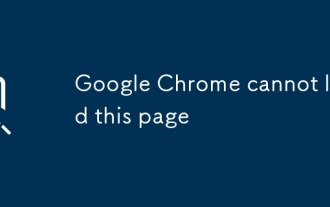 Google Chrome cannot load this page
Sep 20, 2025 am 03:51 AM
Google Chrome cannot load this page
Sep 20, 2025 am 03:51 AM
First check whether the network connection is normal. If other websites cannot be opened, the problem is on the network; 1. Clear the browser cache and cookies, enter Chrome settings and select clear browsing data; 2. Close the extension, and you can use the scarless mode to test whether it is caused by plug-in conflicts; 3. Check and close the proxy or VPN settings to avoid network connection being intercepted; 4. Reset Chrome network settings and restore the default configuration; 5. Update or reinstall Chrome to the latest version to solve compatibility problems; 6. Use other browsers to compare and test to confirm whether the problem is only Chrome; according to error prompts such as ERR_CONNECTION_TIMED_OUT or ERR_SSL_PROTOCOL_ER



