 Computer Tutorials
Computer Tutorials
 Troubleshooting
Troubleshooting
 Windows 11 kernel-mode hardware-enforced stack protection is off error spotted
Windows 11 kernel-mode hardware-enforced stack protection is off error spotted
Windows 11 kernel-mode hardware-enforced stack protection is off error spotted
Sep 30, 2025 am 01:41 AM
If you're seeing a "Kernel-mode Hardware-enforced Stack Protection is off. Your device may be vulnerable" alert in Windows Security on Windows 11 version 22H2 or 22H1, you're not the only one.
Following a recent update to Windows Defender, many Windows 11 users are encountering this new warning. Even after attempting to enable the feature, the alert persists—likely due to conflicts with certain drivers or software.
For context, a recent glitch mistakenly displayed warnings about Local Security Authority (LSA) Protection being disabled, even when it was active. Since LSA Protection helps prevent credential theft during login, this false alarm sparked significant concern.

The latest Microsoft Defender update has now fixed the LSA Protection false alert. However, it has replaced that setting in Windows Security with a new one: Hardware-Enforced Stack Protection. While the old issue is resolved, this update brings a fresh warning related to the newly introduced protection feature.

Unlike the previous LSA issue, this new warning does not appear to be a false alarm. Instead, the disabled status of Hardware-Enforced Stack Protection seems to stem from incompatible drivers or applications—particularly anti-cheat systems used in games.
This change is part of a mandatory security update that installs automatically across affected devices.
If your system shows the message “Kernel-mode Hardware-enforced Stack Protection is off. Your device may be vulnerable,” it's likely because a driver or app is blocking the feature from functioning.
We’ve received numerous reports from users facing this issue. Many say the protection is disabled by default and cannot be turned on manually. The root cause appears to be driver-related, though identifying the exact conflicting driver is not always straightforward.
Some users have connected the problem to BitLocker, as recent Microsoft Defender updates (KB5007651 and KB2267602) may interfere with BitLocker Countermeasures. Specifically, when the Group Policy “Require additional authentication at startup” is enabled—commonly used for Pre-boot authentication—it can clash with Kernel DMA Protection features.
Interestingly, when users try to diagnose the issue by clicking “Review Incompatible Drivers” in Windows Security, no incompatible drivers are listed—making troubleshooting difficult.
What’s causing the “kernel-mode hardware-enforced stack protection is off” warning?
In short: The Windows Security app lacks accurate detection of problematic drivers, making it hard for users to pinpoint or resolve the conflict.
To clarify, Hardware-Enforced Stack Protection is a Windows 11 security feature that uses CPU-level hardware to protect applications—especially games and high-risk software—by securing their memory stack during execution. It works by leveraging modern processor capabilities like shadow stacks, which track the correct order of code execution and prevent tampering.
This is a hardware-based defense available on newer CPUs, but it can be blocked by certain legacy or incompatible software—such as outdated anti-cheat tools (e.g., Riot Vanguard’s vgk.sys, GameGuard), or even some peripheral drivers.
For instance, if you have Vanguard or similar kernel-level anti-cheat drivers installed, the feature will remain disabled until those components are uninstalled.
At this time, Microsoft is reportedly working on improving how incompatible drivers are detected and reported, so users can take corrective action more easily.
Keep in mind: while the warning suggests your device might be vulnerable, it doesn’t mean your system is currently under attack. The alert indicates a reduced security posture, not an active threat. Still, clearer messaging from Microsoft in the Windows Security app would help avoid unnecessary confusion.
The above is the detailed content of Windows 11 kernel-mode hardware-enforced stack protection is off error spotted. For more information, please follow other related articles on the PHP Chinese website!

Hot AI Tools

Undress AI Tool
Undress images for free

Undresser.AI Undress
AI-powered app for creating realistic nude photos

AI Clothes Remover
Online AI tool for removing clothes from photos.

ArtGPT
AI image generator for creative art from text prompts.

Stock Market GPT
AI powered investment research for smarter decisions

Hot Article

Hot Tools

Notepad++7.3.1
Easy-to-use and free code editor

SublimeText3 Chinese version
Chinese version, very easy to use

Zend Studio 13.0.1
Powerful PHP integrated development environment

Dreamweaver CS6
Visual web development tools

SublimeText3 Mac version
God-level code editing software (SublimeText3)
![How to Open HEIC/HEIF Files on Windows [4 Easy Ways]](https://img.php.cn/upload/article/001/431/639/175806882174072.jpg?x-oss-process=image/resize,m_fill,h_207,w_330) How to Open HEIC/HEIF Files on Windows [4 Easy Ways]
Sep 17, 2025 am 08:27 AM
How to Open HEIC/HEIF Files on Windows [4 Easy Ways]
Sep 17, 2025 am 08:27 AM
IfHEICphotosfromaniPhonewon’topenonWindows,trythesesolutions:1.InstallHEIFImageExtensionsfromMicrosoft.2.Useathird-partyviewerlikeXnViewMP.3.ConvertHEICtoJPEGusingonlineordesktoptools.4.EnableHEIFsupportviaWindowsOptionalFeatures.
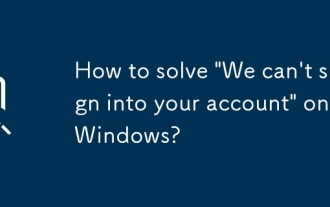 How to solve 'We can't sign into your account' on Windows?
Sep 20, 2025 am 06:23 AM
How to solve 'We can't sign into your account' on Windows?
Sep 20, 2025 am 06:23 AM
Ifyoucan'tsignintoyourMicrosoftaccountonWindows,trythesesteps:1.Checkinternetconnectionandnetworksettings.2.Verifycorrectlogincredentials.3.Restartyourdevice.4.Signinwithalocalaccounttemporarily.5.ClearCredentialManagercache.6.Runthebuilt-introublesh
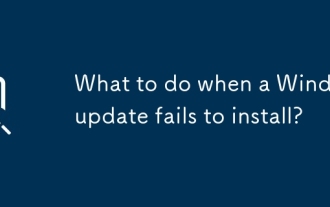 What to do when a Windows update fails to install?
Sep 22, 2025 am 07:04 AM
What to do when a Windows update fails to install?
Sep 22, 2025 am 07:04 AM
IfaWindowsupdatefails,trythesesteps:1.RuntheWindowsUpdateTroubleshooter.2.RestartWindowsUpdateandBITSservices.3.CleartheSoftwareDistributionfolder.4.RunDISMandSFCscanstofixsystemcorruption.5.Temporarilydisablethird-partyantivirussoftware.
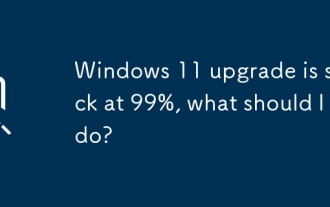 Windows 11 upgrade is stuck at 99%, what should I do?
Sep 21, 2025 am 05:02 AM
Windows 11 upgrade is stuck at 99%, what should I do?
Sep 21, 2025 am 05:02 AM
IfyourWindows11upgradeisstuckat99%,wait2hoursifdiskactivitycontinues.Iffrozen,forcerestart,runWindowsUpdateTroubleshooter,cleartheSoftwareDistributionfolder,orusetheMediaCreationToolforanin-placeupgrade.
![Face ID Not Working on iPhone [7 Troubleshooting Steps]](https://img.php.cn/upload/article/001/431/639/175815048169066.jpg?x-oss-process=image/resize,m_fill,h_207,w_330) Face ID Not Working on iPhone [7 Troubleshooting Steps]
Sep 18, 2025 am 07:08 AM
Face ID Not Working on iPhone [7 Troubleshooting Steps]
Sep 18, 2025 am 07:08 AM
IfFaceIDisn'tworking,trythesesteps:1.CleantheTrueDepthcamera.2.RestartyouriPhone.3.Ensureproperfacepositioningandlighting.4.Re-enrollyourface.5.UpdateiOS.6.Resetallsettings.7.ContactAppleSupportifissuespersist.
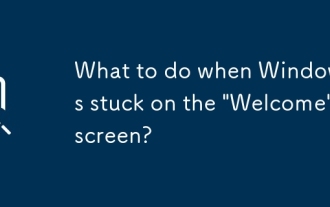 What to do when Windows is stuck on the 'Welcome' screen?
Sep 19, 2025 am 06:55 AM
What to do when Windows is stuck on the 'Welcome' screen?
Sep 19, 2025 am 06:55 AM
IfWindowsisstuckonthe"Welcome"screen,trythesesteps:1.ForcerestartandbootintoSafeMode.2.UseTaskManagertorestartExplorer.3.CleartempfilesviaCommandPrompt.4.Disablestartupservicesusingmsconfig.5.RunSFCtorepairsystemfiles.
 How to Fix 'This Program is Blocked by Group Policy'
Sep 20, 2025 am 02:14 AM
How to Fix 'This Program is Blocked by Group Policy'
Sep 20, 2025 am 02:14 AM
Ifaprogramisblockedbygrouppolicy,trythesesteps:1.AdjustsettingsinLocalGroupPolicyEditor.2.ModifyregistrykeysunderPolicies\Explorer.3.Useanadministratoraccount.4.Checkantivirusorendpointprotectionsoftwareforapplicationblocks.
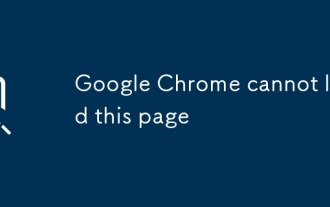 Google Chrome cannot load this page
Sep 20, 2025 am 03:51 AM
Google Chrome cannot load this page
Sep 20, 2025 am 03:51 AM
First check whether the network connection is normal. If other websites cannot be opened, the problem is on the network; 1. Clear the browser cache and cookies, enter Chrome settings and select clear browsing data; 2. Close the extension, and you can use the scarless mode to test whether it is caused by plug-in conflicts; 3. Check and close the proxy or VPN settings to avoid network connection being intercepted; 4. Reset Chrome network settings and restore the default configuration; 5. Update or reinstall Chrome to the latest version to solve compatibility problems; 6. Use other browsers to compare and test to confirm whether the problem is only Chrome; according to error prompts such as ERR_CONNECTION_TIMED_OUT or ERR_SSL_PROTOCOL_ER



