If you’re not actively using Reddit, you’re probably overlooking a goldmine of content. Whether you're into niche hobbies, trending news, or deep discussions, Reddit offers a space for nearly everything.
No matter how unique your interests are, there’s likely a dedicated community for it. From niche sports to ancient civilizations, every topic has its own subreddit. With over 2.8 million active subreddits, the options are virtually limitless.
But can you take your Reddit experience to the next level? Absolutely—try these powerful tips and tricks!
Upgrade Your Browsing: Reddit Enhancement Suite

One of the biggest complaints about the classic Reddit layout is its outdated appearance—it feels like a throwback to the early 2000s. While the newer Reddit interface offers a sleeker design, many still prefer the old version enhanced with extra features.
Enter the Reddit Enhancement Suite (RES)—a powerful browser extension that breathes new life into the classic Reddit look. It adds handy tools like a karma counter, account switcher, NSFW content filters, comment previews, and infinite scrolling. Plus, it lets you tag subreddits for easier navigation.
It’s completely free and supports Chrome, Firefox, Safari, and Opera.
Preview Images Instantly: Imagus
Many subreddits revolve entirely around visuals—r/EarthPorn, r/Art, r/Space, and more. For users who primarily browse for images, waiting to click through each link can be tedious.
That’s where Imagus comes in. This lightweight browser extension allows you to preview images and videos simply by hovering your mouse over a thumbnail. No more constant clicking and waiting—just instant visual browsing.
Enjoy a Full-Screen Slideshow
Want to enjoy a continuous stream of images without reading comments? There's a simple trick for that.

Just modify the URL: replace reddit.com with redditp.com. For example, change reddit.com/r/EarthPorn to redditp.com/r/EarthPorn. This turns any image-based subreddit into a slideshow with adjustable timing and viewing options—perfect for relaxing visual browsing.
Organize Subreddits: Use Multireddits or Custom Feeds
Following dozens of subreddits can get overwhelming. Instead of scrolling endlessly, group them into organized collections.
How to Create a Multireddit (Old Reddit)
If you're using the classic Reddit layout:
- Open the Multireddit panel on the far left and click Create.
- Name your multireddit and confirm.
- Add your favorite subreddits via the input box on the right side.

How to Create a Custom Feed (New Reddit)
On the updated Reddit version:
- Go to any subreddit and tap About Community.
- Click the three-dot menu and choose Add To Custom Feed > Create A Custom Feed.
- Give it a name and hit Create.
- Select the feed and tap Update to add more communities. You can also create feeds directly from the Home dropdown by clicking the " " button.

These tools let you categorize content—like grouping all tech-related subreddits—or compiling your favorites into one feed. You can switch between old and new Reddit versions via your profile settings.
To revert to the classic layout: go to Profile > Settings > Beta Tests > Opt out of the redesign.
To switch to the new version: under Preferences > Beta Options, enable Use new Reddit as my default experience.
Customize Your Dashboard with Widgets
Did you know you can add live widgets to your Reddit dashboard? If you're on the old version, you can embed shortcuts to your favorite subreddits right on your homepage.
Here’s how:
- Go to My Dashboard > subreddit widget.
- Enter the subreddit name (e.g., r/movies).
- Set a display name and click Add. The latest posts and comments will appear live.
- Collapse the widget anytime using the "-" button.

You can also add multireddits by typing ../me/m/[multireddit name] in the subreddit field. These act like mini-feeds. Additionally, you can include user activity, search, and inbox widgets to streamline your experience.
Discover Public Multireddits
Don’t feel like building your own multireddit? No problem—many users share theirs publicly.
Head to the Multireddit sidebar and click Explore Multis, or visit reddit.com/r/multihub. Use the Find Multireddits tool to browse curated collections on topics like gaming, tech, or travel.
Supercharge Search with Google Operators
Reddit’s built-in search is notoriously weak. For better results, use Google to search Reddit.
Just type your query followed by site:reddit.com into Google. For example:
"best hiking trails" site:reddit.com/r/travel
You can also create a custom search engine in your browser for faster access.
See Reddit Discussions on Any Page: Voat
Want to see what Redditors are saying about a YouTube video or article? The Voat browser extension lets you pull up relevant Reddit discussions without leaving the page.

Click the extension icon on any site or video, and it turns blue to confirm. A pop-up will display related Reddit threads—great for quick insights and opinions.
Available for Chrome, Edge, Firefox, and Opera, Voat is free and easy to use.
Save Posts and Comments for Later
Reddit is full of valuable insights, hilarious threads, and must-see content. Don’t lose them—save them.
To save a post, click Save under the title. To save a specific comment, click Save below it.

On the old Reddit version, access everything you’ve saved via your profile’s Saved tab.
Pro tip: Bookmark that page so you can revisit your saved content anytime.
Discover Hidden Gems: Redditlist
Struggling to find new communities? Try Redditlist—a site that compiles the most popular subreddits across categories.

You can filter by SFW or NSFW content and explore trending or niche topics. It’s a great way to expand your feed.
Also, check out r/newreddits or Reddit’s official subreddit directory. Third-party tools like Subreddits.io can also help you uncover fresh communities.
How Do You Optimize Reddit?
Even casual users know Reddit is packed with knowledge, entertainment, and vibrant discussions. But if you're only scratching the surface, you're missing out.
With these clever hacks, you can transform your Reddit experience into something faster, smarter, and more personalized. Try them out and make the most of one of the internet’s richest platforms.
The above is the detailed content of 10 Awesome Reddit Hacks You Should Try Right Now. For more information, please follow other related articles on the PHP Chinese website!

Hot AI Tools

Undress AI Tool
Undress images for free

Undresser.AI Undress
AI-powered app for creating realistic nude photos

AI Clothes Remover
Online AI tool for removing clothes from photos.

ArtGPT
AI image generator for creative art from text prompts.

Stock Market GPT
AI powered investment research for smarter decisions

Hot Article

Hot Tools

Notepad++7.3.1
Easy-to-use and free code editor

SublimeText3 Chinese version
Chinese version, very easy to use

Zend Studio 13.0.1
Powerful PHP integrated development environment

Dreamweaver CS6
Visual web development tools

SublimeText3 Mac version
God-level code editing software (SublimeText3)
 Why can't I log into my Facebook account?
Sep 18, 2025 am 03:46 AM
Why can't I log into my Facebook account?
Sep 18, 2025 am 03:46 AM
Ifyoucan'tlogintoFacebook,trythesesteps:1.Checkinternetconnection.2.Verifylogindetails.3.Resetpassword.4.Clearappcacheanddata.5.Updateorreinstalltheapp.6.Trylogginginviabrowser.7.Checkforaccountrestrictions.
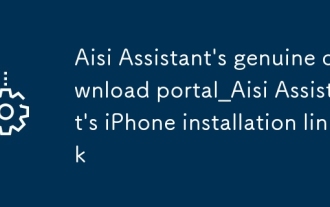 Aisi Assistant's genuine download portal_Aisi Assistant's iPhone installation link
Sep 16, 2025 am 11:30 AM
Aisi Assistant's genuine download portal_Aisi Assistant's iPhone installation link
Sep 16, 2025 am 11:30 AM
The official download portal of Aisi Assistant is located on the official website https://www.i4.cn/, and provides computer and mobile downloads, supporting device management, application installation, mode switching, screen projection and file management functions.
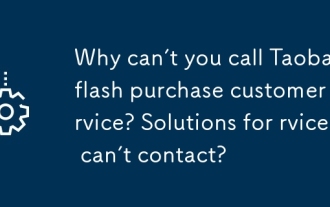 Why can't you call Taobao flash purchase customer service? Solutions for flash purchase customer service can't contact?
Sep 16, 2025 pm 02:03 PM
Why can't you call Taobao flash purchase customer service? Solutions for flash purchase customer service can't contact?
Sep 16, 2025 pm 02:03 PM
Priority is given to using the official customer service in Taobao App, and try Tmall hotline, Alipay channel, Weibo message and 12315 complaints in turn to solve the problem of flash purchase customer service contact difficulties.
 How to Back Up WeChat Chat History
Sep 21, 2025 am 12:33 AM
How to Back Up WeChat Chat History
Sep 21, 2025 am 12:33 AM
TobackupWeChatchats,useiCloudforautomaticcloudbackup,theWeChatPCclientforfulllocalstorage,ormanuallyexportspecificconversationsviafilesharing—ensurestableconnectionsandsufficientstoragespace.
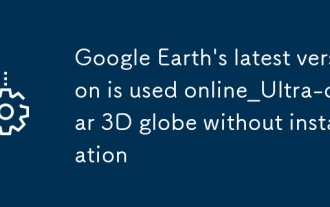 Google Earth's latest version is used online_Ultra-clear 3D globe without installation
Sep 16, 2025 pm 12:39 PM
Google Earth's latest version is used online_Ultra-clear 3D globe without installation
Sep 16, 2025 pm 12:39 PM
The latest version of Google Earth online access is https://earth.google.com/web/, which supports global high-definition satellite images, 3D terrain, street panorama and historical image backtracking. It can operate smoothly in the browser without downloading, and can synchronize collection and custom landmarks through your account.
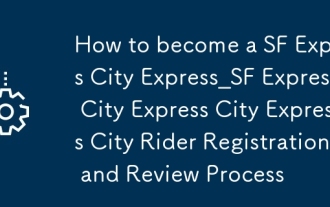 How to become a SF Express City Express_SF Express City Express City Express City Rider Registration and Review Process
Sep 16, 2025 pm 12:00 PM
How to become a SF Express City Express_SF Express City Express City Express City Rider Registration and Review Process
Sep 16, 2025 pm 12:00 PM
First, confirm that you are aged 18 to 50, healthy, and bring your own compliant transportation and smartphone; download the "SF Express City Knight" APP and register, fill in real information; submit your ID card, complete facial recognition and upload your health certificate; participate in 30 minutes of online training and pass the exam above 90 points; pay a deposit and purchase or rent work clothes, insulation boxes and other equipment; finally enable order acceptance permissions, set service skills and order acceptance mode to start accepting orders.
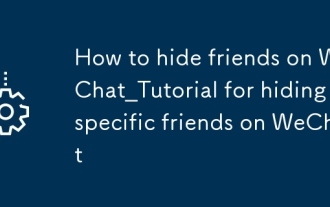 How to hide friends on WeChat_Tutorial for hiding specific friends on WeChat
Sep 16, 2025 pm 01:15 PM
How to hide friends on WeChat_Tutorial for hiding specific friends on WeChat
Sep 16, 2025 pm 01:15 PM
1. Hide the friend's conversation by pinning and folding the chat; 2. Exit the sensitive group chat and delete the records; 3. Modify the friend's notes to reduce the recognition; 4. Use the mobile phone application lock to encrypt WeChat access; 5. Manually delete the chat records to achieve temporary archives, and recover through searches when necessary.
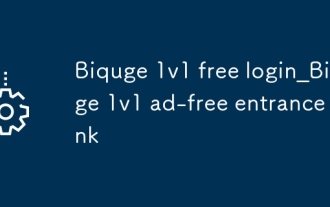 Biquge 1v1 free login_Biquge 1v1 ad-free entrance link
Sep 16, 2025 am 10:24 AM
Biquge 1v1 free login_Biquge 1v1 ad-free entrance link
Sep 16, 2025 am 10:24 AM
The free ad-free entrance of Biquge 1v1 is https://www.biquge.info/. The platform covers novels of many themes such as urban and fantasy. It is updated in time, supports book titles and author searches, and has a popularity ranking. The reading interface is simple, and it can adjust the font, background and night mode. There are few advertisements and no interference, and the loading is smooth. It is suitable for mobile phones and PCs. You do not need to download the APP, and you can synchronize the bookshelf and reading records by logging in.







