Use the :last-child pseudo-class selector to accurately locate the last child element in the parent container, regardless of its type. For example, li:last-child is used for the last item on the list, and *:last-child is suitable for any ending element. Unlike :last-of-type, :last-child only focuses on whether it is the last child node, while :last-of-type matches the last instance of a particular type. This method is widely supported and is suitable for scenarios such as removing unnecessary margins or highlighting the last item.

To target the last child element in CSS, use the :last-child pseudo-class selector. This allows you to apply styles specifically to the final element within a parent container, regardless of its type.
Using :last-child
The :last-child selector matches any element that is the last direct child of its parent. It works on any element type.
Example: li:last-child {
background-color: yellow;
}
This will style the last <li> in a list.
Targeting the Last Child of Any Type
If you don't know the element type or want to target whatever element comes last, use a universal selector with :last-child .
Example: *:last-child {
margin-bottom: 0;
}
This applies the style to the final child element, whether it's a :last-child refers to the last element among all children. :last-of-type targets the last element of a specific type, even if it's not the final child. If a container ends with a Basically, use :last-child when you need to target the final element in the parent, no matter what it is. It's widely supported and straightforward for styling footers, removing extra margins, or highlighting the last item in a list.<p></p> , Difference Between :last-child and :last-of-type
<p></p> but has a <span></span> before it:
<li> p:last-child — will match only if the paragraph is the very last child
<li> p:last-of-type — will match the last paragraph, even if other elements come after it (as long as they aren't
<p></p> )
The above is the detailed content of How to target the last child element in CSS?. For more information, please follow other related articles on the PHP Chinese website!

Hot AI Tools

Undress AI Tool
Undress images for free

Undresser.AI Undress
AI-powered app for creating realistic nude photos

AI Clothes Remover
Online AI tool for removing clothes from photos.

ArtGPT
AI image generator for creative art from text prompts.

Stock Market GPT
AI powered investment research for smarter decisions

Hot Article

Hot Tools

Notepad++7.3.1
Easy-to-use and free code editor

SublimeText3 Chinese version
Chinese version, very easy to use

Zend Studio 13.0.1
Powerful PHP integrated development environment

Dreamweaver CS6
Visual web development tools

SublimeText3 Mac version
God-level code editing software (SublimeText3)
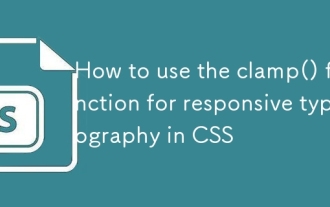 How to use the clamp() function for responsive typography in CSS
Sep 23, 2025 am 01:24 AM
How to use the clamp() function for responsive typography in CSS
Sep 23, 2025 am 01:24 AM
clamp() function realizes responsive font scaling through the minimum, preferred and maximum values; 2. The syntax is clamp (minimum value, preferred value, maximum value), and commonly used rem and vw units; 3. The font takes the minimum value on the small screen, and scales according to vw as the screen increases, and does not exceed the maximum value; 4. Reasonably select the numerical value to ensure readability and avoid being too large or too small; 5. Combining the rem type proportion to improve design consistency.
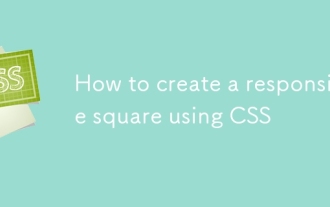 How to create a responsive square using CSS
Sep 24, 2025 am 03:28 AM
How to create a responsive square using CSS
Sep 24, 2025 am 03:28 AM
Use aspect-ratio:1/1 to create a responsive square, and set the aspect ratio in modern browsers; if you need to be compatible with old browsers, you can use padding-top:100% technique to maintain the consistency of width and height by relative units; you can also use vw units to make the square change with the viewport.
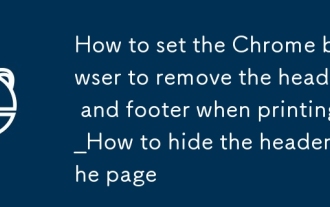 How to set the Chrome browser to remove the header and footer when printing_How to hide the header and footer when printing the page
Sep 25, 2025 am 09:54 AM
How to set the Chrome browser to remove the header and footer when printing_How to hide the header and footer when printing the page
Sep 25, 2025 am 09:54 AM
1. Open the web page printing interface, click "More Settings" and uncheck "Header and Footer" to remove automatically added URLs, dates and other information. 2. By adding the CSS style of @mediaprint{@page{margin:0}} to the web page code, the default margins and headers and footers can be cleared. 3. Install third-party printing extensions such as PrintEdit, which can edit print content more flexibly and disable the default header and footer.
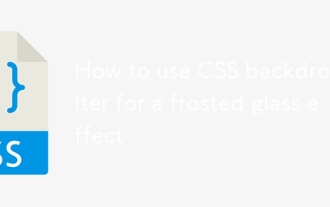 How to use CSS backdrop-filter for a frosted glass effect
Sep 24, 2025 am 01:55 AM
How to use CSS backdrop-filter for a frosted glass effect
Sep 24, 2025 am 01:55 AM
Use backdrop-filter:blur() to achieve the frosted glass effect, combining rgba transparent background, thin borders and rounded corners, such as .frosted-card{backdrop-filter:blur(10px);background-color:rgba(255,255,255,0.1);border:1pxsolidrgba(255,255,255,0.2);border-radius:12px;padding:20px;}, be sure to ensure that there is content behind the elements and pay attention to browser compatibility.
 How to vertically align text in a div with CSS
Sep 22, 2025 am 03:46 AM
How to vertically align text in a div with CSS
Sep 22, 2025 am 03:46 AM
UseFlexboxwithdisplay:flex,align-items:center,andjustify-content:centerformodern,responsivecentering;2.ApplyCSSGridwithdisplay:gridandplace-items:centerfordual-axiscenteringingridlayouts;3.Setline-heightequaltocontainerheightforsingle-linetextonly;4.
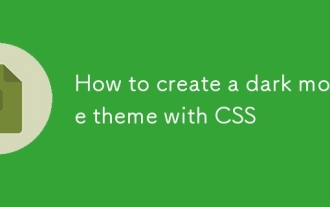 How to create a dark mode theme with CSS
Sep 23, 2025 am 02:11 AM
How to create a dark mode theme with CSS
Sep 23, 2025 am 02:11 AM
Define CSS variables and combine prefers-color-scheme to implement dark mode. Set light-color themes through:root, overwrite them as dark colors in @media, use variables to uniformly apply styles, and optionally switch between JavaScript to add transition and contrast optimization experience.
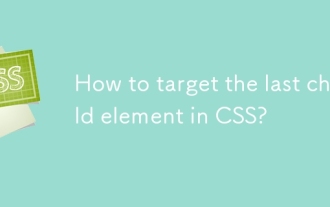 How to target the last child element in CSS?
Sep 24, 2025 am 02:26 AM
How to target the last child element in CSS?
Sep 24, 2025 am 02:26 AM
Use the :last-child pseudo-class selector to accurately locate the last child element in the parent container, regardless of its type. For example, li:last-child is used for the last item on the list, and *:last-child is suitable for any ending element. Unlike :last-of-type, :last-child only focuses on whether it is the last child node, while :last-of-type matches the last instance of a particular type. This method is widely supported and is suitable for scenarios such as removing unnecessary margins or highlighting the last item.
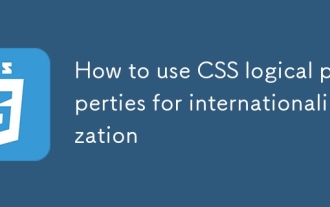 How to use CSS logical properties for internationalization
Sep 24, 2025 am 02:54 AM
How to use CSS logical properties for internationalization
Sep 24, 2025 am 02:54 AM
Logicalpropertiesenableadaptable,internationallayoutsbyreplacingfixeddirectionswithflow-relativetermslikeblockandinline,ensuringconsistentstylingacrossLTR,RTL,andverticalwritingmodes.




