In iOS 26, Live Translation enables hands-free communication by allowing users who don't share the same language to speak naturally while wearing AirPods. For conversations with non-AirPods users, the iPhone can display live transcriptions horizontally, showing translations in the other person's preferred language. Keep reading to learn how to use it.

In iOS 26, Live Translation is integrated into Messages, FaceTime, and Phone to help users communicate across languages, translating text and audio on the fly.
However, the feature is at its most impressive when both conversation participants wear compatible AirPods with Live Translation enabled. Active Noise Cancellation automatically lowers the volume of the other speaker, helping users focus on translated audio while maintaining natural interaction flow.
Apple's Live Translation was a headline feature when it announced AirPods Pro 3, but it also works with older models running iOS 26, including AirPods 4 with Active Noise Cancellation and AirPods Pro 2.
What You'll Need
- AirPods 4 (ANC), AirPods Pro 2, or AirPods Pro 3.
- iPhone 15 Pro or later.
- iOS 26 or later.
- The Translate app downloaded.
- The latest AirPods firmware version.
Supported Languages
Live Translation supports real-time translation between English (UK and U.S.), French, German, Portuguese (Brazil), and Spanish. Apple plans to add Italian, Japanese, Korean, and Chinese (simplified) support later this year.
Before you can use Live Translation, you'll need to download the language the other person is speaking and the language you'd like to translate it to.
- Put your AirPods in your ears and make sure they're connected to your iPhone.
- Open Settings on your iPhone, then tap the name of your AirPods.
- Under "Translation," tap Languages, then select the languages you want to download.

Start a Live Translation Conversation
- Wear your AirPods and connect them to your iPhone.
- Make sure Apple Intelligence is turned on (Settings ? Apple Intelligence & Siri).
- Open the Translate app, then tap Live.
- Select the language that the other person is speaking and the language that you want your AirPods to translate it to.
- Tap Start Translation.

Once the other person speaks, your AirPods instantly translate their words into your chosen language. If you're in a noisy place, you can boost accuracy by letting your iPhone's microphones join in – just move your iPhone closer to the speaker.
When it's your turn, simply reply as you normally would. The Translate app's Live tab can display a transcript of your words on your iPhone screen, or you can tap the Play button to have your iPhone read the translation aloud.
If the person you're talking with also has supported AirPods set up with Live Translation, they'll be able to hear your response directly through their own AirPods. To stop Live Translation at any time, just tap the X button.
Other Ways to Use Live Translation

To start Live Translation at any time, open the Translate app on your iPhone, tap Live, and then tap Start Translation. You can also set the Action button on your iPhone to launch the Translate app, letting you jump straight into Live Translation while wearing your AirPods.
There are several other quick ways to begin. You can press and hold the stems on both AirPods at once, or ask Siri by saying something like "Start Live Translation." You can also swipe down from the top-right corner of your iPhone to open Control Center and tap Translate. (To add Translate to Control Center, long press on a space between the buttons, tap Add Control, then search for and select Translate.)
The above is the detailed content of iOS 26: Use Live Translation With AirPods. For more information, please follow other related articles on the PHP Chinese website!

Hot AI Tools

Undress AI Tool
Undress images for free

Undresser.AI Undress
AI-powered app for creating realistic nude photos

AI Clothes Remover
Online AI tool for removing clothes from photos.

ArtGPT
AI image generator for creative art from text prompts.

Stock Market GPT
AI powered investment research for smarter decisions

Hot Article

Hot Tools

Notepad++7.3.1
Easy-to-use and free code editor

SublimeText3 Chinese version
Chinese version, very easy to use

Zend Studio 13.0.1
Powerful PHP integrated development environment

Dreamweaver CS6
Visual web development tools

SublimeText3 Mac version
God-level code editing software (SublimeText3)
 I've tested more accessories than I can count, but this $30 Switch 2 case is never leaving my Nintendo handheld
Sep 20, 2025 am 12:06 AM
I've tested more accessories than I can count, but this $30 Switch 2 case is never leaving my Nintendo handheld
Sep 20, 2025 am 12:06 AM
The Belkin Carrying Case for the Nintendo Switch 2 has left out the built-in power bank feature that I admired so much about its Switch 2 case brethren. But even in its simplest form, I can't help but be a fan.The Switch accessory looks almost identi
 ASUS ROG Xbox Ally Gets Listed On Amazon Early Revealing US Release Date
Sep 20, 2025 am 01:00 AM
ASUS ROG Xbox Ally Gets Listed On Amazon Early Revealing US Release Date
Sep 20, 2025 am 01:00 AM
An eager beaver on Amazon's web team flipped the switch on a retail listing for the upcoming ASUS ROG Xbox Ally handheld weeks before it is scheduled to release. We know it went live weeks early because in the short time that the listing was
 ASUS ROG Astral GeForce RTX 5090 BTF Edition Costs €50 More Than Standard Model
Sep 17, 2025 am 04:48 AM
ASUS ROG Astral GeForce RTX 5090 BTF Edition Costs €50 More Than Standard Model
Sep 17, 2025 am 04:48 AM
ASUS has confirmed to us that the ROG Astral GeForce RTX 5090 BTF Edition will be priced at €2,950 in Europe, which is around €50 more than the €2,900 standard version.
 Native 750Hz Refresh Rate Monitor: HKC ANT257PF Preview
Sep 19, 2025 am 01:42 AM
Native 750Hz Refresh Rate Monitor: HKC ANT257PF Preview
Sep 19, 2025 am 01:42 AM
The display industry is pushing refresh rates to new ridiculous extremes, and HKC has just taken a bold step forward with the Ant Esports ANT257PF, the world’s first ga
 iOS 26: Enable the New AutoMix Feature in Apple Music
Sep 18, 2025 am 03:12 AM
iOS 26: Enable the New AutoMix Feature in Apple Music
Sep 18, 2025 am 03:12 AM
Apple Music is one of the apps that got a noticeable Liquid Glass design overhaul in iOS 26, but Apple also added a useful new feature that streamlines song transitions.AutoMix is designed to transition from one song to another as the currently playi
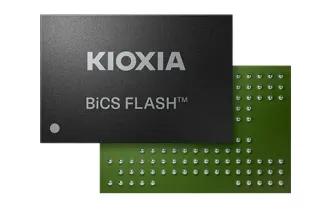 Kioxia Begins Sample Shipments of 9th Gen BiCS FLASH 512?Gb TLC
Sep 21, 2025 am 05:30 AM
Kioxia Begins Sample Shipments of 9th Gen BiCS FLASH 512?Gb TLC
Sep 21, 2025 am 05:30 AM
Kioxia’s ninth-generation BiCS FLASH 512?Gb TLC devices, leveraging a 120-layer 3D NAND structure and CMOS-bonded array integration, are now in the sample shipment phas
 iOS 26: Use Live Translation With AirPods
Sep 23, 2025 am 05:39 AM
iOS 26: Use Live Translation With AirPods
Sep 23, 2025 am 05:39 AM
In iOS 26, Live Translation enables hands-free communication by allowing users who don't share the same language to speak naturally while wearing AirPods. For conversations with non-AirPods users, the iPhone can display live transcriptions horizontal
 ASRock Releases AM5 Motherboard BIOS Fix For Ryzen 9000 Frying Issue
Sep 21, 2025 am 05:39 AM
ASRock Releases AM5 Motherboard BIOS Fix For Ryzen 9000 Frying Issue
Sep 21, 2025 am 05:39 AM
It's not clear how widespread this issue actually is, but some users—and not just crazy overclockers—have definitely experienced a problem where AMD CPUs fail in spectacular fashion, scorching the bottom of the CPU package and the




