 web3.0
web3.0
 Good news: China's largest currency holding company plans to increase its position in Bitcoin through additional issuance of US$500 million in stocks
Good news: China's largest currency holding company plans to increase its position in Bitcoin through additional issuance of US$500 million in stocks
Good news: China's largest currency holding company plans to increase its position in Bitcoin through additional issuance of US$500 million in stocks
Sep 20, 2025 pm 01:03 PMTable of contents
- Key information:
- Next Technology becomes the 15th largest enterprise-level Bitcoin holder in the world
- Strategy ranks first in global corporate currency list with 636,505 BTC

Next Technology Holding - China's listed company with the most Bitcoins is planned to raise up to US$500 million through the public issuance of common shares to further increase its holdings in BTC and support other companies' strategic layout.
Key information:
- Next Technology plans to raise US$500 million to continue to increase its holdings in Bitcoin, and its holdings are expected to exceed 8,000 BTC.
- Currently, the company holds 5,833 BTC, ranking 15th in global corporate Bitcoin holdings.
- The company said that it has not set a fixed Bitcoin holding target and will adjust the buying rhythm according to market trends.
"We plan to use the net proceeds from this fundraising offering to the company's daily operations and strategic deployment, including but not limited to further increase in Bitcoin (BTC)," the company said in a document submitted to the SEC (SEC) on Monday.
Next Technology becomes the 15th largest enterprise-level Bitcoin holder in the world
According to BitcoinTreasuries.NET data, Next Technology currently holds 5,833 BTC worth approximately US$671.8 million, ranking 15th in global corporate Bitcoin vaults.
This makes it surpass other companies such as KindlyMD, Semler Scientific, GameStop, etc.
If the company invests half of the funds from this financing into BTC, at the current price, it can buy about 2,170 bitcoins, and its holdings will exceed 8,000 by then.
This action highlights the trend that more listed companies are accumulating Bitcoin as strategic assets through additional issuance of stocks, convertible bonds and other capital market tools.
As of 2025, the number of listed companies holding Bitcoin has almost doubled to 190, with a total holding of more than 1 million BTC, accounting for 5% of the total supply of Bitcoin.
However, after the news was announced, Next Technology (NXTT) shares closed down 4.76% to $0.14 on Monday, and fell further 7.43% in after-hours trading (data source: Google Finance).
NEXT Technology Holding Inc. has filed a Form S-3 registration statement with the US Securities and Exchange Commission, seeking to raise up to $500 million through a shelf offering. The company intends to use the proceeds for general corporate purposes, including working…
— Wu Blockchain (@WuBlockchain) September 15, 2025
Despite the short-term decline in stock prices, Next Technology's Bitcoin investment is still in a huge floating profit state.
The company first bought 833 BTC in December 2023, and then increased its position by 5,000 BTC at the end of March 2024, with an overall average purchase price of approximately US$31,386.
Based on the current BTC quotation of approximately US$115,000, the company's book profit exceeds 266%.
Unlike companies like Japan's Metaplanet and the United States' Semler Scientific that set aggressive Bitcoin increase targets, Next Technology said it did not set a fixed BTC position ceiling, but would decide whether to continue buying based on market trends.
Strategy ranks first in global corporate currency list with 636,505 BTC
In addition to Next Technology, many other companies are constantly adding BTC to their balance sheets.
Michael Saylor's Strategy currently holds 636,505 BTC, becoming the world's largest corporate Bitcoin holder with an absolute advantage.
Bitcoin mining company MARA Holdings ranked second with 52,477 BTC, adding another 705 BTC in August.
But new players are catching up quickly. Founded by Strike CEO Jack Mallers, XXI has accumulated 43,514 BTC, while Bitcoin Standard Treasury Company holds 30,021 BTC.
Other major players include: crypto exchange Bullish (24,000 BTC), Metaplanet (20,000 BTC), and a number of listed companies such as Riot Platforms, Trump Media & Technology Group, CleanSpark, and Coinbase.
This cumulative wave has sparked speculation about supply shock. As only 5.2% of the 21 million fixed bitcoins are yet to be dug out, continued corporate demand may drive prices higher.
Some companies have greater goals. Japan's Metaplanet and the US Semler Scientific have set goals to hold 210,000 BTC and 105,000 BTC by 2027, respectively, which are ten to twenty times the current position.
Outside the United States, 120 listed companies currently hold Bitcoin. Among them, companies holding Bitcoin is accelerating global growth in countries and regions such as Canada, the United Kingdom, Hong Kong, Mexico, South Africa and Bahrain.
The above is the detailed content of Good news: China's largest currency holding company plans to increase its position in Bitcoin through additional issuance of US$500 million in stocks. For more information, please follow other related articles on the PHP Chinese website!

Hot AI Tools

Undress AI Tool
Undress images for free

Undresser.AI Undress
AI-powered app for creating realistic nude photos

AI Clothes Remover
Online AI tool for removing clothes from photos.

ArtGPT
AI image generator for creative art from text prompts.

Stock Market GPT
AI powered investment research for smarter decisions

Hot Article

Hot Tools

Notepad++7.3.1
Easy-to-use and free code editor

SublimeText3 Chinese version
Chinese version, very easy to use

Zend Studio 13.0.1
Powerful PHP integrated development environment

Dreamweaver CS6
Visual web development tools

SublimeText3 Mac version
God-level code editing software (SublimeText3)
 What should I do if the right-click menu on the Windows 8 desktop is stuck?_How to fix the stuck right-click menu on the Windows 8 desktop
Oct 11, 2025 am 10:42 AM
What should I do if the right-click menu on the Windows 8 desktop is stuck?_How to fix the stuck right-click menu on the Windows 8 desktop
Oct 11, 2025 am 10:42 AM
The right-click menu is stuck due to registry redundancy or software conflicts. It is necessary to clean up the ContextMenuHandlers items, delete non-New sub-items, use the search function to check the Directory path and delete redundant items, uninstall third-party software such as 360 or NVIDIA, and update the graphics card Bluetooth driver to solve the problem.
 How to change the default opening method of PDF files in Windows 10_How to modify the default opening method of Windows 10 PDF
Oct 11, 2025 am 11:00 AM
How to change the default opening method of PDF files in Windows 10_How to modify the default opening method of Windows 10 PDF
Oct 11, 2025 am 11:00 AM
There are three ways to change the default PDF opening method to your desired application: through File Explorer, System Settings, or Control Panel. First, you can right-click on any PDF file and select "Open with" and check "Always use this app"; secondly, enter the "Default Application" setting through [Win I] and specify a program for .pdf; you can also manually associate it through the "Default Program" function of the control panel. If it is still changed after setting it, you need to check whether the security software has reset the association, and make sure that the PDF reader's own settings have been set to default to avoid conflicts between multiple PDF software and lead to unstable association.
 How to use windows10 right-click menu management tool_windows10 right-click menu management tutorial
Oct 11, 2025 am 11:06 AM
How to use windows10 right-click menu management tool_windows10 right-click menu management tutorial
Oct 11, 2025 am 11:06 AM
Windows 10 right-click menu can be managed through third-party tools, registry editing, or command line. Firstly, it is recommended to use visual tools such as "Windows Right-click Menu Management Assistant" to add or delete menu items after running as an administrator; secondly, you can manually edit the registry, create a new shell item under the relevant path of HKEY_CLASSES_ROOT and set the command subkey to point to the target program. You need to back up the registry before operation; finally, you can use the open source tool ContextMenuManager to batch manage menu items through command line list, disable, enable and other parameters, which is suitable for advanced users.
 How to set the taskbar clock to the second in win11_How to set the seconds displayed in the win11 taskbar clock
Oct 14, 2025 am 11:21 AM
How to set the taskbar clock to the second in win11_How to set the seconds displayed in the win11 taskbar clock
Oct 14, 2025 am 11:21 AM
Windows 11 can enable the taskbar clock to display seconds through settings, registry, command line, or third-party tools. 1. Turn it on in settings: Go to Personalization → Taskbar → Taskbar Behavior and turn on "Show seconds in system tray clock"; 2. Registry modification: Create a new DWORD value ShowSecondsInSystemClock under HKEY_CURRENT_USER\SOFTWARE\Microsoft\Windows\CurrentVersion\Explorer\Advanced and set it to 1; 3. Command line execution: Run PowerShell as an administrator and enter regaddHKCU\Softw
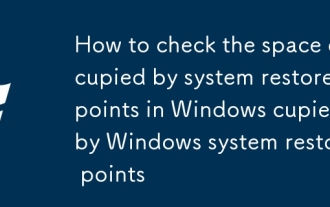 How to check the space occupied by system restore points in Windows How to check the space occupied by Windows system restore points
Oct 11, 2025 am 10:36 AM
How to check the space occupied by system restore points in Windows How to check the space occupied by Windows system restore points
Oct 11, 2025 am 10:36 AM
First, check the space occupied by the C drive restore point through the System Protection tab in the system properties. Secondly, use the PowerShell command vssadminlistshadowstorage to obtain the total volume shadow copy occupation. Finally, check the SystemRestore task frequency through the Task Scheduler to evaluate the storage impact.
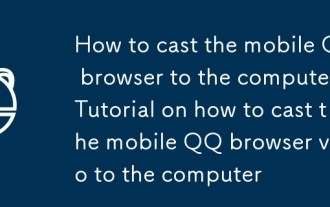 How to cast the mobile QQ browser to the computer_Tutorial on how to cast the mobile QQ browser video to the computer
Oct 11, 2025 am 10:33 AM
How to cast the mobile QQ browser to the computer_Tutorial on how to cast the mobile QQ browser video to the computer
Oct 11, 2025 am 10:33 AM
You can cast mobile videos to your computer through QQ browser cross-screen traversal, Miracast mirroring or third-party software. First, make sure the device is connected to the same WiFi, use the same QQ account to log in to the QQ browser on both the phone and the computer, click the "Cross-Screen Travel" button on the video playback page and select the target computer to complete the screencasting; if the computer supports Miracast, you can click "Screen Mirroring" in the phone control center to select the computer name to connect; you can also scan the QR code through third-party software such as ApowerMirror to achieve high-definition transmission.
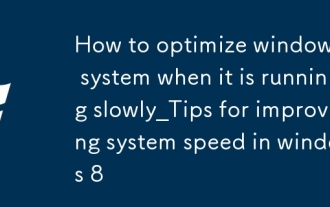 How to optimize windows 8 system when it is running slowly_Tips for improving system speed in windows 8
Oct 11, 2025 am 10:45 AM
How to optimize windows 8 system when it is running slowly_Tips for improving system speed in windows 8
Oct 11, 2025 am 10:45 AM
1. Disable non-essential startup items through Task Manager to improve boot speed and system response; 2. Adjust visual effects to optimal performance in system properties to reduce graphics resource usage; 3. Use disk cleanup tools to delete temporary files and perform defragmentation to improve hard drive efficiency; 4. Turn off Windows Update automatic checking and delivery optimization functions in Update and Security to reduce background resource usage; 5. Select a high-performance power plan and set the minimum processor status to 100% to ensure full release of hardware performance.
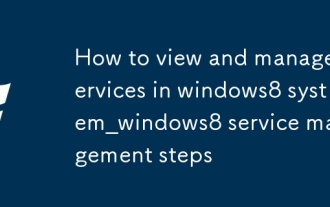 How to view and manage services in windows8 system_windows8 service management steps
Oct 11, 2025 am 11:15 AM
How to view and manage services in windows8 system_windows8 service management steps
Oct 11, 2025 am 11:15 AM
1. You can view and adjust Windows 8 background services by running services.msc, Task Manager, Computer Management and Command Prompt. The operations are applicable to quick access, resource monitoring, comprehensive configuration and batch query scenarios.


