To create a Facebook group, open the app, go to Groups > Create New Group, add members and a name, choose privacy settings (Public, Private, or Hidden), then tap Create. Customize your group with a photo, cover, and description once it’s set up.

To create a group on Facebook, follow the steps below to set it up quickly and efficiently.
The operating environment of this tutorial: iPhone 15 Pro, iOS 18
1. Access the Facebook Groups Section
This step takes you to the area where new groups can be created. The Groups section centralizes all group-related activities.
- Open the Facebook app and tap the menu icon (three horizontal lines) in the top-right corner.
- Scroll down and select Groups from the list.
- Tap on the Create New Group option, which may appear as a green button or a link at the top.
2. Add Members and Name the Group
During creation, you can immediately invite members and assign a name that reflects the group’s purpose.
- Type in a Group Name that clearly identifies the topic or community focus.
- Select friends from your contact list to add by typing their names in the members field.
- You can skip adding members now and do it later by tapping Create even with no initial members selected.
3. Set Privacy Level
Choosing the right privacy setting determines who can see content and join the group.
- After naming the group, choose a privacy option: Public, Private, or Hidden.
- Tap the privacy dropdown and select the desired level before confirming creation.
- Note that Hidden groups are only accessible to invited members and do not appear in search results.
4. Finalize Group Creation
Once all settings are configured, finalize the process to make the group active.
- Tap the Create button located at the bottom of the screen.
- Wait for the app to process—your new group will open automatically upon completion.
- You’ll see a welcome message and options to add a profile picture, cover photo, and description.
The above is the detailed content of How to create a group on Facebook?. For more information, please follow other related articles on the PHP Chinese website!

Hot AI Tools

Undress AI Tool
Undress images for free

Undresser.AI Undress
AI-powered app for creating realistic nude photos

AI Clothes Remover
Online AI tool for removing clothes from photos.

ArtGPT
AI image generator for creative art from text prompts.

Stock Market GPT
AI powered investment research for smarter decisions

Hot Article

Hot Tools

Notepad++7.3.1
Easy-to-use and free code editor

SublimeText3 Chinese version
Chinese version, very easy to use

Zend Studio 13.0.1
Powerful PHP integrated development environment

Dreamweaver CS6
Visual web development tools

SublimeText3 Mac version
God-level code editing software (SublimeText3)
 What is Simon's Cat (CAT Coin)? CAT Price Forecast 2025-2030
Aug 29, 2025 pm 04:12 PM
What is Simon's Cat (CAT Coin)? CAT Price Forecast 2025-2030
Aug 29, 2025 pm 04:12 PM
What is CAT (Simon'sCat)? How does Simon’sCat work? Simon'sCat's Origin Mission and Vision and Other Memecoin's Comparative Unique Features and Community Participation Simon'sCat's Main Products CAT's Token Economic Token Allocation Economic Model Practical and Reward Current Market Conditions and Prices Factors Influencing CAT's (Simon'sCat) Price Is Simon'sCat a Good Investment? CAT(Simon'
 How to add an admin to a Facebook page
Aug 16, 2025 am 11:44 AM
How to add an admin to a Facebook page
Aug 16, 2025 am 11:44 AM
OnlycurrentadminscanaddnewadminsbygoingtotheFacebookPageandclickingSettings.2.Intheleftmenu,selectPageRolestomanagepermissions.3.Under“AssignaNewPageRole,”enterthenameoremailofthepersonwithaFacebookaccount.4.SelectAdminfromthedropdownmenu,acknowledgi
 TikTok International Edition Official Entrance Channel TikTok International Edition Online Quick Login
Sep 18, 2025 pm 03:36 PM
TikTok International Edition Official Entrance Channel TikTok International Edition Online Quick Login
Sep 18, 2025 pm 03:36 PM
The official entrance to TikTok International Edition is http://www.tiktok.com/. Users can register and log in through their email, mobile phone number or third-party account, supporting a variety of creative, interactive and browsing functions.
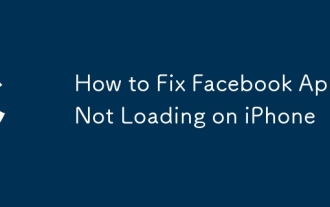 How to Fix Facebook App Not Loading on iPhone
Aug 27, 2025 am 08:15 AM
How to Fix Facebook App Not Loading on iPhone
Aug 27, 2025 am 08:15 AM
IfFacebookwon’tloadonyouriPhone,trythesesteps:1.Checkinternetconnection.2.Restarttheapp.3.UpdateFacebookviaAppStore.4.Reinstalltheapp.5.DisableOffloadUnusedApps.6.Resetnetworksettings.
 How to enable two-factor authentication for Facebook
Sep 17, 2025 am 08:04 AM
How to enable two-factor authentication for Facebook
Sep 17, 2025 am 08:04 AM
TosecureyourFacebookaccount,enabletwo-factorauthenticationviaSettings,chooseanauthenticationapporsecuritykeyforstrongerprotection,andstorerecoverycodessafely.EnsuredevicetimeisaccurateanduseFIDO-certifiedkeysforbestresults.
 How to stop suggested posts on Facebook
Sep 04, 2025 am 08:32 AM
How to stop suggested posts on Facebook
Sep 04, 2025 am 08:32 AM
ToreduceorstopsuggestedpostsonFacebook,hideindividualposts,adjustNewsFeedpreferences,removeadinterests,oruse“Seelessfromthissource”tolimitunwantedcontent.
 How to create a group on Facebook?
Sep 17, 2025 am 08:24 AM
How to create a group on Facebook?
Sep 17, 2025 am 08:24 AM
TocreateaFacebookgroup,opentheapp,gotoGroups>CreateNewGroup,addmembersandaname,chooseprivacysettings(Public,Private,orHidden),thentapCreate.Customizeyourgroupwithaphoto,cover,anddescriptiononceit’ssetup.
 How to update the Facebook app
Sep 22, 2025 am 01:25 AM
How to update the Facebook app
Sep 22, 2025 am 01:25 AM
ToupdatetheFacebookapp,opentheAppStore(iOS)orGooglePlay(Android),findFacebookinavailableupdates,andtapUpdate.Forconvenience,enableautomaticupdatesinyourdevicesettingstokeeptheappcurrent.




