In-depth analysis of the technical underlying architecture of cryptocurrencies
Aug 07, 2025 am 07:06 AMThe underlying technical architecture of cryptocurrencies is based on blockchain, and its core features are decentralization, security and immutability. 1. Blockchain is composed of "blocks" and "chain", which ensures data transparency and security through distributed ledgers, hash functions, timestamps and Merkel trees; 2. Consensus mechanisms such as PoW, PoS and DPoS guarantee the data consistency and security of the network, where PoW competes for accounting rights through mining; 3. Cryptometry uses public key encryption, digital signatures and hash functions to ensure the privacy, integrity and non-refutability of transactions. Digital signatures realize transaction authentication through private key signatures and public key verification; 4. Store and store public keys and private keys, divided into hot storage and cold storage, mnemonics or private keys are the only credentials for asset access; 5. Transactions can be conducted through centralized exchanges (CEX) or decentralized exchanges (DEX). CEX transactions are convenient but rely on third parties, and DEX improves security and autonomy; 6. Mainstream CEXs include Binance, OKX and Huobi, providing high liquidity and diversified services. Understanding these technical principles will help you fully understand the operating mechanism of the cryptocurrency ecosystem and provide a solid foundation for future application and investment decisions.

In the wave of the digital age, cryptocurrencies are changing the global economic landscape at an unprecedented rate with their disruptive financial innovations. However, for many beginners, the world of cryptocurrencies is like a fog, and the intricate technical principles behind it are even more prohibitive. This article will analyze the underlying technical architecture of cryptocurrencies in an easy-to-understand manner and reveal the mysteries of its decentralization, security and immutability. We will explore the core technology of blockchain and understand how it can build a value transmission network without trusting third parties through distributed ledgers, encryption algorithms and consensus mechanisms. At the same time, we will also discuss the technical details involved in key links such as issuance, trading, and mining of cryptocurrencies to help readers fully understand the operating principles of this emerging financial ecosystem.
Blockchain: The cornerstone of cryptocurrencies
Blockchain, as the name suggests, is a distributed database technology composed of "blocks" and "chain". Each "block" records transaction information for a certain period of time and is encrypted. These blocks are "chained" together in chronological order to form an untampered distributed ledger. This feature is the fundamental guarantee for the transparency and security of cryptocurrencies.
- Block structure: Each block contains block headers and transaction data. The block header stores the hash value, timestamp, difficulty target, random number, and Merkel root of the previous block.
- Merkel Tree: All transactions in the block will be hashed through the Merkel tree structure, and finally a unique Merkel root is generated to ensure the integrity of the transaction data.
- Hash function: SHA-256 and other cryptographic hash functions are used to encrypt block data, generate a fixed-length hash value to ensure that the data is irreversible and tamper-proof.
- Timestamp: Records the time of block creation to ensure the order and irreversibility of blocks.
Consensus mechanism: the cornerstone of maintaining network security
In a decentralized network, how to make all participants agree on the effectiveness of transactions is the core issue facing blockchain. A consensus mechanism emerged, which is the key to ensuring the consistency and security of blockchain network data. Different consensus mechanisms operate differently, but the goal is to ensure that all nodes reach a consensus on the state of the blockchain.
- Proof of Work (PoW): Compete for accounting rights by calculating a difficult but easy to verify mathematical puzzle, such as the mechanisms adopted by Bitcoin. The mining process consumes a lot of computing resources.
- Proof of Stake (PoS): The accounting rights are allocated based on the number of cryptocurrencies (equities) held by the node. The more equity, the greater the possibility of obtaining the accounting rights.
- Delegated Proof of Stake (DPoS): Users vote to elect a few representative nodes to be responsible for block production and verification, and improve transaction speed and efficiency.
PoW digging tutorial:
Mining k is the process of generating new blocks and verifying transactions in the PoW consensus mechanism. It requires specialized hardware and software. Here are the detailed steps:
- Choose the right cryptocurrency: Not all cryptocurrencies use PoW, such as Bitcoin, Ethereum (History), and choose the PoW currency you want to mine.
- Choose to mine k hardware:
- ASIC mining machine: a special integrated circuit mining machine designed for specific cryptocurrencies (such as Bitcoin), with the highest efficiency of mining. For example, Bitmain's S19 series.
- GPU mining machine: Graphics processor mining machine, suitable for various cryptocurrencies such as Ethereum (Historical PoW), with higher flexibility. For example, the NVIDIA RTX 30 series or the AMD Radeon RX 6000 series.
- Select the K-Director software:
- cgminer: Command line mining software that supports multiple PoW algorithms.
- BFGMiner: Also is a command line software, supporting ASIC and FPGA mining.
- PhoenixMiner: Mainly used for Ethereum (Historical PoW) GPU mining.
- Ethminer: Official K-mining software for Ethereum (Historical PoW).
- Select a mining pool:
- A mining pool is an organization where miners gather their computing power to work together to mine K. It can increase the probability of mining blocks and then allocate rewards according to the computing power contribution.
- Common mining pools include: F2Pool, AntPool, ViaBTC, etc.
- Steps to join a mining pool:
- Registering a mining pool account usually requires email verification.
- Create a Worker and set a name and password for each miner (usually the password is not important).
- Get the server address and port number of the mining pool. This information is usually found on the Help or Start Mining K page of the mining pool.
- Configure K-Digging Software:
- Taking cgminer as an example, you usually need to create a batch file (.bat file) to start mining.
- Example of batch file content: cgminer.exe --scrypt -o stratum tcp://us-east.stratum.f2pool.com:8888 -u Your mining pool username. Your miner name-p Your miner password
- cgminer.exe: Dig k software executable file.
- --scrypt: Specify the k-mining algorithm, and choose according to the currency you mine. For example, Bitcoin is SHA-256 and Litecoin is Scrypt.
- -o stratum tcp://us-east.stratum.f2pool.com:8888: Pool server address and port number.
- -u Your mining pool username. Your miner name: your mining pool account name and miner name set for the current mining machine.
- -p Your miner password: Your miner password. If the mining pool does not require it, you can set any password.
- For GPU mining software, the configuration method is similar, and there is usually a graphical interface or configuration file.
- Set the storage address:
- You need a cryptocurrency storage address that receives mining rewards.
- In the mining pool settings, bind your storage address to ensure that the mined coins can be sent directly to your personal storage.
- Start mining: Run the batch file or mining software you configured, which will start connecting to the mining pool and compute the hash. You will see the computing power (hashrate) data.
- Monitor the status of mining:
- Log in to your account on the mining pool website to view your mining machine status, computing power, revenue and paid rewards in real time.
- Ensure the temperature of the miner is normal, the fan is running well, and avoid overheating.
Cryptotechnology: A powerful tool to ensure transaction security
Cryptoology is the core of cryptocurrency security. It ensures the privacy, integrity and non-repudiation of transactions through a series of mathematical algorithms. Public key encryption and digital signature are two of the most important concepts.
- Public key encryption (asymmetric encryption): Each user has a pair of keys: public and private keys. The public key can be disclosed and used to encrypt information; the private key must be kept confidential and used to decrypt information.
- Digital signature: The sender uses his own private key to sign the transaction information, and the receiver uses the sender's public key to verify the validity of the signature, ensuring the authenticity and immutability of the transaction.
- Hash function: Map input data of any length into a fixed-length output (hash value), with unidirectional, collision resistance and avalanche effects, used to generate block hash and transaction hash.
The process of generating a digital signature:
Digital signatures are a key technology in cryptocurrency transactions to verify transaction authenticity, prevent tampering and provide non-refutability. Here are its detailed generation and verification steps:
- Prerequisite: User A (sender) owns a public-private key pair. Public keys can be made public, while private keys must be strictly confidential.
- Step 1: Generate transaction data:
- User A first constructs a transaction, including the following information: sender address (user A's public key), receiver address (user B's public key), sending amount, transaction time, etc.
- These data are usually represented in structured forms (such as JSON or binary).
- Step 2: Calculate the hash value of the transaction data:
- User A enters the complete transaction data into an encrypted hash function (such as SHA-256).
- The hash function calculates a fixed-length, unique hash value (or "message digest"). Even if the transaction data only changes slightly, the hash value will change dramatically.
- This hash value can be regarded as the "fingerprint" of transaction data.
- Step 3: Sign with the private key:
- User A uses his own private key to encrypt the transaction hash generated in the previous step.
- The result of this encryption process is digital signature.
- Important: Private keys are the only tool that can generate valid signatures. No one can derive a private key from a public key, nor can one generate a valid signature without a private key.
- Step 4: Broadcast transactions and signatures:
- User A broadcasts the original transaction data, the calculated digital signature, and his own public key to the cryptocurrency network.
- These three parts are the key elements that make up a complete transaction.
The process of verifying digital signatures:
When other nodes in the network (miner or verification node) receive transactions broadcast by User A, they perform the following steps to verify the validity of the signature:
- Step 1: Get transaction data and signature:
- The node extracts the original transaction data, digital signatures and the public key of user A from the received transaction.
- Step 2: Recalculate the hash value of the transaction data:
- The node independently inputs the received original transaction data into the same cryptographic hash function and recalculates the hash value of the transaction data.
- This step ensures that the transaction data is not tampered with during transmission.
- Step 3: Verify the signature using the public key:
- The node decrypts or verifies the received digital signature using the public key of User A.
- If the decryption or verification is successful and the result of the decryption/verification exactly matches the transaction hash value recalculated in step 2, the digital signature is considered valid.
- result:
- If the signature is valid, prove that:
- This transaction is indeed initiated by User A who owns the private key (authenticity).
- The transaction data has not been tampered with by any party since its signature (integrity).
- User A cannot deny that he sent the transaction (not refusal).
- If the signature is invalid (such as the hash value does not match or the public key cannot decrypt the signature), the transaction will be rejected by the network.
- If the signature is valid, prove that:
Storage: A tool for managing crypto assets
Cryptocurrency storage does not really store the cryptocurrency itself, but stores your public and private keys. With the private key, you can control your crypto assets on the blockchain, perform sending and receiving operations. Storage security is crucial.
- Hot storage: Storage connected to the Internet is easy to use, but has relatively low security (such as exchange storage, mobile APP storage).
- Cold storage: Storage that is not connected to the Internet, has extremely high security, and is suitable for long-term storage of large amounts of assets (such as hardware storage, paper storage).
- Mnemonic/Private Key: It is the only credential for recovery or accessing storage. It must be kept properly. If it is lost or leaked, the assets will be at risk.
Decentralized exchanges (DEX) and centralized exchanges (CEX)
Cryptocurrency trading is mainly conducted through two types of exchanges: decentralized exchanges (DEX) and centralized exchanges (CEX). There are significant differences in the technical architecture and user experience between the two.
- Centralized exchange (CEX):
- Users need to recharge funds into the exchange's storage, and the transactions are matched on the centralized server within the exchange.
- The advantages are fast trading speed, good liquidity, support fiat currency deposits and withdrawals, and provide a wealth of trading tools.
- The disadvantage is that the user does not have the private key, and there is a risk that the exchange will be attacked or run away.
- Examples: Binance, OKX, Huobi.
- Decentralized exchange (DEX):
- Transactions are conducted directly on the blockchain, and user funds are always in their own storage without trusting third parties.
- The advantages are high security, censorship resistance, and no KYC required (know your customers).
- The disadvantages are that the transaction speed is relatively slow, the transaction fees are high, and the liquidity may be insufficient.
- Example: Uniswap, PancakeSwap.
Introduction to mainstream cryptocurrency exchanges
In the cryptocurrency trading world, choosing a reliable exchange is crucial. Here are the top three centralized exchanges in the world that perform outstandingly in terms of security, liquidity, trading experience, etc.
1. Binance
- One of the world's largest cryptocurrency exchanges.
- Provides a wide range of cryptocurrency trading pairs, including spot, contracts, leverage, etc.
- It has a rich ecosystem, including BNB Chain, NFT market, Launchpad, etc.
- The user interface is friendly, supports multi-language, and the service covers the world.
2. OKX (Ou Yi)
- A world-renowned cryptocurrency trading platform with a huge user base.
- Provides a variety of trading products, covering spot, derivatives, financial management, etc.
- Focus on technological innovation and continuously launch new functions and products.
- Operation centers are set up in many countries and regions around the world.
3. Huobi (Huobi)
- An old cryptocurrency exchange with many years of industry experience.
- Provide comprehensive cryptocurrency services, including transactions, OTC, financial management, etc.
- Have strong brand influence in many markets around the world.
- Focus on compliance operations and strive to provide a safe and stable trading environment.
The underlying technical architecture of cryptocurrencies is a huge and complex system, covering multiple interdisciplinary disciplines such as cryptography, distributed systems, and network protocols. Understanding these core technical principles will help us better grasp the value of cryptocurrencies and make more wise judgments on future development trends. With the continuous evolution of technology and the expansion of application scenarios, cryptocurrencies will undoubtedly continue to play their unique role in finance, technology and even social life.
The above is the detailed content of In-depth analysis of the technical underlying architecture of cryptocurrencies. For more information, please follow other related articles on the PHP Chinese website!

Hot AI Tools

Undress AI Tool
Undress images for free

Undresser.AI Undress
AI-powered app for creating realistic nude photos

AI Clothes Remover
Online AI tool for removing clothes from photos.

ArtGPT
AI image generator for creative art from text prompts.

Stock Market GPT
AI powered investment research for smarter decisions

Hot Article

Hot Tools

Notepad++7.3.1
Easy-to-use and free code editor

SublimeText3 Chinese version
Chinese version, very easy to use

Zend Studio 13.0.1
Powerful PHP integrated development environment

Dreamweaver CS6
Visual web development tools

SublimeText3 Mac version
God-level code editing software (SublimeText3)
 What should I do if the right-click menu on the Windows 8 desktop is stuck?_How to fix the stuck right-click menu on the Windows 8 desktop
Oct 11, 2025 am 10:42 AM
What should I do if the right-click menu on the Windows 8 desktop is stuck?_How to fix the stuck right-click menu on the Windows 8 desktop
Oct 11, 2025 am 10:42 AM
The right-click menu is stuck due to registry redundancy or software conflicts. It is necessary to clean up the ContextMenuHandlers items, delete non-New sub-items, use the search function to check the Directory path and delete redundant items, uninstall third-party software such as 360 or NVIDIA, and update the graphics card Bluetooth driver to solve the problem.
 How to change the default opening method of PDF files in Windows 10_How to modify the default opening method of Windows 10 PDF
Oct 11, 2025 am 11:00 AM
How to change the default opening method of PDF files in Windows 10_How to modify the default opening method of Windows 10 PDF
Oct 11, 2025 am 11:00 AM
There are three ways to change the default PDF opening method to your desired application: through File Explorer, System Settings, or Control Panel. First, you can right-click on any PDF file and select "Open with" and check "Always use this app"; secondly, enter the "Default Application" setting through [Win I] and specify a program for .pdf; you can also manually associate it through the "Default Program" function of the control panel. If it is still changed after setting it, you need to check whether the security software has reset the association, and make sure that the PDF reader's own settings have been set to default to avoid conflicts between multiple PDF software and lead to unstable association.
 How to use windows10 right-click menu management tool_windows10 right-click menu management tutorial
Oct 11, 2025 am 11:06 AM
How to use windows10 right-click menu management tool_windows10 right-click menu management tutorial
Oct 11, 2025 am 11:06 AM
Windows 10 right-click menu can be managed through third-party tools, registry editing, or command line. Firstly, it is recommended to use visual tools such as "Windows Right-click Menu Management Assistant" to add or delete menu items after running as an administrator; secondly, you can manually edit the registry, create a new shell item under the relevant path of HKEY_CLASSES_ROOT and set the command subkey to point to the target program. You need to back up the registry before operation; finally, you can use the open source tool ContextMenuManager to batch manage menu items through command line list, disable, enable and other parameters, which is suitable for advanced users.
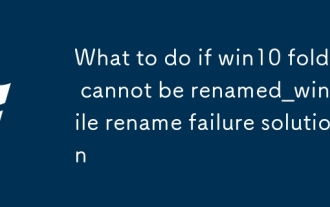 What to do if win10 folder cannot be renamed_win10 file rename failure solution
Oct 10, 2025 pm 12:24 PM
What to do if win10 folder cannot be renamed_win10 file rename failure solution
Oct 10, 2025 pm 12:24 PM
Folders that cannot be renamed may be due to being occupied, insufficient permissions, or system settings issues; 02. You can end the occupying process through Task Manager and Resource Monitor; 03. Run File Explorer as an administrator to increase permissions; 04. Reset folder options to fix interface failures; 05. Check and repair the user folder path in the registry; 06. Use tools such as IObitUnlocker to force unlock.
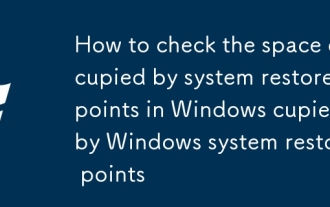 How to check the space occupied by system restore points in Windows How to check the space occupied by Windows system restore points
Oct 11, 2025 am 10:36 AM
How to check the space occupied by system restore points in Windows How to check the space occupied by Windows system restore points
Oct 11, 2025 am 10:36 AM
First, check the space occupied by the C drive restore point through the System Protection tab in the system properties. Secondly, use the PowerShell command vssadminlistshadowstorage to obtain the total volume shadow copy occupation. Finally, check the SystemRestore task frequency through the Task Scheduler to evaluate the storage impact.
 How to set the taskbar clock to the second in win11_How to set the seconds displayed in the win11 taskbar clock
Oct 14, 2025 am 11:21 AM
How to set the taskbar clock to the second in win11_How to set the seconds displayed in the win11 taskbar clock
Oct 14, 2025 am 11:21 AM
Windows 11 can enable the taskbar clock to display seconds through settings, registry, command line, or third-party tools. 1. Turn it on in settings: Go to Personalization → Taskbar → Taskbar Behavior and turn on "Show seconds in system tray clock"; 2. Registry modification: Create a new DWORD value ShowSecondsInSystemClock under HKEY_CURRENT_USER\SOFTWARE\Microsoft\Windows\CurrentVersion\Explorer\Advanced and set it to 1; 3. Command line execution: Run PowerShell as an administrator and enter regaddHKCU\Softw
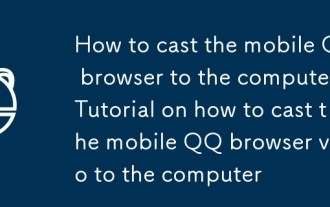 How to cast the mobile QQ browser to the computer_Tutorial on how to cast the mobile QQ browser video to the computer
Oct 11, 2025 am 10:33 AM
How to cast the mobile QQ browser to the computer_Tutorial on how to cast the mobile QQ browser video to the computer
Oct 11, 2025 am 10:33 AM
You can cast mobile videos to your computer through QQ browser cross-screen traversal, Miracast mirroring or third-party software. First, make sure the device is connected to the same WiFi, use the same QQ account to log in to the QQ browser on both the phone and the computer, click the "Cross-Screen Travel" button on the video playback page and select the target computer to complete the screencasting; if the computer supports Miracast, you can click "Screen Mirroring" in the phone control center to select the computer name to connect; you can also scan the QR code through third-party software such as ApowerMirror to achieve high-definition transmission.
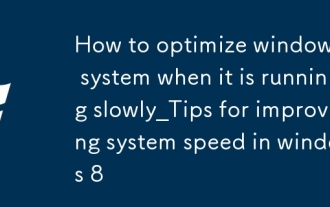 How to optimize windows 8 system when it is running slowly_Tips for improving system speed in windows 8
Oct 11, 2025 am 10:45 AM
How to optimize windows 8 system when it is running slowly_Tips for improving system speed in windows 8
Oct 11, 2025 am 10:45 AM
1. Disable non-essential startup items through Task Manager to improve boot speed and system response; 2. Adjust visual effects to optimal performance in system properties to reduce graphics resource usage; 3. Use disk cleanup tools to delete temporary files and perform defragmentation to improve hard drive efficiency; 4. Turn off Windows Update automatic checking and delivery optimization functions in Update and Security to reduce background resource usage; 5. Select a high-performance power plan and set the minimum processor status to 100% to ensure full release of hardware performance.



