 Database
Database
 MongoDB
MongoDB
 What are transactions in MongoDB, and how do they provide ACID properties for multi-document operations?
What are transactions in MongoDB, and how do they provide ACID properties for multi-document operations?
What are transactions in MongoDB, and how do they provide ACID properties for multi-document operations?
Jul 31, 2025 am 06:25 AMMongoDB introduced multi-document transactions in version 4.0, enabling atomic operations across collections for strong consistency. Transactions allow multiple read/write operations to be grouped as a single unit, either all succeeding or failing together. They are supported in replica sets and sharded clusters, initiated via startSession() and startTransaction(), with a default timeout of 60 seconds. Transactions adhere to ACID properties: atomicity ensures all-or-nothing execution, consistency maintains valid database states, isolation prevents visibility of intermediate changes, and durability guarantees permanent storage after commit. While powerful, transactions should be used selectively—ideal for financial systems or inventory management where data integrity across documents is critical—but not necessary for simpler use cases like logging or analytics where embedding data within a single document is sufficient. Sharded transactions, available from version 4.2, add coordination overhead and require careful implementation in large-scale deployments.

MongoDB introduced support for multi-document transactions in version 4.0, which was a big step forward for use cases that require strong consistency guarantees. While MongoDB was originally designed with a focus on scalability and flexibility, the addition of transactions made it more viable for applications like financial systems or inventory management where data integrity across multiple documents is crucial.
What Exactly Are Transactions in MongoDB?
A transaction in MongoDB allows you to perform multiple operations (like inserts, updates, or deletes) across one or more collections or documents, treating them as a single atomic unit. This means either all the operations succeed together, or if any one fails, they all roll back — nothing gets partially applied.
This capability brings MongoDB closer to traditional relational databases when it comes to handling complex business logic safely.
How Do Transactions Work in MongoDB?
Transactions are only available in replica sets or sharded clusters — not in standalone instances. Here's how they generally work:
- You start a session using
startSession(). - Then you begin a transaction within that session.
- Perform your read/write operations inside the transaction.
- Finally, either commit the transaction or abort it if something goes wrong.
Here’s a basic example:
const session = db.getMongo().startSession();
session.startTransaction();
try {
const accounts = session.getDatabase('bank').accounts;
accounts.updateOne({ name: "Alice" }, { $inc: { balance: -100 } });
accounts.updateOne({ name: "Bob" }, { $inc: { balance: 100 } });
session.commitTransaction();
} catch (error) {
session.abortTransaction();
throw error;
}It’s important to note that transactions have limits — for instance, they can't write to system collections or capped collections, and they must complete within 60 seconds by default.
How Do Transactions Provide ACID Properties?
MongoDB transactions adhere to the ACID properties, which are essential for reliable database processing. Let’s break down how each property is handled:
- Atomicity: All operations in a transaction either succeed or fail together. There’s no partial update left behind.
- Consistency: The database remains in a consistent state before and after the transaction. Constraints like unique indexes still apply.
- Isolation: Other operations outside the transaction don’t see intermediate results. Each transaction runs in isolation until committed.
- Durability: Once a transaction is committed, its changes are permanently stored on disk, even in the event of a crash.
These guarantees are possible because MongoDB uses write-ahead logs and leverages the storage engine (like WiredTiger) to manage concurrency and rollback/commit logic effectively.
When Should You Use Transactions?
While transactions offer powerful guarantees, they come with some performance overhead and complexity. They’re best suited for scenarios where:
- Multiple documents need to be updated atomically.
- Data integrity is critical (e.g., double-entry bookkeeping).
- Your application needs cross-collection consistency.
However, for many typical use cases in MongoDB — such as logging, analytics, or content management — you might not need transactions at all. Embedding related data into a single document often eliminates the need for multi-document transactions and keeps things simpler and faster.
Also, keep in mind that sharded transactions (introduced in MongoDB 4.2) add another layer of coordination, so they should be used thoughtfully in large-scale environments.
So while MongoDB wasn’t built from the ground up with transactions in mind, the current implementation gives developers the tools to ensure safe, consistent updates across multiple documents when needed. It’s not something you’ll use every day, but when you do, it’s a solid solution.
The above is the detailed content of What are transactions in MongoDB, and how do they provide ACID properties for multi-document operations?. For more information, please follow other related articles on the PHP Chinese website!

Hot AI Tools

Undress AI Tool
Undress images for free

Undresser.AI Undress
AI-powered app for creating realistic nude photos

AI Clothes Remover
Online AI tool for removing clothes from photos.

ArtGPT
AI image generator for creative art from text prompts.

Stock Market GPT
AI powered investment research for smarter decisions

Hot Article

Hot Tools

Notepad++7.3.1
Easy-to-use and free code editor

SublimeText3 Chinese version
Chinese version, very easy to use

Zend Studio 13.0.1
Powerful PHP integrated development environment

Dreamweaver CS6
Visual web development tools

SublimeText3 Mac version
God-level code editing software (SublimeText3)
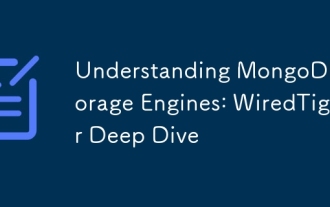 Understanding MongoDB Storage Engines: WiredTiger Deep Dive
Aug 04, 2025 am 05:49 AM
Understanding MongoDB Storage Engines: WiredTiger Deep Dive
Aug 04, 2025 am 05:49 AM
WiredTigerisMongoDB’sdefaultstorageenginesinceversion3.2,providinghighperformance,scalability,andmodernfeatures.1.Itusesdocument-levellockingandMVCCforhighconcurrency,allowingreadsandwritestoproceedwithoutblockingeachother.2.DataisstoredusingB-trees,
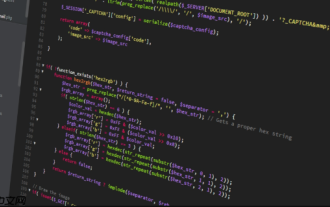 How to build a log management system with PHP PHP log collection and analysis tool
Jul 25, 2025 pm 08:48 PM
How to build a log management system with PHP PHP log collection and analysis tool
Jul 25, 2025 pm 08:48 PM
Select logging method: In the early stage, you can use the built-in error_log() for PHP. After the project is expanded, be sure to switch to mature libraries such as Monolog, support multiple handlers and log levels, and ensure that the log contains timestamps, levels, file line numbers and error details; 2. Design storage structure: A small amount of logs can be stored in files, and if there is a large number of logs, select a database if there is a large number of analysis. Use MySQL/PostgreSQL to structured data. Elasticsearch Kibana is recommended for semi-structured/unstructured. At the same time, it is formulated for backup and regular cleaning strategies; 3. Development and analysis interface: It should have search, filtering, aggregation, and visualization functions. It can be directly integrated into Kibana, or use the PHP framework chart library to develop self-development, focusing on the simplicity and ease of interface.
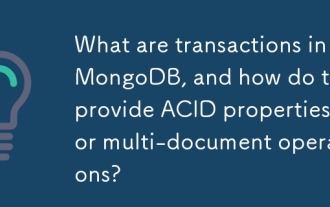 What are transactions in MongoDB, and how do they provide ACID properties for multi-document operations?
Jul 31, 2025 am 06:25 AM
What are transactions in MongoDB, and how do they provide ACID properties for multi-document operations?
Jul 31, 2025 am 06:25 AM
MongoDBintroducedmulti-documenttransactionsinversion4.0,enablingatomicoperationsacrosscollectionsforstrongconsistency.Transactionsallowmultipleread/writeoperationstobegroupedasasingleunit,eitherallsucceedingorfailingtogether.Theyaresupportedinreplica
 How to configure MongoDB support for PHP environment Settings for PHP connection to Mongo database
Jul 23, 2025 pm 06:54 PM
How to configure MongoDB support for PHP environment Settings for PHP connection to Mongo database
Jul 23, 2025 pm 06:54 PM
To configure the PHP environment to support MongoDB, the core step is to install and enable the PHP driver of MongoDB to enable the PHP application to communicate with the MongoDB database. 1. Install MongoDBPHP driver, it is recommended to use PECL to install. If there is no PECL, you need to first install the PHP development package and related compilation tools; 2. Edit the php.ini file and add extension=mongodb.so (or .dll) to enable the extension; 3. Restart the web server or PHP-FPM service to make the configuration take effect; 4. Verify whether the extension is loaded successfully through phpinfo() or php-m. Frequently asked questions include missing PECL commands, compilation errors, php.ini
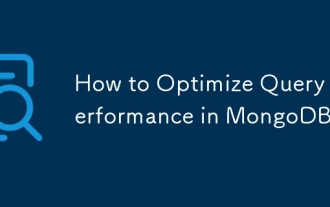 How to Optimize Query Performance in MongoDB
Sep 17, 2025 am 08:59 AM
How to Optimize Query Performance in MongoDB
Sep 17, 2025 am 08:59 AM
Useproperindexesonquery,sort,andprojectionfields,favoringcompoundindexeswithequalitybeforerangefields,andavoidover-indexing;2.Optimizequeriesbyprojectingonlyneededfields,avoidingindex-blockingoperatorslike$whereandleading-wildcard$regex,andlimiting$i
 Installing MongoDB on Windows
Aug 20, 2025 pm 03:06 PM
Installing MongoDB on Windows
Aug 20, 2025 pm 03:06 PM
DownloadMongoDBCommunityEditionfromtheofficialwebsite,selectingtheWindowsx64MSIpackage.2.RunthedownloadedMSIinstaller,chooseCompleteSetup,installMongoDBasaservice,andoptionallyskipMongoDBCompass.3.CreatethedatadirectorybymakingaC:\data\dbfolderusingF
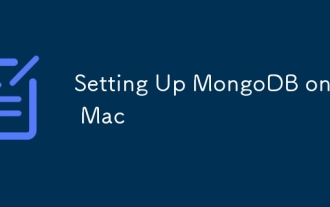 Setting Up MongoDB on a Mac
Aug 01, 2025 am 03:41 AM
Setting Up MongoDB on a Mac
Aug 01, 2025 am 03:41 AM
InstallHomebrewifnotalreadyinstalled,thenrunbrewtapmongodb/brewandbrewinstallmongodb-communitytoinstallMongoDB.2.Starttheservicewithbrewservicesstartmongodb-community,whichrunsmongodinthebackgroundandenablesauto-startonboot.3.ConnectusingtheMongoDBsh
 Migrating from a SQL Database to MongoDB: Challenges and Solutions
Aug 16, 2025 pm 01:40 PM
Migrating from a SQL Database to MongoDB: Challenges and Solutions
Aug 16, 2025 pm 01:40 PM
Transformdatamodelsbyembeddingorreferencingbasedonaccesspatternsinsteadofusingjoins;2.Handletransactionsbyfavoringatomicoperationsandeventualconsistency,reservingmulti-documenttransactionsforcriticalcases;3.RewriteSQLqueriesusingaggregationpipelinesa



