 Backend Development
Backend Development
 PHP Tutorial
PHP Tutorial
 How to set environment variables in PHP environment Description of adding PHP running environment variables
How to set environment variables in PHP environment Description of adding PHP running environment variables
How to set environment variables in PHP environment Description of adding PHP running environment variables
Jul 25, 2025 pm 08:33 PMThere are three main ways to set environment variables in PHP: 1. Global configuration through php.ini; 2. Passed through a web server (such as SetEnv of Apache or fastcgi_param of Nginx); 3. Use putenv() function in PHP scripts. Among them, php.ini is suitable for global and infrequently changing configurations, web server configuration is suitable for scenarios that need to be isolated, and putenv() is suitable for temporary variables. Persistence policies include configuration files (such as php.ini or web server configuration), .env files are loaded with dotenv library, and dynamic injection of variables in CI/CD processes. Security management sensitive information should be avoided hard-coded. It is recommended to use .env files with .gitignore, Docker Secrets, or cloud services such as AWS Secrets Manager. If the environment variable does not take effect, you should check the PHP operation mode, confirm the variable scope, verify the configuration file path, and whether to restart the service.

There are usually several core ways to set environment variables in a PHP environment: globally set up the php.ini configuration file, pass it using the configuration of a web server (such as Apache or Nginx), or use the putenv() function directly inside a PHP script. Which method you choose often depends on your PHP operation mode, the isolation requirements of your environment, and the life cycle of the variables.

Solution
To be honest, PHP environment variables sound a bit mysterious, but they are actually quite straightforward to use. I personally think that the most common and safest way is nothing more than just a few, each with its own applicable scenarios, and none of them is a "universal solution".
First of all, the most direct thing is to change php.ini . You can directly use variables_order or E in the file to control which variables can be accessed by PHP. However, the more commonly used configurations are configurations like upload_max_filesize . They are PHP configuration items and are not quite the same as environment variables at the operating system level. But if you want a certain environment variable to take effect globally, such as database connection information, or API key, it is a way to use env[VAR_NAME] = value in php.ini . But there is a problem with this, that is, if you change php.ini , you need to restart PHP-FPM or web server, and this will affect all applications running in this PHP environment and are not flexible enough.

Then it is through the web server. If you use Apache, the SetEnv directive is in the .htaccess file or the Apache configuration file, it is simply a magic tool. for example:
<IfModule mod_env.c>
SetEnv APP_ENV "production"
SetEnv DATABASE_URL "mysql://user:pass@host/db"
</IfModule> This thing is good, it can be effective for specific directories or virtual hosts, and the isolation is done well. For Nginx, you have to use fastcgi_param , usually in the fastcgi_params file or your server block:

fastcgi_param APP_ENV "development"; fastcgi_param DATABASE_URL "mysql://user:pass@localhost/dev_db";
Both methods are considered to inject environment variables from the Web server layer into the PHP process. PHP scripts can be obtained through $_SERVER or getenv() . I personally prefer this method because it separates the configuration and code, and it also facilitates the injecting different environment configurations into the CI/CD process.
Finally, of course, putenv() inside the PHP script. This function allows you to set an environment variable at runtime.
<?php
putenv("MY_CUSTOM_VAR=hello_world");
echo getenv("MY_CUSTOM_VAR"); // Output: hello_world
?>But to be honest, I rarely use it to set critical environment variables that need to be available throughout the request lifecycle. It is more used in some temporary scenarios that are only used by the current script or child process. Because the variables it sets are only valid for the current PHP process, they are gone after the request is completed and cannot affect the parent process.
To sum up, which one to choose depends on your needs. Global and invariant, php.ini or web server configuration; if it needs to be isolated, the web server configuration is better; if it is temporary, internally used by scripts, putenv() .
What are the persistence strategies for PHP environment variables?
When it comes to persistence, this is not a simple question, because the word "persistent" has different interpretations in different contexts. What I understand persistence is to allow environment variables to maintain their value outside the PHP process lifecycle, or at least automatically load every time a new request arrives.
The most direct persistence is of course writing variables into the configuration file. For example, php.ini mentioned just now, or the configuration file of the web server (Apache's httpd.conf or Nginx's nginx.conf ). Once these files are set up, these variables will always exist as long as the server does not restart, or the PHP-FPM process is not killed. This is the most "hardcore" persistence. However, the disadvantages are also obvious. The changes require restart of the service, and they are not flexible enough to be suitable for multi-environment deployment.
Another common "persistence" method is actually a philosophical manifestation of "convention is greater than configuration", that is, .env files. Although PHP itself does not directly recognize .env files, through libraries like vlucas/phpdotenv , you can load these files at the start of the application.
// composer.json
// "require": {
// "vlucas/phpdotenv": "^5.0"
// }
// public/index.php or bootstrap file $dotenv = Dotenv\Dotenv::createImmutable(__DIR__ . '/../'); // Point to your project root directory $dotenv->load();
// After that you can access these variables through getenv() or $_ENV $dbHost = getenv('DB_HOST');The advantages of this method are:
- Environment isolation: Different environments (development, testing, production) can have different
.envfiles, or use environment variables to specify which.envto load. - Security:
.envfiles are not usually submitted to the version control system (Git), thereby avoiding leakage of sensitive information. - Flexibility: Only replace the
.envfile during deployment can switch configurations without modifying the code or restarting the service (for PHP-FPM mode).
Personally, I can’t do without .env in projects, especially modern PHP frameworks (such as Laravel and Symfony). It decouples the application configuration and code very well and conforms to the configuration principles of Twelve-Factor App.
There is another type, although not entirely "persistent", but it is very critical to the deployment process, that is, environment variable injection in CI/CD systems. For example, in GitHub Actions, GitLab CI or Jenkins, you can inject sensitive information as environment variables into containers or deployment targets during the build or deployment stage. These variables are injected at runtime and are not stored in the code library, which is extremely safe.
Therefore, the choice of a persistence strategy ultimately depends on your security needs, deployment processes, and team collaboration habits. There is no silver bullet, only the solution that suits you the most.
In PHP development, how to safely and effectively manage sensitive configuration information?
Managing sensitive configuration information is a big pit in any development, and PHP is no exception. I've seen too many projects that directly write database passwords and API keys in code, which is simply a security nightmare. To manage these things safely and effectively, my experience is that the core principle is "don't expose sensitive information directly to the code base."
The most basic thing, as I mentioned earlier, is to use .env files to cooperate with .gitignore . This is the easiest and most common practice. Your config.php or framework configuration loading logic will read these variables instead of hard-code the values directly.
# .env file example APP_KEY=SomeRandomStringGeneratedByFramework DB_CONNECTION=mysql DB_HOST=127.0.0.1 DB_PORT=3306 DB_DATABASE=my_app DB_USERNAME=root DB_PASSWORD=secret
Then, remember to add .env to .gitignore :
# .gitignore .env
This way, your sensitive information will not be pushed to the public repository along with the code. Of course, this requires you to manually create or copy .env files when deployed, or do it through automated scripts.
Going further, for more advanced scenarios, especially containerized deployments (such as Docker), I highly recommend using Secrets management . Docker Swarm has its own Secrets management mechanism, and Kubernetes also has Secrets objects. These mechanisms allow you to store and distribute sensitive data in an encrypted manner and are exposed to the application only when the container is running. For example, in Docker Compose, you can define secrets:
# docker-compose.yml
version: '3.8'
services:
app:
image: my_php_app
Secrets:
- db_password
Secrets:
db_password:
file: ./db_password.txt # This is a file containing a password and is not usually submitted to Git Inside PHP applications, these secrets are mounted as specific paths to the container as files, and your application can read these files to obtain sensitive information. This approach is safer than .env files, because sensitive data won't even appear in plaintext in the file system (at least at the host level).
For cloud services, such as AWS, GCP, and Azure, they all have their own key management services (KMS). AWS has Secrets Manager, and GCP has Secret Manager. These services can help you centrally manage, audit and rotate keys. Your PHP application can get these keys dynamically at runtime through the SDK instead of hard-coded or stored in any file. This is undoubtedly the highest level of security practice, especially suitable for large-scale and multi-service distributed systems.
Finally, I want to emphasize one thing: never trust clients. Any sensitive information that needs to be passed to the front end should be proxyed or processed through the backend API, rather than being directly exposed. For example, you must not use Stripe's API key directly on the front end, but you should let the backend server call the Stripe API, and the front end only interacts with your backend API.
In general, from simple .env to complex cloud KMS, which solution to choose depends on your project size, security requirements and operation and maintenance capabilities. But in any case, withdrawing sensitive information from the code base is the first and most critical step.
PHP environment variables are not effective? Frequently Asked Questions and Debugging Tips
It is quite annoying to encounter PHP environment variables that do not take effect, but there are usually traces to follow. My personal experience is that this kind of problem is often not a problem with PHP itself, but a deviation in environment configuration or understanding.
-
Check PHP running mode: This is the easiest to be ignored. In what mode does your PHP run? Is it Apache's
mod_php? Or is PHP-FPM combined with Nginx/Apache? Or CLI mode?-
mod_php(not recommended): Environment variables are usually passed directly by Apache configuration (SetEnv). - PHP-FPM: Environment variables are usually passed by
fastcgi_paramin Nginx/Apache, or are set in the pool configuration of PHP-FPM (www.conf, etc.). If you setfastcgi_paramin Nginx but don't get it in PHP, check whether the Nginx configuration is loaded correctly and whether the PHP-FPM is restarted correctly. - CLI mode: At this time, the PHP process directly inherits the shell's environment variables. You can set it with
export VAR=valuein the terminal, and thenphp your_script.php. But if you are running scripts incrontab, remember that the environment variables ofcrontabare independent and may need to be explicitly set incrontabentry.
-
-
Confirm the source and scope of the environment variable: Where did you set the environment variable?
-
php.ini: Make sure you modify thephp.inifile that is being used by the current PHP version. You can viewLoaded Configuration Filethroughphpinfo(). After modification, be sure to restart PHP-FPM or web server . - Web server configuration:
-
The above is the detailed content of How to set environment variables in PHP environment Description of adding PHP running environment variables. For more information, please follow other related articles on the PHP Chinese website!

Hot AI Tools

Undress AI Tool
Undress images for free

Undresser.AI Undress
AI-powered app for creating realistic nude photos

AI Clothes Remover
Online AI tool for removing clothes from photos.

ArtGPT
AI image generator for creative art from text prompts.

Stock Market GPT
AI powered investment research for smarter decisions

Hot Article

Hot Tools

Notepad++7.3.1
Easy-to-use and free code editor

SublimeText3 Chinese version
Chinese version, very easy to use

Zend Studio 13.0.1
Powerful PHP integrated development environment

Dreamweaver CS6
Visual web development tools

SublimeText3 Mac version
God-level code editing software (SublimeText3)
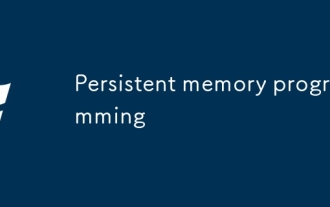 Persistent memory programming
Sep 30, 2025 am 10:47 AM
Persistent memory programming
Sep 30, 2025 am 10:47 AM
Persistent Memory Programming June 2013 I wrote about future interfaces for nonvolatile memory (NVM). This describes the NVM programming model under development by SNIANVM Programmingtechnicalworkgroup (TWG). Over the past four years, specifications have been released, and as predicted, programming models have become the focus of a lot of follow-up efforts. This programming model, described in the specification as NVM.PM.FILE, can map PM to memory by the operating system as a file. This article introduces how the persistent memory programming model is implemented in the operating system, what work has been done, and what challenges we still face. Persistent memory background PM and storageclassme
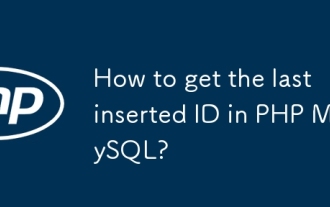 How to get the last inserted ID in PHP MySQL?
Sep 28, 2025 am 05:57 AM
How to get the last inserted ID in PHP MySQL?
Sep 28, 2025 am 05:57 AM
Use mysqli_insert_id() (procedure style), $mysqli->insert_id (object style), or $pdo->lastInsertId() (PDO) to get the last inserted ID and needs to be called immediately in the same connection to ensure accuracy.
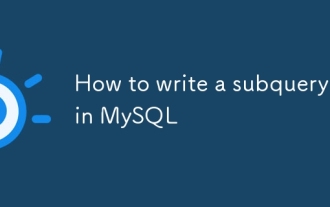 How to write a subquery in MySQL
Sep 29, 2025 am 02:52 AM
How to write a subquery in MySQL
Sep 29, 2025 am 02:52 AM
SubqueryinMySQLallowsnestingqueries,wheretheinnerqueryrunsfirstanditsresultisusedbytheouterquery.ItcanbeappliedinSELECT,FROM,WHERE,andHAVINGclauses.IntheWHEREclause,itfiltersdata,suchasfindingemployeeswithsalariesabovetheaverage:SELECT*FROMemployeesW
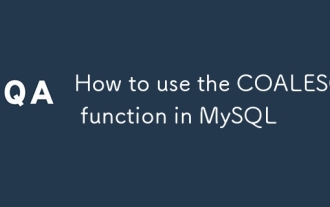 How to use the COALESCE function in MySQL
Sep 29, 2025 am 05:34 AM
How to use the COALESCE function in MySQL
Sep 29, 2025 am 05:34 AM
COALESCE returns the first non-NULL value to handle null value substitution; for example, COALESCE (middle_name,'N/A') replaces NULL with 'N/A', which supports multi-field fallback and data type priority judgment.
 How to export a MySQL database to a CSV file
Oct 02, 2025 am 04:45 AM
How to export a MySQL database to a CSV file
Oct 02, 2025 am 04:45 AM
UseSELECTINTOOUTFILEtoexportaMySQLtabletoCSVdirectly,ensuringtheMySQLuserhasFILEprivilegeandwriteaccesstotheserver'sfilesystem.
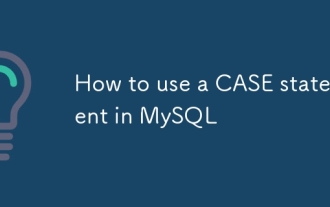 How to use a CASE statement in MySQL
Oct 04, 2025 am 03:57 AM
How to use a CASE statement in MySQL
Oct 04, 2025 am 03:57 AM
ACASEstatementinMySQLenablesconditionallogicinqueries,supportingvalue-based(simple)orcondition-based(searched)evaluations.ItisusableinSELECT,ORDERBY,WHERE,andUPDATEclausestoreturndynamicresults,suchastranslatingstatuscodesintolabels,classifyingcustom
 How to use the pluck method on a Laravel collection?
Sep 29, 2025 am 06:33 AM
How to use the pluck method on a Laravel collection?
Sep 29, 2025 am 06:33 AM
pluck extracts the specified value of each element in the collection, suitable for arrays or objects. Simple values, custom key-value pairs and nested properties can be extracted, such as $users->pluck('email') to get the mailbox, $users->pluck('name','id') takes id as the key, and $products->pluck('details.brand') to get the nested brand information.
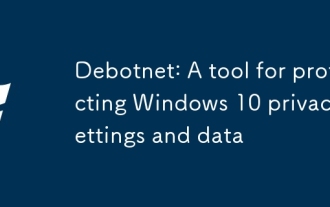 Debotnet: A tool for protecting Windows 10 privacy settings and data
Sep 29, 2025 am 10:15 AM
Debotnet: A tool for protecting Windows 10 privacy settings and data
Sep 29, 2025 am 10:15 AM
Debotnet Debotnet is a tool for protecting Windows 10 privacy settings and data. Debotnet is essentially a free portable tool that can help us control and manage privacy-related configurations in Windows 10 and ensure the security of users' personal data. In fact, if you want to protect your privacy data, you will find that there are still many things to improve on the default privacy settings of Windows 10. Whenever we are setting up a new computer for our home or work environment or updating the current settings, we always need to take the time to carefully check every privacy setting during the installation and configuration process and ensure that our privacy information is as safe as possible. For protection



