 Backend Development
Backend Development
 PHP Tutorial
PHP Tutorial
 How to use PHP to build a payment system to monetize PHP payment interface docking process
How to use PHP to build a payment system to monetize PHP payment interface docking process
How to use PHP to build a payment system to monetize PHP payment interface docking process
Jul 25, 2025 pm 06:24 PMSelecting a payment platform requires decision based on user portrait. WeChat Pay is suitable for users in the WeChat ecosystem, and Alipay is suitable for mature consumer groups and PC-side large-scale payments; 2. Registering a merchant account to obtain AppID, MCHID, API keys and other qualifications is the prerequisite; 3. Using the official PHP SDK integrated interface can simplify development and improve security; 4. The PHP backend generates orders and initiates prepayment requests, and the front end calls for payment based on the returned data; 5. Asynchronous callbacks are the ultimate basis for successful payment, and signatures, IP whitelists, SSL encryption transmission must be verified and idempotence must be realized to prevent repeated processing; 6. Timeout orders are closed through a timed task, refunds must be called to the API and handled with multiple states, reconciliation needs to be regularly compared with the platform flow and system orders to ensure the consistency of funds, and the entire process ends safely, reliable and complete.

Using PHP to build a payment system and realize monetization is ultimately connecting your products or services with mainstream payment channels (such as WeChat Pay and Alipay) so that users can easily complete payments. From a technical perspective, the core of this entire process is to correctly connect to the payment interface and handle data flow, security checking and order status management well.

Solution
Building a PHP payment system and realizing monetization requires step by step, and it is not something you can do by copying a code. I personally think the most core process is as follows:
First of all, you have to choose the right payment platform . The mainstream domestically is WeChat Pay and Alipay. They each have different user groups and rates, which must be determined based on your business positioning. For example, if your user group is mainly active in the WeChat ecosystem, WeChat Pay will definitely be more convenient.

Next is to register a merchant number and obtain qualifications . This is a hard threshold. Without a merchant account, everything is free of negotiation. This usually requires a business license, a corporate account, etc. After getting the merchant number, you will obtain a series of important credentials, such as AppID, Merchant ID MCHID, API key, etc. These are the "keys" for subsequent interface calls.
Then there is the integration of the payment SDK or the direct call to the API . Now most payment platforms provide the official PHP SDK, which will greatly simplify development work. I strongly recommend using the official SDK, which encapsulate complex logic such as signature, encryption, network requests, etc., which can help you avoid many pitfalls. If you choose to call the API directly by yourself, you have to deeply understand HTTP requests, data signatures, XML/JSON parsing, etc.

Order generation and prepayment are the starting points of the payment process. After the user places an order on your website, your PHP backend needs to generate a unique order number based on product information, amount, etc., and initiate a "prepayment" request to the payment platform. This request will include order details, callback addresses, etc. The payment platform will return a prepayment session ID (or direct payment link/QR code data).
The front-end calls payment . After obtaining the prepayment information, depending on the type of payment platform, it may be to generate a QR code for the user to scan the code, or to jump directly to the payment page in the H5 page, or to directly call the WeChat/Alipay APP in the APP to make payment. This part usually requires front-end cooperation, but the core data are provided by the PHP back-end.
Payment result callback processing is the top priority and is also the most likely place to cause problems. After the user's payment is successful, the payment platform will send an asynchronous notification to your PHP backend through your preset callback address. This notice contains key information such as payment results, order numbers, etc. Your PHP code must strictly verify the authenticity of this callback (such as verifying signature, merchant number, etc.). Only after confirming that it is correct can the order status in your system be updated and subsequent business processing (such as shipping, service provision, etc.). Synchronous jumps are only for users to see, and asynchronous callbacks are the basis for final confirmation of successful payment.
Finally, don't forget about security and exception handling . The payment system is directly related to funds, and any negligence can cause huge losses. Data signature, IP whitelist, SSL/TLS encrypted transmission, logging, and idempotence processing (preventing duplicate callbacks from causing duplicate shipments) must be considered.
PHP payment interface selection: Which one is more suitable for your business, WeChat Pay or Alipay?
When considering using PHP to build a payment system, choosing WeChat Pay or Alipay is not something you can decide just by typing your head. These two giants have their own ecology and user preferences. Understanding their respective characteristics can help you avoid detours.
My personal experience is that user portraits are the decisive factor. If your products or services are mainly aimed at daily WeChat users, such as e-commerce in public accounts, mini programs, or your user base is young and has strong social attributes, then the access to WeChat payment will appear more natural and the user experience will be smoother. WeChat Pay's seamless jumping ability within the WeChat ecosystem is its unique advantage. Users may not even need to jump out of their browser and complete payment directly within WeChat, which is a significant bonus for conversion rate.
Alipay still plays an important role in traditional e-commerce, offline payment and enterprise-level application scenarios. If your user group is more inclined to mature consumer groups, or your business scenario involves large-scale payments on PC websites, Alipay is often the first choice. Its risk control system is relatively more complete, and the payment success rate has always remained at a high level. Many users have a deep-rooted sense of trust in Alipay and think it is safer to use Alipay.
Judging from the difficulty of access , both of them now provide very mature PHP SDKs, which are not much different in theory. But in actual operation, the certificate management and callback verification of WeChat Pay may be slightly more complicated because it involves more diverse encryption algorithms and security mechanisms. Alipay's SDK may feel more "fool" when used, but again, security considerations must be taken at all.
Furthermore, rates are also a practical issue that needs to be considered. Fee rates may vary in different industries and transaction volumes, which directly affects your profit margin. Therefore, before making a decision, it is best to communicate with both payment service providers to understand the specific rate policies.
Ultimately, my advice is that if conditions permit, it is best to access both . This can cover a wider user base and provide users with more choices. In your PHP backend, design a flexible payment gateway layer that can dynamically switch the interface using WeChat Pay or Alipay based on user selection or business rules. Although this has increased the initial development volume, it will greatly improve the scalability and user experience of the business in the long run.
How to ensure the data security and transaction reliability of PHP payment system?
In the payment system, security is the lifeblood and reliability is the cornerstone. In this regard, I have stepped on many pitfalls and summarized some experiences. It is far from enough to run through the payment process, and security protection must be done in place.
Data signature verification is the first line of defense and the most important one. Whether it is a payment request or a payment callback, the data may be tampered with during transmission. The payment platform will require you to sign the requested data and provide signatures for you to verify when the callback is called. After your PHP code receives the callback notification, it must strictly recalculate the signature according to the algorithm provided by the payment platform (usually MD5, SHA256, etc.) and compare it with the signature carried in the notification. If the signatures are inconsistent, then this notice is forged and must be immediately refused to be processed. I have encountered cases of maliciously forged callbacks. Without strict signature verification, the consequences will be unimaginable.
IP whitelist restrictions can effectively prevent illegal requests. In the merchant background of the payment platform, you can usually set up a server IP that allows access to your callback address. Add the IP address of the payment platform's callback server to your whitelist, so that only requests from these IPs can reach your callback interface, greatly reducing the risk of being attacked by DDoS or malicious requests.
SSL/TLS encrypted communication is the foundation of the foundation. All your payment-related interfaces, whether you make a request to the payment platform or send a callback to you, must use the HTTPS protocol. This ensures that the data is encrypted during transmission and prevents data from being eavesdropped. If you are still using HTTP, you are running naked.
Sensitive information is encrypted . In your database, do not store any sensitive information explicitly, such as the user's bank card number (although the payment system usually does not directly contact you), API keys, etc. The API key should be kept properly on the server side and only loaded and used if necessary. If your system needs to store certain payment-related information about users (such as the association between user ID and payment platform OpenID), it is also necessary to store it encryptedly.
Impotence processing is the key to ensuring transaction reliability. Payment platforms may repeatedly send successful payment callbacks for the same order due to network jitters and other reasons. If your system does not have idempotent processing, it may cause the same order to be processed repeatedly (such as repeated shipments, repeated points). In your order status update logic, be sure to check the current status of the order. For example, if the order has been displayed as "paid", when the payment success callback is received again, it should be returned directly without any business processing. This can usually be achieved by a unique index of the database or by querying the order status before processing.
Detailed logging and auditing are also crucial. Each payment request, every callback, and every status update should have detailed log records, including time, request parameters, response results, processing status, etc. These logs are the only vouchers for troubleshooting problems, conducting reconciliation, and even responding to security incidents. When there is a transaction exception, these logs can help you quickly locate the problem.
How does the PHP payment system handle abnormal situations: timeout, refund and reconciliation?
A robust PHP payment system must not only be able to handle normal processes, but also be able to properly deal with various abnormal situations. Timeout, refund and reconciliation are three "hard difficulties" that cannot be avoided in the payment system. If not handled properly, it will directly affect user experience and financial health.
Processing of timeout orders . After the user initiates the payment, if the payment fails for a long time, or the network interruption causes the payment result to fail to return in time, the order will be in a "paid" or "unknown" state. This requires your system to have a reasonable timeout mechanism. A common practice is to set a valid payment time (such as 15 minutes) when the order is generated and periodically scan these timed out unpaid orders, updating their status to "Canceled" or "Closened". This not only releases inventory, but also prevents users from repeatedly placing orders. Of course, if the user completes the payment after the timeout, your callback interface must be able to handle this situation correctly, such as automatically reactivate the order or prompt the user to place a new order. The key is that your order status must be clear and able to handle "backtracking".
Implementation of the refund process . Refunds are an important part of after-sales service. Your PHP system needs to be able to initiate refund requests through the API provided by the payment platform. This process usually requires providing the original order number, refund amount, refund reason, etc. After initiating a refund, there will also be an asynchronous callback notifying you of the refund result. Your system needs to update the refund status of the order based on this result and notify the user. It should be noted here that refunds may include partial refunds, full refunds, and failures in refunds. Each situation requires corresponding business logic to handle. For example, after a partial refund, both the paid amount and the refundable amount of the original order need to be updated.
Establishment of a reconciliation mechanism . This is the "lifeline" that ensures the consistency between your system data and the payment platform data. Daily or periodically (such as hourly), your PHP system should download transaction flow files (usually in CSV or Excel format) from the payment platform and compare them with the order records in your system. The core of reconciliation is:
- Check paid orders : Make sure that all orders marked as "paid" in your system can find the corresponding successful transaction records in the payment platform's turnover.
- Check refund orders : Make sure that all orders marked as "refunded" in your system can find the corresponding refund record in the payment platform's turnover.
- Identify differences : Find out those orders that your system has records but the payment platform does not, or that your system does not have. These differences usually require manual intervention for verification and processing.
- Processing long and short payments : If the amount is found to be inconsistent, it may be that the payment platform billing is incorrect, or your system handles it incorrectly.
Establishing automated reconciliation scripts and promptly alerting when differences are found is a necessary means to ensure the safety of funds and financial accuracy. I personally think that in the early stage of reconciliation, there may be more manual work, but with the growth of business volume, automation is the only way out.
The above is the detailed content of How to use PHP to build a payment system to monetize PHP payment interface docking process. For more information, please follow other related articles on the PHP Chinese website!

Hot AI Tools

Undress AI Tool
Undress images for free

Undresser.AI Undress
AI-powered app for creating realistic nude photos

AI Clothes Remover
Online AI tool for removing clothes from photos.

ArtGPT
AI image generator for creative art from text prompts.

Stock Market GPT
AI powered investment research for smarter decisions

Hot Article

Hot Tools

Notepad++7.3.1
Easy-to-use and free code editor

SublimeText3 Chinese version
Chinese version, very easy to use

Zend Studio 13.0.1
Powerful PHP integrated development environment

Dreamweaver CS6
Visual web development tools

SublimeText3 Mac version
God-level code editing software (SublimeText3)
 How to change the default opening method of PDF files in Windows 10_How to modify the default opening method of Windows 10 PDF
Oct 11, 2025 am 11:00 AM
How to change the default opening method of PDF files in Windows 10_How to modify the default opening method of Windows 10 PDF
Oct 11, 2025 am 11:00 AM
There are three ways to change the default PDF opening method to your desired application: through File Explorer, System Settings, or Control Panel. First, you can right-click on any PDF file and select "Open with" and check "Always use this app"; secondly, enter the "Default Application" setting through [Win I] and specify a program for .pdf; you can also manually associate it through the "Default Program" function of the control panel. If it is still changed after setting it, you need to check whether the security software has reset the association, and make sure that the PDF reader's own settings have been set to default to avoid conflicts between multiple PDF software and lead to unstable association.
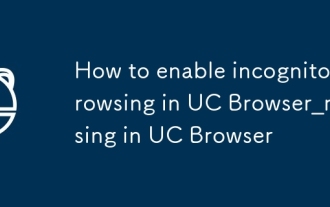 How to enable incognito browsing in UC Browser_How to enable incognito browsing in UC Browser
Oct 11, 2025 am 09:54 AM
How to enable incognito browsing in UC Browser_How to enable incognito browsing in UC Browser
Oct 11, 2025 am 09:54 AM
Turn on incognito browsing in UC Browser to protect privacy. Select "Incognito Browsing" through the tab icon on the main interface or slide the sidebar to enter "Incognito Mode". You can also create a desktop shortcut in the settings. After startup, a prompt will be displayed at the top of the page and the operation will leave no local traces.
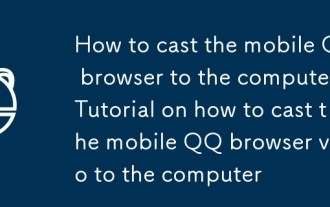 How to cast the mobile QQ browser to the computer_Tutorial on how to cast the mobile QQ browser video to the computer
Oct 11, 2025 am 10:33 AM
How to cast the mobile QQ browser to the computer_Tutorial on how to cast the mobile QQ browser video to the computer
Oct 11, 2025 am 10:33 AM
You can cast mobile videos to your computer through QQ browser cross-screen traversal, Miracast mirroring or third-party software. First, make sure the device is connected to the same WiFi, use the same QQ account to log in to the QQ browser on both the phone and the computer, click the "Cross-Screen Travel" button on the video playback page and select the target computer to complete the screencasting; if the computer supports Miracast, you can click "Screen Mirroring" in the phone control center to select the computer name to connect; you can also scan the QR code through third-party software such as ApowerMirror to achieve high-definition transmission.
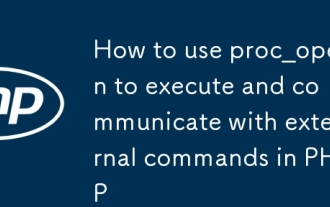 How to use proc_open to execute and communicate with external commands in PHP
Oct 11, 2025 am 03:13 AM
How to use proc_open to execute and communicate with external commands in PHP
Oct 11, 2025 am 03:13 AM
proc_open provides complete control over the process input and output streams and supports two-way communication with external programs. Define the pipes of stdin, stdout, and stderr through descriptorspec to send data to the bc calculator in real time and read the results. Pipes need to be closed correctly, timeouts and errors handled, and processes must interact robustly.
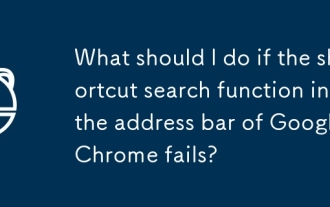 What should I do if the shortcut search function in the address bar of Google Chrome fails?
Oct 11, 2025 am 09:51 AM
What should I do if the shortcut search function in the address bar of Google Chrome fails?
Oct 11, 2025 am 09:51 AM
Changing the default search engine first can solve the search problem in the address bar of Google Chrome. Especially in China, the instability of Google services can easily lead to search failures. Go to Settings → Search Engine → Select a commonly used Chinese engine such as Baidu or Sogou → Test the search function. If it is still abnormal, check whether the proxy settings are reasonable and eliminate network restrictions or firewall interference. Then clear the cache and cookies, disable ad blocking plug-ins in the extension, and check one by one whether it is caused by plug-in conflicts. The search function can usually be restored by changing the engine and eliminating network and plug-in interference.
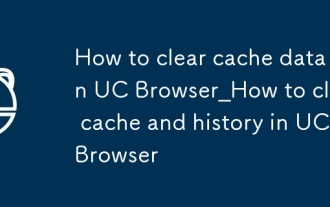 How to clear cache data in UC Browser_How to clear cache and history in UC Browser
Oct 11, 2025 am 10:24 AM
How to clear cache data in UC Browser_How to clear cache and history in UC Browser
Oct 11, 2025 am 10:24 AM
First clearing cache and history can solve the problem of slow loading or abnormal display of UC Browser. Specific operations include: clearing cache, browsing history and cookies through UC Browser settings menu; clearing cache separately in "Downloads and Cache" to retain login status; or force clearing UC Browser's cache and data through "Application Management" of the mobile phone system to free up storage space and improve browsing performance.
 Yandex personal account login official website Russian Yandex account management platform entrance
Oct 11, 2025 am 09:57 AM
Yandex personal account login official website Russian Yandex account management platform entrance
Oct 11, 2025 am 09:57 AM
The Yandex personal account login official website address is https://yandex.ru/. Users can click "Login" in the upper right corner of the page to register and manage integrated services such as email, cloud disk, and Dzen.
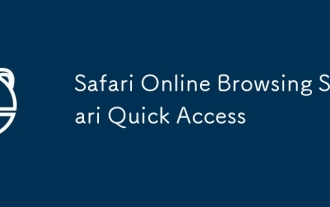 Safari Online Browsing Safari Quick Access
Oct 14, 2025 am 10:27 AM
Safari Online Browsing Safari Quick Access
Oct 14, 2025 am 10:27 AM
The quick access portal to Safari is https://www.apple.com/safari/. Its interface adopts a minimalist design, with clear functional partitions. It supports switching between dark and light color modes, and the sidebar can be customized for frequently used websites. It has performance advantages such as fast web page loading, low memory usage, full support for HTML5, and intelligent anti-tracking. Data such as bookmarks, history, and tag groups are synchronized across devices through Apple ID, iCloud keychain synchronization passwords, Handoff relay browsing, and multi-end sharing in reader mode.



