 Backend Development
Backend Development
 PHP Tutorial
PHP Tutorial
 How to use PHP to develop AI-driven advertising delivery PHP advertising performance optimization solution
How to use PHP to develop AI-driven advertising delivery PHP advertising performance optimization solution
How to use PHP to develop AI-driven advertising delivery PHP advertising performance optimization solution
Jul 25, 2025 pm 06:12 PMPHP provides an input basis for AI models by collecting user data (such as browsing history, geographical location) and pre-processing; 2. Use curl or gRPC to connect to AI models to obtain click-through rate and conversion rate prediction results; 3. Dynamically adjust advertising display frequency, target population and other strategies based on predictions; 4. Test different advertising variants through A/B and record data, and combine statistical analysis to optimize the effect; 5. Use PHP to monitor traffic sources and user behaviors and integrate with third-party APIs such as Google Ads to achieve automated delivery and continuous feedback optimization, ultimately improving CTR and CVR and reducing CPC, and fully implementing the closed loop of AI-driven advertising system.

The core of PHP's development of AI-driven advertising delivery is to use PHP to process data, connect to AI models, and integrate them into the advertising delivery system to ultimately optimize advertising effects. Simply put, it is to use PHP language to connect the "brain" of AI with the "hands and feet" of advertising.

Solution
PHP plays a bridge role in AI-powered advertising delivery. First of all, PHP needs to collect user data, such as browsing history, search keywords, geographical location, etc. These data are the basis for analysis of AI models. Secondly, PHP needs to interact with the AI model, pass the data to the model, and receive the model's prediction results. These predictions may include user click-through rates, conversion rates, and more to a specific ad. Finally, PHP needs to dynamically adjust the advertising delivery strategy based on the model's prediction results, such as adjusting the ad placement position, delivery time, target users, etc.

Specifically, the following steps can be taken:
-
Data collection and preprocessing: Use PHP scripts to collect user behavior data from various sources (such as website logs, databases, APIs). Preprocessing operations such as cleaning, deduplication, and formatting of these data to make them meet the requirements of the AI model. For example, convert the user's IP address into geographic location information and encode the product category that the user browses.

AI model docking: select the right AI model, such as click-through rate prediction model, conversion rate prediction model, etc. You can use PHP's curl library or gRPC and other technologies to interact with the AI model. The AI model can be deployed on a local server or using an AI platform provided by a cloud service provider.
Advertisement delivery strategy adjustment: Use PHP scripts to dynamically adjust the ad serving strategy based on the prediction results of the AI model. For example, if an AI model predicts that a user has a high click-through rate on an ad, it can increase the frequency of the ad's display. If the AI model predicts that a user's conversion rate to an ad is very low, it can reduce the frequency of the ad's display.
Performance evaluation and feedback: Use PHP scripts to collect actual performance data of ad delivery, such as click-through rate, conversion rate, cost, etc. Feedback this data to the AI model for continuous optimization of the model. For example, machine learning algorithms can be used to automatically adjust the parameters of the AI model based on the actual effect data of advertising.
PHP advertising performance optimization solution
PHP advertising performance optimization is not only a simple code optimization, but also requires combining data analysis and user behavior insights. The core is to improve the click-through rate (CTR), conversion rate (CVR) of your ads and reduce cost per click (CPC).
How to optimize PHP ad code using A/B test?
A/B testing is an effective way to optimize advertising performance. Multiple ad variants can be created, such as different titles, different copywriting, different pictures, and more. Then, use PHP scripts to randomly assign users to different ad variants. Collect click-through rate, conversion rate and other data for each ad variant, and then use statistical analysis methods to find the best-performing ad variant.
For example, you can create a PHP script with two ad variants:
<?php
$variants = [
'variant_a' => [
'title' => 'Buy now! ',
'description' => 'Limited time offer, not to be missed! '
],
'variant_b' => [
'title' => 'Great value for special offer! ',
'description' => 'Snap it now, limited quantity! '
]
];
$variant = (rand(0, 1) == 0) ? 'variant_a' : 'variant_b';
echo '<a href="your_landing_page.php">';
echo '<h2>' . $variants[$variant]['title'] . '</h2>';
echo '<p>' . $variants[$variant]['description'] . '</p>';
echo '</a>';
// Record impressions and clicks for each variant in a database or log file // ...
?>This script will randomly select an ad variant and display it to the user. At the same time, the impressions and clicks of each variant need to be recorded in the database or log file for subsequent statistical analysis.
How to use PHP for advertising traffic monitoring and analysis?
Traffic monitoring and analysis are important links in optimizing advertising performance. You can use PHP scripts to collect advertising traffic data, such as user sources, geographic location, access time, browsing pages, etc. Then, use data analysis tools, such as Google Analytics, Baidu Statistics, etc. to analyze these data to find out the rules of traffic sources, user behavior, etc.
For example, you can use PHP scripts to record the source of a user:
<?php $referrer = $_SERVER['HTTP_REFERER']; // Record referrer to database or log file// ... ?>
This script takes the user's source URL and logs it to a database or log file. By analyzing this data, you can understand the source channels of users and optimize your advertising delivery strategy.
How does PHP integrate with third-party advertising platform API?
Integration with third-party advertising platform APIs is the key to achieving automated advertising delivery. You can use PHP's curl library or HTTP clients such as Guzzle to interact with the third-party advertising platform API. Through the API, you can realize the functions of creating, modifying, deleting, serving, performance monitoring and other advertisements.
For example, you can use PHP's curl library to send a request to the Google Ads API:
<?php
$ch = curl_init('https://ads.google.com/api/v1/campaigns');
curl_setopt($ch, CURLOPT_RETURNTRANSFER, true);
curl_setopt($ch, CURLOPT_HTTPHEADER, [
'Authorization: Bearer YOUR_ACCESS_TOKEN',
'Content-Type: application/json'
]);
curl_setopt($ch, CURLOPT_POSTFIELDS, json_encode([
'name' => 'My Campaign',
'status' => 'PAUSED'
]));
$response = curl_exec($ch);
curl_close($ch);
// Process API response// ...
?> This script sends a request to the Google Ads API to create an ad campaign. You need to replace YOUR_ACCESS_TOKEN for your Google Ads API access token.
In short, to use PHP to develop AI-driven advertising delivery, you need to deeply understand the characteristics of PHP, be familiar with the principles of AI models, and master the advertising delivery strategies. This is a challenging but also full of opportunities.
The above is the detailed content of How to use PHP to develop AI-driven advertising delivery PHP advertising performance optimization solution. For more information, please follow other related articles on the PHP Chinese website!

Hot AI Tools

Undress AI Tool
Undress images for free

Undresser.AI Undress
AI-powered app for creating realistic nude photos

AI Clothes Remover
Online AI tool for removing clothes from photos.

ArtGPT
AI image generator for creative art from text prompts.

Stock Market GPT
AI powered investment research for smarter decisions

Hot Article

Hot Tools

Notepad++7.3.1
Easy-to-use and free code editor

SublimeText3 Chinese version
Chinese version, very easy to use

Zend Studio 13.0.1
Powerful PHP integrated development environment

Dreamweaver CS6
Visual web development tools

SublimeText3 Mac version
God-level code editing software (SublimeText3)
 How to set the taskbar clock to the second in win11_How to set the seconds displayed in the win11 taskbar clock
Oct 14, 2025 am 11:21 AM
How to set the taskbar clock to the second in win11_How to set the seconds displayed in the win11 taskbar clock
Oct 14, 2025 am 11:21 AM
Windows 11 can enable the taskbar clock to display seconds through settings, registry, command line, or third-party tools. 1. Turn it on in settings: Go to Personalization → Taskbar → Taskbar Behavior and turn on "Show seconds in system tray clock"; 2. Registry modification: Create a new DWORD value ShowSecondsInSystemClock under HKEY_CURRENT_USER\SOFTWARE\Microsoft\Windows\CurrentVersion\Explorer\Advanced and set it to 1; 3. Command line execution: Run PowerShell as an administrator and enter regaddHKCU\Softw
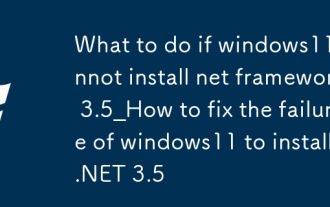 What to do if windows11 cannot install net framework 3.5_How to fix the failure of windows11 to install .NET 3.5
Oct 14, 2025 am 11:09 AM
What to do if windows11 cannot install net framework 3.5_How to fix the failure of windows11 to install .NET 3.5
Oct 14, 2025 am 11:09 AM
First, use the DISM command to install .NET Framework 3.5 from local sources. If it fails, enable the function through the control panel, then repair the system files and reset the update service, check the group policy settings, and finally use third-party tools to assist in the repair.
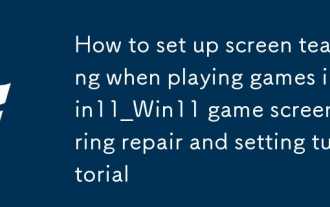 How to set up screen tearing when playing games in win11_Win11 game screen tearing repair and setting tutorial
Oct 14, 2025 am 11:18 AM
How to set up screen tearing when playing games in win11_Win11 game screen tearing repair and setting tutorial
Oct 14, 2025 am 11:18 AM
Screen tearing is caused by the graphics card frame rate being out of sync with the monitor refresh rate, which can be solved by enabling windowed optimization, turning off full-screen optimization, setting vertical sync, calibrating the refresh rate, and turning off automatic HDR.
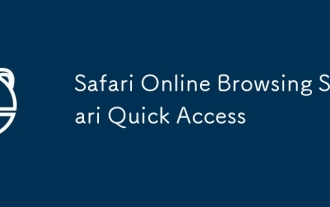 Safari Online Browsing Safari Quick Access
Oct 14, 2025 am 10:27 AM
Safari Online Browsing Safari Quick Access
Oct 14, 2025 am 10:27 AM
The quick access portal to Safari is https://www.apple.com/safari/. Its interface adopts a minimalist design, with clear functional partitions. It supports switching between dark and light color modes, and the sidebar can be customized for frequently used websites. It has performance advantages such as fast web page loading, low memory usage, full support for HTML5, and intelligent anti-tracking. Data such as bookmarks, history, and tag groups are synchronized across devices through Apple ID, iCloud keychain synchronization passwords, Handoff relay browsing, and multi-end sharing in reader mode.
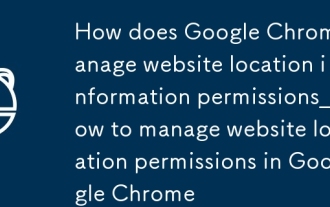 How does Google Chrome manage website location information permissions_How to manage website location permissions in Google Chrome
Oct 15, 2025 am 11:09 AM
How does Google Chrome manage website location information permissions_How to manage website location permissions in Google Chrome
Oct 15, 2025 am 11:09 AM
1. Website location permissions can be managed through Google Chrome settings: First click the three-dot menu to enter "Settings", select "Website Settings" under "Privacy and Security", and adjust the default behavior in "Location Information" to globally prohibit or allow access; 2. For specific websites, click the lock icon in the address bar and enter "Site Settings" to configure location permissions individually; 3. If you need to clear historical authorization records, you can delete website data including location permissions through the "Clear Browsing Data" function and reset all permission settings.
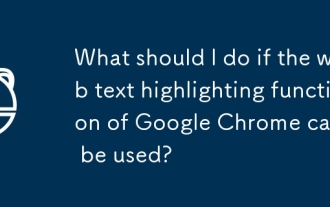 What should I do if the web text highlighting function of Google Chrome cannot be used?
Oct 13, 2025 am 10:58 AM
What should I do if the web text highlighting function of Google Chrome cannot be used?
Oct 13, 2025 am 10:58 AM
Chrome 131 version has a known bug in which text highlighting fails. It mainly affects websites that use TailwindCSS. It can be solved by updating to version 131.0.6778.86 or above and restarting the browser. If the problem still exists, you need to troubleshoot extensions or website style conflicts. If necessary, clear browsing data or check theme settings.
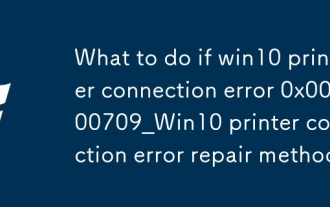 What to do if win10 printer connection error 0x00000709_Win10 printer connection error repair method
Oct 13, 2025 am 11:44 AM
What to do if win10 printer connection error 0x00000709_Win10 printer connection error repair method
Oct 13, 2025 am 11:44 AM
Error code 0x00000709 usually causes shared printer connection failure due to insufficient permissions, system update conflicts, or service abnormalities. You can use professional tools to repair it with one click, or solve this problem by modifying registry permissions, uninstalling specific updates such as KB5005569, restarting PrintSpooler and related services, and adding Windows credentials (such as IP address and guest account).
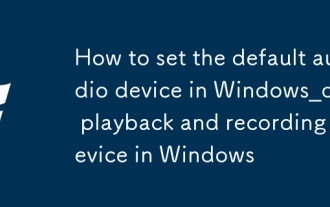 How to set the default audio device in Windows_How to set the default audio playback and recording device in Windows
Oct 14, 2025 am 11:24 AM
How to set the default audio device in Windows_How to set the default audio playback and recording device in Windows
Oct 14, 2025 am 11:24 AM
First, change the default playback device through the system sound settings, right-click the volume icon and select Sound Settings, select the target device in the output options and test; then set the default microphone in the recording tab of the sound control panel, right-click the required device and set it as the default; you can also use third-party tools such as AudioSwitch to quickly switch input and output devices; advanced users can use the nircmd command line tool to achieve automatic switching, and use the setdefaultsounddevice command to specify the playback or recording device.




