 Backend Development
Backend Development
 PHP Tutorial
PHP Tutorial
 PHP creates customer management system monetization PHPCRM system design and application
PHP creates customer management system monetization PHPCRM system design and application
PHP creates customer management system monetization PHPCRM system design and application
Jul 25, 2025 pm 06:03 PMTo design a PHP CRM system that is both practical and monetizable, we must first create an MVP that includes core functions such as customer management, sales tracking, and automation processes, and adopt a modular architecture (such as Laravel) to support subsequent value-added function expansion; 2. Lower the usage threshold through intuitive UX design (such as Vue.js front-end), so that users are willing to pay continuously; 3. Use data analysis reports (such as sales funnels, performance analysis) to help customers improve decision-making efficiency, and monetize basic functions for free and advanced reporting; 4. Implement a multi-tenant architecture to ensure data isolation, lay the foundation for the SaaS model, and avoid later reconstruction affecting commercialization; 5. Monetization not only relies on subscription fees, but also benefits through API openness, customized development, technical support and diversified plug-in markets.

The core of building a PHP customer management system (CRM) and realizing its commercial monetization is whether the system can truly solve customer pain points, improve corporate efficiency, and provide diversified service models on this basis. With its flexible and cost-effective characteristics, PHP provides a solid foundation for the development of such systems. Whether it is to optimize operations as an internal tool or provide external services in the SaaS model, its monetization path is based on creating actual value for users.

Solution
To build a monetizable PHP CRM system, design and application need to start from several key dimensions. First of all, the system must have a comprehensive and efficient core function, covering customer data management, lead tracking, sales process automation, customer service support, and data analysis reports. These features are the cornerstone of CRM, ensuring that users can improve their customer relationship management level through the system.
At the system design level, we usually consider adopting a modular architecture, such as modern PHP frameworks such as Laravel or Symfony, which not only accelerates the development process, but more importantly, it reserves space for future functional expansion and monetization modes. For example, by developing different functional modules (such as email marketing integration, call center interface, and financial statement linkage), users can be provided with value-added services, thereby realizing a monetization model of pay-as-you-go or tiered subscriptions. Database design should consider high concurrency and scalability to ensure that the system can still maintain high performance as the number of users and data increases. A multi-tenant architecture is the key to realizing monetization in the SaaS model, which allows multiple customers to be served on the same set of code bases and infrastructure while maintaining data isolation.

Monetization strategies should not be limited to traditional subscription fees. The API interface can be explored to allow third-party applications to integrate, thus forming an ecosystem to gain benefits through API calls or cooperative share. Providing customized development services to meet the personalized needs of specific industries or large enterprises is also a high-value monetization method. In addition, professional technical support, training services and data migration services can all be converted into additional sources of income. The key is that every system upgrade and every function iteration should focus on how to more effectively help users solve problems and improve efficiency, and ultimately transform them into quantifiable commercial value.
How to design a PHP CRM system that is both practical and monetizable?
In my opinion, a practical and monetizable PHP CRM system must be designed to "start from the end" - that is, considering from the beginning how users will use it to make money, and how we ourselves make money through it. This is not only a choice of the technology stack, but also a reflection of product thinking.

In terms of design, I think there are some points that are particularly important. First of all, the refinement and expansion of core functions . At the beginning, you don’t have to pursue a big and comprehensive approach. First, focus on MVPs (minimum viable products) that can solve the pain points best, such as customer contact management, sales opportunity tracking and simple task management. This allows the product to be launched quickly and collects early user feedback. But at the same time, the underlying architecture must be loosely coupled and modular. For example, using dependency injection and interface programming allows new functional modules (such as marketing automation, customer service ticket systems) to be easily accessed like plug-ins without shaking the entire system. This way, we can use these advanced features as paid value-added items, or package them into different subscription tiers.
The second is the intuitiveness of user experience (UX) . Even if the technology is strong, if the interface is complex and difficult to use, users will be discouraged. A good CRM should enable sales staff and customer service staff to get started quickly and reduce training costs. I tend to use a modern front-end framework such as Vue.js or React combined with PHP back-end APIs to provide a smooth interactive experience. Users are comfortable to use and are naturally willing to continue paying.
Furthermore, data analysis and reporting capabilities are powerful tools for monetization. When companies purchase CRM, many times, they often aim to gain data insights and optimize decisions. The system should be able to generate clear sales funnel analysis, customer churn reports, employee performance reports, etc. These reports can help customers identify problems and seize opportunities, thereby improving their business performance. We can provide basic reports for free, advanced custom reports as paid features. In terms of technical implementation, this means designing a reasonable data warehouse model and leveraging PHP's data processing capabilities or integrating specialized reporting tools.
Finally, don't forget the design of the multi-tenant architecture . If you want to take the SaaS route, this is a must. It requires data isolation at the database level (such as using a separate database, or by the tenant_id field isolation in a shared database), while also considering user authentication, permission management and resource quotas. Only when this part is designed can the user growth in the later stage be smoothly transitioned and the monetization scale continue to expand. I have seen some systems that did not consider multiple tenants in the early stage, and the later restructuring cost was huge, which directly affected the commercialization process.
How can PHP CRM system improve customer value and achieve profitability in practical applications?
A PHP CRM system improves customer value in actual applications and then achieves profitability. This process is actually quite interesting because it is a win-win situation. From the user's perspective, when their business becomes more efficient and customer relationships are stronger because of your CRM, your system will naturally have irreplaceable value.
Specifically, the CRM system enhances customer value mainly in several aspects:
- Improve sales conversion rate: The system can centrally manage all sales leads and record every customer interaction. Sales personnel can clearly see the customer's interests and pain points, thereby conducting more targeted communication. For example, by tracking the browsing behavior of a potential customer on the official website through CRM, the salesperson can know which product page he is following, and he can go straight to the topic next time he communicates. This efficiency improvement is directly converted into more trading volume.
- Optimize customer service experience: The system can record every customer's consultation or complaint. When the customer contacts again, the customer service staff can quickly retrieve the history records, avoid repeated inquiries, and provide personalized and efficient solutions. This greatly improves customer satisfaction and reduces customer churn. I personally think that a good customer service experience is the key to retaining customers, and CRM is the tool to achieve this.
- Promote cross-selling and upselling: By analyzing customer purchase history and preferences, the CRM system can intelligently recommend related products or services. For example, customers who have purchased the basic version of software may prompt sales staff to recommend advanced features or supporting services. This precise marketing can effectively improve customers' LTV (life cycle value).
- Data-driven decision-making: The system brings together a large amount of customer data and sales data. Through built-in reporting and analysis tools, companies can have a clear understanding of sales performance, market trends, and customer behavior patterns. These data insights are invaluable and can help businesses adjust their strategies and optimize resource allocation to make smarter business decisions.
From our perspective as a CRM system provider, profits are natural:
- Subscription mode: This is the most direct way to monetize. Different subscription levels are set according to functions, number of users, storage space, etc., and enterprises choose according to their own needs.
- Value-added services: Provide customized development, system integration (such as docking with ERP, financial system), advanced data analysis reports, exclusive training and technical support, etc., which can all be used as additional charges.
- Plug-in or application market: Allows third-party developers to develop plug-ins or applications for your CRM to form an ecosystem. You can take commissions from it, or sell quality plugins you developed yourself directly.
- Data services (must strictly comply with privacy regulations): On the premise of ensuring data anonymization and compliance, analyzing aggregated industry data, providing market trend reports, etc., but this area is very sensitive to operation and requires extreme caution.
So, the core logic is that your system helps customers make money, save money, or make their job easier, and then they are willing to pay for that value.
What are the key technical challenges and precautions when deploying and maintaining a PHP CRM system?
Deploying and maintaining a PHP CRM system, especially when it starts to carry real business and monetize, it will encounter a series of technical challenges, which is not as simple as using WordPress. I personally have been through many pitfalls when working on similar projects, so I have some experience.
First of all, safety is the top priority . The CRM system stores a large amount of sensitive customer data, and once it is leaked, the consequences will be unimaginable. We must always be alert to common web vulnerabilities such as SQL injection, XSS (cross-site scripting attack), CSRF (cross-site request forgery). This means that during the development process, it is necessary to strictly follow the security coding specifications, use preprocessing statements to prevent SQL injection, strictly filter and escape user input, and implement CORS policies. Data encryption is also crucial, especially passwords and sensitive personal information, which must be hashed and encrypted. In addition, a complete permission management system (RBAC, role-based access control) is necessary to ensure that each user can only access their authorized data and functions.
The second is performance and scalability . As the number of users grows and the amount of data accumulates, the system may become slow or even crash. This requires us to consider index optimization, reasonable data paradigms and anti-paradigms when designing databases. At the PHP level, caching mechanisms (such as Redis or Memcached) can be used to cache common data or calculation results to reduce database query pressure. At the code level, we must avoid N 1 query problems and optimize loops and algorithms. When deploying, load balancing may be considered, and requests are distributed to multiple servers. The database may also need to be read-write separation or even database-based partitions. These are all to ensure that the system remains smoothly responsive under high concurrency.
Next comes data migration and integration . Before introducing new CRM, many companies have their own old systems or Excel tables. How to migrate these historical data into the new CRM smoothly and accurately is a meticulous and error-prone task. This requires writing a specialized data import script and performing a lot of data cleaning and verification. At the same time, CRM is often not isolated, it needs to be integrated with the enterprise's ERP, financial systems, marketing automation tools, etc. This requires the CRM system to provide a stable and well-documented API interface, or be able to synchronize data with other systems through webhooks and other methods.
Finally, continuous maintenance and updates . The system is launched not the end point, but another starting point. You need to regularly update PHP versions, framework dependencies, and third-party libraries to fix security vulnerabilities and gain performance improvements. This means that there is a complete testing process (unit testing, integration testing, end-to-end testing) that ensures that no new problems are introduced in each update. Automated deployment (CI/CD) processes can greatly improve efficiency and reliability. At the same time, regular database backups and disaster recovery plans are also indispensable in case of accidents. I have seen many projects that have become difficult to manage due to lack of investment in continuous maintenance and are even replaced by new competitors. So it is very critical to consider maintenance as part of the product life cycle rather than an additional burden.
The above is the detailed content of PHP creates customer management system monetization PHPCRM system design and application. For more information, please follow other related articles on the PHP Chinese website!

Hot AI Tools

Undress AI Tool
Undress images for free

Undresser.AI Undress
AI-powered app for creating realistic nude photos

AI Clothes Remover
Online AI tool for removing clothes from photos.

ArtGPT
AI image generator for creative art from text prompts.

Stock Market GPT
AI powered investment research for smarter decisions

Hot Article

Hot Tools

Notepad++7.3.1
Easy-to-use and free code editor

SublimeText3 Chinese version
Chinese version, very easy to use

Zend Studio 13.0.1
Powerful PHP integrated development environment

Dreamweaver CS6
Visual web development tools

SublimeText3 Mac version
God-level code editing software (SublimeText3)
 How to change the default opening method of PDF files in Windows 10_How to modify the default opening method of Windows 10 PDF
Oct 11, 2025 am 11:00 AM
How to change the default opening method of PDF files in Windows 10_How to modify the default opening method of Windows 10 PDF
Oct 11, 2025 am 11:00 AM
There are three ways to change the default PDF opening method to your desired application: through File Explorer, System Settings, or Control Panel. First, you can right-click on any PDF file and select "Open with" and check "Always use this app"; secondly, enter the "Default Application" setting through [Win I] and specify a program for .pdf; you can also manually associate it through the "Default Program" function of the control panel. If it is still changed after setting it, you need to check whether the security software has reset the association, and make sure that the PDF reader's own settings have been set to default to avoid conflicts between multiple PDF software and lead to unstable association.
 What should I do if the right-click menu on the Windows 8 desktop is stuck?_How to fix the stuck right-click menu on the Windows 8 desktop
Oct 11, 2025 am 10:42 AM
What should I do if the right-click menu on the Windows 8 desktop is stuck?_How to fix the stuck right-click menu on the Windows 8 desktop
Oct 11, 2025 am 10:42 AM
The right-click menu is stuck due to registry redundancy or software conflicts. It is necessary to clean up the ContextMenuHandlers items, delete non-New sub-items, use the search function to check the Directory path and delete redundant items, uninstall third-party software such as 360 or NVIDIA, and update the graphics card Bluetooth driver to solve the problem.
 How to use windows10 right-click menu management tool_windows10 right-click menu management tutorial
Oct 11, 2025 am 11:06 AM
How to use windows10 right-click menu management tool_windows10 right-click menu management tutorial
Oct 11, 2025 am 11:06 AM
Windows 10 right-click menu can be managed through third-party tools, registry editing, or command line. Firstly, it is recommended to use visual tools such as "Windows Right-click Menu Management Assistant" to add or delete menu items after running as an administrator; secondly, you can manually edit the registry, create a new shell item under the relevant path of HKEY_CLASSES_ROOT and set the command subkey to point to the target program. You need to back up the registry before operation; finally, you can use the open source tool ContextMenuManager to batch manage menu items through command line list, disable, enable and other parameters, which is suitable for advanced users.
 How to set the taskbar clock to the second in win11_How to set the seconds displayed in the win11 taskbar clock
Oct 14, 2025 am 11:21 AM
How to set the taskbar clock to the second in win11_How to set the seconds displayed in the win11 taskbar clock
Oct 14, 2025 am 11:21 AM
Windows 11 can enable the taskbar clock to display seconds through settings, registry, command line, or third-party tools. 1. Turn it on in settings: Go to Personalization → Taskbar → Taskbar Behavior and turn on "Show seconds in system tray clock"; 2. Registry modification: Create a new DWORD value ShowSecondsInSystemClock under HKEY_CURRENT_USER\SOFTWARE\Microsoft\Windows\CurrentVersion\Explorer\Advanced and set it to 1; 3. Command line execution: Run PowerShell as an administrator and enter regaddHKCU\Softw
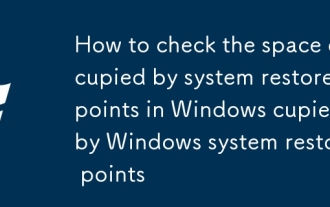 How to check the space occupied by system restore points in Windows How to check the space occupied by Windows system restore points
Oct 11, 2025 am 10:36 AM
How to check the space occupied by system restore points in Windows How to check the space occupied by Windows system restore points
Oct 11, 2025 am 10:36 AM
First, check the space occupied by the C drive restore point through the System Protection tab in the system properties. Secondly, use the PowerShell command vssadminlistshadowstorage to obtain the total volume shadow copy occupation. Finally, check the SystemRestore task frequency through the Task Scheduler to evaluate the storage impact.
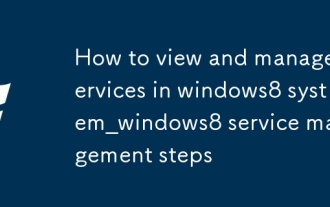 How to view and manage services in windows8 system_windows8 service management steps
Oct 11, 2025 am 11:15 AM
How to view and manage services in windows8 system_windows8 service management steps
Oct 11, 2025 am 11:15 AM
1. You can view and adjust Windows 8 background services by running services.msc, Task Manager, Computer Management and Command Prompt. The operations are applicable to quick access, resource monitoring, comprehensive configuration and batch query scenarios.
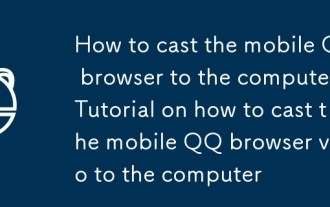 How to cast the mobile QQ browser to the computer_Tutorial on how to cast the mobile QQ browser video to the computer
Oct 11, 2025 am 10:33 AM
How to cast the mobile QQ browser to the computer_Tutorial on how to cast the mobile QQ browser video to the computer
Oct 11, 2025 am 10:33 AM
You can cast mobile videos to your computer through QQ browser cross-screen traversal, Miracast mirroring or third-party software. First, make sure the device is connected to the same WiFi, use the same QQ account to log in to the QQ browser on both the phone and the computer, click the "Cross-Screen Travel" button on the video playback page and select the target computer to complete the screencasting; if the computer supports Miracast, you can click "Screen Mirroring" in the phone control center to select the computer name to connect; you can also scan the QR code through third-party software such as ApowerMirror to achieve high-definition transmission.
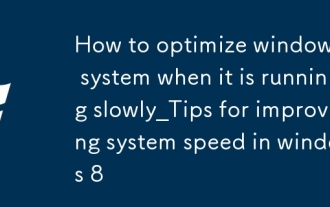 How to optimize windows 8 system when it is running slowly_Tips for improving system speed in windows 8
Oct 11, 2025 am 10:45 AM
How to optimize windows 8 system when it is running slowly_Tips for improving system speed in windows 8
Oct 11, 2025 am 10:45 AM
1. Disable non-essential startup items through Task Manager to improve boot speed and system response; 2. Adjust visual effects to optimal performance in system properties to reduce graphics resource usage; 3. Use disk cleanup tools to delete temporary files and perform defragmentation to improve hard drive efficiency; 4. Turn off Windows Update automatic checking and delivery optimization functions in Update and Security to reduce background resource usage; 5. Select a high-performance power plan and set the minimum processor status to 100% to ensure full release of hardware performance.



