 Backend Development
Backend Development
 PHP Tutorial
PHP Tutorial
 PHP integrated AI intelligent image processing PHP image beautification and automatic editing
PHP integrated AI intelligent image processing PHP image beautification and automatic editing
PHP integrated AI intelligent image processing PHP image beautification and automatic editing
Jul 23, 2025 pm 07:12 PMPHP integrated AI image processing requires the help of a third-party API or local model, which cannot be directly implemented; 2. Use ready-made services such as Google Cloud Vision API to quickly realize facial recognition, object detection and other functions. The advantages are fast development and strong functions. The disadvantages are that they need to pay, rely on the network and have data security risks; 3. Deploy local AI models through PHP image libraries such as Imagick or GD combined with TensorFlow Lite or ONNX Runtime. They can be customized, the data is safer, and the cost is low, but the development is difficult and requires AI knowledge; 4. Mixed solutions can combine the advantages of API and local model, such as using API for detection and local model for beautification; 5. When choosing an AI image processing API, you should comprehensively consider functions, price, performance, ease of use and data security; 6. PHP and AI model interaction can be achieved through shell_exec calling Python scripts or using TensorFlow Lite/ONNX Runtime's PHP extension; 7. Application scenarios include automatic beautification of e-commerce pictures, intelligent filters and emoticon package generation on social platforms, online education handwriting recognition, intelligent security behavior analysis, and illegal image recognition in content review, ultimately improving efficiency and user experience.

The core of PHP integrated AI intelligent image processing is to use the power of AI to achieve automated beautification and editing of pictures, liberate manpower, and improve efficiency. This is not just a simple filter overlay, but a deeper understanding of the image content and intelligent adjustments.

Solution
PHP itself does not have the ability to directly process AI image, and requires the help of third-party libraries or APIs. Common solutions include:
-
Use off-the-shelf AI image processing APIs: for example Google Cloud Vision API, Amazon Rekognition, Microsoft Azure Computer Vision API. These APIs provide rich functions, such as face recognition, object detection, scene recognition, image enhancement, etc. You just need to call the API, upload the image, and parse the returned results.

- Advantages: Fast development speed, no need to train models by yourself, and powerful functions.
- Disadvantages: Paying is required, and it depends on network connections. Data security may be risky.
Sample code (using the Google Cloud Vision API):
<?php require 'vendor/autoload.php'; use Google\Cloud\Vision\V1\ImageAnnotatorClient; putenv('GOOGLE_APPLICATION_CREDENTIALS=path/to/your/credentials.json'); // Set environment variables/** * Detects faces in an image. * @param string $path The path to the image. */ function detect_faces(string $path): void { $imageAnnotator = new ImageAnnotatorClient(); $image = file_get_contents($path); $response = $imageAnnotator->faceDetection($image); $faces = $response->getFaceAnnotations(); if ($faces) { print('Faces:' . PHP_EOL); foreach ($faces as $face) { $joyLikelihood = $face->getJoyLikelihood(); print(' Joy: ' . $joyLikelihood . PHP_EOL); } } else { print('No faces found.' . PHP_EOL); } $imageAnnotator->close(); } detect_faces('path/to/your/image.jpg'); ?> AI models using PHP's image processing library: for example, GD, Imagick is combined with TensorFlow Lite or ONNX Runtime. This solution requires you to train the AI model first, then deploy the model to the PHP environment, use the image processing library to read image data, and then process it through the AI model.

- Advantages: It can customize AI models, and the data is safe and controllable, and the cost is low.
- Disadvantages: Development is difficult and requires a certain amount of AI knowledge. The performance may not be as good as the API.
Implementation ideas:
- Use languages such as Python to train AI models, such as using TensorFlow to train an image-style transfer model.
- Convert the model to TensorFlow Lite or ONNX format.
- Loading models using TensorFlow Lite PHP extension or ONNX Runtime PHP extension in PHP.
- Use Imagick or GD library to read image data and convert it to the format required by the model.
- Call the model for inference and obtain the processed image data.
- Save the processed image data to a file.
Hybrid solution: Combining API and native model. For example, use the API for face detection and then use the local model for face beautification.
How to choose the right AI image processing API?
The following aspects need to be considered when choosing a suitable API:
- Features: Does the API provide the image processing functionality you need? For example, face recognition, object detection, image enhancement, style transfer, etc.
- Price: What is the charging model of the API? Is there a free amount provided?
- Performance: How responsive is the API? Does it meet your performance requirements?
- Ease of use: Are the API documentation perfect? Is the PHP SDK provided?
- Data Security: Does the API ensure your data security?
How does PHP interact with AI models?
There are two main ways to interact with PHP and AI models:
Calling through command line: Use
shell_exec()function to execute Python scripts or other command line tools, pass image data to the AI model for processing, and then parse the returned results.<?php $imagePath = 'path/to/your/image.jpg'; $pythonScript = 'path/to/your/ai_script.py'; $command = "python $pythonScript $imagePath"; $result = shell_exec($command); // parse $result ?>
Using PHP extension: Install TensorFlow Lite PHP extension or ONNX Runtime PHP extension to load and call AI models directly in PHP code.
What are the application scenarios of AI image processing in PHP projects?
AI image processing has many application scenarios in PHP projects:
- E-commerce website: Automatically beautify product pictures to enhance product attractiveness.
- Social platform: Provides functions such as smart filters, facial beautification, emoticon package generation, etc.
- Online education: Automatically identify handwritten text in the test paper to improve the efficiency of marking papers.
- Intelligent security: Conduct facial recognition and behavior analysis to improve security level.
- Content review: Automatically identify illegal content in pictures to ensure the security of the platform.
The above is the detailed content of PHP integrated AI intelligent image processing PHP image beautification and automatic editing. For more information, please follow other related articles on the PHP Chinese website!

Hot AI Tools

Undress AI Tool
Undress images for free

Undresser.AI Undress
AI-powered app for creating realistic nude photos

AI Clothes Remover
Online AI tool for removing clothes from photos.

ArtGPT
AI image generator for creative art from text prompts.

Stock Market GPT
AI powered investment research for smarter decisions

Hot Article

Hot Tools

Notepad++7.3.1
Easy-to-use and free code editor

SublimeText3 Chinese version
Chinese version, very easy to use

Zend Studio 13.0.1
Powerful PHP integrated development environment

Dreamweaver CS6
Visual web development tools

SublimeText3 Mac version
God-level code editing software (SublimeText3)
 How to set the taskbar clock to the second in win11_How to set the seconds displayed in the win11 taskbar clock
Oct 14, 2025 am 11:21 AM
How to set the taskbar clock to the second in win11_How to set the seconds displayed in the win11 taskbar clock
Oct 14, 2025 am 11:21 AM
Windows 11 can enable the taskbar clock to display seconds through settings, registry, command line, or third-party tools. 1. Turn it on in settings: Go to Personalization → Taskbar → Taskbar Behavior and turn on "Show seconds in system tray clock"; 2. Registry modification: Create a new DWORD value ShowSecondsInSystemClock under HKEY_CURRENT_USER\SOFTWARE\Microsoft\Windows\CurrentVersion\Explorer\Advanced and set it to 1; 3. Command line execution: Run PowerShell as an administrator and enter regaddHKCU\Softw
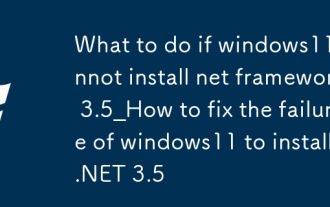 What to do if windows11 cannot install net framework 3.5_How to fix the failure of windows11 to install .NET 3.5
Oct 14, 2025 am 11:09 AM
What to do if windows11 cannot install net framework 3.5_How to fix the failure of windows11 to install .NET 3.5
Oct 14, 2025 am 11:09 AM
First, use the DISM command to install .NET Framework 3.5 from local sources. If it fails, enable the function through the control panel, then repair the system files and reset the update service, check the group policy settings, and finally use third-party tools to assist in the repair.
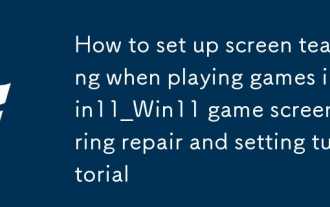 How to set up screen tearing when playing games in win11_Win11 game screen tearing repair and setting tutorial
Oct 14, 2025 am 11:18 AM
How to set up screen tearing when playing games in win11_Win11 game screen tearing repair and setting tutorial
Oct 14, 2025 am 11:18 AM
Screen tearing is caused by the graphics card frame rate being out of sync with the monitor refresh rate, which can be solved by enabling windowed optimization, turning off full-screen optimization, setting vertical sync, calibrating the refresh rate, and turning off automatic HDR.
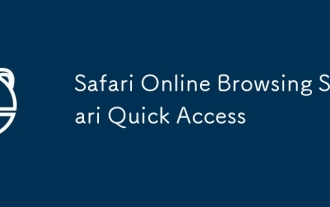 Safari Online Browsing Safari Quick Access
Oct 14, 2025 am 10:27 AM
Safari Online Browsing Safari Quick Access
Oct 14, 2025 am 10:27 AM
The quick access portal to Safari is https://www.apple.com/safari/. Its interface adopts a minimalist design, with clear functional partitions. It supports switching between dark and light color modes, and the sidebar can be customized for frequently used websites. It has performance advantages such as fast web page loading, low memory usage, full support for HTML5, and intelligent anti-tracking. Data such as bookmarks, history, and tag groups are synchronized across devices through Apple ID, iCloud keychain synchronization passwords, Handoff relay browsing, and multi-end sharing in reader mode.
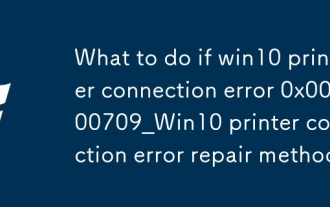 What to do if win10 printer connection error 0x00000709_Win10 printer connection error repair method
Oct 13, 2025 am 11:44 AM
What to do if win10 printer connection error 0x00000709_Win10 printer connection error repair method
Oct 13, 2025 am 11:44 AM
Error code 0x00000709 usually causes shared printer connection failure due to insufficient permissions, system update conflicts, or service abnormalities. You can use professional tools to repair it with one click, or solve this problem by modifying registry permissions, uninstalling specific updates such as KB5005569, restarting PrintSpooler and related services, and adding Windows credentials (such as IP address and guest account).
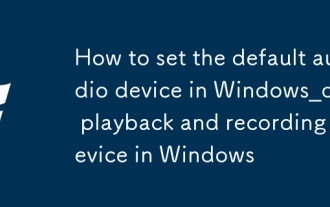 How to set the default audio device in Windows_How to set the default audio playback and recording device in Windows
Oct 14, 2025 am 11:24 AM
How to set the default audio device in Windows_How to set the default audio playback and recording device in Windows
Oct 14, 2025 am 11:24 AM
First, change the default playback device through the system sound settings, right-click the volume icon and select Sound Settings, select the target device in the output options and test; then set the default microphone in the recording tab of the sound control panel, right-click the required device and set it as the default; you can also use third-party tools such as AudioSwitch to quickly switch input and output devices; advanced users can use the nircmd command line tool to achieve automatic switching, and use the setdefaultsounddevice command to specify the playback or recording device.
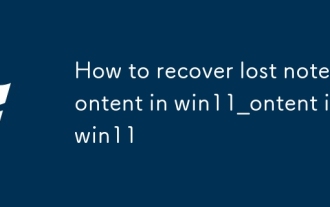 How to recover lost note content in win11_How to recover lost note content in win11
Oct 14, 2025 am 11:30 AM
How to recover lost note content in win11_How to recover lost note content in win11
Oct 14, 2025 am 11:30 AM
First, check the timeline history in the Notes app to confirm whether the deleted content can be manually restored; secondly, check whether there are any relevant note files remaining in the system recycle bin and try to restore them; if cloud synchronization is turned on, you can obtain the latest data on other devices or the cloud through a Microsoft account; then search for the StickyNotes database file in the local AppData path and use the SQLite tool to extract the content; finally, use professional recovery software to scan the disk to retrieve the unoverwritten note data.
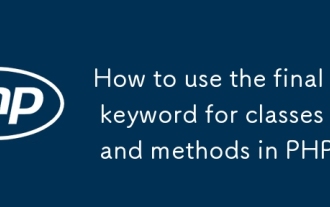 How to use the final keyword for classes and methods in PHP
Oct 14, 2025 am 04:53 AM
How to use the final keyword for classes and methods in PHP
Oct 14, 2025 am 04:53 AM
ThefinalkeywordinPHPpreventsinheritanceandmethodoverridingtoenforcedesignintegrity.2.Afinalclasscannotbeextended,ensuringitslogicremainsunchanged.3.Finalmethodscannotbeoverridden,preservingcorebehaviorinchildclasses.4.Usefinaljudiciouslyonclassesorme




