 Operation and Maintenance
Operation and Maintenance
 Apache
Apache
 How to troubleshoot an 'invalid command' error in my configuration file?
How to troubleshoot an 'invalid command' error in my configuration file?
How to troubleshoot an 'invalid command' error in my configuration file?
Jun 12, 2025 am 10:38 AMWhen encountering an "invalid command" error, first you must locate the error position and check whether the syntax is correct. 1. Check the file name and line number in the error message, open the corresponding file to check spelling, uppercase, uppercase, redundant or missing characters and Chinese symbols; 2. Check the official document to confirm the legality of the command, applicable environment and version support; 3. Use configuration detection tools (such as nginx -t, shellcheck) to assist in troubleshooting; 4. Check hidden characters or indentation issues, and use cat -A or editor to display blank characters to verify the consistency of the format. Follow these steps to check one by one, and problems can usually be quickly found and fixed.
When an error is reported in the configuration file, the parser usually finds that the syntax or command itself is incorrect when processing a certain instruction. This type of problem is common in scripts and service configurations (such as Nginx, Redis, Shell scripts, etc.). The key to the solution is to locate the specific lines that are wrong and check whether the command is spelled correctly and whether it is suitable for the current environment.
Check the specific location in the error message
When most programs report "invalid command", they output the file name and line number where the error occurred. for example:
nginx: [emerg] invalid command "lissten" in /etc/nginx/sites-enabled/default:12
After seeing such a prompt, open the corresponding file directly, jump to the specified line, and see what the line of code is written. It usually has a typo, such as lissten in the example above should be listen .
- Pay attention to whether the case is correct
- Check if there are more or less typing characters
- Check whether there are any Chinese symbols mixed (such as colons, quotes)
Check the document to confirm whether the command is legal
Sometimes the command you wrote looks OK, but it may be used in the wrong place, or the command is not supported by the current version. For example:
- Some commands in Redis 5 are deprecated in Redis 6
- A module of Nginx is not enabled, resulting in the use of specific instructions
- Shell scripts use the Bash feature but are executed in the sh environment
At this time, it is recommended:
- Open the official document and search for the commands you are using
- Confirm the scope of application and syntax format of the command
- Check whether the operating environment meets the requirements (such as software version, module loading)
Use the tool to assist in the configuration verification
Many services come with configuration detection tools, which can avoid manual troubleshooting. For example:
- Nginx :
nginx -t - Redis :
redis-server --test-memory - Bash script : You can use the shellcheck tool to analyze syntax
These tools not only point out which line is problematic, but sometimes give fix suggestions. If you are not sure what the problem is, run the detection command first, which can often be quickly positioned.
Avoid hidden characters or indentation issues
Some editors (especially those of graphical interfaces) may introduce invisible characters when copying and pasting, such as zero-width spaces, full-width symbols, etc. They look like normal characters, but cause parsing to fail.
In addition, indentation-dependent configuration formats like YAML, inconsistency indentation will also lead to unrecognition of commands.
suggestion:
- View hidden characters
cat -A filenamein terminal - Check indentation using Vim or VSCode display blanks function
- If you are copying content from a web page, it is best to manually enter the key section again
Basically, these are the investigation directions. You may feel troublesome at first, but you can quickly locate the problem by trying a few more times.
The above is the detailed content of How to troubleshoot an 'invalid command' error in my configuration file?. For more information, please follow other related articles on the PHP Chinese website!

Hot AI Tools

Undress AI Tool
Undress images for free

Undresser.AI Undress
AI-powered app for creating realistic nude photos

AI Clothes Remover
Online AI tool for removing clothes from photos.

ArtGPT
AI image generator for creative art from text prompts.

Stock Market GPT
AI powered investment research for smarter decisions

Hot Article

Hot Tools

Notepad++7.3.1
Easy-to-use and free code editor

SublimeText3 Chinese version
Chinese version, very easy to use

Zend Studio 13.0.1
Powerful PHP integrated development environment

Dreamweaver CS6
Visual web development tools

SublimeText3 Mac version
God-level code editing software (SublimeText3)
 How to troubleshoot a 'Connection Refused' error?
Jul 11, 2025 am 02:06 AM
How to troubleshoot a 'Connection Refused' error?
Jul 11, 2025 am 02:06 AM
When encountering a "ConnectionRefused" error, the most direct meaning is that the target host or service you are trying to connect to explicitly reject your request. 1. Check whether the target service is running, log in to the target machine to check the service status using systemctlstatus or psaux, and start manually if it is not started; 2. Confirm whether the port is listening correctly, use netstat or ss command to check whether the service is listening to the correct port, modify the configuration file if necessary and restart the service; 3. Firewall and security group settings may cause connection denied, check the local firewall rules and cloud platform security group configuration, and temporarily close the firewall during testing; 4. IP address or DNS resolution errors may also cause problems, use ping or
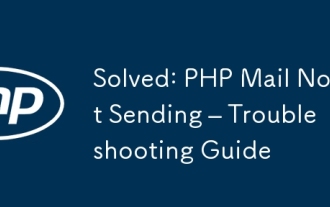 Solved: PHP Mail Not Sending – Troubleshooting Guide
May 21, 2025 am 12:13 AM
Solved: PHP Mail Not Sending – Troubleshooting Guide
May 21, 2025 am 12:13 AM
Reasons for failure to send PHP mail include server configuration, code errors, and email provider requirements. 1) Make sure that the mail function in the PHP environment is enabled. 2) Check and correctly set the sendmail_path in php.ini. 3) Correctly set email header information in PHP code. 4) Consider using SMTP authentication and PHPMailer library. 5) Check the email log and send it to different providers for testing.
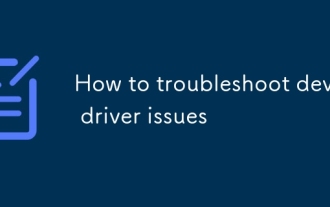 How to troubleshoot device driver issues
Jun 25, 2025 am 12:11 AM
How to troubleshoot device driver issues
Jun 25, 2025 am 12:11 AM
Problems with device drivers will cause the hardware to not be used normally, such as peripherals not responding, system prompts "unknown device" or game stuttering. The solution is as follows: 1. Check the warning icon in the device manager. The yellow exclamation mark represents the driver outdated or compatibility problem. The red cross indicates that the hardware is disabled or the connection is poor. The question mark or "Otherdevices" means that the system has not found a suitable driver; 2. Right-click the device and select "Update Driver", try automatic search first, and manually download and install; 3. Uninstall the device and check delete driver software, and after restarting, let the system re-identify, or manually specify the driver path to install; 4. Use the driver identification tool to assist in finding models, but avoid downloading drivers from unknown sources; 5. Check Windows updates to obtain
 How to troubleshoot an 'invalid command' error in my configuration file?
Jun 12, 2025 am 10:38 AM
How to troubleshoot an 'invalid command' error in my configuration file?
Jun 12, 2025 am 10:38 AM
When encountering an "invalidcommand" error, first you must locate the error position and check whether the syntax is correct. 1. Check the file name and line number in the error message, open the corresponding file to check spelling, uppercase, uppercase, redundant or missing characters and Chinese symbols; 2. Check the official document to confirm the legality of the command, applicable environment and version support; 3. Use configuration detection tools (such as nginx-t, shellcheck) to assist in troubleshooting; 4. Check hidden characters or indentation issues, and use cat-A or editor to display blank characters to verify the consistency of the format. Follow these steps to check one by one, and problems can usually be quickly found and fixed.
 MySQL installation did not respond
Apr 08, 2025 am 11:06 AM
MySQL installation did not respond
Apr 08, 2025 am 11:06 AM
Solutions to MySQL installation failure: 1. Confirm that the downloaded installation package is correct and complete. It is recommended to download and verify it from the official website; 2. Check the system environment to ensure sufficient memory and disk space, and run the installer with administrator privileges; 3. Temporarily close the firewall and antivirus software, restore and set exception rules after the installation is completed; 4. Check the installation log file, analyze the error information, and find the root cause of the problem; 5. Finally restart the system. Through the above steps, you can effectively troubleshoot and resolve MySQL installation problems.
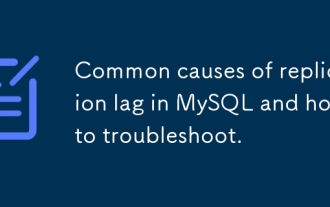 Common causes of replication lag in MySQL and how to troubleshoot.
Apr 04, 2025 am 12:13 AM
Common causes of replication lag in MySQL and how to troubleshoot.
Apr 04, 2025 am 12:13 AM
The reasons for MySQL replication delay include insufficient hardware resources, network problems, large transactions, and lock contention. Solutions include: 1. Monitoring and log analysis, 2. Optimizing hardware resources, 3. Network optimization, 4. Transaction optimization, 5. Lock contention management. Through these measures, replication delays can be effectively reduced, data consistency and system stability can be ensured.
 Troubleshooting MySQL Crash Recovery Procedures
Jul 17, 2025 am 01:51 AM
Troubleshooting MySQL Crash Recovery Procedures
Jul 17, 2025 am 01:51 AM
The key to MySQL crash recovery is to understand the logging mechanism and take precautions. 1. After the crash, first check errorlog and InnoDBredolog to determine the cause; 2. In most cases, MySQL will automatically restore data consistency through the redo and undo stages after restarting; 3. If there is log corruption, insufficient space or configuration errors, you need to manually intervene. Innodb_force_recovery can be used to force startup and export data; 4. You should regularly backup, monitor resource usage, avoid large transactions, and deploy high-availability architectures to reduce the difficulty of recovery.
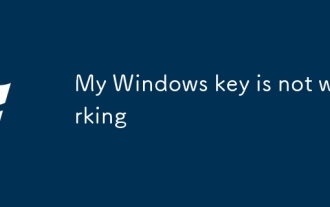 My Windows key is not working
Jul 07, 2025 am 02:40 AM
My Windows key is not working
Jul 07, 2025 am 02:40 AM
1. Check the keyboard lock: Some keyboards have Win key lock function, try to unlock the lock through Fn WinLock or Win G. 2. Enter safe mode to check software conflicts: restart and enter safe mode. If the Win key is normal, uninstall new software or disable startup items to check one by one. 3. Enable Win keys through the registry: Find the NoWinKeys key in the registry editor and change its value to 0 to re-enable. 4. Troubleshoot hardware problems: Switch user accounts, use external keyboard or on-screen keyboard to test, and confirm whether it is physically damaged. Trying the above steps in turn can solve most Win key failure problems.



