 Backend Development
Backend Development
 Golang
Golang
 What tools are available for debugging Go applications (e.g., Delve)?
What tools are available for debugging Go applications (e.g., Delve)?
What tools are available for debugging Go applications (e.g., Delve)?
Jun 12, 2025 am 10:23 AMThe main tool for debugging Go applications is Delve (dlv), which is designed for Go, supports setting breakpoints, variable checking, remote debugging, and integrates with IDEs such as VS Code and GoLand; other tools include 1. GDB (basic debugging but limited functions) 2. Print logs (simple and effective) 3. pprof (analyzing performance issues) 4. trace tool (viewing execution events); most modern editors such as VS Code and GoLand can achieve Delve-based debugging integration through plug-ins.

When it comes to debugging Go applications, there are several solid tools available that cater to different needs — from command-line debuggers to full IDE integrations. The most popular and powerful one is Delve, but it's definitely not the only option.
Using Delve – The Go Debugger
Delve (or dlv ) is the go-to debugger for Go applications. It's specifically designed for Go, so it understands the language runtime and can handle things like goroutines, channels, and other Go-specific constructs better than generic debuggers.
Here's how you typically use it:
- Install with:
go install github.com/go-delve/delve/cmd/dlv@latest - Start debugging by running
dlv debugin your project directory - You can set breakpoints, inspect variables, step through code, and even evaluate expressions while paused
Delve also supports remote debugging, which is super handy if you're debugging a service running on a different machine or container. Just start the server with dlv --listen=:2345 --headless=true debug , and connect from another instance of dlv or an IDE.
It works well with VS Code and GoLand via plugins, giving you a graphic interface without leaving your editor.
Alternative Debugging Tools
While Delve is the most feature-complete, there are other tools depending on what you're trying to do:
- GDB (GNU Debugger) : Technically usable for Go, but limited support for Go-specific features. It might work fine for basic debugging, but it's outdated compared to Delve.
- Print Statements / Logging : Not fancy, but still effective. Sometimes adding a few strategic log lines beats setting up a full debugging session.
- pprof : While not a traditional debugger,
net/http/pprofhelps analyze performance issues, CPU and memory usage, and even look into active goroutines — useful when debugging hangs or leaks. - Trace tool :
go tool tracegives you insight into execution events over time, helping understand scheduling, blocking, or content issues.
Each has its own niche, and sometimes combining them give the clearest picture.
Integrating with IDEs and Editors
If you prefer working inside an IDE or editor, most modern setups support debugging Go apps directly through built-in or plugin-based integration:
- VS Code : With the official Go extension, you get full debugging support using Delve. Just set breakpoints and hit F5.
- GoLand : JetBrains' Go IDE offers deep integration out of the box, including smart variable evaluation and stack inspection.
- LiteIDE / Vim / Emacs : These have varying levels of support, usually through custom configurations that hook into
dlv.
Setting this up usually involves installing the right plugin and making sure dlv is in your path. Once configured, you get a much smoother experience than pure CLI debugging.
So yeah, Delve is the main player here, but knowing the alternatives and integrations make debugging Go apps way more flexible. Depending on your setup and problem, switching between tools can save time and headaches.
The above is the detailed content of What tools are available for debugging Go applications (e.g., Delve)?. For more information, please follow other related articles on the PHP Chinese website!

Hot AI Tools

Undress AI Tool
Undress images for free

Undresser.AI Undress
AI-powered app for creating realistic nude photos

AI Clothes Remover
Online AI tool for removing clothes from photos.

ArtGPT
AI image generator for creative art from text prompts.

Stock Market GPT
AI powered investment research for smarter decisions

Hot Article

Hot Tools

Notepad++7.3.1
Easy-to-use and free code editor

SublimeText3 Chinese version
Chinese version, very easy to use

Zend Studio 13.0.1
Powerful PHP integrated development environment

Dreamweaver CS6
Visual web development tools

SublimeText3 Mac version
God-level code editing software (SublimeText3)
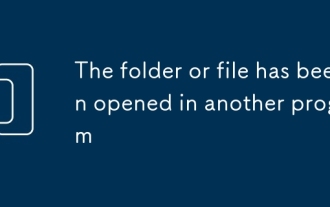 The folder or file has been opened in another program
Sep 20, 2025 am 08:24 AM
The folder or file has been opened in another program
Sep 20, 2025 am 08:24 AM
When the file is occupied, first check and close the relevant programs and try to restart the computer; if it is invalid, use task manager, resource monitor or ProcessExplorer to locate the occupied process, and forcefully terminate it by ending the task or taskkill command; for prevention, you need to develop good operating habits, avoid previewing or directly operating on mobile/network drives, and keep software updated.
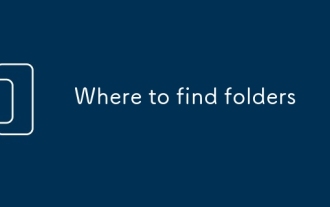 Where to find folders
Sep 20, 2025 am 07:57 AM
Where to find folders
Sep 20, 2025 am 07:57 AM
The most direct way is to recall the storage location, usually in folders such as desktop, documents, downloads, etc.; if it cannot be found, you can use the system search function. File "missing" is mostly due to problems such as unattention of the saving path, name memory deviation, file hiding or cloud synchronization. Efficient management suggestions: Classify by project, time, and type, make good use of quick access, clean and archive regularly, and standardize naming. Windows search and search through File Explorer and taskbar, while macOS relies on finder and Spotlight, which is smarter and more efficient. Mastering tools and developing good habits is the key.
 BTC is 'digesting future market trends ahead of time': 5 most noteworthy Bitcoin points this week
Sep 20, 2025 pm 01:39 PM
BTC is 'digesting future market trends ahead of time': 5 most noteworthy Bitcoin points this week
Sep 20, 2025 pm 01:39 PM
Table of Contents As traditional financial markets recover, Bitcoin volatility has risen significantly. The Fed's interest rate cut expectation has become the focus of the market. The peak of Bitcoin bull market may be "only a few weeks left". Binance has seen a large-scale buy signal. ETFs continue to absorb newly mined BTC. Bitcoin (BTC) investors are closely following market trends as crypto assets enter the Fed's key interest rate decision window. At the beginning of this week, bulls need to break through the important resistance level of $117,000 to continue their uptrend. Global attention is focused on Wednesday's Federal Reserve meeting, and it is generally predicted that it will usher in the first rate cut in 2025. A past accurate BTC price model shows that all-time highs may be born in the next few weeks. Binance Order Book reveals signs of large buying influx over the weekend. Last week, the amount of BTC purchased by institutions through ETFs reached miners
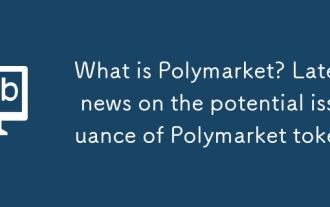 What is Polymarket? Latest news on the potential issuance of Polymarket tokens
Sep 24, 2025 pm 01:33 PM
What is Polymarket? Latest news on the potential issuance of Polymarket tokens
Sep 24, 2025 pm 01:33 PM
Directory What is Polymarket? Comprehensive overview of the key features of Polymarket speculation about the issuance of Polymarket tokens Polymarket tokens may offer features compared to the dYdX token issuance of financing rounds with Polymarket’s growing valuation Why investors are confident about Polymarket’s key partnerships to drive Polymarket growth with Stocktwits’ collaboration with Chainlink’s integration into the U.S. market with compliance regulatory milestones Polymarket tokens’ potential uses are the most
 Good news: China's largest currency holding company plans to increase its position in Bitcoin through additional issuance of US$500 million in stocks
Sep 20, 2025 pm 01:03 PM
Good news: China's largest currency holding company plans to increase its position in Bitcoin through additional issuance of US$500 million in stocks
Sep 20, 2025 pm 01:03 PM
Key information of the catalog: NextTechnology has become the 15th largest enterprise-level Bitcoin holder in the world. Strategy has firmly ranked first in the global corporate currency holding list with 636,505 BTC. NextTechnologyHolding - China's listed company with the most Bitcoin holdings, plans to raise up to US$500 million through the public issuance of common shares to further increase its holdings in BTC and support other companies' strategic layout. Key information: NextTechnology plans to raise $500 million for financing
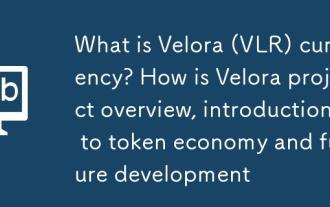 What is Velora (VLR) currency? How is Velora project overview, introduction to token economy and future development
Sep 20, 2025 pm 01:48 PM
What is Velora (VLR) currency? How is Velora project overview, introduction to token economy and future development
Sep 20, 2025 pm 01:48 PM
Catalog Velora (VLR) Latest News What Velora Is Velora How Velora Function Governance From ParaSwap to Velora: Next Generation Cross-chain DeFi Protocol Team and Founder Investors and Partners What VLR Tokens Use Field VLR Token Economic Economy and Function Features Velora Roadmap Velora is a multi-chain DeFi protocol created by the ParaSwap team, committed to providing users with an efficient, fast and user goals-centric trading experience. Its newly built Delta infrastructure is capable of resisting MEV (maximum extractable value) attacks, supports zero gas transactions, and implements advanced price execution mechanisms.
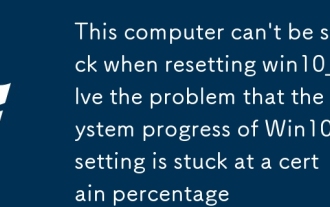 This computer can't be stuck when resetting win10_Solve the problem that the system progress of Win10 resetting is stuck at a certain percentage
Sep 24, 2025 pm 05:30 PM
This computer can't be stuck when resetting win10_Solve the problem that the system progress of Win10 resetting is stuck at a certain percentage
Sep 24, 2025 pm 05:30 PM
When the reset computer is stuck, wait and observe the activity of the hard disk to confirm whether it is running; then disconnect the network to avoid update interference, or enter safe mode to eliminate software conflicts; check disk errors through chkdsk, clean the SoftwareDistribution cache to fix update problems; if it is still invalid, use Windows installation media to start the repair and perform the reset operation.
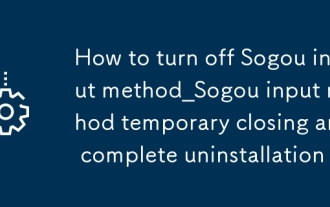 How to turn off Sogou input method_Sogou input method temporary closing and complete uninstallation
Sep 23, 2025 am 11:21 AM
How to turn off Sogou input method_Sogou input method temporary closing and complete uninstallation
Sep 23, 2025 am 11:21 AM
Sogou input method can be temporarily closed or completely uninstalled. 02. Temporary closing is just switch to other input methods in the taskbar or switch with Ctrl Shift. 03. To completely uninstall, you need to enter the control panel's programs and functions to find Sogou input method and uninstall. 04. After uninstalling, it is recommended to disable the startup item through the Task Manager and manually delete the residual folders to avoid self-starting and occupancy of resources.



