 Backend Development
Backend Development
 PHP Tutorial
PHP Tutorial
 How can you build command-line interface (CLI) applications using PHP?
How can you build command-line interface (CLI) applications using PHP?
How can you build command-line interface (CLI) applications using PHP?
Jun 05, 2025 am 12:10 AMYes, you can build CLI applications with PHP. PHP’s mature CLI support, ease of use, built-in streams (STDIN/STDOUT), and libraries like Symfony Console make it suitable for CLI development. To create effective CLI apps in PHP: 1) Use fwrite(), fgets(), echo, and exit codes for input/output handling; 2) Structure apps with organized commands and a dispatcher; 3) Leverage libraries like Symfony Console or Aura.CLI for faster development; 4) Package scripts using shebang lines, chmod, or Phar archives for easy distribution. Proper attention to these steps ensures smooth CLI app creation and deployment.

You can definitely build command-line interface (CLI) applications using PHP — and it's more common than people think. Whether you're automating tasks, building tools for developers, or creating scripts that run in the background, PHP’s CLI capabilities are solid when used right.
What Makes PHP Suitable for CLI Apps?
PHP was originally built for the web, but over time, its CLI version has matured. Here's why it works well:
- Easy to write and read: If you already know PHP from web development, there's no steep learning curve.
- Built-in CLI support: Since PHP 4.3, the CLI SAPI (Server API) has been included by default.
- Good standard library: Things like file handling, process execution, and argument parsing come out of the box.
- Composer ecosystem: You can pull in packages like Symfony Console or Aura.CLI to speed up development.
The main difference is mindset: instead of outputting HTML for browsers, you’re printing plain text and reading input from arguments or standard input.
Handling Input and Output
In CLI apps, interaction happens through three streams: STDIN, STDOUT, and STDERR. In PHP, you can access them using constants like php://stdin.
Here’s how basic input/output works:
- Use
fwrite(STDOUT, 'Enter your name: ');to prompt the user. - Read input with
fgets(STDIN); - Output results using
echoorprint
For example:
fwrite(STDOUT, "Are you sure you want to continue? (y/n): ");
$input = strtolower(trim(fgets(STDIN)));
if ($input === 'y') {
echo "Proceeding...\n";
} else {
echo "Aborted.\n";
}Also, don't forget about exit codes. Returning 0 means success; anything else usually indicates an error. You can use exit(1) to signal failure.
Structuring Your CLI Application
A good CLI app should be easy to extend and maintain. Here are a few practical tips:
- Keep commands organized in separate classes or functions.
- Use a simple dispatcher to map command names to handlers.
- Accept both flags (
--verbose) and positional arguments (command [arg]). - Handle help and usage messages automatically.
If you want to avoid writing everything from scratch, consider using libraries like:
- Symfony Console Component – Most popular and powerful option.
- Aura.CLI – Lightweight and flexible.
- Cilex – A microframework based on Symfony Console.
Using Symfony Console, for example, defining a command looks like this:
use Symfony\Component\Console\Command\Command;
use Symfony\Component\Console\Input\InputInterface;
use Symfony\Component\Console\Output\OutputInterface;
class GreetCommand extends Command
{
protected function configure()
{
$this->setName('greet')->setDescription('Greets the user');
}
protected function execute(InputInterface $input, OutputInterface $output)
{
$output->writeln('Hello from your CLI app!');
return Command::SUCCESS;
}
}Then register and run it with the application.
Packaging and Distribution
Once your CLI app is ready, you’ll want to make it easy to install and run.
- Make sure your script starts with a shebang line:
#!/usr/bin/env php - Set proper permissions with
chmod x your-script.php - Install it somewhere in the system path like
/usr/local/bin/your-command - Or package it as a Phar archive for easier distribution.
Phar files are self-contained and can be executed directly:
php -d phar.readonly=0 make-phar.php chmod x myapp.phar mv myapp.phar /usr/local/bin/myapp
This makes deployment much smoother, especially if you're distributing across multiple environments.
That’s basically it. It’s not complicated once you get the structure right, but there are enough small things to pay attention to — like input handling, command routing, and packaging — that skipping any one might trip you up later.
The above is the detailed content of How can you build command-line interface (CLI) applications using PHP?. For more information, please follow other related articles on the PHP Chinese website!

Hot AI Tools

Undress AI Tool
Undress images for free

Undresser.AI Undress
AI-powered app for creating realistic nude photos

AI Clothes Remover
Online AI tool for removing clothes from photos.

ArtGPT
AI image generator for creative art from text prompts.

Stock Market GPT
AI powered investment research for smarter decisions

Hot Article

Hot Tools

Notepad++7.3.1
Easy-to-use and free code editor

SublimeText3 Chinese version
Chinese version, very easy to use

Zend Studio 13.0.1
Powerful PHP integrated development environment

Dreamweaver CS6
Visual web development tools

SublimeText3 Mac version
God-level code editing software (SublimeText3)
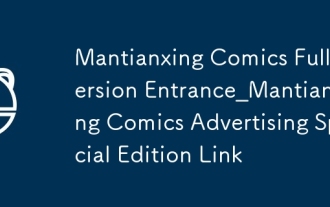 Mantianxing Comics Full Version Entrance_Mantianxing Comics Advertising Special Edition Link
Sep 28, 2025 am 10:30 AM
Mantianxing Comics Full Version Entrance_Mantianxing Comics Advertising Special Edition Link
Sep 28, 2025 am 10:30 AM
The full version of Mantianxing Comic is https://www.mantianxingmh.com. The platform covers various themes such as passion, love, suspense, science fiction, etc., with rich resources and timely updates and supports classified retrieval; it provides high-definition picture quality, multiple page turning modes, custom background and brightness adjustment, and has an eye protection mode to optimize reading experience; users can create bookshelf, save reading records, download offline, and achieve cross-device synchronization progress.
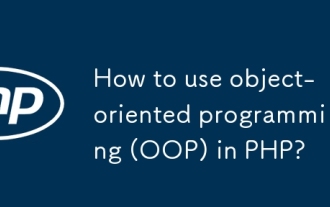 How to use object-oriented programming (OOP) in PHP?
Sep 28, 2025 am 03:26 AM
How to use object-oriented programming (OOP) in PHP?
Sep 28, 2025 am 03:26 AM
OOPinPHPorganizescodeintoreusableclassesandobjects.1.Classesdefinepropertiesandmethods,instantiatedvia$this.2.Constructors(__construct)initializeobjectproperties.3.Accessmodifiers(public,private,protected)controlvisibility.4.Inheritance(extends)allow
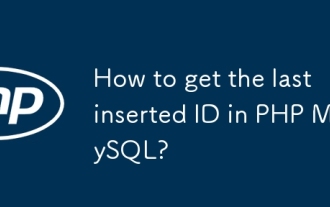 How to get the last inserted ID in PHP MySQL?
Sep 28, 2025 am 05:57 AM
How to get the last inserted ID in PHP MySQL?
Sep 28, 2025 am 05:57 AM
Use mysqli_insert_id() (procedure style), $mysqli->insert_id (object style), or $pdo->lastInsertId() (PDO) to get the last inserted ID and needs to be called immediately in the same connection to ensure accuracy.
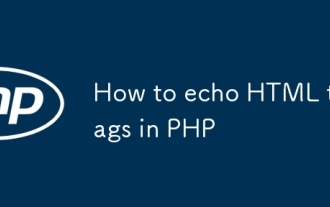 How to echo HTML tags in PHP
Sep 29, 2025 am 02:25 AM
How to echo HTML tags in PHP
Sep 29, 2025 am 02:25 AM
Use single quotes or escaped double quotes to output HTML in PHP. It is recommended to wrap strings with single quotes to avoid attribute quotation conflicts. Dynamic content can be generated in combination with variable splicing or heredoc syntax.
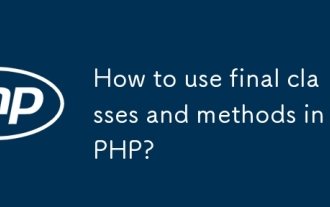 How to use final classes and methods in PHP?
Sep 28, 2025 am 05:55 AM
How to use final classes and methods in PHP?
Sep 28, 2025 am 05:55 AM
FinalclassesandmethodsinPHPpreventinheritanceandoverridingtoprotectcriticalcode.2.Afinalclasscannotbeextended,ensuringitsbehaviorremainsunchanged.3.Afinalmethodcannotbeoverridden,preservingconsistentimplementationacrosssubclasses.4.Usefinalforsecurit
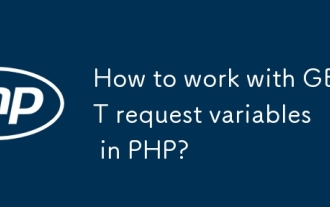 How to work with GET request variables in PHP?
Sep 29, 2025 am 01:30 AM
How to work with GET request variables in PHP?
Sep 29, 2025 am 01:30 AM
Use$_GETtoaccessURLquerystringvariablesinPHP,suchasname=Johnandage=30fromhttps://example.com/search.php?name=John&age=30;alwaysvalidateandsanitizeinputsusingfilter_input()andavoidsensitivedatainURLsduetoexposurerisks.
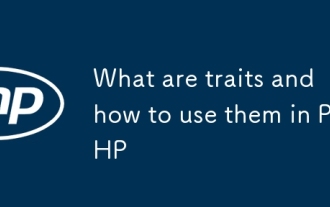 What are traits and how to use them in PHP
Oct 02, 2025 am 04:17 AM
What are traits and how to use them in PHP
Oct 02, 2025 am 04:17 AM
TraitsinPHPenablehorizontalcodereusebyallowingclassestoinheritmethodsfromreusabletraitcontainers,bypassingsingleinheritancelimits.Forexample,theLoggabletraitprovidesalog()methodtoanyclassusingit,suchasUser,whichcanthencall$this->log("Usercrea
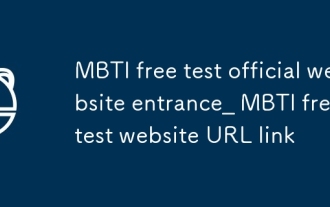 MBTI free test official website entrance_ MBTI free test website URL link
Sep 28, 2025 am 10:00 AM
MBTI free test official website entrance_ MBTI free test website URL link
Sep 28, 2025 am 10:00 AM
The official entrance to the MBTI free test website is https://www.16personalities.com/. The website provides Chinese and English version testing, covering personality dimension analysis, personalized reports and multi-scenario application suggestions, helping users to gain an in-depth understanding of their personality types.



