How to choose the PyTorch version on CentOS
Apr 14, 2025 pm 06:51 PMInstalling PyTorch on CentOS system requires careful selection of the appropriate version and consider the following key factors:
1. System environment compatibility:
Operating system: CentOS 7 or higher is recommended.
CUDA and cuDNN: The PyTorch version is closely related to the CUDA version. For example, PyTorch 1.9.0 requires CUDA 11.1, while PyTorch 2.0.1 requires CUDA 11.3. The cuDNN version must also match the CUDA version. Before selecting the PyTorch version, be sure to confirm that compatible CUDA and cuDNN versions have been installed.
Python version: PyTorch officially supports Python versions 3.6 to 3.9, but the compatibility of different PyTorch versions for Python versions is slightly different. Python 3.7 or 3.8 is recommended for best compatibility and performance.
GPU acceleration: If you need to use NVIDIA GPU acceleration computing, you must install the PyTorch version that supports CUDA and ensure that the GPU driver and CUDA version are correctly installed and compatible.
2. Installation steps:
-
Create a virtual environment (recommended): Use conda to create a separate virtual environment to avoid conflicts with other Python environments in the system.
conda create -n pytorch_env python=3.8 # It is recommended to use Python 3.8 conda activate pytorch_env
-
Install PyTorch:
-
CPU version: If GPU acceleration is not required, install the CPU version of PyTorch:
pip install torch torchvision torchaudio
-
GPU version: If GPU acceleration is required, select the corresponding installation command according to your CUDA version. For example, CUDA version 11.3:
pip install torch torchvision torchaudio --index-url https://download.pytorch.org/whl/cu113
Please replace
cu113with the CUDA version number you actually installed.
-
-
Verify the installation: After the installation is complete, run the following code to verify that PyTorch is installed successfully and that the GPU is available:
import torch print(torch.__version__) print(torch.cuda.is_available()) # True Indicates that the GPU is available
3. Things to note:
- Driver: Before installing PyTorch, make sure that the NVIDIA graphics card driver is installed that is compatible with the CUDA version.
- System resources: Different PyTorch versions have different requirements for system resources (memory, etc.). Please check whether the system resources are sufficient before installation.
After completing the above steps, you can successfully use PyTorch for deep learning development on the CentOS system. Remember, choosing the correct CUDA version is the key to successful installation of the GPU version PyTorch.
The above is the detailed content of How to choose the PyTorch version on CentOS. For more information, please follow other related articles on the PHP Chinese website!

Hot AI Tools

Undress AI Tool
Undress images for free

Undresser.AI Undress
AI-powered app for creating realistic nude photos

AI Clothes Remover
Online AI tool for removing clothes from photos.

ArtGPT
AI image generator for creative art from text prompts.

Stock Market GPT
AI powered investment research for smarter decisions

Hot Article

Hot Tools

Notepad++7.3.1
Easy-to-use and free code editor

SublimeText3 Chinese version
Chinese version, very easy to use

Zend Studio 13.0.1
Powerful PHP integrated development environment

Dreamweaver CS6
Visual web development tools

SublimeText3 Mac version
God-level code editing software (SublimeText3)
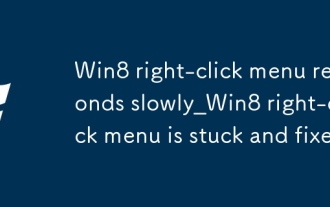 Win8 right-click menu responds slowly_Win8 right-click menu is stuck and fixed
Oct 09, 2025 pm 12:00 PM
Win8 right-click menu responds slowly_Win8 right-click menu is stuck and fixed
Oct 09, 2025 pm 12:00 PM
First clean up the redundant right-click menu items in the registry, then disable third-party extensions through ShellExView, then restart Windows Explorer, and finally disable conflicting services such as NVIDIA display containers, which can gradually solve the Win8 right-click stuck problem.
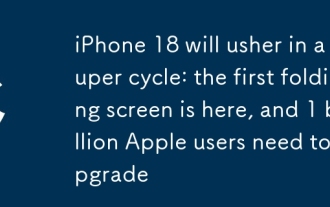 iPhone 18 will usher in a super cycle: the first folding screen is here, and 1 billion Apple users need to upgrade
Oct 09, 2025 pm 12:42 PM
iPhone 18 will usher in a super cycle: the first folding screen is here, and 1 billion Apple users need to upgrade
Oct 09, 2025 pm 12:42 PM
According to news on October 3, this year Apple will upgrade the iPhone 17 standard version without increasing the price. After adding national subsidies, it is expected that sales will put huge pressure on many Android manufacturers. Recently, there is news that Apple has raised its shipment forecast. Users who have not yet purchased do not need to worry, because next year’s iPhone18 series will usher in major changes, and 2026 is regarded as a super upgrade cycle for Apple’s iPhone. Many Apple fans will have to upgrade if they want to experience the complete AI functions. It is reported that the iPhone18 product line will be significantly expanded next year. Regular models include iPhone18, iPhone18Plus, iPhone18Pro, iPhone18ProMax and heavy-duty models.
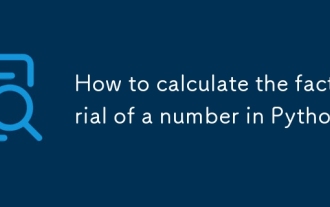 How to calculate the factorial of a number in Python
Oct 09, 2025 am 02:08 AM
How to calculate the factorial of a number in Python
Oct 09, 2025 am 02:08 AM
Use math.factorial() to directly calculate factorial, for example, math.factorial(5) outputs 120; 2. Define the function factorial(n) recursively, when n
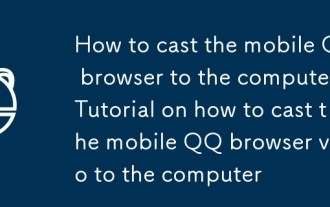 How to cast the mobile QQ browser to the computer_Tutorial on how to cast the mobile QQ browser video to the computer
Oct 11, 2025 am 10:33 AM
How to cast the mobile QQ browser to the computer_Tutorial on how to cast the mobile QQ browser video to the computer
Oct 11, 2025 am 10:33 AM
You can cast mobile videos to your computer through QQ browser cross-screen traversal, Miracast mirroring or third-party software. First, make sure the device is connected to the same WiFi, use the same QQ account to log in to the QQ browser on both the phone and the computer, click the "Cross-Screen Travel" button on the video playback page and select the target computer to complete the screencasting; if the computer supports Miracast, you can click "Screen Mirroring" in the phone control center to select the computer name to connect; you can also scan the QR code through third-party software such as ApowerMirror to achieve high-definition transmission.
 What is an operating system?
Oct 12, 2025 am 04:19 AM
What is an operating system?
Oct 12, 2025 am 04:19 AM
Ifyoursystemfailstorespond,trythesesteps:1.Restartthedevice.2.Checkforsufficientmemoryandstorage.3.Ensuresoftwareanddriversareuptodate.4.Verifyuserpermissionsandsecuritysettings.
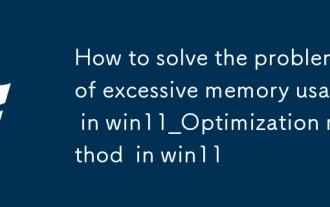 How to solve the problem of excessive memory usage in win11_Optimization method of excessive memory usage in win11
Oct 10, 2025 pm 12:06 PM
How to solve the problem of excessive memory usage in win11_Optimization method of excessive memory usage in win11
Oct 10, 2025 pm 12:06 PM
First, end the high memory usage process through the task manager, then disable the self-starting program at boot, then close the Superfetch (SysMain) service, then manually adjust the virtual memory size to 1.5~3 times the physical memory, and finally use the RamMap tool to clean the MappedFile cache to release memory.
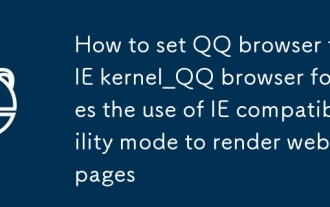 How to set QQ browser to IE kernel_QQ browser forces the use of IE compatibility mode to render web pages
Oct 10, 2025 am 11:24 AM
How to set QQ browser to IE kernel_QQ browser forces the use of IE compatibility mode to render web pages
Oct 10, 2025 am 11:24 AM
First, switch to IE compatibility mode through the "lightning" icon in the address bar. Secondly, you can add the website to the compatibility mode whitelist in the settings to achieve automatic loading. Finally, you can modify the registry HKEY_LOCAL_MACHINE\SOFTWARE\WOW6432Node\Microsoft\I nternetExplorer\MAIN\FeatureControl\FEATURE_BROWSER_EMULATION, create a new DWORD value named QQBrowser.exe and set it to 8000 (hexadecimal) to force IE8 rendering mode to be enabled.
 Yandex personal account login official website Russian Yandex account management platform entrance
Oct 11, 2025 am 09:57 AM
Yandex personal account login official website Russian Yandex account management platform entrance
Oct 11, 2025 am 09:57 AM
The Yandex personal account login official website address is https://yandex.ru/. Users can click "Login" in the upper right corner of the page to register and manage integrated services such as email, cloud disk, and Dzen.




