
How to restore the edge homepage that was forcibly changed by 360? How to delete the 360 ??forced homepage in edge?
When we use the computer's built-in browser, we may encounter situations where it has been tampered with by 360 Navigation. So how can we restore the edge homepage that has been forcibly changed by 360? Users can directly enter the settings under the 360 ??homepage, and then in the pop-up drop-down menu, directly select the settings option at the bottom to open a new window for operation. Let this site carefully explain for users. Let me introduce how to delete the 360 ??forced home page issue in edge. How to delete 360 ??mandatory home page in edge? 1. The user double-clicks on the computer desktop to open the edge browser software and enters the homepage. You can see that the 360 ??homepage is displayed. 2. Then the user needs to click the three-dot icon in the upper right corner of the page, and a drop-down menu will expand. 3. Use
Sep 05, 2024 am 10:17 AM
How to delete the installation package of mumu simulator mumu simulator installation package deletion tutorial
Many friends install a lot of software when using the mumu emulator on their computers, and the installation packages of these software games will remain on the computer, taking up a lot of storage space. Many users want to know how to use the mumu emulator. Delete the installation package. To solve this problem, today’s software tutorial will share the specific steps with the majority of users. Friends in need can come to the PHP Chinese website to get the complete method. How to delete the installation package of mumu simulator 1. Open our mumu. 2. First check the installation package we want to delete. 3. Click the three dots in the upper right corner and select Delete. In fact, we can also delete the file by long pressing it. 4. Another way is to click on the file sharing under the mumu simulator to delete it.
Sep 05, 2024 am 10:16 AM
What should I do if the Driver Life n card cannot be installed? What should I do if the Driver Life n card fails to be installed?
Some friends use Drive Life to install the N card driver, but they have failed after trying many times. So how should this situation be handled? There are three methods that can enable Drive Life to successfully install the N card. We can choose other methods. version, update the system, uninstall the driver and reinstall it, then this software tutorial will share the complete steps, hoping to help more people. Solution to the failure of Driver Life n card installation: Method 1: 1. Open Driver Life to check - select other versions of the driver under the graphics card to install. Method 2: 1. If the system version is too low, the graphics card driver installation will fail. 2. At this time we enter the system settings. 3. Then enter Update and Security in the settings panel. 4. Select Check for Updates
Sep 05, 2024 am 10:09 AM
How to convert xlsx file to pdf in excel xlsx file to pdf tutorial
Some of our users use Excel to edit documents in xlsx format. Sometimes they have different needs and need to convert the files into pdf format. For many computer novices, they don’t know what to do to successfully convert the format. For this Question, this software tutorial will share the setting method for the majority of users. Users in need can learn about it together. How to convert xlsx file to pdf in excel1. After opening the document, click the file in the upper left corner. 2. Scroll down and click Export. 3. Then choose to create PDF.
Sep 05, 2024 am 09:44 AM
How to export premiere video to m4v format How to export premiere video to m4v format
Premiere is a video editing software used by many people. The videos we usually produce are in mp4 format, but some users need to use m4v format videos, but don’t know how to successfully export the format they need. Regarding this issue, today The software tutorial is here to share the operation methods with the majority of users, hoping to help you. How to export m4v format in Premiere 1. First, we open PR on the computer and find the file option in the upper left corner. 2. After clicking File, continue to find Export in the drop-down menu and click Export. 3. In the newly appeared menu column, we click Media. 4. After clicking, a new dialog box will pop up, where we find the format column. 5. Find in the format
Sep 05, 2024 am 09:43 AM
How to make an electronic signature in wps
Now is the era of digitization. A lot of content is processed using electronic files. Recently, some users need to use electronic signatures. We can make them through wps, but many users don’t know how to operate. So today PHP Chinese website The editor is here to share with you the method of making electronic signatures in WPS. If you are in need, follow the editor's steps. Let's take a look at the complete operation steps. How to make a wps electronic signature: 1. First open wps and click New in the upper left corner. 2. Select the top pdf and create a new pdf document. 3. After the new creation is completed, click on the upper left corner to insert. 4. Then select PDF signature and click Create signature. 5. Finally, enter or handwrite your signature and confirm to save, then you can make it in wps
Sep 05, 2024 am 09:43 AM
How to solve the problem that Excel cannot make partial changes to merged cells. How to solve the problem that Excel cannot make partial changes to merged cells.
How to solve the problem that Excel cannot make partial modifications to merged cells? The solution is very simple. Users can open the table to be processed and select the information to be edited, then right-click and select Format Cells to perform the operation, and the operation can be performed perfectly. Let this website carefully introduce to users how to solve the problem of Excel not being able to make partial changes to merged cells in one day. Solve the problem that Excel cannot make partial changes to merged cells 1. Open the table that Excel wants to process. 2. [Select] the column of information you want to edit. 3. Click the [right button] of the mouse and select [Format Cells]. 4. Select [Align] in the cell format window. 5. [Cancel] Merge cells as shown in the figure. 6. Click [OK]
Sep 05, 2024 am 09:38 AM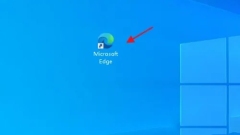
How to set up edge browser to quickly save pictures Tutorial on edge browser to quickly save pictures
The edge browser can help users quickly find the resources they want, etc., but many users are asking how to save pictures? In fact, the method is very simple. Let this website give users a detailed tutorial on how to quickly save pictures in the edge browser. Tutorial on how to quickly save pictures in the edge browser 1. Double-click the Microsoft Edge shortcut icon on the desktop to open Microsoft Edge. 2. Open the image webpage you want to save to the desktop in Microsoft Edge. 3. Place the mouse on the picture, hold down the left mouse button to move the picture to the desktop, and release the mouse. Fenye
Sep 05, 2024 am 09:37 AM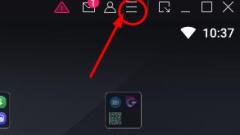
How to set up the mumu simulator so that it does not freeze. How to set up the mumu simulator to run smoothly.
Many friends have installed the mumu emulator in order to be able to run Android software and games on their computers. Obviously, the computer configuration is not low, but the operation is not very smooth. So many friends want to know how to set up the mumu emulator. Card? In today’s software tutorial, let us take a look at the complete operation steps. Friends in need are welcome to come to the PHP Chinese website to get the setting method. How to set up the mumu simulator without lag 1. First open our mumu simulator and click on the icon pointed by the red arrow in the picture below in the upper right corner of the interface. 2. Click and select Settings Center. 3. Select advanced settings. 4. If the computer configuration is relatively low, we need to adjust the graphics card rendering mode to compatibility. After adjusting all the settings in the performance adjustment, click Save and Close.
Sep 05, 2024 am 09:35 AM
How to enable Endnote to change ratings
Endnote is a document management and citation software. It is mainly used by scientific researchers and students. It can help users easily import and edit documents. Does anyone know how to enable Endnote to change ratings? Here I will give you a detailed introduction to how to enable Endnote to change ratings. Friends who need it can take a look. Operation method: 1. Double-click to enter the software, click "edit" in the upper menu bar, and then click "preferences" in the option list below. 2. In the window interface that opens, click the "read unread" option in the left column. 3. Then find
Sep 04, 2024 pm 01:36 PM
How to use Everything file list editor
Everything is a file search tool that quickly locates files and folders based on their names. It is convenient and compact, with a simple interface and efficient search. Does anyone know how to use the Everything file list editor? Below I will give you a detailed introduction to how to use the Everything file list editor. If you are interested, you can take a look. How to use: 1. Double-click to open the software, click "Tools" in the menu bar above, and select "File List Editor" in the option list below. 2. In the pop-up window, drag the folder you want to search directly to the file list editor on the left. You can drag multiple folders at the same time.
Sep 04, 2024 pm 01:33 PM
How to upload word document homework in cloud class? -How to upload word document homework in cloud class
Yunban class is a learning software that can bring professionalism. It gathers a lot of resources and supports online preview and review to better master relevant knowledge points. So how to upload word document homework in Yunban class? How to upload word document homework in cloud class? Let the editor give you the answer below! How to upload word document homework in cloud class? 1. On the course page, find and click on the homework task posted by the teacher. 2. After entering the job task details page, click the "+" icon button. 3. In the pop-up file selection interface, click the "File" option, and then find the Word document you want to upload. Just click the "Upload" button.
Sep 04, 2024 am 10:30 AM
How to check the results of cloud classes? -How to check results in cloud classes
Cloud Class is a software that provides services for teachers and students. It makes the classroom easier and brings the distance between teachers and students closer. Users can quickly create their own class courses through the software, and students can join the class and interact with each other. The teacher interacts online, so how do you check the results in the cloud class? How to check grades in cloud classes? Let the editor give you the answer below! How to check the results of cloud classes? 1. Open the cloud class. Click on the "My Grades" option on the home page. 2. After entering the score viewing page, you will see a list of all courses with published scores. In this list, you can see the name of each course, current score, percentile score and other information. Click on the name or grade of a course to enter the course
Sep 04, 2024 am 09:36 AM
How to invite others to join cloud classes? -How to invite others to join the cloud class
Cloud Class is a free interactive classroom teaching software, so how to invite others to join Cloud Class? How to invite others to join the cloud class? Let the editor give you the answer below! **How ??to invite others to join the cloud class** 1. Obtain invitation information. As an inviter, you need to obtain the invitation information of the class or course, including class number, invitation link or QR code, etc. 2. Send invitation information. Send the obtained invitation information to the invitees through social media, chat software or other communication methods. 2. The invitee needs to receive the invitation information you shared, click the "Join the class using class number" option, and then enter the class number provided by the inviter, or directly click the invitation link and click "Join".
Sep 04, 2024 am 09:31 AM
Hot tools Tags

Undress AI Tool
Undress images for free

Undresser.AI Undress
AI-powered app for creating realistic nude photos

AI Clothes Remover
Online AI tool for removing clothes from photos.

Clothoff.io
AI clothes remover

Video Face Swap
Swap faces in any video effortlessly with our completely free AI face swap tool!

Hot Article

Hot Tools

vc9-vc14 (32+64 bit) runtime library collection (link below)
Download the collection of runtime libraries required for phpStudy installation

VC9 32-bit
VC9 32-bit phpstudy integrated installation environment runtime library

PHP programmer toolbox full version
Programmer Toolbox v1.0 PHP Integrated Environment

VC11 32-bit
VC11 32-bit phpstudy integrated installation environment runtime library

SublimeText3 Chinese version
Chinese version, very easy to use







