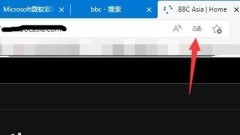
How does Microsoft Edge browser translate web pages_How does Microsoft Edge browser translate web pages
1. When opening the web page, we click the [Translate Button] at the top, as shown in the figure. 2. Then select the language to translate to, and then click the [Translate] button to translate the web page, as shown in the figure. 3. If there is no such button, it may be that the version is not the latest. You need to click the [three dots] in the upper right corner, as shown in the picture. 4. Then open [About Microsoft Edge] in [Help and Feedback], as shown in the figure. 5. You can update the version of edge browser in it, as shown in the figure.
Apr 02, 2024 pm 05:40 PM
How to prohibit jumping apps in UC Browser_How to prohibit jumping apps in UC Browser
1. Enter the UC Browser My interface and click Settings (as shown in the picture). 2. Enter Settings and click Web Smart Protection (as shown in the picture). 3. Enter the interface, click to turn on intercepting web pages and jump to the app at will (as shown in the picture).
Apr 02, 2024 pm 05:40 PM
How to set the default browser for QQ Browser Android version_Tutorial for setting the default browser for QQ Browser Android version
1. First enter the main interface of QQ browser and click the icon on the lower right. 2. Then click the icon on the upper right. 3. After entering the settings, you can click to set the default browser here. 4. After finally jumping to the page, you can set the default browser here.
Apr 02, 2024 pm 05:37 PM
Detailed steps for setting the homepage of UC Browser
1. Open UC Browser and click Search. 2. Enter the URL and click [Enter]. 3. Click [Menu] directly below. 4. Click [Favorite URL]. 5. You can choose [Home Icon] or [Mobile Desktop].
Apr 02, 2024 pm 05:34 PM
How to enable novel mode in mobile QQ browser_Operation steps to enable novel mode in mobile QQ browser
1. Open the [QQ Browser] APP, then click the [Settings] button on the upper side, and then click [Home]. 2. Finally, check the [Novel Mode] option.
Apr 02, 2024 pm 05:34 PM
How to display mouse movement trajectory in edge browser_Steps to display mouse movement trajectory in edge browser
1. First open the edge browser and click on the inserted mouse gesture icon. 2. Then click the Settings button in the pop-up window. 3. Then click the shortcut link for advanced settings. 4. Then find the display mouse track setting item. 5. Then check the check box in front of the setting item. 6. In this way, when using mouse gestures, the trajectory of the mouse will be displayed.
Apr 02, 2024 pm 05:30 PM
How to save a page in Firefox_Tutorial on saving a page in Firefox
1. First open the Firefox browser. 2. Then click the function key in the upper right corner. 3. Finally, click Save Page.
Apr 02, 2024 pm 05:30 PM
How to prevent bookmarks from opening in new windows in UC Browser_A list of steps to prevent bookmarks from opening in new windows in UC Browser
1. Open UC Browser. 2. Click the [Three Horizontal Lines] icon 3. Click [Settings]. 4. Click [Tab Page] in the left column. 5. [Open bookmarks in new tab] is checked by default. 6. Click the [Open bookmarks in new tab] option and uncheck it.
Apr 02, 2024 pm 05:22 PM
How to open a new tab as Baidu in the new version of edge browser_Open a new tab as Baidu in the new version of edge browser tutorial
1. First, you need to click [...] in the browser, and then click [Settings] in the pop-up extension interface. 2. Then in the settings interface, click [Start, Home and New Tab] and enter its interface. 3. Then click [Open the following interface] - [Add new page] - and then enter the [url] of the network to save in this functional interface.
Apr 02, 2024 pm 05:19 PM
How to turn off Enhanced Tracking Protection in Firefox_How to turn off Enhanced Tracking Protection in Firefox
1. First open the Firefox browser and click the three dots in the lower right corner. 2. Then click Settings. 3. Then click Enhanced Tracking Protection. 4. Finally, turn off the right switch of enhanced tracking protection.
Apr 02, 2024 pm 05:19 PM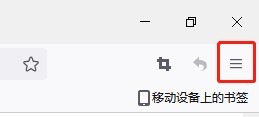
How to set the zoom ratio of Firefox browser_Tutorial on setting the zoom ratio of Firefox browser
1. First open the Firefox browser and click
Apr 02, 2024 pm 05:16 PM
How to set the picture format in QQ Browser_QQ Browser setting picture format tutorial
1. First double-click the desktop icon to open the QQ browser, as shown in the figure: 2. Then click the tool menu button in the upper right corner after opening, as shown in the figure: 3. In the opened tool menu, click the setting option, as shown in the figure: 4. Then On the settings page, click General Settings, as shown in the figure: 5. Finally, in the picture format position on the right, select it as needed, as shown in the figure:
Apr 02, 2024 pm 05:14 PM
How to set up pop-up windows in QQ Browser_Tutorial on setting up pop-up windows in QQ Browser
1. First, double-click the QQ browser icon to open the browser. 2. Then click the menu button in the upper right corner of the window, select [Tools] and select [Internet Options]. 3. Then in the pop-up window, click [Privacy]. 4. Then check [Enable pop-up blocker], and then click [Settings]. 5. Finally, in the pop-up dialog box, enter the website address to be allowed and click [Add].
Apr 02, 2024 pm 05:14 PM
How to delete cache files in Microsoft Edge browser_How to delete cache files in Microsoft Edge browser
1. First open the Microsoft Edge browser software and click the "..." button on the page, as shown in the figure below. 2. Then select the "Clear Browsing Data" option in "History" in the menu options below, as shown in the figure below. 3. In the pop-up window, check "Cached images and files", as shown in the figure below. 4. Then select the option box below "Time Range" at the top, select "All Time", and finally click "Clear Now", as shown in the figure below.
Apr 02, 2024 pm 05:10 PM
Hot tools Tags

Undress AI Tool
Undress images for free

Undresser.AI Undress
AI-powered app for creating realistic nude photos

AI Clothes Remover
Online AI tool for removing clothes from photos.

Clothoff.io
AI clothes remover

Video Face Swap
Swap faces in any video effortlessly with our completely free AI face swap tool!

Hot Article

Hot Tools

vc9-vc14 (32+64 bit) runtime library collection (link below)
Download the collection of runtime libraries required for phpStudy installation

VC9 32-bit
VC9 32-bit phpstudy integrated installation environment runtime library

PHP programmer toolbox full version
Programmer Toolbox v1.0 PHP Integrated Environment

VC11 32-bit
VC11 32-bit phpstudy integrated installation environment runtime library

SublimeText3 Chinese version
Chinese version, very easy to use







