 Backend Development
Backend Development
 Python Tutorial
Python Tutorial
 owerful Python Data Validation Techniques for Robust Applications
owerful Python Data Validation Techniques for Robust Applications
owerful Python Data Validation Techniques for Robust Applications
Dec 30, 2024 am 06:43 AM
Python data validation is crucial for building robust applications. I've found that implementing thorough validation techniques can significantly reduce bugs and improve overall code quality. Let's explore five powerful methods I frequently use in my projects.
Pydantic has become my go-to library for data modeling and validation. Its simplicity and power make it an excellent choice for many scenarios. Here's how I typically use it:
from pydantic import BaseModel, EmailStr, validator
from typing import List
class User(BaseModel):
username: str
email: EmailStr
age: int
tags: List[str] = []
@validator('age')
def check_age(cls, v):
if v < 18:
raise ValueError('Must be 18 or older')
return v
try:
user = User(username="john_doe", email="john@example.com", age=25, tags=["python", "developer"])
print(user.dict())
except ValidationError as e:
print(e.json())
In this example, Pydantic automatically validates the email format and ensures all fields have the correct types. The custom validator for age adds an extra layer of validation.
Cerberus is another excellent library I often use, especially when I need more control over the validation process. It's schema-based approach is very flexible:
from cerberus import Validator
schema = {
'name': {'type': 'string', 'required': True, 'minlength': 2},
'age': {'type': 'integer', 'min': 18, 'max': 99},
'email': {'type': 'string', 'regex': '^[a-zA-Z0-9_.+-]+@[a-zA-Z0-9-]+\.[a-zA-Z0-9-.]+$'},
'interests': {'type': 'list', 'schema': {'type': 'string'}}
}
v = Validator(schema)
document = {'name': 'John Doe', 'age': 30, 'email': 'john@example.com', 'interests': ['python', 'data science']}
if v.validate(document):
print("Document is valid")
else:
print(v.errors)
Cerberus allows me to define complex schemas and even custom validation rules, making it ideal for projects with specific data requirements.
Marshmallow is particularly useful when I'm working with web frameworks or ORM libraries. Its serialization and deserialization capabilities are top-notch:
from marshmallow import Schema, fields, validate, ValidationError
class UserSchema(Schema):
id = fields.Int(dump_only=True)
username = fields.Str(required=True, validate=validate.Length(min=3))
email = fields.Email(required=True)
created_at = fields.DateTime(dump_only=True)
user_data = {'username': 'john', 'email': 'john@example.com'}
schema = UserSchema()
try:
result = schema.load(user_data)
print(result)
except ValidationError as err:
print(err.messages)
This approach is particularly effective when I need to validate data coming from or going to a database or API.
Python's built-in type hints, combined with static type checkers like mypy, have revolutionized how I write and validate code:
from typing import List, Dict, Optional
def process_user_data(name: str, age: int, emails: List[str], metadata: Optional[Dict[str, str]] = None) -> bool:
if not 0 < age < 120:
return False
if not all(isinstance(email, str) for email in emails):
return False
if metadata and not all(isinstance(k, str) and isinstance(v, str) for k, v in metadata.items()):
return False
return True
# Usage
result = process_user_data("John", 30, ["john@example.com"], {"role": "admin"})
print(result)
When I run mypy on this code, it catches type-related errors before runtime, significantly improving code quality and reducing bugs.
For JSON data validation, especially in API development, I often turn to jsonschema:
import jsonschema
schema = {
"type": "object",
"properties": {
"name": {"type": "string"},
"age": {"type": "number", "minimum": 0},
"pets": {
"type": "array",
"items": {"type": "string"},
"minItems": 1
}
},
"required": ["name", "age"]
}
data = {
"name": "John Doe",
"age": 30,
"pets": ["dog", "cat"]
}
try:
jsonschema.validate(instance=data, schema=schema)
print("Data is valid")
except jsonschema.exceptions.ValidationError as err:
print(f"Invalid data: {err}")
This approach is particularly useful when I'm dealing with complex JSON structures or need to validate configuration files.
In real-world applications, I often combine these techniques. For instance, I might use Pydantic for input validation in a FastAPI application, Marshmallow for ORM integration, and type hints throughout my codebase for static analysis.
Here's an example of how I might structure a Flask application using multiple validation techniques:
from flask import Flask, request, jsonify
from marshmallow import Schema, fields, validate, ValidationError
from pydantic import BaseModel, EmailStr
from typing import List, Optional
import jsonschema
app = Flask(__name__)
# Pydantic model for request validation
class UserCreate(BaseModel):
username: str
email: EmailStr
age: int
tags: Optional[List[str]] = []
# Marshmallow schema for database serialization
class UserSchema(Schema):
id = fields.Int(dump_only=True)
username = fields.Str(required=True, validate=validate.Length(min=3))
email = fields.Email(required=True)
age = fields.Int(required=True, validate=validate.Range(min=18))
tags = fields.List(fields.Str())
# JSON schema for API response validation
response_schema = {
"type": "object",
"properties": {
"id": {"type": "number"},
"username": {"type": "string"},
"email": {"type": "string", "format": "email"},
"age": {"type": "number", "minimum": 18},
"tags": {
"type": "array",
"items": {"type": "string"}
}
},
"required": ["id", "username", "email", "age"]
}
@app.route('/users', methods=['POST'])
def create_user():
try:
# Validate request data with Pydantic
user_data = UserCreate(**request.json)
# Simulate database operation
user_dict = user_data.dict()
user_dict['id'] = 1 # Assume this is set by the database
# Serialize with Marshmallow
user_schema = UserSchema()
result = user_schema.dump(user_dict)
# Validate response with jsonschema
jsonschema.validate(instance=result, schema=response_schema)
return jsonify(result), 201
except ValidationError as err:
return jsonify(err.messages), 400
except jsonschema.exceptions.ValidationError as err:
return jsonify({"error": str(err)}), 500
if __name__ == '__main__':
app.run(debug=True)
In this example, I use Pydantic to validate incoming request data, Marshmallow to serialize data for database operations, and jsonschema to ensure the API response meets the defined schema. This multi-layered approach provides robust validation at different stages of data processing.
When implementing data validation, I always consider the specific needs of the project. For simple scripts or small applications, using built-in Python features like type hints and assertions might be sufficient. For larger projects or those with complex data structures, combining libraries like Pydantic, Marshmallow, or Cerberus can provide more comprehensive validation.
It's also important to consider performance implications. While thorough validation is crucial for data integrity, overly complex validation can slow down an application. I often profile my code to ensure that validation doesn't become a bottleneck, especially in high-traffic applications.
Error handling is another critical aspect of data validation. I make sure to provide clear, actionable error messages that help users or other developers understand and correct invalid data. This might involve custom error classes or detailed error reporting mechanisms.
from pydantic import BaseModel, EmailStr, validator
from typing import List
class User(BaseModel):
username: str
email: EmailStr
age: int
tags: List[str] = []
@validator('age')
def check_age(cls, v):
if v < 18:
raise ValueError('Must be 18 or older')
return v
try:
user = User(username="john_doe", email="john@example.com", age=25, tags=["python", "developer"])
print(user.dict())
except ValidationError as e:
print(e.json())
This approach allows for more granular error handling and reporting, which can be especially useful in API development or user-facing applications.
Security is another crucial consideration in data validation. Proper validation can prevent many common security vulnerabilities, such as SQL injection or cross-site scripting (XSS) attacks. When dealing with user input, I always sanitize and validate the data before using it in database queries or rendering it in HTML.
from cerberus import Validator
schema = {
'name': {'type': 'string', 'required': True, 'minlength': 2},
'age': {'type': 'integer', 'min': 18, 'max': 99},
'email': {'type': 'string', 'regex': '^[a-zA-Z0-9_.+-]+@[a-zA-Z0-9-]+\.[a-zA-Z0-9-.]+$'},
'interests': {'type': 'list', 'schema': {'type': 'string'}}
}
v = Validator(schema)
document = {'name': 'John Doe', 'age': 30, 'email': 'john@example.com', 'interests': ['python', 'data science']}
if v.validate(document):
print("Document is valid")
else:
print(v.errors)
This simple example demonstrates how to sanitize user input to prevent XSS attacks. In real-world applications, I often use more comprehensive libraries or frameworks that provide built-in protection against common security threats.
Testing is an integral part of implementing robust data validation. I write extensive unit tests to ensure that my validation logic works correctly for both valid and invalid inputs. This includes testing edge cases and boundary conditions.
from marshmallow import Schema, fields, validate, ValidationError
class UserSchema(Schema):
id = fields.Int(dump_only=True)
username = fields.Str(required=True, validate=validate.Length(min=3))
email = fields.Email(required=True)
created_at = fields.DateTime(dump_only=True)
user_data = {'username': 'john', 'email': 'john@example.com'}
schema = UserSchema()
try:
result = schema.load(user_data)
print(result)
except ValidationError as err:
print(err.messages)
These tests ensure that the User model correctly validates both valid and invalid inputs, including type checking and required field validation.
In conclusion, effective data validation is a critical component of building robust Python applications. By leveraging a combination of built-in Python features and third-party libraries, we can create comprehensive validation systems that ensure data integrity, improve application reliability, and enhance security. The key is to choose the right tools and techniques for each specific use case, balancing thoroughness with performance and maintainability. With proper implementation and testing, data validation becomes an invaluable asset in creating high-quality, reliable Python applications.
Our Creations
Be sure to check out our creations:
Investor Central | Investor Central Spanish | Investor Central German | Smart Living | Epochs & Echoes | Puzzling Mysteries | Hindutva | Elite Dev | JS Schools
We are on Medium
Tech Koala Insights | Epochs & Echoes World | Investor Central Medium | Puzzling Mysteries Medium | Science & Epochs Medium | Modern Hindutva
The above is the detailed content of owerful Python Data Validation Techniques for Robust Applications. For more information, please follow other related articles on the PHP Chinese website!

Hot AI Tools

Undress AI Tool
Undress images for free

Undresser.AI Undress
AI-powered app for creating realistic nude photos

AI Clothes Remover
Online AI tool for removing clothes from photos.

Clothoff.io
AI clothes remover

Video Face Swap
Swap faces in any video effortlessly with our completely free AI face swap tool!

Hot Article

Hot Tools

Notepad++7.3.1
Easy-to-use and free code editor

SublimeText3 Chinese version
Chinese version, very easy to use

Zend Studio 13.0.1
Powerful PHP integrated development environment

Dreamweaver CS6
Visual web development tools

SublimeText3 Mac version
God-level code editing software (SublimeText3)

Hot Topics
 Polymorphism in python classes
Jul 05, 2025 am 02:58 AM
Polymorphism in python classes
Jul 05, 2025 am 02:58 AM
Polymorphism is a core concept in Python object-oriented programming, referring to "one interface, multiple implementations", allowing for unified processing of different types of objects. 1. Polymorphism is implemented through method rewriting. Subclasses can redefine parent class methods. For example, the spoke() method of Animal class has different implementations in Dog and Cat subclasses. 2. The practical uses of polymorphism include simplifying the code structure and enhancing scalability, such as calling the draw() method uniformly in the graphical drawing program, or handling the common behavior of different characters in game development. 3. Python implementation polymorphism needs to satisfy: the parent class defines a method, and the child class overrides the method, but does not require inheritance of the same parent class. As long as the object implements the same method, this is called the "duck type". 4. Things to note include the maintenance
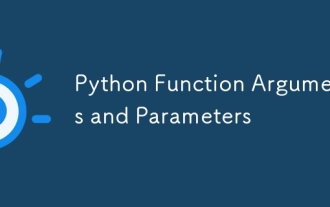 Python Function Arguments and Parameters
Jul 04, 2025 am 03:26 AM
Python Function Arguments and Parameters
Jul 04, 2025 am 03:26 AM
Parameters are placeholders when defining a function, while arguments are specific values ??passed in when calling. 1. Position parameters need to be passed in order, and incorrect order will lead to errors in the result; 2. Keyword parameters are specified by parameter names, which can change the order and improve readability; 3. Default parameter values ??are assigned when defined to avoid duplicate code, but variable objects should be avoided as default values; 4. args and *kwargs can handle uncertain number of parameters and are suitable for general interfaces or decorators, but should be used with caution to maintain readability.
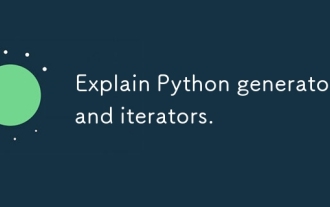 Explain Python generators and iterators.
Jul 05, 2025 am 02:55 AM
Explain Python generators and iterators.
Jul 05, 2025 am 02:55 AM
Iterators are objects that implement __iter__() and __next__() methods. The generator is a simplified version of iterators, which automatically implement these methods through the yield keyword. 1. The iterator returns an element every time he calls next() and throws a StopIteration exception when there are no more elements. 2. The generator uses function definition to generate data on demand, saving memory and supporting infinite sequences. 3. Use iterators when processing existing sets, use a generator when dynamically generating big data or lazy evaluation, such as loading line by line when reading large files. Note: Iterable objects such as lists are not iterators. They need to be recreated after the iterator reaches its end, and the generator can only traverse it once.
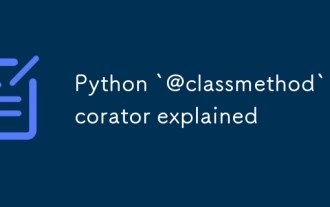 Python `@classmethod` decorator explained
Jul 04, 2025 am 03:26 AM
Python `@classmethod` decorator explained
Jul 04, 2025 am 03:26 AM
A class method is a method defined in Python through the @classmethod decorator. Its first parameter is the class itself (cls), which is used to access or modify the class state. It can be called through a class or instance, which affects the entire class rather than a specific instance; for example, in the Person class, the show_count() method counts the number of objects created; when defining a class method, you need to use the @classmethod decorator and name the first parameter cls, such as the change_var(new_value) method to modify class variables; the class method is different from the instance method (self parameter) and static method (no automatic parameters), and is suitable for factory methods, alternative constructors, and management of class variables. Common uses include:
 How to handle API authentication in Python
Jul 13, 2025 am 02:22 AM
How to handle API authentication in Python
Jul 13, 2025 am 02:22 AM
The key to dealing with API authentication is to understand and use the authentication method correctly. 1. APIKey is the simplest authentication method, usually placed in the request header or URL parameters; 2. BasicAuth uses username and password for Base64 encoding transmission, which is suitable for internal systems; 3. OAuth2 needs to obtain the token first through client_id and client_secret, and then bring the BearerToken in the request header; 4. In order to deal with the token expiration, the token management class can be encapsulated and automatically refreshed the token; in short, selecting the appropriate method according to the document and safely storing the key information is the key.
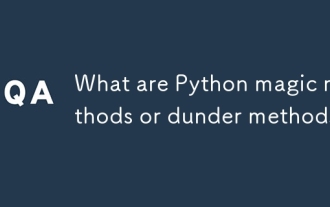 What are Python magic methods or dunder methods?
Jul 04, 2025 am 03:20 AM
What are Python magic methods or dunder methods?
Jul 04, 2025 am 03:20 AM
Python's magicmethods (or dunder methods) are special methods used to define the behavior of objects, which start and end with a double underscore. 1. They enable objects to respond to built-in operations, such as addition, comparison, string representation, etc.; 2. Common use cases include object initialization and representation (__init__, __repr__, __str__), arithmetic operations (__add__, __sub__, __mul__) and comparison operations (__eq__, ___lt__); 3. When using it, make sure that their behavior meets expectations. For example, __repr__ should return expressions of refactorable objects, and arithmetic methods should return new instances; 4. Overuse or confusing things should be avoided.
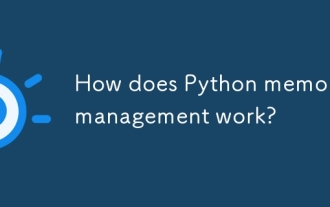 How does Python memory management work?
Jul 04, 2025 am 03:26 AM
How does Python memory management work?
Jul 04, 2025 am 03:26 AM
Pythonmanagesmemoryautomaticallyusingreferencecountingandagarbagecollector.Referencecountingtrackshowmanyvariablesrefertoanobject,andwhenthecountreacheszero,thememoryisfreed.However,itcannothandlecircularreferences,wheretwoobjectsrefertoeachotherbuta
 Python `@property` decorator
Jul 04, 2025 am 03:28 AM
Python `@property` decorator
Jul 04, 2025 am 03:28 AM
@property is a decorator in Python used to masquerade methods as properties, allowing logical judgments or dynamic calculation of values ??when accessing properties. 1. It defines the getter method through the @property decorator, so that the outside calls the method like accessing attributes; 2. It can control the assignment behavior with .setter, such as the validity of the check value, if the .setter is not defined, it is read-only attribute; 3. It is suitable for scenes such as property assignment verification, dynamic generation of attribute values, and hiding internal implementation details; 4. When using it, please note that the attribute name is different from the private variable name to avoid dead loops, and is suitable for lightweight operations; 5. In the example, the Circle class restricts radius non-negative, and the Person class dynamically generates full_name attribute





