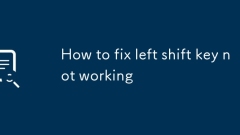
How to fix left shift key not working
If the left Shift key fails, you can check the following steps: 1. Check the keyboard connection and hardware, replace the USB interface or test other computers to confirm whether it is damaged, restart the system and eliminate temporary driver abnormalities; 2. Close the third-party software, switch the input method and check the auxiliary function settings, and verify whether it is a software conflict through the safe mode; 3. Update or uninstall the reinstallation of the keyboard driver, and go to the official website to install the latest version; 4. Use the online keyboard test tool to determine whether the key response is physically damaged or poor contact. Most problems can be solved by simple operations without the need to replace the device immediately.
Jul 29, 2025 am 05:06 AM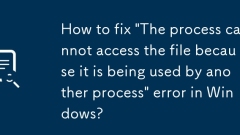
How to fix 'The process cannot access the file because it is being used by another process' error in Windows?
When you encounter the prompt "The processcannotaccessthefilebecauseitisbeingusedbyanotherprocess", it means that the file is being occupied by other processes and cannot be operated. 1. First, you can open the resource monitor through the task manager, search the file name in the "associated handle" to find the occupied process and end it; 2. Second, you can use tools such as Unlocker, LockHunter, or ProcessExplorer to automatically unoccupy; 3. Finally, if you are not in a hurry to operate, you can restart the computer or restart the explorer.exe process to free up the file occupation.
Jul 29, 2025 am 05:05 AM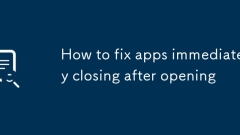
How to fix apps immediately closing after opening
1. Restart the device to clear temporary faults, 2. Check application and system updates to solve compatibility issues, 3. Android users can clear application cache and data, 4. Uninstall and reinstall application to refresh files, 5. Ensure that the device has 1-2GB of free storage space, 6. Android shuts down battery optimization to avoid forced shutdown of applications, 7. Troubleshoot third-party application conflicts through safe mode, 8. Finally, the system settings can be reset without deleting data, and most application crash problems can be solved through gradual troubleshooting, and finally normal operation can be restored.
Jul 29, 2025 am 05:05 AM
how to fix mouse smooth scrolling not working
The smooth scrolling failure of the mouse can be resolved by checking the driver, adjusting the system settings, troubleshooting software conflicts and checking the hardware. 1. Check whether the mouse driver in the device manager is normal. If there is an exclamation mark, update the driver. It is recommended to download and install the brand mouse on the official website; 2. Enter the control panel to adjust the scroll wheel settings to ensure that the vertical scrolling is turned on and the number of lines is not 0. Touchpad users check the touchpad settings; 3. Try safe mode or disable browser plug-ins, eliminate software conflicts, and uninstall suspicious software installed recently; 4. Replace the USB interface or test other computers to troubleshoot mouse hardware problems, and pay attention to battery power for wireless mouse.
Jul 29, 2025 am 05:04 AM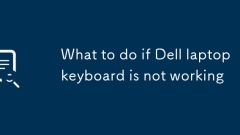
What to do if Dell laptop keyboard is not working
When the Dell laptop keyboard cannot work, first check for physical damage or foreign objects, use compressed air to clean it up and avoid liquid contact; secondly try restarting or reinstalling the keyboard driver, uninstalling or updating the driver through the Device Manager; finally test the external keyboard or enable the on-screen keyboard to determine whether it is a hardware problem. Scan the problem gradually in this order, and most software problems can be solved by yourself.
Jul 29, 2025 am 05:03 AM
How to fix Windows error 0x80070424
Error 0x80070424 is usually caused by Windows' inability to communicate with the core services. The solution is as follows: 1. Check and make sure that Windows Update, BITS and CryptographicServices are running; 2. Run the command prompt as an administrator, stop the relevant services and rename the SoftwareDistribution and catroot2 folders to reset the update component; 3. Run the sfc/scannow and DISM commands to repair the system files; 4. Temporarily disable third-party antivirus software to prevent interference with the update process.
Jul 29, 2025 am 05:03 AM
How to fix 'Windows cannot access the specified device, path, or file' error?
When an error occurs "Windows cannot access the specified device, path, or file" appears, 1. First check whether the path length exceeds the system limit (default 260 characters), you can move the file to the root directory or enable long path support in the registry; 2. Check whether the current user permissions are sufficient, you can modify the permissions through the "Properties-Security" tab or run as an administrator; 3. Check whether the file is occupied by other programs, and try again after using the resource monitor or unlocking tool to end the process; 4. Troubleshoot the interference of antivirus software or system policies, temporarily close the relevant software or check the group policy settings; 5. Run the system file checker (sfc/scannow) to repair the system file corruption problem. Follow the above steps to check in turn, which can usually solve this problem.
Jul 29, 2025 am 05:00 AM
how to fix keyboard not working after cloning drive
If the keyboard fails to work after cloning the hard disk, it is usually due to driver conflicts or mismatch in system configuration. 1. Check driver conflicts: Enter the device manager, uninstall or update the old drivers in the "keyboard" and "human-machine interface device", and let the system automatically reinstall after restarting; 2. Enter safe mode test: Enter safe mode through F8 or Shift F8 to confirm whether the keyboard is available. If it is available, the problem may be caused by a third-party driver or software. You can try to start the troubleshooting cleanly; 3. Confirm the system partition is correct: Use disk management or diskpart to check whether the correct partition is marked "active" or contains the correct EFI startup file; 4. Consider hardware differences: If cloned to a different computer or the hardware changes greatly, you can try to repair, install or reinstall Windows
Jul 29, 2025 am 04:58 AM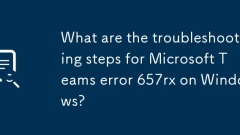
What are the troubleshooting steps for Microsoft Teams error 657rx on Windows?
Error657rxinMicrosoftTeamsistypicallycausedbycorruptedcacheorlocaldata,andcanberesolvedthroughseveraltroubleshootingsteps.1.First,cleartheTeamscachebyclosingtheappcompletelyanddeletingallfilesinthe%appdata%\Microsoft\Teamsfolder.2.Ifthatdoesn’twork,u
Jul 29, 2025 am 04:56 AM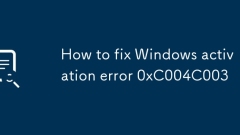
How to fix Windows activation error 0xC004C003
When encountering Windows activation error 0xC004C003, you should first ensure that the network connection is normal and check the time and time zone settings; 1. Confirm whether you can access the Microsoft website, try to change the network environment, reset the TCP/IP protocol and restart the computer; 2. Make sure that you are using a valid key, distinguish characters and log in to the Microsoft account to check the key status; 3. If the online activation fails, you can choose the phone activation method to bypass network verification; 4. Clear the old activation information, execute the slmgr.vbs/upk, slmgr.vbs/cpky, slmgr.vbs/rearm commands in turn and reactivate it.
Jul 29, 2025 am 04:55 AM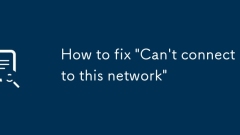
How to fix 'Can't connect to this network'
GotoSettings>Network&Internet>Wi-Fi>Manageknownnetworks,selecttheproblematicnetwork,clickForget,thenreconnectbyselectingtheWi-Finetworkagainandenteringthepasswordtoclearcorruptedconfigurationandrestoreconnectivity.
Jul 29, 2025 am 04:52 AM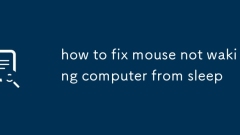
how to fix mouse not waking computer from sleep
The computer cannot wake up with the mouse. The solution includes: 1. Check the mouse power and connection, make sure it is turned on and connected correctly, replace the battery or try a different USB port; 2. Enable the wake-up function in the device manager; 3. Adjust the USB wake-up support options in BIOS/UEFI. The problems mostly come from power management, driver configuration or hardware behavior, and can be solved by following the steps to troubleshoot.
Jul 29, 2025 am 04:51 AM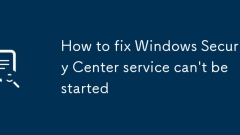
How to fix Windows Security Center service can't be started
First,checkiftheSecurityCenterservice(SecurityHealthServiceinWindows10/11)isdisabledbyopeningservices.msc,settingitsstartuptypetoAutomatic,andstartingitmanually.2.Ifitfailswitherror1068,startdependencyservices:WindowsManagementInstrumentation,RPC,DCO
Jul 29, 2025 am 04:49 AM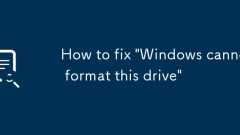
How to fix 'Windows cannot format this drive'
When Windows prompts "Windows cannot format this drive", you can try the following methods to solve it: 1. Use the disk management tool to format it through the right-click menu; 2. Use the command prompt to execute diskpart, clean, createpartition, format and other commands; 3. Check the physical lock switch or write protection, and run the disk checker program to troubleshoot hardware problems. These steps usually fix formatting failures caused by logical errors or partition corruption. If they still cannot be resolved, it may be hardware damage and need to replace the device.
Jul 29, 2025 am 04:49 AM
Hot tools Tags

Undress AI Tool
Undress images for free

Undresser.AI Undress
AI-powered app for creating realistic nude photos

AI Clothes Remover
Online AI tool for removing clothes from photos.

Clothoff.io
AI clothes remover

Video Face Swap
Swap faces in any video effortlessly with our completely free AI face swap tool!

Hot Article

Hot Tools

vc9-vc14 (32+64 bit) runtime library collection (link below)
Download the collection of runtime libraries required for phpStudy installation

VC9 32-bit
VC9 32-bit phpstudy integrated installation environment runtime library

PHP programmer toolbox full version
Programmer Toolbox v1.0 PHP Integrated Environment

VC11 32-bit
VC11 32-bit phpstudy integrated installation environment runtime library

SublimeText3 Chinese version
Chinese version, very easy to use







