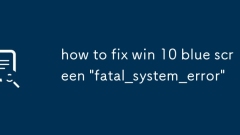
how to fix win 10 blue screen 'fatal_system_error'
TrybootingintoSafeModebytriggeringAutomaticRepairthroughthreeinterruptedrestarts,thenselectStartupSettingsandpressF4;2.RunStartupRepairfromtherecoveryenvironmenttofixbootconfigurationorcorruptedsystemfiles;3.UseSystemRestoreviaAdvancedOptionstorevert
Aug 04, 2025 am 06:19 AM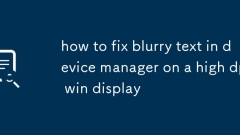
how to fix blurry text in device manager on a high dpi win display
OverridehighDPIscalingbehaviorfordevmgmt.mscbysettingitto"Application"inCompatibilitysettingstoeliminateblurrytext;2.Createadedicatedshortcutusing"mmcdevmgmt.msc"andapplythesameDPIoverrideforconsistentresults;3.Updateorreinstallgr
Aug 04, 2025 am 06:02 AM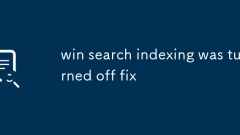
win search indexing was turned off fix
First enable the WindowsSearch service, set its startup type to automatic and start the service; 2. Make sure the main drive and key folders are selected through the index options, and rebuild the index if needed; 3. Run the search and index troubleshooting tools, execute the sfc/scannow and DISM commands to repair the system files; 4. Run the PowerShell command as an administrator in Windows 10/11 and re-register the search application; wait for the index to be rebuilt after completing the above steps, and the search function should return to normal.
Aug 04, 2025 am 05:42 AM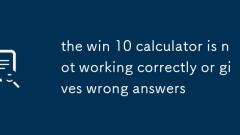
the win 10 calculator is not working correctly or gives wrong answers
ChecktheCalculatormodetoensureyou'reusingthecorrectone—Standardmodecalculatesleft-to-right(e.g.,2 3×4=20),whileScientificmodefollowsorderofoperations(e.g.,2 3×4=14),whichexplainsmost"wronganswer"issues.2.RestarttheCalculatorappbyclosingitvi
Aug 04, 2025 am 05:37 AM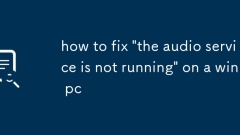
how to fix 'the audio service is not running' on a win pc
RestarttheWindowsAudioserviceviaservices.msc,ensuringit’ssettoAutomaticandstarted.2.CheckthatdependentserviceslikeWindowsAudioEndpointBuilder,RPCEndpointMapper,andDCOMServerProcessLauncherarerunningandsettoAutomatic.3.Runthebuilt-inAudioTroubleshoote
Aug 04, 2025 am 05:34 AM
What to do if Google Chrome installation failed?
Checkyourinternetconnectionforstabilityandavoidbandwidth-limitednetworks.2.DownloadafreshChromeinstallerfromtheofficialwebsite,preferablytheofflineversion.3.Runtheinstallerasadministratortobypasspermissionissues.4.Temporarilydisableantivirusorfirewal
Aug 04, 2025 am 04:55 AM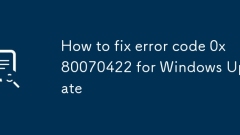
How to fix error code 0x80070422 for Windows Update
When encountering Windows update error 0x80070422, it is usually caused by abnormal Windows Update related services, network problems or improper local group policy settings; 1. First check whether the Windows Update, BITS, CryptographicServices and WindowsModuleInstaller services are running normally and whether the startup type is automatic; 2. Use the system's own troubleshooting tools to detect and repair common problems; 3. Try to reset the Windows Update components, including stopping the service, deleting SoftwareDistribution and catroot2 folders, and restarting the service; 4
Aug 04, 2025 am 04:48 AM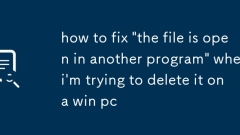
how to fix 'the file is open in another program' when i'm trying to delete it on a win pc
Closerelatedprogramsanddisablepreviewpanes;2.UseTaskManagertoendsuspiciousprocesses;3.OpenResourceMonitor(resmon),checkAssociatedHandles,findandendthelockingprocess;4.Restartthecomputertoreleasefilelocks;5.Usethird-partytoolslikeLockHunterforfrequent
Aug 04, 2025 am 04:44 AM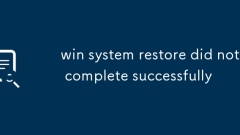
win system restore did not complete successfully
TrySystemRestoreagaininSafeModeusingadifferent,olderrestorepointtoavoidcorruption;2.RunSFC/scannowandDISM/Online/Cleanup-Image/RestoreHealthtorepaircorruptedsystemfiles;3.Usechkdsk/f/rtofixharddriveerrorsthatmayinterrupttherestoreprocess;4.EnsureSyst
Aug 04, 2025 am 04:32 AM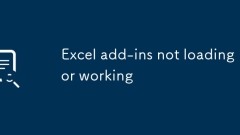
Excel add-ins not loading or working
First,ensuretheadd-inisenabledinExcelbygoingtoFile>Options>Add-ins,selecting"ExcelAdd-ins"fromtheManagedropdown,clickingGo,andcheckingtheboxnexttotheadd-in;ifmissing,useBrowsetolocatethe.xlamor.xlafile.2.Next,verifyTrustCentersettings
Aug 04, 2025 am 04:27 AM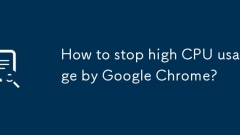
How to stop high CPU usage by Google Chrome?
OpenChromeTaskManagerviathree-dotmenu→Moretools→TaskManagertoidentifyhigh-CPUtabsorextensionsandcloseordisablethem.2.ReduceopentabsbyusingbookmarkfoldersortabsuspenderextensionslikeOneTabtofreeupCPUresources.3.Disableorremoveunnecessaryextensionsviac
Aug 04, 2025 am 04:26 AM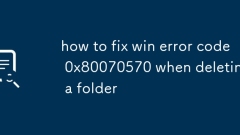
how to fix win error code 0x80070570 when deleting a folder
First run CHKDSK to fix disk errors, 1. Run command prompt as an administrator and execute chkdskC:/f/r; 2. Use graphical error checking tools to scan the drive; 3. Enter safe mode to try to delete folders; 4. Use disk to clean and delete temporary files; 5. Obtain folder ownership to solve permission problems; 6. Forced deletion in command prompt through the rd/s/q command; 7. Detect hardware status and troubleshoot bad channels; 8. Run sfc/scannow and DISM to repair system files; usually combine CHKDSK, permission reset and command line deletion to solve this problem.
Aug 04, 2025 am 04:09 AM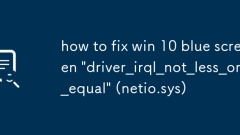
how to fix win 10 blue screen 'driver_irql_not_less_or_equal' (netio.sys)
Update or rollback network drivers, 2. Uninstall or disable third-party antivirus software/firewall, 3. Run memory diagnosis to detect RAM failures, 4. Use sfc/scannow and DISM to repair system files, 5. Uninstall or update suspicious network-related software (such as VPNs, virtual machine tools), 6. Install the latest Windows updates, 7. Analyze specific fault drivers through Minidump files, and most problems can be solved by drivers or software adjustments, without reinstalling the system.
Aug 04, 2025 am 03:55 AM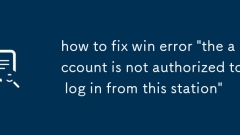
how to fix win error 'the account is not authorized to log in from this station'
Check"Logonto"restrictionsinActiveDirectoryandensuretheworkstationisallowedorsetto"Allcomputers".2.Verifytheuserhas"Allowlogonlocally"rightvialocalpolicyorGroupPolicy.3.Confirmtheuserisnotlistedin"Denylogonlocally&q
Aug 04, 2025 am 03:52 AM
Hot tools Tags

Undress AI Tool
Undress images for free

Undresser.AI Undress
AI-powered app for creating realistic nude photos

AI Clothes Remover
Online AI tool for removing clothes from photos.

Clothoff.io
AI clothes remover

Video Face Swap
Swap faces in any video effortlessly with our completely free AI face swap tool!

Hot Article

Hot Tools

vc9-vc14 (32+64 bit) runtime library collection (link below)
Download the collection of runtime libraries required for phpStudy installation

VC9 32-bit
VC9 32-bit phpstudy integrated installation environment runtime library

PHP programmer toolbox full version
Programmer Toolbox v1.0 PHP Integrated Environment

VC11 32-bit
VC11 32-bit phpstudy integrated installation environment runtime library

SublimeText3 Chinese version
Chinese version, very easy to use







