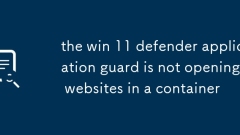
the win 11 defender application guard is not opening websites in a container
EnsureWindows11Pro,Enterprise,orEducationeditionisusedwithSLAT,TPM2.0,atleast8GBRAM,andVBSrunningasconfirmedinmsinfo32.2.EnableWDAGviaLocalGroupPolicyEditororIntunebyturningonMicrosoftDefenderApplicationGuardandallowingitonProeditions,thenrestart.3.I
Aug 04, 2025 am 08:03 AM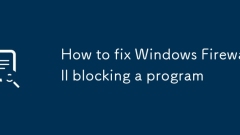
How to fix Windows Firewall blocking a program
ToallowatrustedprogramthroughWindowsFirewall,openSettings,gotoUpdate&Security>WindowsSecurity>Firewall&networkprotection,clickAllowanappthroughfirewall,thenChangesettings,clickAllowanotherapp,browsetotheprogram’s.exefile,addit,andselect
Aug 04, 2025 am 07:53 AM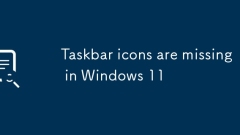
Taskbar icons are missing in Windows 11
The problem of missing Windows 11 taskbar icon can be solved through the following steps: First, check the system tray settings, click the caret(^) icon on the taskbar and select "Custom", to ensure that the volume, network, clock and notification options are turned on; second, restart the Explorer process, find Windows Explorer in the task manager and restart, or manually run explorer.exe; third, reset the taskbar settings, restore the default options through "Settings", and try to delete the StuckRects3 key in the registry to reset the layout; finally update or reinstall the display driver, update or uninstall the GPU driver through Device Manager, and let the system automatically reinstall. Usually adjust the system tray or restart Ex
Aug 04, 2025 am 07:42 AM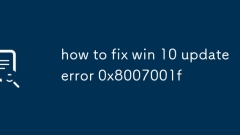
how to fix win 10 update error 0x8007001f
TofixWindows10updateerror0x8007001f,firstruntheWindowsUpdateTroubleshooterviaSettings>Update&Security>Troubleshoot.2.RestartWindowsUpdatecomponentsbystoppingrelatedservicesinCommandPrompt(Admin),renamingSoftwareDistributionandCatroot2folder
Aug 04, 2025 am 07:24 AM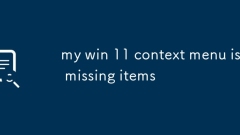
my win 11 context menu is missing items
MissingcontextmenuitemsinWindows11aretypicallyhiddenunder"Showmoreoptions",wherelegacyentrieslike"Print","7-Zip",and"Copyaspath"stillexist;clickittoaccessthem.2.Torestorethefullclassiccontextmenubydefault,useRe
Aug 04, 2025 am 07:19 AM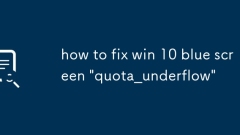
how to fix win 10 blue screen 'quota_underflow'
QUOTA_UNDERFLOW blue screen problem is usually caused by driver errors, memory failures or software conflicts. It can be solved by the following steps: 1. Update or rollback the problem driver, especially graphics card, storage and network drivers; 2. Run Windows memory diagnostic tool to detect RAM errors, and test the memory module separately if necessary; 3. Use sfc/scannow and DISM commands to repair system files; 4. Scan the malware and uninstall the conflicting software to troubleshoot problems through clean boot; 5. Install the latest Windows updates and BIOS upgrades; 6. Use BlueScreenView or WinDbg to analyze the minidump file to locate the fault driver; if it still cannot be solved, it is recommended to use M
Aug 04, 2025 am 07:15 AM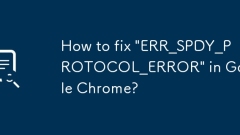
How to fix 'ERR_SPDY_PROTOCOL_ERROR' in Google Chrome?
Refreshthepageandcheckothersitestodetermineiftheissueistemporaryorisolatedtoonesite.2.Clearbrowsingdataincludingcache,cookies,andhistorybyselecting"Alltime"andclicking"Cleardata"toforceafreshconnection.3.Disableextensionsviachrome
Aug 04, 2025 am 07:05 AM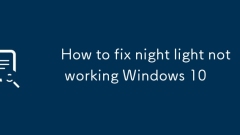
How to fix night light not working Windows 10
First, confirm whether the night light function is enabled and turn on through the display options in the Operation Center or settings; 2. Use the Win Ctrl Shift B shortcut key to restart the graphics card driver to resolve temporary failures; 3. Update the graphics card driver, which can be automatically updated through the Device Manager or go to the Intel, NVIDIA, and AMD official website to download the latest driver; 4. Check the night light schedule settings to ensure that the current time is within the custom or sunset to sunrise time range, and adjust the night color temperature to enhance the effect; 5. Restart Windows Explorer or restart the computer to troubleshoot temporary system errors; 6. Run Windows built-in display troubleshooting tool to automatically fix common problems; 7. If the problem remains the same, run Powe as an administrator
Aug 04, 2025 am 06:59 AM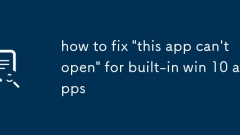
how to fix 'this app can't open' for built-in win 10 apps
Re-registerbuilt-inappsusingPowerShelltofixthe"Thisappcan'topen"error,whichresolvesissuescausedbycorruptedapppackageswithoutdeletinguserdata.
Aug 04, 2025 am 06:56 AM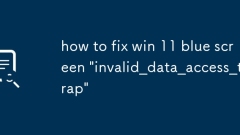
how to fix win 11 blue screen 'invalid_data_access_trap'
First, the problem isolates by entering safe mode. If the blue screen no longer appears, it means it is caused by a third-party driver or software; 1. Update or rollback the graphics card, chipset and storage driver, and you can manually download the latest version from the manufacturer's official website; 2. Run mdsched.exe to detect memory errors, and use chkdsk/f/r and CrystalDiskInfo to check disk health; 3. Execute sfc/scannow and DISM/Online/Cleanup-Image/RestoreHealth at the administrator command prompt to repair system files; 4. Install all available Windows updates to get patches; 5. Uninstall recently installed suspicious software in safe mode, especially killing
Aug 04, 2025 am 06:49 AM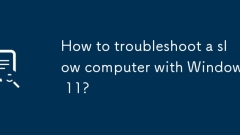
How to troubleshoot a slow computer with Windows 11?
CheckTaskManagerforhighCPU,memory,disk,orGPUusageandendresource-heavytasks.2.Disableunnecessarystartupprogramstoimproveboottimeandperformance.3.RunavirusandmalwarescanusingWindowsSecurityorthird-partytoolslikeMalwarebytes.4.FreeupdiskspacewithStorage
Aug 04, 2025 am 06:47 AM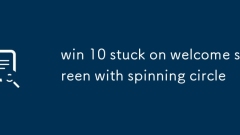
win 10 stuck on welcome screen with spinning circle
First try to enter safe mode to bypass the login loop, trigger automatic repair by force shutdown 3 times and select safe mode; 2. Run SFC and DISM commands in safe mode to repair system files; 3. If the user configuration file is corrupt, create a new user account and migrate data; 4. Disable the quick start function to eliminate login interference; 5. Updating or rolling back the graphics card driver to resolve graphics driver conflicts; 6. If system restore was enabled before, you can restore to the normal state restore point; if all the above is invalid, you can finally try to keep the file reset system, and the entire process can usually avoid data loss.
Aug 04, 2025 am 06:26 AM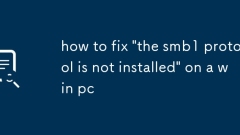
how to fix 'the smb1 protocol is not installed' on a win pc
EnableSMB1onlyifnecessarybygoingtoWindowsFeaturesviaoptionalfeatures,checkingSMB1.0/CIFSClient(andServerifneeded),thenrestarting;2.PreferupgradinglegacydevicefirmwareorreplacinghardwaretosupportSMBv2/v3;3.VerifySMB1statususingPowerShellcommandslikeGe
Aug 04, 2025 am 06:25 AM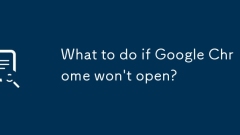
What to do if Google Chrome won't open?
Restartyourcomputertoresolvetemporaryglitches;2.CheckifChromeisalreadyrunninginthebackgroundviaTaskManager(Windows)orActivityMonitor(Mac)andendtheprocessesifneeded;3.Closeconflictingprogramslikeantivirusorfirewall,ortestChromeinSafeModetoidentifysoft
Aug 04, 2025 am 06:24 AM
Hot tools Tags

Undress AI Tool
Undress images for free

Undresser.AI Undress
AI-powered app for creating realistic nude photos

AI Clothes Remover
Online AI tool for removing clothes from photos.

Clothoff.io
AI clothes remover

Video Face Swap
Swap faces in any video effortlessly with our completely free AI face swap tool!

Hot Article

Hot Tools

vc9-vc14 (32+64 bit) runtime library collection (link below)
Download the collection of runtime libraries required for phpStudy installation

VC9 32-bit
VC9 32-bit phpstudy integrated installation environment runtime library

PHP programmer toolbox full version
Programmer Toolbox v1.0 PHP Integrated Environment

VC11 32-bit
VC11 32-bit phpstudy integrated installation environment runtime library

SublimeText3 Chinese version
Chinese version, very easy to use







