Multifunctional bank card icon
All resources on this site are contributed by netizens or reprinted by major download sites. Please check the integrity of the software yourself! All resources on this site are for learning reference only. Please do not use them for commercial purposes. Otherwise, you will be responsible for all consequences! If there is any infringement, please contact us to delete it. Contact information: admin@php.cn
Related Article
 How to bind a bank card in Huobi Huobi_Analysis of the process of binding a bank card in Huobi
How to bind a bank card in Huobi Huobi_Analysis of the process of binding a bank card in Huobi
14 May 2025
Huobi does not have a single and independent "market analysis tool". Its market analysis functions are scattered across different pages and tools, depending on the platform you are using (web version, APP, etc.). There is no single independent program that integrates all functions.
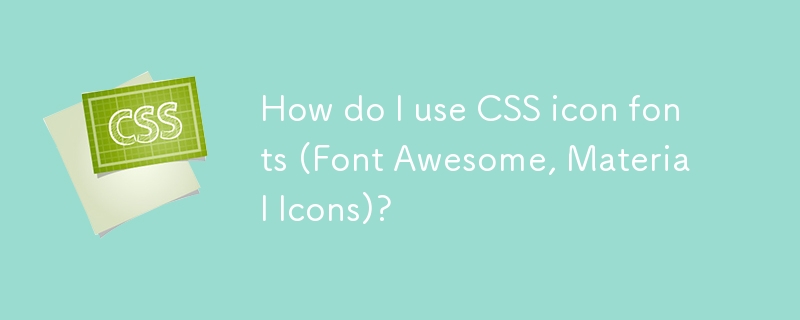 How do I use CSS icon fonts (Font Awesome, Material Icons)?
How do I use CSS icon fonts (Font Awesome, Material Icons)?
18 Mar 2025
Article discusses using CSS icon fonts like Font Awesome and Material Icons, focusing on integration, usage, styling, and accessibility in web projects.Main issue: How to effectively integrate and customize these icon fonts for responsive design.
 How to transfer KuCoin to your own bank card
How to transfer KuCoin to your own bank card
07 Dec 2024
KuCoin cryptocurrencies can be exchanged for bank cards by following the following steps: Log in to your KuCoin account and select "Withdraw Coins" Select cryptocurrency, select the "Bank Card" channel Enter bank card details and withdrawal amount Enter verification code to confirm Click "Confirm" and wait transaction completed
 How to trade to your own bank card on LBank trading platform
How to trade to your own bank card on LBank trading platform
07 Dec 2024
How to trade from LBank trading platform to bank card: Log in to your LBank account and select the "Withdrawal" tab. Select the "Fiat Withdrawal" option and enter the target bank card and withdrawal amount. Enter your funding password, Google two-factor authentication code, and SMS verification code. Submit a withdrawal request and wait 1-3 working days for processing.
 How to withdraw USDC from stablecoin USDC_Stablecoin USDC from bank card process
How to withdraw USDC from stablecoin USDC_Stablecoin USDC from bank card process
15 Jul 2025
To withdraw USDC to the bank card, you must first recharge USDC to the exchange, then exchange it for fiat currency, and finally withdraw it to the bank card. 1. Bind the bank card and complete real-name authentication; 2. Transfer USDC to an exchange account that supports withdrawal; 3. Exchange USDC into fiat currency in the trading area; 4. Enter the withdrawal page to fill in the information and submit the application; 5. Pay attention to the handling fee, limit and arrival time. The entire process needs to ensure accurate information and select a compliance platform to ensure the security of funds.
 Do I need to bind a bank card to my Ouyi balance transfer? Will assets be frozen during the transfer process?
Do I need to bind a bank card to my Ouyi balance transfer? Will assets be frozen during the transfer process?
11 Jun 2025
When using OKX for balance transfer, whether you need to bind a bank card depends on the specific method and purpose of the transfer. If you are transferring money between cryptocurrencies through the Ouyi platform, such as sending digital assets such as Bitcoin and Ethereum to another user's account, you do not need to bind a bank card.


Hot Tools

APP applet icon icon library material
Applicable to: mobile phone page, app applet page element icon icon library material, multiple colors are optional, and the colors can be replaced independently.

Basic monochrome ico icon material
Basic monochrome ico icon material download

247 flag pictures of countries around the world
240 flag pictures_icon material_flag picture free download_icon material download_icon material library

Simple shaded PNG icon
Simple shaded PNG icon

Pencil drawing software PNG icon
Pencil drawing software PNG icon





