HTML5 circle rectangle
All resources on this site are contributed by netizens or reprinted by major download sites. Please check the integrity of the software yourself! All resources on this site are for learning reference only. Please do not use them for commercial purposes. Otherwise, you will be responsible for all consequences! If there is any infringement, please contact us to delete it. Contact information: admin@php.cn
Related Article
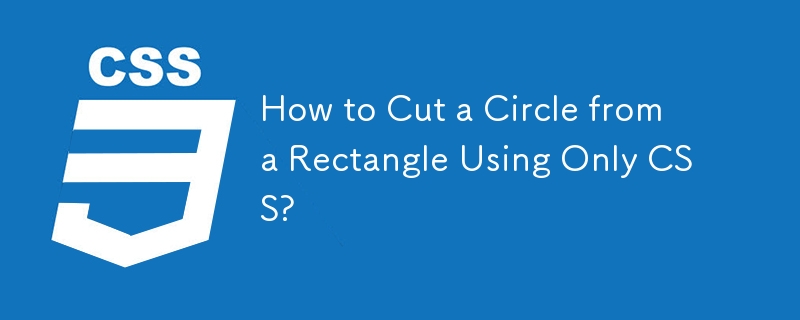 How to Cut a Circle from a Rectangle Using Only CSS?
How to Cut a Circle from a Rectangle Using Only CSS?
23 Dec 2024
Cut out a Circle from a Rectangular Shape in CSSOne approach to creating this effect is by using a combination of elements and a clever use of...
 How to draw a simple rectangle or circle on a canvas?
How to draw a simple rectangle or circle on a canvas?
30 Jun 2025
To draw rectangles and circles on HTMLcanvas, you must first set the canvas element and get the drawing context. 1. Create a tag and get the context with JavaScript; 2. Use fillRect() or strokeRect() to draw a rectangle, the former fills the color, and the latter only strokes; 3. Use the arc() method to draw a circle, and use fill() or stroke() to decide the fill or stroke effect; 4. Pay attention to calling beginPath() to start a new path, check the canvas size and scaling issues to ensure that the graphics are displayed correctly.
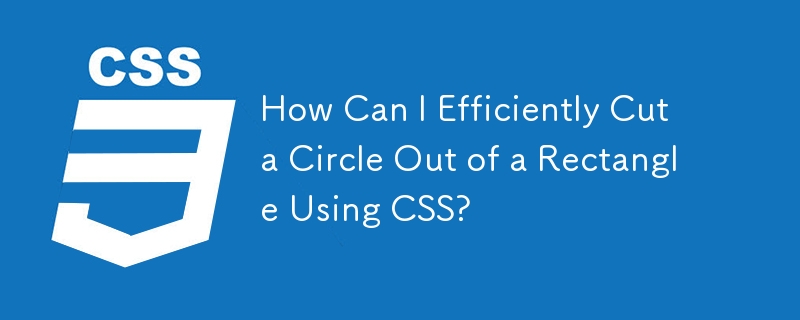 How Can I Efficiently Cut a Circle Out of a Rectangle Using CSS?
How Can I Efficiently Cut a Circle Out of a Rectangle Using CSS?
21 Dec 2024
Using CSS to Cut a Circle Out of a Rectangular ShapeThe challenge of creating a transparent circle cut out from a rectangular shape has sparked...
 How to draw a circle on an HTML5 canvas?
How to draw a circle on an HTML5 canvas?
08 Aug 2025
To draw a circle, use the arc() method; 1. Create a canvas element in HTML; 2. Get the context in JavaScript; 3. Call beginPath() to start the path; 4. Use arc(100,100,50,0,2*Math.PI); 5. Use stroke() stroke or fill() to fill(); styles can be set through fillStyle, strokeStyle and lineWidth. BeginPath() should be called before drawing a new shape to avoid path connections, and the coordinates are based on the upper left corner of the canvas.
 How can you draw a circle on an HTML5 canvas?
How can you draw a circle on an HTML5 canvas?
03 Aug 2025
To draw an HTML5Canvas circle, you need to use the arc() method. The specific steps are as follows: 1. Get the Canvas context, get the canvas element through document.getElementById and call getContext('2d') to obtain the 2D rendering context; 2. Use the arc() method to define the circle, and the parameters include the center coordinate, radius, start and end angle (0 to 2*Math.PI represents the complete circle) and optional counterclockwise boolean values; 3. Call beginPath() to start a new path to avoid connecting with the previous figure; 4. Use stroke() stroke or fill() to fill the circle, or call both at the same time; 5. You can set it
 Genshin Impact Dracolite locations
Genshin Impact Dracolite locations
22 May 2025
Dracolite is a local specialty material found all over the Atocpan region of Natlan, introduced in Genshin Impact during version 5.5. Dracolite is used as an Ascension material for Iansan, but the material might also be required to level


Hot Tools

HTML5 shadow rounded rectangle logo
HTML5 shadow rounded rectangle logo free download, HTML5 icon
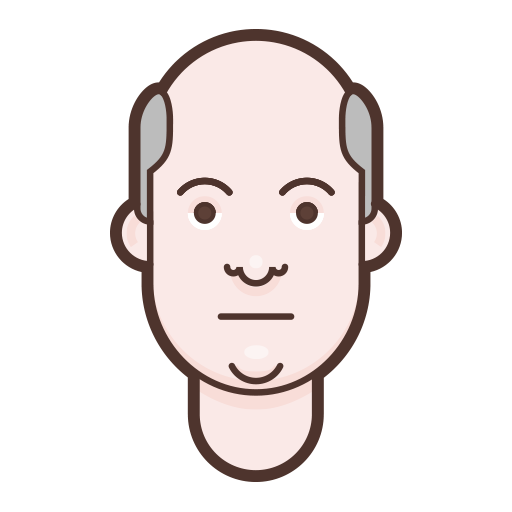
10 character avatar elements PNG icons
10 character avatar elements PNG icons
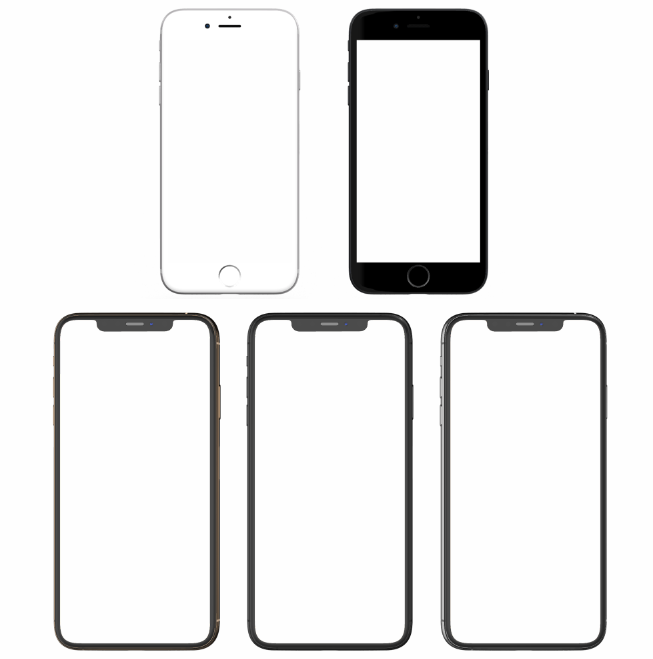
Apple mobile phone template free png transparent layer material
Apple mobile phone template free png transparent layer material

HTML5 icon-6
HTML5 icon free download, HTML5 logo

Orange round HTML5 icon
Orange round HTML5 icon free download, html5 logo





