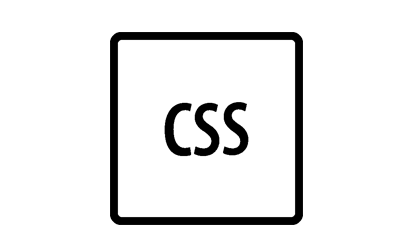CSS programming icons
All resources on this site are contributed by netizens or reprinted by major download sites. Please check the integrity of the software yourself! All resources on this site are for learning reference only. Please do not use them for commercial purposes. Otherwise, you will be responsible for all consequences! If there is any infringement, please contact us to delete it. Contact information: admin@php.cn
Related Article
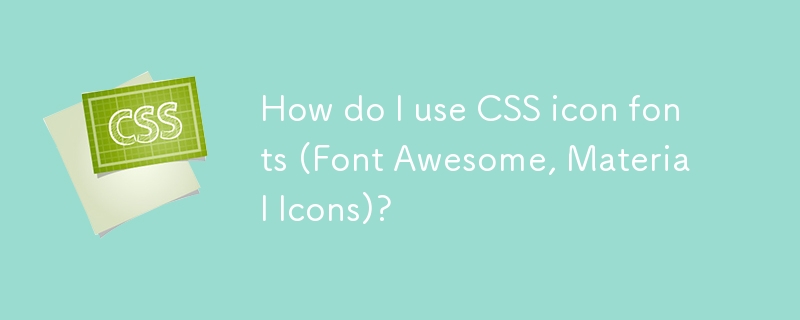 How do I use CSS icon fonts (Font Awesome, Material Icons)?
How do I use CSS icon fonts (Font Awesome, Material Icons)?
18 Mar 2025
Article discusses using CSS icon fonts like Font Awesome and Material Icons, focusing on integration, usage, styling, and accessibility in web projects.Main issue: How to effectively integrate and customize these icon fonts for responsive design.
 Setting Custom Mouse Pointer Icons Using CSS cursor Property
Setting Custom Mouse Pointer Icons Using CSS cursor Property
07 Jul 2025
Replacing the mouse pointer style with CSS can be achieved with built-in cursor and custom pictures. 1. Built-in cursor styles include auto, default, pointer, text, wait, help, and directly set such as button{cursor:pointer;}; 2. Custom images need to use url() to specify .cur or .png files, and provide fallback solutions, such as .custom-cursor{cursor:url('icon.cur'),auto;}; 3. You can set hot spots such as cursor:url('pointer.cur')1010,pointer; 4. Apply to games, creative websites or special
 CSS Tip to align icons with text
CSS Tip to align icons with text
25 Jan 2025
Discover the CSS cap unit: a powerful tool for precise typographic alignment! One cap unit equals the height of a capital letter in the current font. This is particularly useful for aligning icons with text, as demonstrated below. HTML & CSS He
 Is CSS a Programming Language?
Is CSS a Programming Language?
24 Mar 2025
I have a real distaste for this question. It might seem like a fun question to dig into on the surface, but the way it enters public discourse rarely seems to
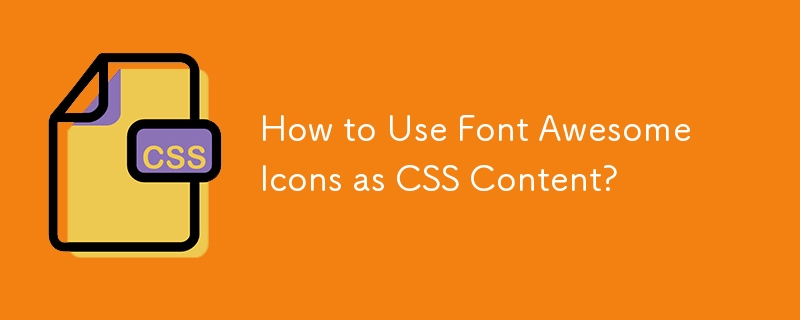 How to Use Font Awesome Icons as CSS Content?
How to Use Font Awesome Icons as CSS Content?
17 Nov 2024
Use Font Awesome Icons as CSS ContentIn using Font Awesome icons as CSS content, avoid embedding HTML code directly within the content property....
 How to Vertically Center Text and Icons in CSS
How to Vertically Center Text and Icons in CSS
20 Feb 2025
This article will introduce a variety of CSS horizontal and vertical centering methods that were once tricky but are now easy to implement. We will cover horizontal and vertical centering using Flexbox and positioning plus transformations. In another article, we will also cover how to use CSS Grid for horizontal and vertical centering. Summary of key points Use Flexbox to vertically center text and icons: Convert containers to Flex containers and use justify-content and align-items to center child elements. Combining position and transform can achieve vertical centering, especially for highly variable elements. This is done by creating a positioning context and adjusting the position of the element relative to its container.


Hot Tools

HTML5 shadow rounded rectangle logo
HTML5 shadow rounded rectangle logo free download, HTML5 icon
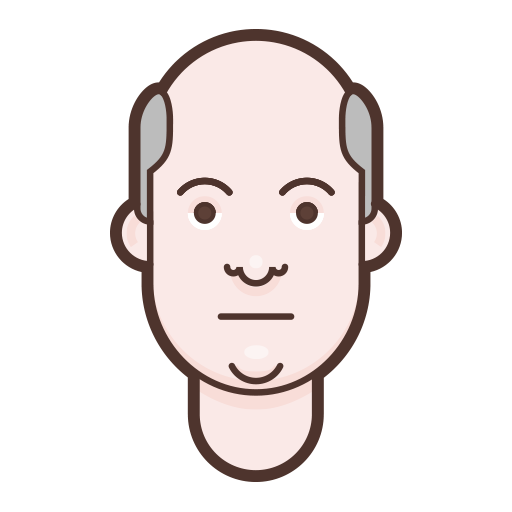
10 character avatar elements PNG icons
10 character avatar elements PNG icons
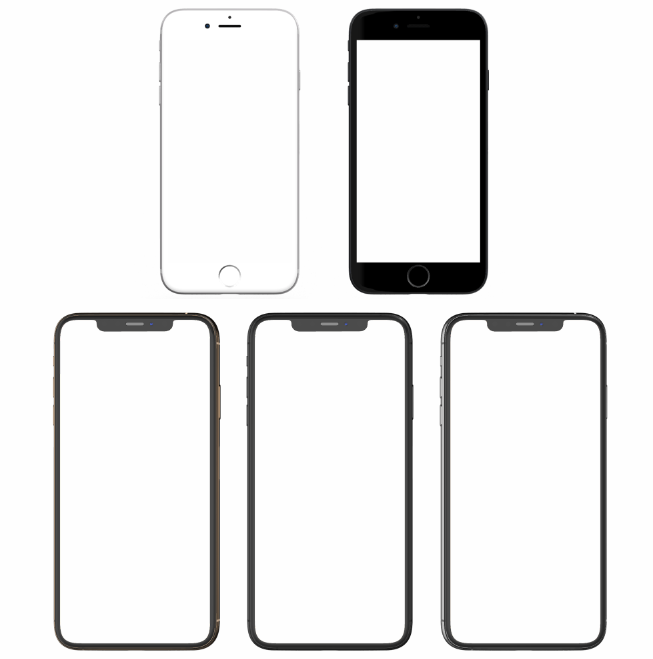
Apple mobile phone template free png transparent layer material
Apple mobile phone template free png transparent layer material

HTML5 icon-6
HTML5 icon free download, HTML5 logo

Orange round HTML5 icon
Orange round HTML5 icon free download, html5 logo