All resources on this site are contributed by netizens or reprinted by major download sites. Please check the integrity of the software yourself! All resources on this site are for learning reference only. Please do not use them for commercial purposes. Otherwise, you will be responsible for all consequences! If there is any infringement, please contact us to delete it. Contact information: admin@php.cn
Related Article
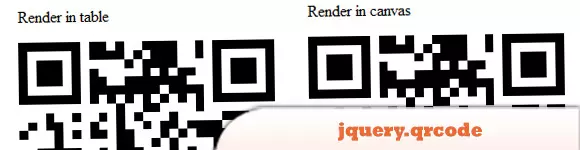 9 jQuery QR Plugins
9 jQuery QR Plugins
26 Feb 2025
jQuery QR Code Plugins: A Comprehensive Guide This article explores the utility and implementation of jQuery QR code plugins for dynamic QR code generation on websites. These plugins streamline the process of creating QR codes containing URLs, text,
 How to find my personal WeChat QR code?
How to find my personal WeChat QR code?
10 Jul 2025
To find a personal WeChat QR code, you can use the following steps: 1. Click the avatar or "QR Code" button on the WeChat "Me" page to view the personal QR code; 2. Enter to view or share through "Directors" > "Add Friends" > "My QR Code"; 3. Pay attention to checking the impact of WeChat account changes or privacy settings on the effectiveness of QR codes to ensure safe use.
 How do I use my personal WeChat QR code?
How do I use my personal WeChat QR code?
24 Jul 2025
Find your personal WeChat QR code in Me,?tap profile photo and find My QR code. Your friends can scan your WeChat QR code and add you instantly. You can do it the same way to add you friends.
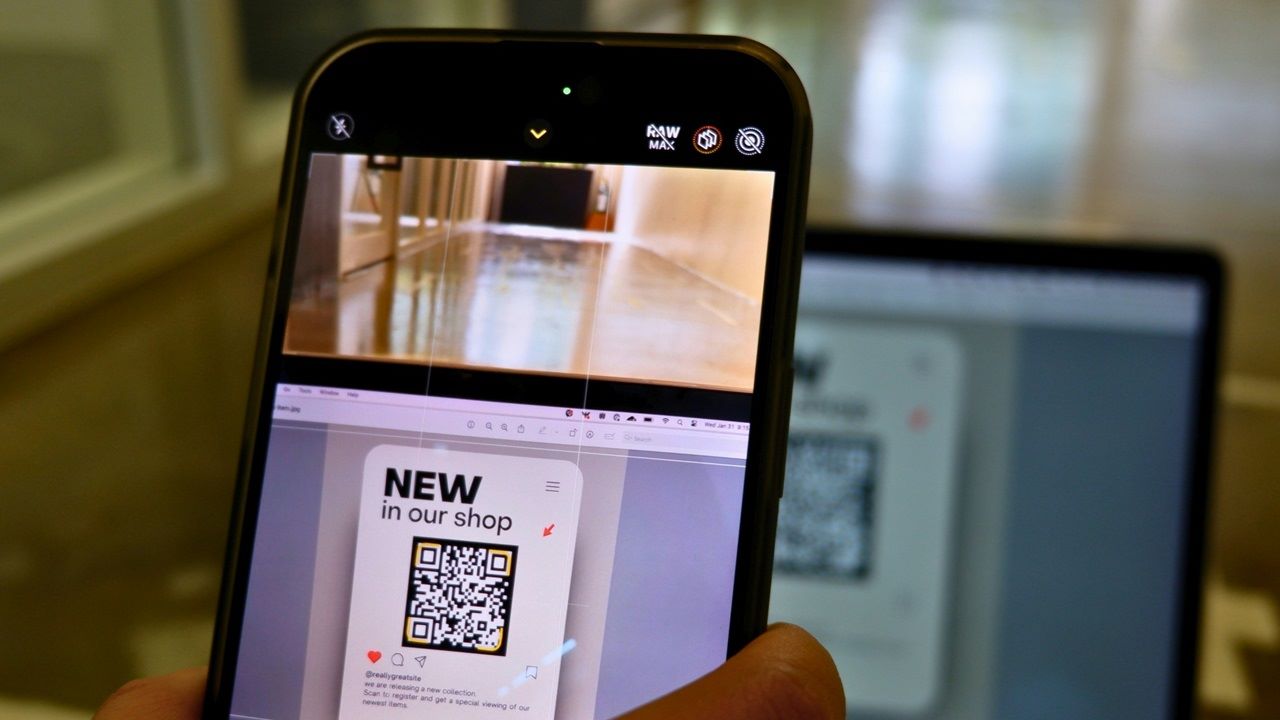 4 Ways to Scan QR Codes on a Windows PC - Make Tech Easier
4 Ways to Scan QR Codes on a Windows PC - Make Tech Easier
31 May 2025
Using QR codes to browse on Windows computers can be troublesome. You have to pick up your phone, turn on the camera, scan the code, and share the URL to your computer to continue the operation. Do you know there is a faster way? Several methods recommended in this guide can easily scan QR codes on your laptop. Table of Contents Scan QR Codes with Windows Camera In Chrome Browser Use Google Lens Browser-based QR Code Scanner Special QR Code Scan Application Troubleshooting Tips for Scan QR Codes on Laptops: If you plan to create your own QR Code, you can try creating QR Codes with Canva. This is free. Scan QR code with Windows Camera Windows Camera is a
 Anyone can easily create QR codes with ChatGPT! Explaining the actual procedure
Anyone can easily create QR codes with ChatGPT! Explaining the actual procedure
14 May 2025
Easily create personalized QR codes with the ChatGPT plugin! This article will guide you how to use the ChatGPT plugin "Create a QR code" to generate various QR codes, including simple URL QR codes and more creative pictures, GIF animation QR codes. It can be done easily without professional software. ChatGPT, an advanced artificial intelligence developed by OpenAI, extends functionality through plug-ins, where the "Create a QR code" plug-in makes creating QR codes a breeze. "Create a QR code" plugin function: This plug-in supports conversion of multiple information types to QR codes, such as: Website URL Contact information Plain text Wi-Fi connection
 Don't Scan That QR Code Yet, Do This First and Thank Me Later
Don't Scan That QR Code Yet, Do This First and Thank Me Later
24 Jul 2025
Before scanning the QR code, did you know that the scammers will secretly replace the QR code, induce you to leak personal information or even steal money? That's right, we've reported similar incidents in 2023. As time comes, these scams are still rampant and there is no sign of slowing down. But the good news is that you can protect yourself by using a secure QR code scanner instead of just using a regular QR code scanner. Ordinary QR code scanning tools will only decode and jump directly to the link page, without verifying security at all. The security scanner will check whether the target link is safe before you access it. The following are several safe QR code scanning applications that I personally test and are willing to recommend in actual use. 3 Lionic secure QR code scanner Lionic


Hot Tools

QR code generation library
QR code generation library

PHP generates a complete class library for QR codes
PHP generates a complete class library for QR codes




