Aphp adds watermark to pictures and uploads pictures to add watermark php class.
Function: PHP image watermark (watermark supports images or text)
$groundImage background image, that is, the image that needs to be watermarked, currently only supports GIF, JPG, and PNG formats;
$waterImage Image watermark, that is, the image used as a watermark, currently only supports GIF, JPG, and PNG formats;
$waterText text watermark, that is, text is used as a watermark, supports ASCII code, does not support Chinese; ##
All resources on this site are contributed by netizens or reprinted by major download sites. Please check the integrity of the software yourself! All resources on this site are for learning reference only. Please do not use them for commercial purposes. Otherwise, you will be responsible for all consequences! If there is any infringement, please contact us to delete it. Contact information: admin@php.cn
Related Article
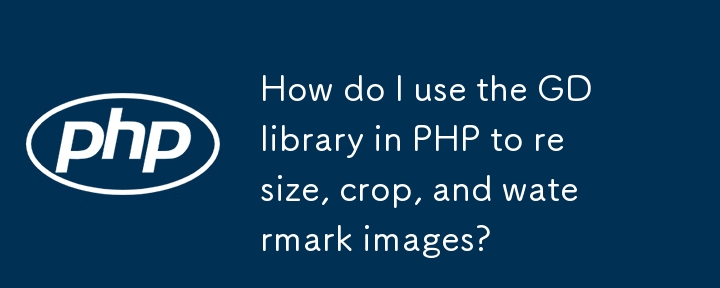 How do I use the GD library in PHP to resize, crop, and watermark images?
How do I use the GD library in PHP to resize, crop, and watermark images?
21 Jun 2025
PHP's GD library supports image processing operations without additional dependencies. 1. Resize: Use imagecreatefromjpeg() to load the picture, create a new size canvas, scale and save it through imagecopyresampled(); 2. Crop: After loading the original image, create a new target size canvas and copy the specified area; 3. Add a watermark: Use imagettftext() to add text or use imagecopy() to overlay the transparent PNG logo. The basic functions are simple and effective, and other libraries can be considered for complex needs.
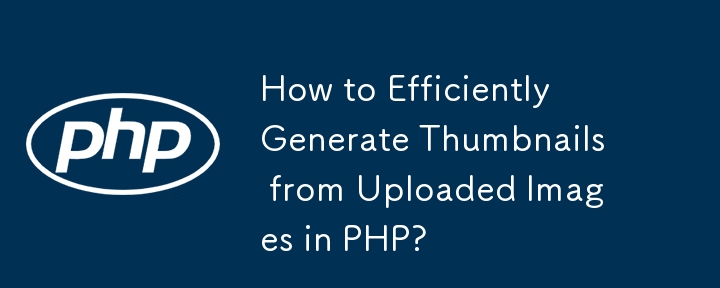 How to Efficiently Generate Thumbnails from Uploaded Images in PHP?
How to Efficiently Generate Thumbnails from Uploaded Images in PHP?
07 Nov 2024
Creating a Thumbnail from an Uploaded ImageGenerating thumbnails for uploaded images ensures they don't appear distorted while preserving the...
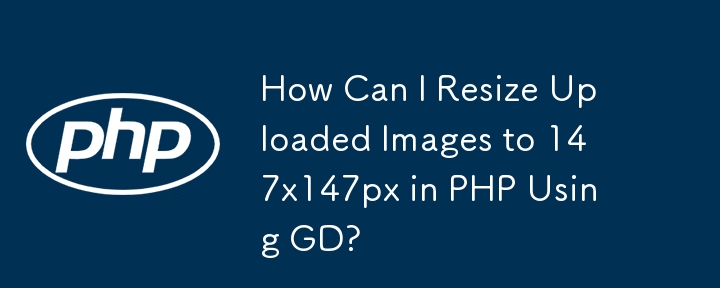 How Can I Resize Uploaded Images to 147x147px in PHP Using GD?
How Can I Resize Uploaded Images to 147x147px in PHP Using GD?
17 Dec 2024
Image Scaling Case Introduction in PHP In PHP, you want to write some code so that any image uploaded through a form automatically resizes to 147x147px. You wish...
 How to Correctly Rotate Uploaded Images Based on EXIF Orientation using PHP?
How to Correctly Rotate Uploaded Images Based on EXIF Orientation using PHP?
31 Oct 2024
PHP read_exif_data and Adjust OrientationWhen using exif_read_data to rotate uploaded jpeg images based on their orientation, it's important to...
 How to Build a Simple jQuery Slider
How to Build a Simple jQuery Slider
11 Mar 2025
This article will guide you to create a simple picture carousel using the jQuery library. We will use the bxSlider library, which is built on jQuery and provides many configuration options to set up the carousel. Nowadays, picture carousel has become a must-have feature on the website - one picture is better than a thousand words! After deciding to use the picture carousel, the next question is how to create it. First, you need to collect high-quality, high-resolution pictures. Next, you need to create a picture carousel using HTML and some JavaScript code. There are many libraries on the web that can help you create carousels in different ways. We will use the open source bxSlider library. The bxSlider library supports responsive design, so the carousel built with this library can be adapted to any
 TN3 Gallery - #1 Professional Image Gallery
TN3 Gallery - #1 Professional Image Gallery
03 Mar 2025
TN3 Gallery: A powerful custom image library based on HTML5 TN3 Gallery is a new HTML5 image library developed using jQuery, which is highly customizable. I know you might be thinking: "Another picture library plugin?" But TN3 is by no means an ordinary picture library! It represents a new generation of the photo gallery, here are the reasons why you should use it as your preferred photo gallery. TN3 Gallery demo features: Amazing loading speed Advanced Album View: Full Screen Mode is amazing! Movie-level image transition effect A wide variety of user-friendly skins to choose from Professional look and feel Fully customization via TN3 API Load your gallery using XML


Hot Tools

PHP multifunctional image processing class
PHP multifunctional image processing class

PHP library for creating animated GIFs
PHP library for creating animated GIFs





