All resources on this site are contributed by netizens or reprinted by major download sites. Please check the integrity of the software yourself! All resources on this site are for learning reference only. Please do not use them for commercial purposes. Otherwise, you will be responsible for all consequences! If there is any infringement, please contact us to delete it. Contact information: admin@php.cn
Related Article
 Solve database connection problem: a practical case of using minii/db library
Solve database connection problem: a practical case of using minii/db library
18 Apr 2025
I encountered a tricky problem when developing a small application: the need to quickly integrate a lightweight database operation library. After trying multiple libraries, I found that they either have too much functionality or are not very compatible. Eventually, I found minii/db, a simplified version based on Yii2 that solved my problem perfectly.
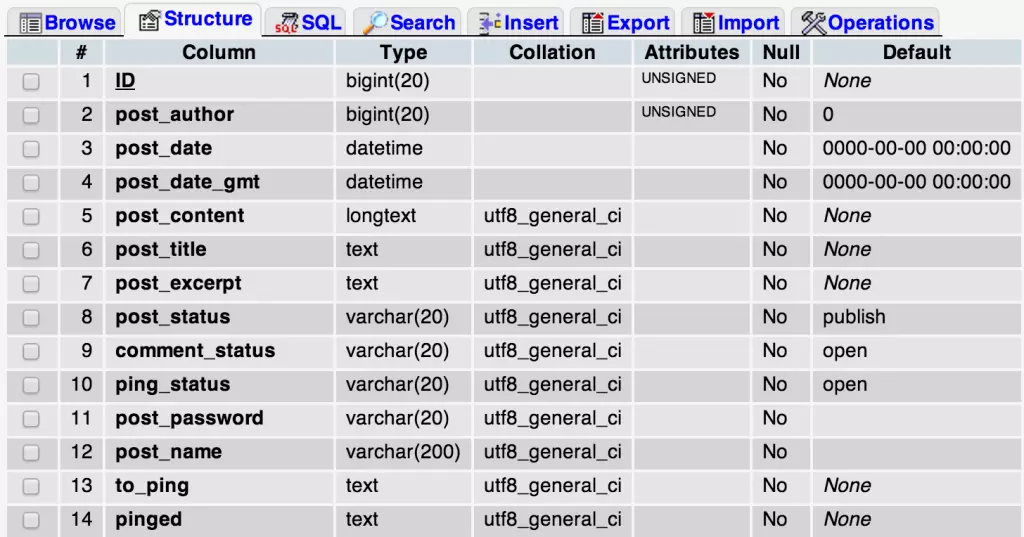 Working with Databases in WordPress
Working with Databases in WordPress
15 Feb 2025
WordPress database interaction guide: mastering wpdb class and database operation skills WordPress comes with a large number of database interaction functions. WP_Query class and wp_insert_post, update_post_meta, get_posts and other functions are usually enough to deal with most situations. However, especially when dealing with custom tables, we sometimes need to do things that cannot be achieved by WordPress native features. This tutorial will explore the most important class in WordPress database interaction - wpdb, and share some development tips. We will introduce the dbDelta function used to create custom tables, but will not cover creating initial Word
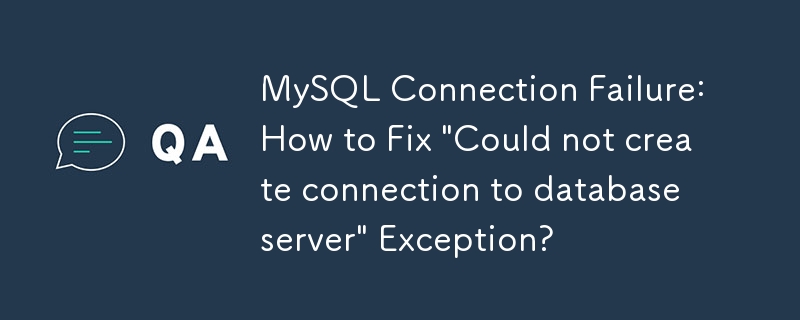 MySQL Connection Failure: How to Fix 'Could not create connection to database server' Exception?
MySQL Connection Failure: How to Fix 'Could not create connection to database server' Exception?
20 Nov 2024
MySQL Connection Failure: Troubleshooting "Could not create connection to database server" ExceptionThis error message,...
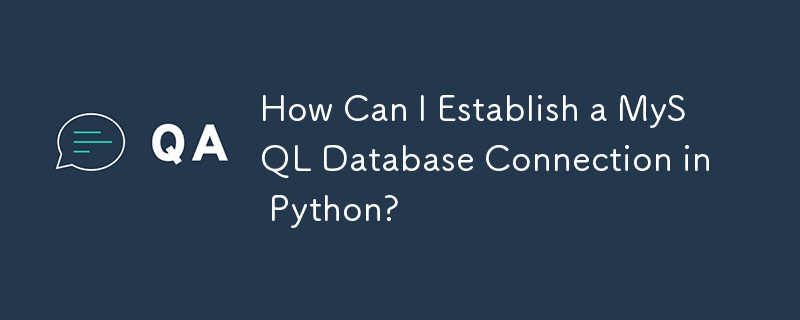 How Can I Establish a MySQL Database Connection in Python?
How Can I Establish a MySQL Database Connection in Python?
11 Dec 2024
Establishing a MySQL Connection in PythonSetting Up Your EnvironmentTo connect to a MySQL database using Python, you'll need to install the MySQL...
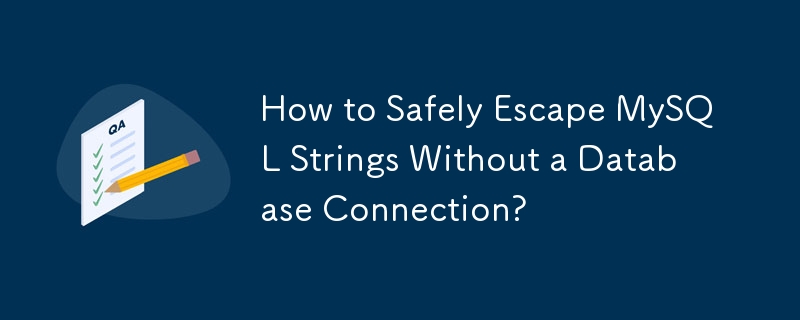 How to Safely Escape MySQL Strings Without a Database Connection?
How to Safely Escape MySQL Strings Without a Database Connection?
24 Nov 2024
MySQL String Escaping without Database ConnectivityQuestion:How can one emulate the functionality of mysql_real_escape_string without establishing...
 How to implement remote connection of database after mysql installation
How to implement remote connection of database after mysql installation
08 Apr 2025
MySQL remote connection: From getting started to giving up (mistakes) to being proficient in many friends who will encounter remote connection problems after installing MySQL. This article does not teach you the simple "how to connect", but explores in-depth the pitfalls hidden behind this seemingly simple problem and how to solve them gracefully and ultimately reach the state of "mastery" (of course, mastery is a continuous learning process). Purpose: Let you thoroughly understand the principles of MySQL remote connection and master the best practices in various scenarios to avoid falling into common traps. After reading this article, you will be able to independently solve various remote connection problems and even have a deeper understanding of MySQL's security configuration. Overview: We will start with MySQL configuration.


Hot Tools

Object-oriented php operation mssql class
Object-oriented php operation mssql class

Complete PHP operation MySQL database class
Complete PHP operation MySQL database class




