All resources on this site are contributed by netizens or reprinted by major download sites. Please check the integrity of the software yourself! All resources on this site are for learning reference only. Please do not use them for commercial purposes. Otherwise, you will be responsible for all consequences! If there is any infringement, please contact us to delete it. Contact information: admin@php.cn
Related Article
 How to connect PHP script to MySQL database
How to connect PHP script to MySQL database
11 Apr 2025
In online form development, connecting PHP code with MySQL database is a common operation. User form data needs to be collected and added to the database. This article introduces two commonly used PHP and MySQL database connection methods. PHP and MySQL database connection To connect MySQL database to PHP, you need to install MySQL, database management tools and PHP on your computer. The two most commonly used connection methods are MySQLi and PDO. First, we introduce the easier MySQLi to use. First create a MySQL database, here we use TablePlus. TablePlus is a convenient database management tool that handles a variety of databases in a single interface. Through its user-friendly interface,
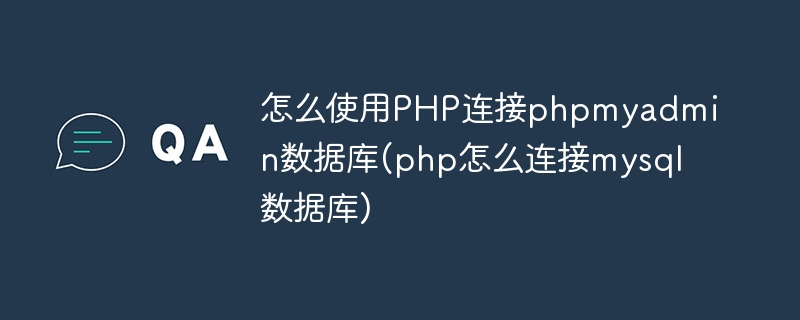 How to use PHP to connect to phpmyadmin database (How to connect to mysql database with php)
How to use PHP to connect to phpmyadmin database (How to connect to mysql database with php)
10 Apr 2025
How to connect to MySQL database with PHP? Create connection objects using MySQLi extension: php $conn = new mysqli(...); Ensure the database configuration information is accurate: php $servername, $username, $password, $dbname Check common errors: password error, database does not exist, port number problems, permission problems, coding problems Optimize performance: Use preprocessing statements to prevent SQL injection
 php function to connect to mysql database
php function to connect to mysql database
21 Jul 2025
The most common way to connect to MySQL databases is to use PHP's mysqli or PDO extension. 1. Use mysqli: Create connection functions through object-oriented mode, set the host, username, password and database name, terminate the script when the connection fails and output error information; pay attention to enabling mysqli extension, avoid directly exposing errors, and manage configuration information independently. 2. Use PDO: Create PDO instances and set connection parameters and error handling modes to catch exceptions to handle connection errors; their advantages include supporting preprocessing statements, better error handling and object-oriented development. Common problems include username or password errors, database service not started, host address errors, or firewall restrict access to ports; it is recommended to encapsulate the connection function as a separate one
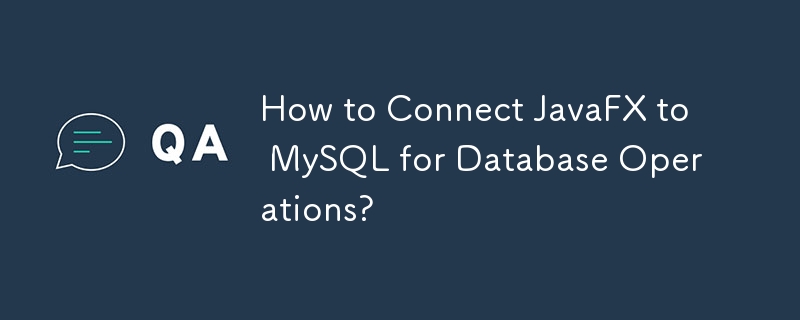 How to Connect JavaFX to MySQL for Database Operations?
How to Connect JavaFX to MySQL for Database Operations?
24 Nov 2024
JavaFX MySQL Connection ExampleEstablishing a connection between JavaFX and MySQL can be achieved through a dedicated class that manages the...
 how to connect to mysql database from php
how to connect to mysql database from php
31 Jul 2025
Common ways to connect to MySQL databases are to use mysqli extensions and PDO. 1. Use mysqli to extend the recommended object-oriented method, with clear code, and you need to ensure that extension=mysqli is enabled in php.ini; 2. Use PDO to be compatible with multiple databases, supports exception handling and set character set to utf8mb4. Frequently asked questions include username and password errors, database does not exist, host or port is incorrect, PHP extension is not enabled, and firewall restrict access. These issues should be checked one by one to ensure successful connection.
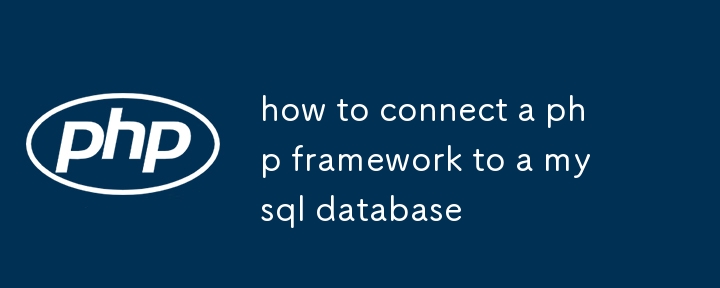 how to connect a php framework to a mysql database
how to connect a php framework to a mysql database
09 Jul 2025
ToconnectaPHPframeworktoMySQL,firstsetupthedatabasewithtoolslikephpMyAdminorthecommandlinebycreatingadatabaseanduserwithproperprivileges.Next,updatetheframework’sconfigurationfile—like.envinLaravel,database.phpinCodeIgniter,ordoctrine.yamlinSymfony—w


Hot Tools

Object-oriented php operation mssql class
Object-oriented php operation mssql class

Complete PHP operation MySQL database class
Complete PHP operation MySQL database class




