Very powerful php image watermark code, the details are well done, I hope you will like it, and welcome your suggestions.
Implement some of the following functions:
Support text watermarks and picture watermarks
Supports random or fixed position of watermark (nine-square grid)Watermark transparency setting (both image watermarks and text watermarks are supported)
Font, color and size settings of text watermark
The background of the picture watermark is transparent
All resources on this site are contributed by netizens or reprinted by major download sites. Please check the integrity of the software yourself! All resources on this site are for learning reference only. Please do not use them for commercial purposes. Otherwise, you will be responsible for all consequences! If there is any infringement, please contact us to delete it. Contact information: admin@php.cn
Related Article
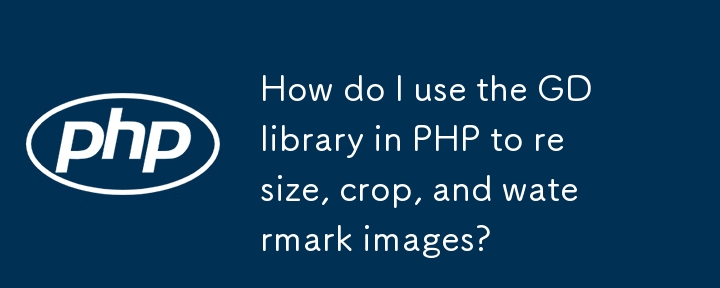 How do I use the GD library in PHP to resize, crop, and watermark images?
How do I use the GD library in PHP to resize, crop, and watermark images?
21 Jun 2025
PHP's GD library supports image processing operations without additional dependencies. 1. Resize: Use imagecreatefromjpeg() to load the picture, create a new size canvas, scale and save it through imagecopyresampled(); 2. Crop: After loading the original image, create a new target size canvas and copy the specified area; 3. Add a watermark: Use imagettftext() to add text or use imagecopy() to overlay the transparent PNG logo. The basic functions are simple and effective, and other libraries can be considered for complex needs.
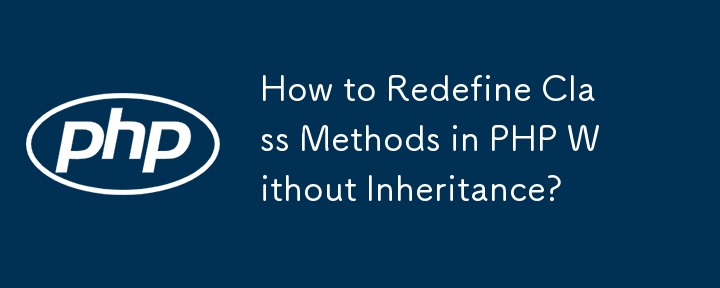 How to Redefine Class Methods in PHP Without Inheritance?
How to Redefine Class Methods in PHP Without Inheritance?
10 Nov 2024
Redefining Class Methods Without InheritanceYou want to redefine a method in a third-party library without modifying the library itself. This can...
 How to Build a Simple jQuery Slider
How to Build a Simple jQuery Slider
11 Mar 2025
This article will guide you to create a simple picture carousel using the jQuery library. We will use the bxSlider library, which is built on jQuery and provides many configuration options to set up the carousel. Nowadays, picture carousel has become a must-have feature on the website - one picture is better than a thousand words! After deciding to use the picture carousel, the next question is how to create it. First, you need to collect high-quality, high-resolution pictures. Next, you need to create a picture carousel using HTML and some JavaScript code. There are many libraries on the web that can help you create carousels in different ways. We will use the open source bxSlider library. The bxSlider library supports responsive design, so the carousel built with this library can be adapted to any
 PHP realizes image upload and processing monetization PHP image management and optimization technology
PHP realizes image upload and processing monetization PHP image management and optimization technology
25 Jul 2025
Effectively managing massive images requires CDN or cloud storage to improve performance and scalability; 2. Optimize file structure through reasonable naming rules and directory storage; 3. Use PHP to automatically compress and convert it into efficient formats such as WebP to reduce volume; 4. Combine front-end responsive images and lazy loading technology to improve loading speed; 5. Realize signature URL anti-theft chain and upload security verification to prevent malicious files, thereby building a safe and efficient picture system to support commercial monetization.
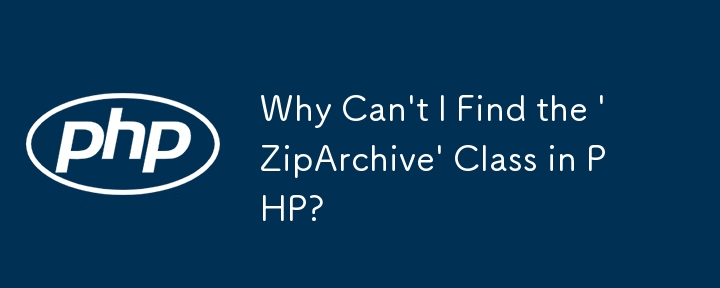 Why Can\'t I Find the \'ZipArchive\' Class in PHP?
Why Can\'t I Find the \'ZipArchive\' Class in PHP?
29 Nov 2024
Unable to Locate 'ZipArchive' Class: 'Fatal Error' SolutionIssue:When attempting to establish a zip archive using the 'Archive_Zip 0.1.1' library...
 php function to resize an image
php function to resize an image
22 Jul 2025
The most direct way to resize images using PHP is to use the GD library. 1. Load the original image; 2. Create a new canvas of the specified size; 3. Copy and resample the original image onto the new canvas. If the aspect ratio needs to be maintained, the target size is dynamically adjusted by calculating the aspect ratio. After the adjustment is completed, you can choose to output the image to the browser or save it to a file and use imagedestroy() to free up memory. When processing PNG images, transparent channel support is required. Make sure the GD library is enabled and verify the file type and size before processing uploaded images.


Hot Tools

PHP multifunctional image processing class
PHP multifunctional image processing class

PHP library for creating animated GIFs
PHP library for creating animated GIFs





